Volkswagen Golf / Golf GTI / Golf Variant. Manual - part 648
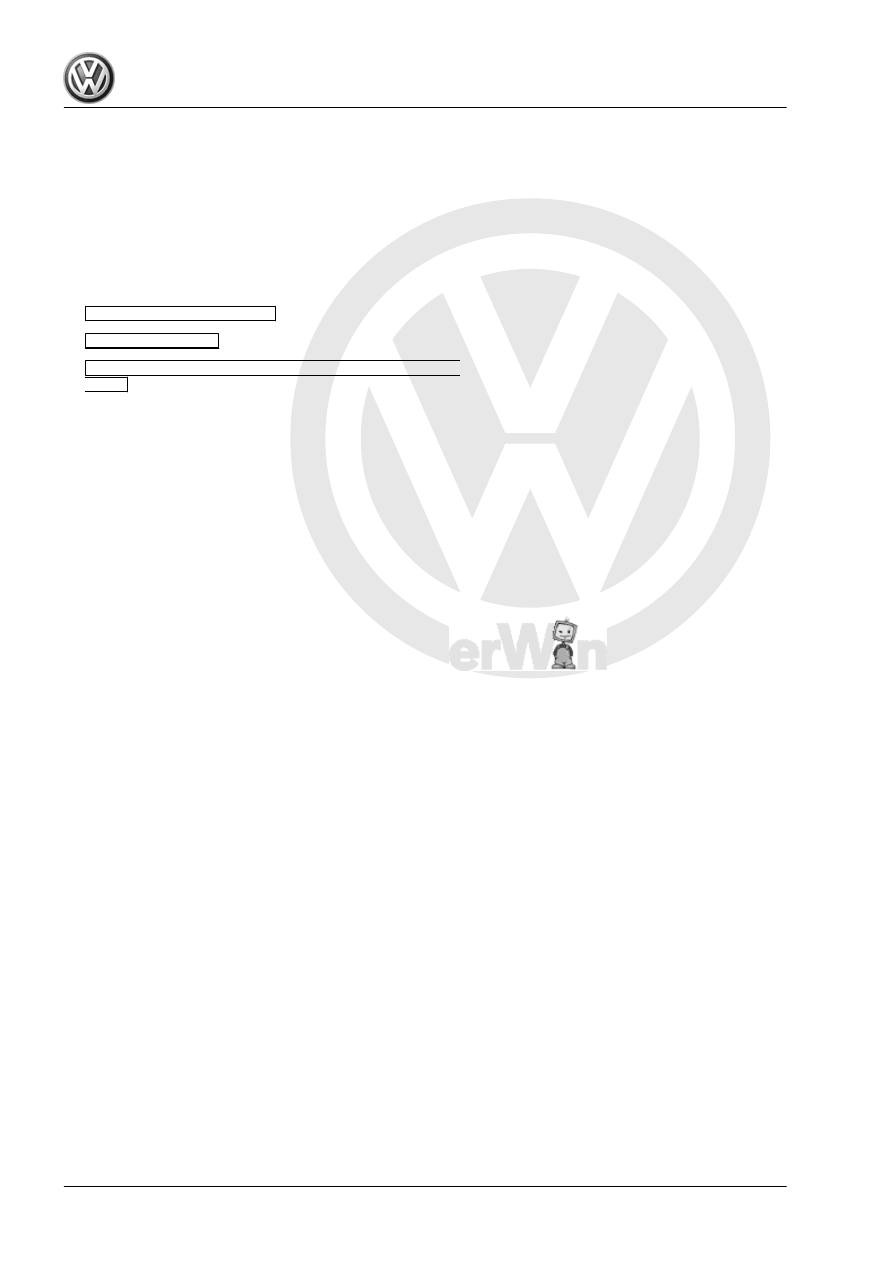
– Install the subframe. Refer to ⇒ Suspension, Wheels, Steer‐
ing; Rep. Gr. 40 ; Subframe; Subframe without Steering Gear,
Removing and Installing .
– Install front wheel housing liners. Refer to ⇒ Body Exterior;
Rep. Gr. 66 ; Wheel Housing Liner; Front Wheel Housing Lin‐
er, Removing and Installing .
– After replacing the engine the adaptation value of the Engine
Control Module (ECM) must be adapted. To do this turn on the
ignition and select the following menu items on the Vehicle
Diagnostic Tester :
♦
01 - Engine Electronics
♦
Guided Functions
♦
01 - Adaptation After Repair Work on the Chain
Drive