Toyota Tundra (2015 year). Manual - part 181
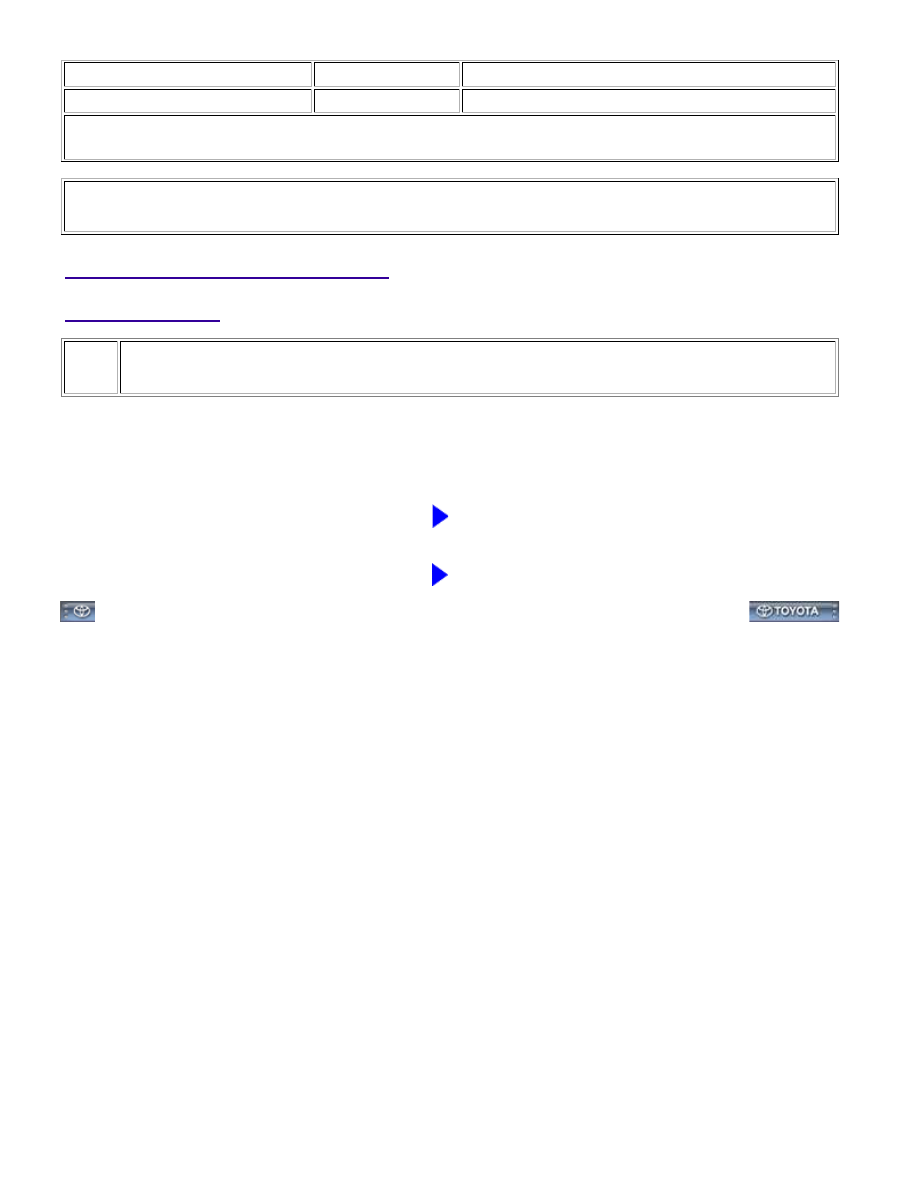
Last Modified: 9-16-2014
6.6 J
Doc ID: RM000000POJ0XNX
Model Year: 2015
Model: Tundra
Prod Date Range: [08/2014 - ]
Title: PARK ASSIST / MONITORING: REAR VIEW MONITOR SYSTEM (for Radio and Display Type): Screen
Flicker or Color Distortion; 2015 MY Tundra [08/2014 - ]
Screen Flicker or Color Distortion
INSPECTION PROCEDURE
PROCEDURE
1.
CHECK DISPLAY SETTING
(a) Reset the display settings (contrast and brightness) and check that the screen appears normal.
OK:
The display returns to normal.
NG
PROCEED TO NEXT SUSPECTED AREA SHOWN IN
PROBLEM SYMPTOMS TABLE
OK
END
PARK ASSIST / MONITORING: REAR VIEW MONITOR SYSTEM (f...