Nissan Terrano r20e. Manual - part 182
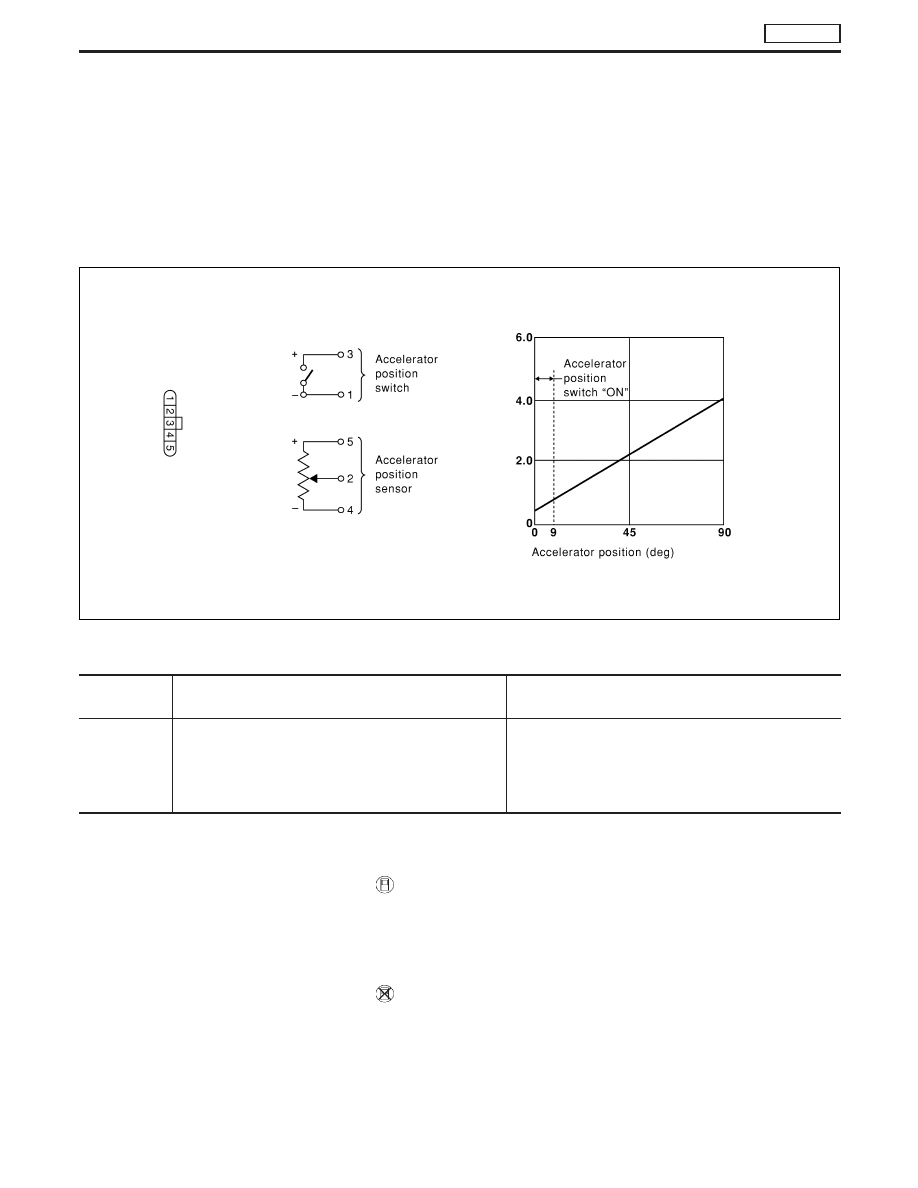
Component Description
ACCELERATOR WORK UNIT
The accelerator position sensor is installed on the upper end of the
accelerator pedal assembly. The sensor detects the accelerator
position and sends a signal to the ECM. The ECM uses the signal
to determine the amount of fuel to be injected.
The accelerator position switch is installed inside the accelerator
position sensor. This switch is used for plausibility check of the
accelerator position sensor.
On Board Diagnosis Logic
DTC
Malfunction is detected when ...
Check Items
(Possible Cause)
P0120
0403
I
An excessively low or high voltage from the sensor is
detected by the ECM.
I
Harness or connectors
(The sensor or switch circuit is open or
short-circuited.)
I
Accelerator position sensor
I
Accelerator position switch
DTC Confirmation Procedure A (For General
Plausibility)
WITH CONSULT-II
1) Turn ignition switch to “ON” position.
2) Select “DATA MONITOR” mode with CONSULT-II.
3) Depress accelerator pedal fully and keep it for at least 1 sec-
ond. Then release it and wait at least 5 seconds.
WITHOUT CONSULT-II
1) Turn ignition switch to “ON” position.
2) Depress accelerator pedal fully and keep it for at least 1 sec-
ond. Then release it and wait at least 5 seconds.
3) Turn ignition switch to “LOCK” position, wait at least 5 seconds
and then turn to “ON” position.
4) Perform “Diagnostic Test Mode II (Self-diagnostic results)” with
ECM.
MEC959D
DTC P0120 ACCEL POS SENSOR
TD27Ti
EC-365