Nissan Quest E52. Manual - part 43
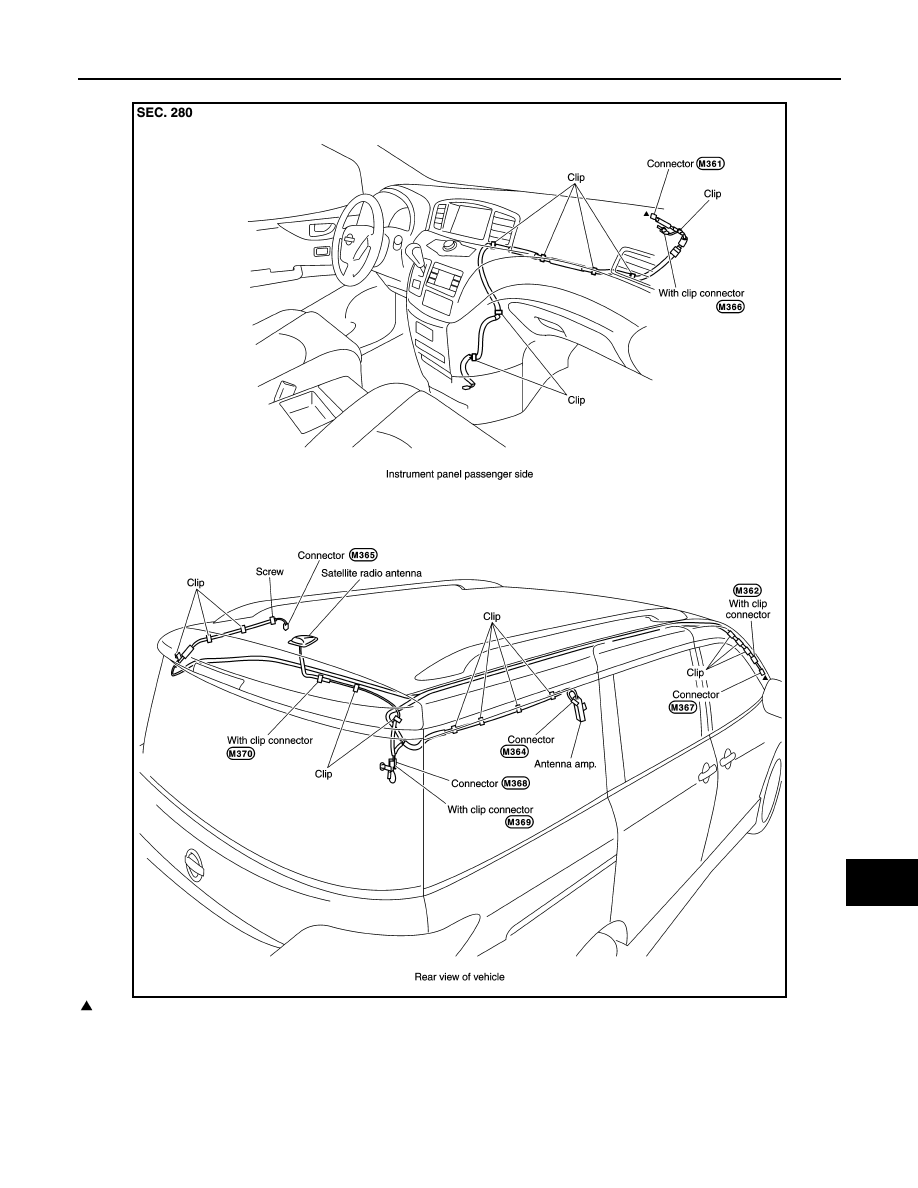
AV
COMPONENT PARTS
AV-51
< SYSTEM DESCRIPTION >
[DISPLAY AUDIO]
C
D
E
F
G
H
I
J
K
L
M
B
A
O
P
ANTENNA FEEDER LAYOUT
: Indicates that the part is connected at points with same symbol in actual vehicle.
JSNIA4724GB
|
|
|
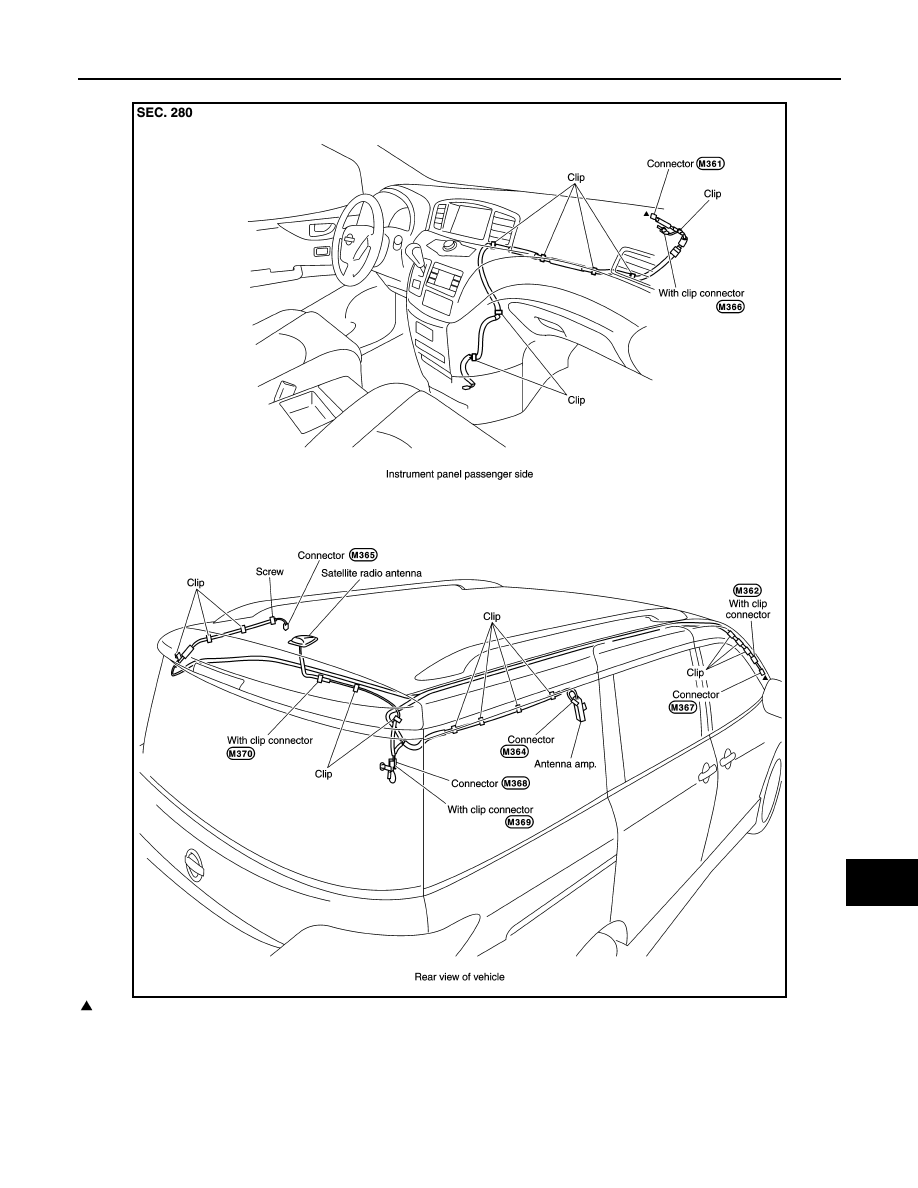
AV COMPONENT PARTS AV-51 < SYSTEM DESCRIPTION > [DISPLAY AUDIO] C D E F G H I J K L M B A O P ANTENNA FEEDER LAYOUT : Indicates that the part is connected at points with same symbol in actual vehicle. JSNIA4724GB |