Nissan Versa Note. Manual - part 839
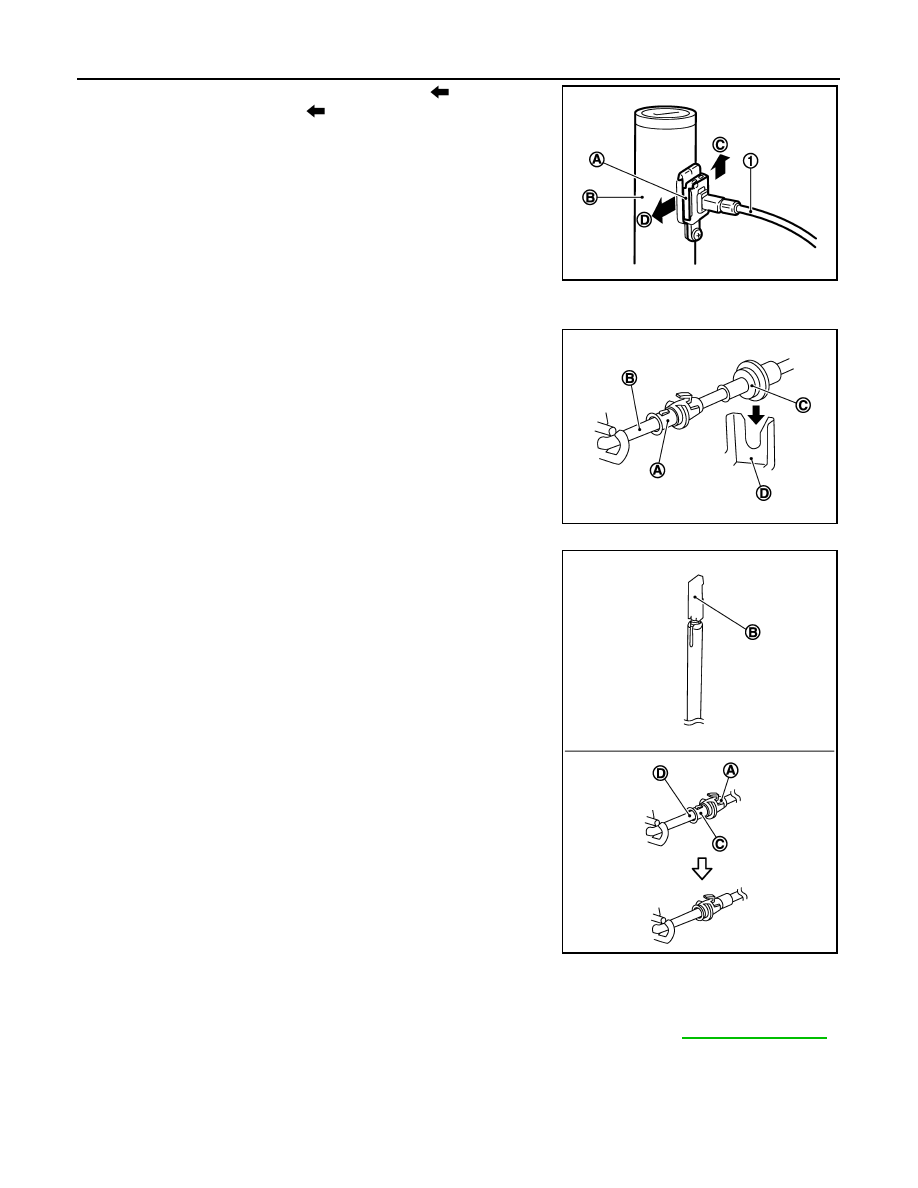
TM-236
< REMOVAL AND INSTALLATION >
[CVT: RE0F11A]
KEY INTERLOCK CABLE
9. Lift lock plate (A) in the direction of the arrow (
C) and remove
in the direction of the arrow (
D).
10. Remove the key interlock cable from the key cylinder.
11. Disengage the clips and remove the key interlock cable from the
vehicle.
INSTALLATION
Installation is in the reverse order of removal.
• Temporarily install the adjust holder (A) to the key interlock rod (B).
• Install the casing cap (C) to the cable bracket (D) on the shift
selector assembly.
CAUTION:
• Do not bend or twist key interlock cable excessively when
installing.
• After installing key interlock cable to cable bracket (D) on
shift selector assembly, make sure casing caps (C) is firmly
secured in cable bracket (D) on shift selector assembly.
• If casing cap (C) is loose [less than 39.2 N (4.0 kg, 8.8 lb)
removing force], replace key interlock cable.
• Slide the slider (A) toward the key interlock rod (D) while pressing
the pull lock (B) down to securely connect the adjust holder (C)
with the key interlock rod (D).
CAUTION:
• Do not press tabs when holding slider (A).
• Do not apply any side to side force to key interlock rod (D)
when sliding slider (A).
Inspection
INFOID:0000000009019776
INSPECTION AFTER INSTALLATION
• Check the CVT operation. If a malfunction is found, adjust the CVT position. Refer to
.
• Make sure the key can be removed only when the shift selector is in the “P” position.
• Make sure the ignition switch will not turn to LOCK position when the shift selector is not in the “P” position.
(1)
:Key interlock cable
(B)
:Key cylinder
JSDIA1798ZZ
JSDIA1799ZZ
JSDIA1800ZZ