Nissan Rogue. Manual - part 229
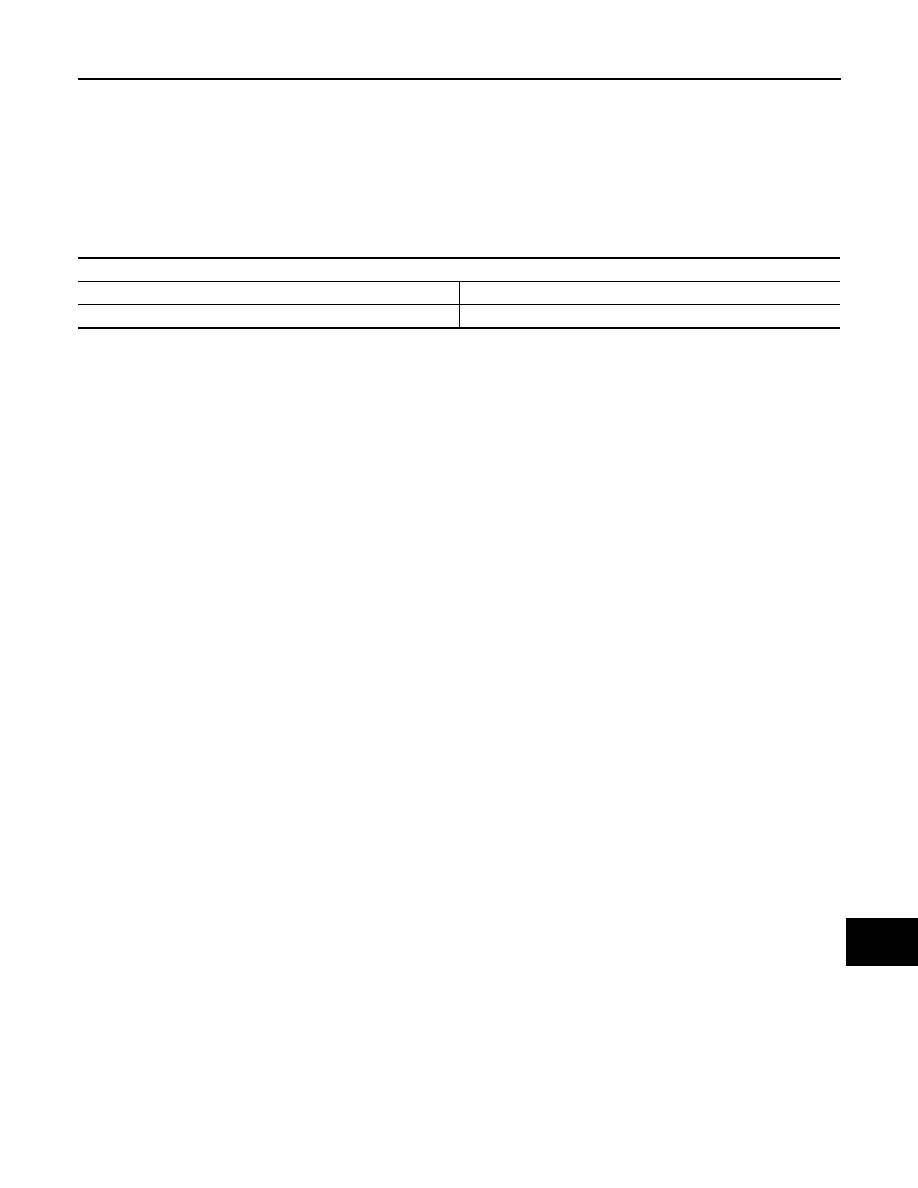
DAS
CONFIGURATION (AROUND VIEW MONITOR CONTROL UNIT)
DAS-87
< BASIC INSPECTION >
[DRIVER ASSISTANCE SYSTEM]
C
D
E
F
G
H
I
J
K
L
M
B
N
P
A
Confirm that each function controlled by around view monitor control unit operates normally.
>> Work End.
Configuration List
INFOID:0000000011444773
CAUTION:
Thoroughly read and understand the vehicle specification. Incorrect settings may result in abnormal
control of ECU.
⇔: Items which confirm vehicle specifications
MANUAL SETTING ITEM
Items
Setting value
BCI FUNCTION
WITH
⇔ WITHOUT