Nissan Rogue. Manual - part 135
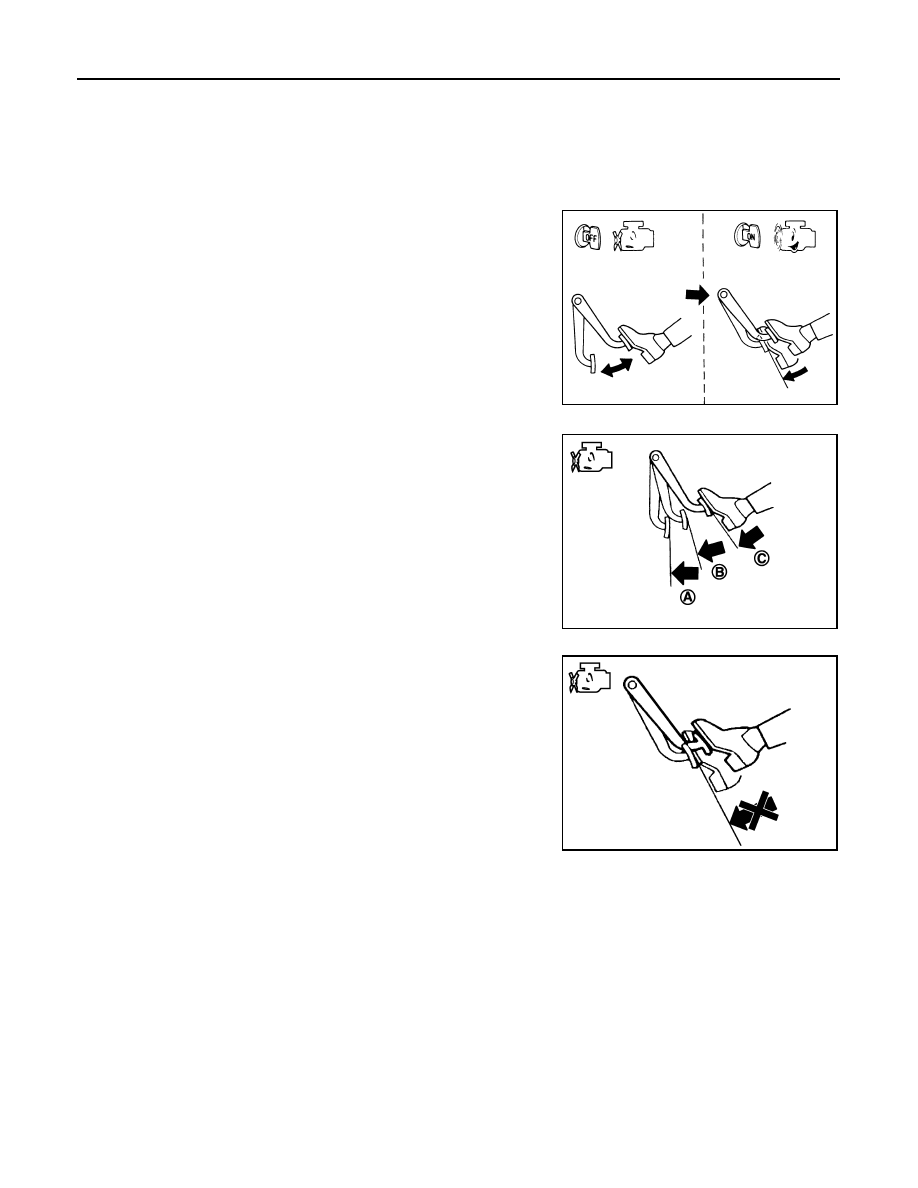
BR-10
< BASIC INSPECTION >
BRAKE BOOSTER
BRAKE BOOSTER
Inspection
INFOID:0000000011279862
Operation
Depress the brake pedal several times at five second intervals with
the engine stopped. Start the engine with the brake pedal fully
depressed. Check that the clearance between brake pedal and dash
lower panel decreases.
NOTE:
A slight impact with a small click may be felt on the pedal when the
brake pedal is fully depressed. This is normal brake system opera-
tion.
Vacuum Inspection
Idle the engine for one minute to apply vacuum to the brake booster.
Stop the engine. Depress the brake pedal several times at five sec-
ond intervals until the accumulated vacuum is released to atmo-
spheric pressure. Check that the clearance between brake pedal
and dash lower panel gradually increases (A
→ B → C) each time
the brake pedal is depressed during this operation.
Depress the brake pedal with the engine running. Then stop the
engine while holding down the brake pedal. Check that the brake
pedal stroke does not change after holding down the brake pedal for
30 seconds or more.
NOTE:
A slight impact with a small click may be felt on the pedal when the
brake pedal is fully depressed. This is normal brake system opera-
tion.
BRA0037D
JPFIA0043ZZ
JPFIA0044ZZ