Nissan Frontier. Manual - part 91
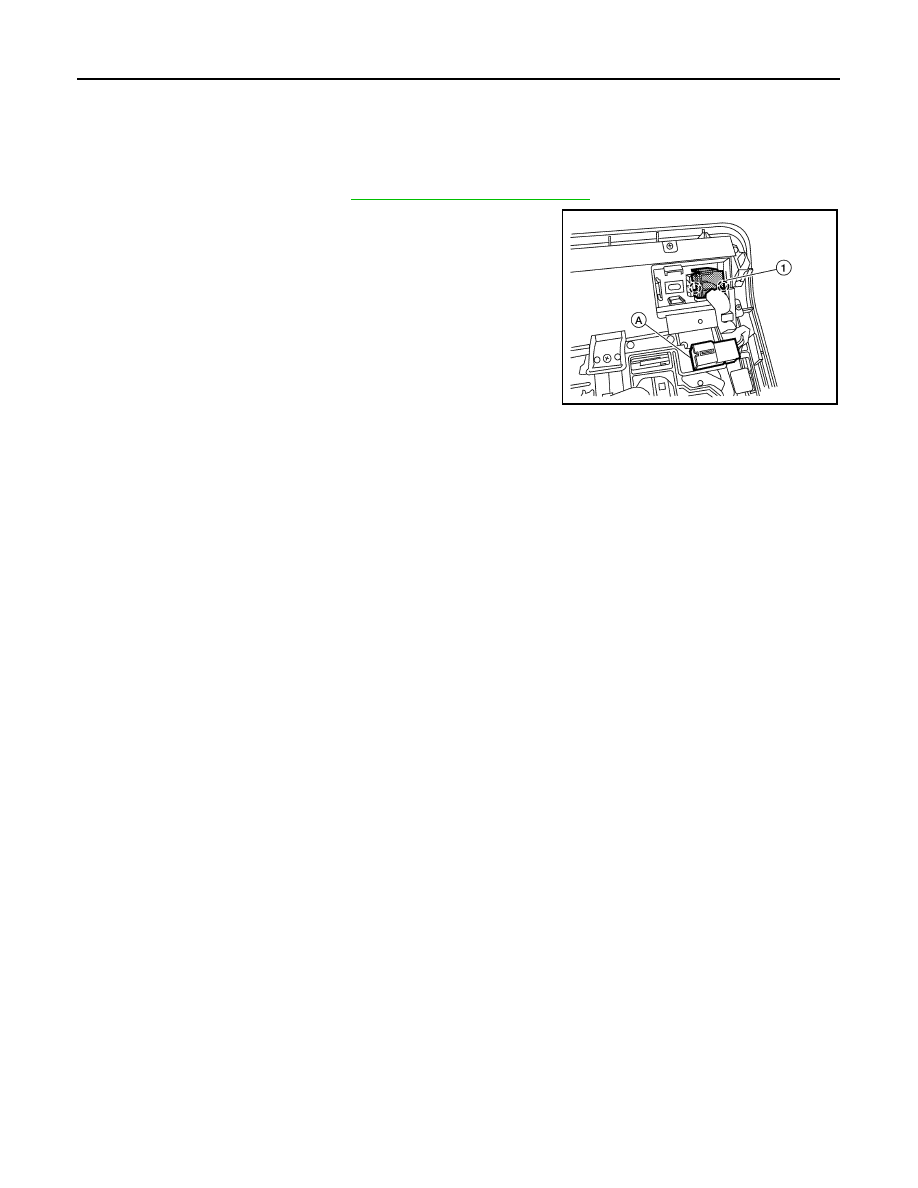
AV-356
< REMOVAL AND INSTALLATION >
[NAVIGATION]
MICROPHONE
MICROPHONE
Removal and Installation
INFOID:0000000009482260
REMOVAL
1. Remove the roof console. Refer to
INT-25, "Removal and Installation"
.
2. Release the pawls that retain the Bluetooth microphone (1) to
the roof console.
3. Disconnect the harness connector (A) from the Bluetooth micro-
phone (1) and remove.
INSTALLATION
Installation is in the reverse order of removal.
ALNIA2931ZZ