Nissan Primera P11. Manual - part 10
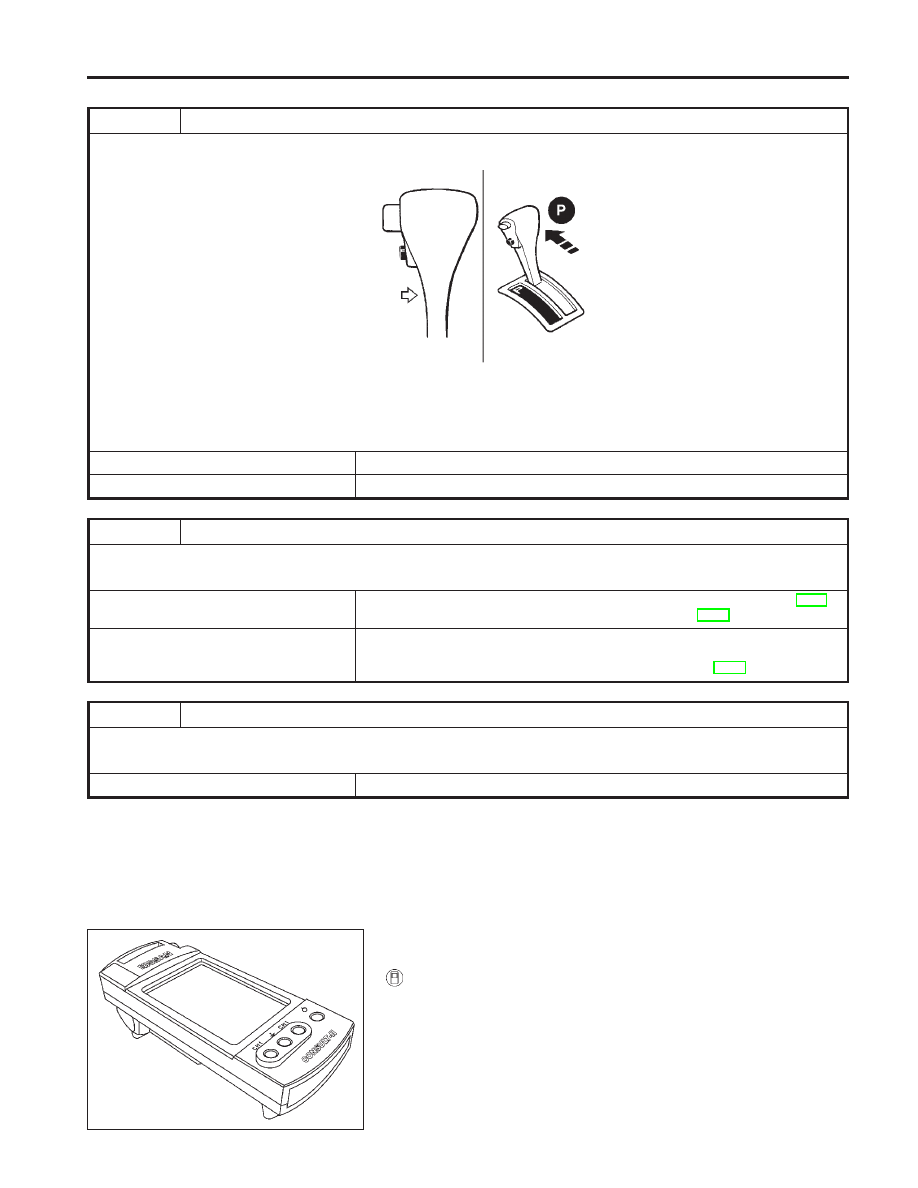
1. CHECK BEFORE ENGINE IS STARTED
=NCAT0028S02
1
CHECK SPORT OR CVT INDICATOR LAMP
1. Park vehicle on flat surface.
2. Move selector lever to “P” position.
SAT967IA
SPORT or
CVT
3. Turn ignition switch to “OFF” position. Wait at least 5 seconds.
4. Turn ignition switch to “ON” position. (Do not start engine.)
5. Does CVT or SPORT indicator lamp come on for about 2 seconds?
Yes or No
Yes
©
GO TO 2.
No
©
Stop ROAD TEST.
2
CHECK CVT OR SPORT INDICATOR LAMP
Does CVT or SPORT indicator lamp flicker for about 8 seconds?
Yes or No
Yes
©
Perform self-diagnosis and check NG items on the DIAGNOSTIC WORKSHEET, AT-31.
Refer to TCM SELF-DIAGNOSIS PROCEDURE (NO TOOLS), AT-25.
No
©
1. Turn ignition switch to “OFF” position.
2. Perform self-diagnosis and note NG items.
Refer to TCM SELF-DIAGNOSIS PROCEDURE (NO TOOLS), AT-25.
3
TEST DRIVE
Drive the vehicle and verify that there are no abnormalities.
©
TEST END
2. CRUISE TEST
NCAT0028S04
I
Check all items listed in Parts 1 through 3.
With CONSULT-II
NCAT0028S0401
I
Using CONSULT-II, conduct a cruise test and record the result.
I
Print the result and ensure that shifts and lock-ups take place
as per Shift Schedule.
SAT601J
TROUBLE DIAGNOSIS — BASIC INSPECTION
Road Test (Cont’d)
AT-37