Nissan Almera Tino V10. Manual - part 782
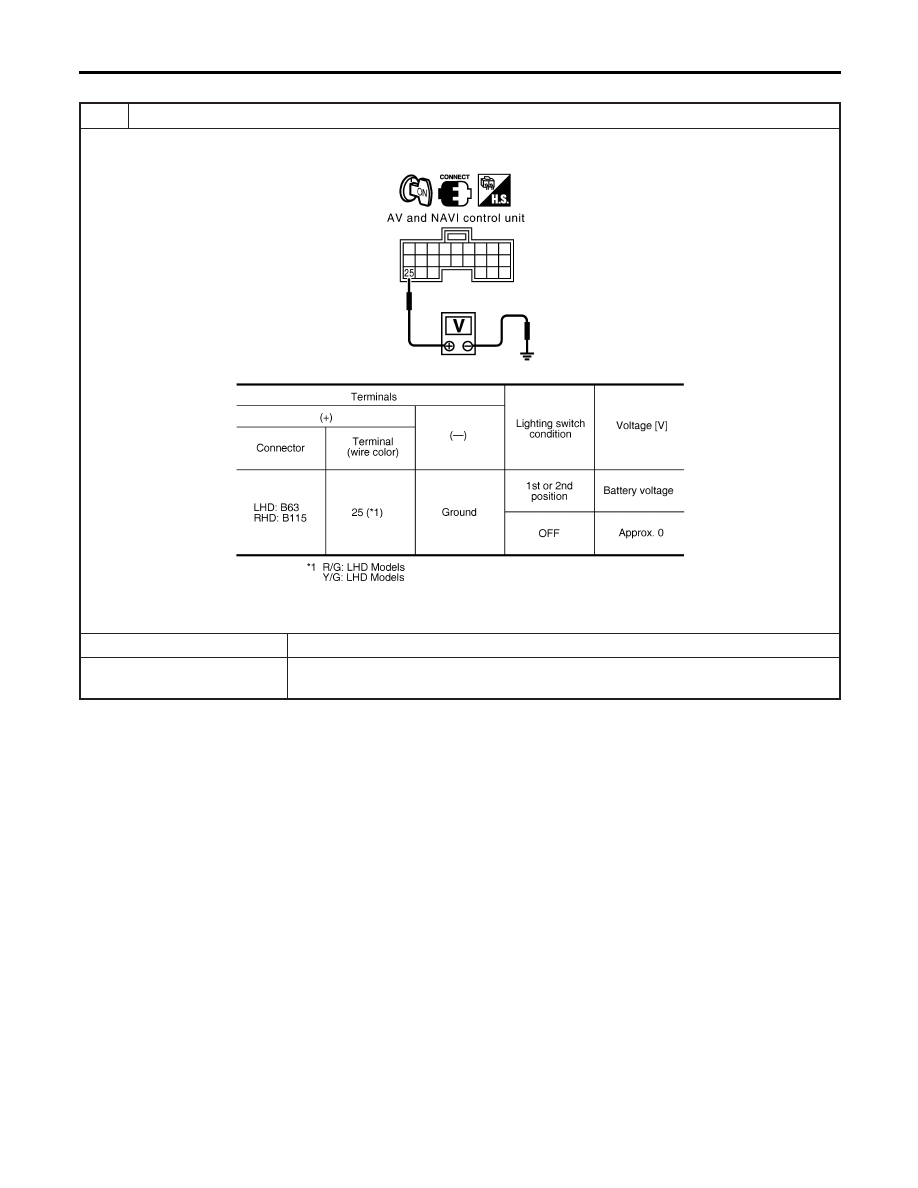
ILLUMINATION CONTROL SIGNAL CHECK
NLEL0687S05
1
ILLUMINATION CONTROL SIGNAL CHECK
1. Turn the ignition switch ON.
2. Check voltage between AV and NAVI control unit and ground.
YEL379E
MTBL1726
OK or NG
OK
©
Replace AV and NAVI control unit.
NG
©
Check harness for open or short between AV and NAVI control unit and combination
switch.
NAVIGATION SYSTEM
Trouble Diagnoses (Cont’d)
EL-424