Nissan Pathfinder (2005 year). Manual - part 439
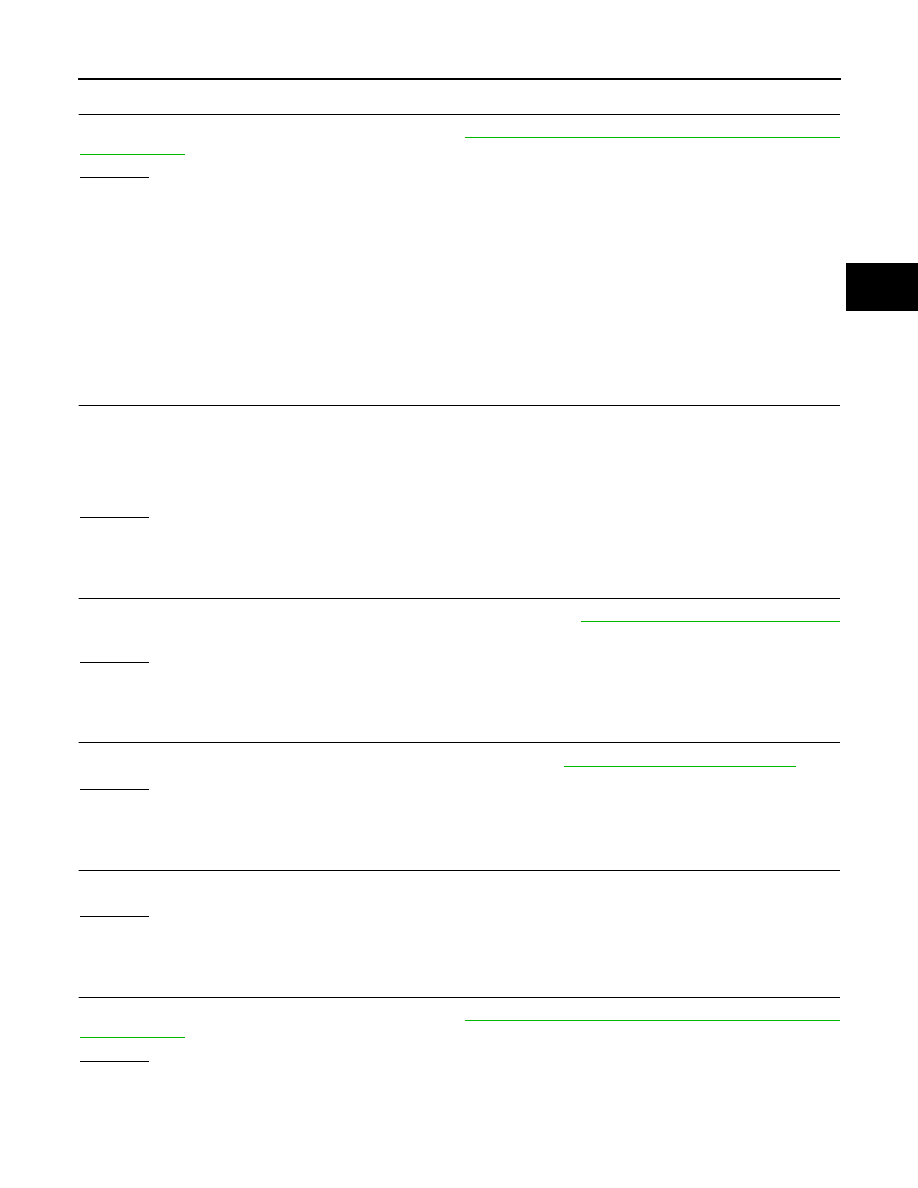
TROUBLE DIAGNOSIS FOR SYMPTOMS
TF-131
[ATX14B]
C
E
F
G
H
I
J
K
L
M
A
B
TF
2005 Pathfinder
5.
CHECK TRANSFER CONTROL UNIT
Check transfer control unit input/output signal. Refer to
TF-38, "Transfer Control Unit Input/Output Signal Ref-
.
OK or NG
OK
>> Inspection End.
NG
>> Check transfer control unit pin terminals for damage or loose connection with harness connector.
If any items are damaged, repair or replace damaged parts.
4WD Warning Lamp Flashes Slowly
EDS001K5
SYMPTOM:
While driving, 4WD warning lamp flashes slowly. (Continues to flash until turning ignition switch OFF.)
NOTE:
Slow flashing: 1 time/2 seconds
DIAGNOSTIC PROCEDURE
1.
CHECK TIRE
Check the following.
●
Tire pressure
●
Wear condition
●
Longitudinal tire size (There is no difference between longitudinal tires.)
OK or NG
OK
>> GO TO 2.
NG
>> Repair or replace damaged parts.
2.
CHECK TRANSFER FLUID TEMPERATURE
Perform trouble diagnosis for transfer fluid temperature system. Refer to
TF-104, "Transfer Fluid Temperature"
.
OK or NG
OK
>> GO TO 3.
NG
>> Repair or replace damaged parts.
3.
CHECK CLUTCH PRESSURE SWITCH
Perform trouble diagnosis for clutch pressure switch system. Refer to
TF-107, "Clutch Pressure Switch"
.
OK or NG
OK
>> GO TO 4.
NG
>> Repair or replace damaged parts.
4.
SYMPTOM CHECK
Check again.
OK or NG
OK
>> Inspection End.
NG
>> GO TO 5.
5.
CHECK TRANSFER CONTROL UNIT
Check transfer control unit input/output signal. Refer to
TF-38, "Transfer Control Unit Input/Output Signal Ref-
.
OK or NG
OK
>> Inspection End.
NG
>> Check transfer control unit pin terminals for damage or loose connection with harness connector.
If any items are damaged, repair or replace damaged parts.