содержание .. 495 496 497 498 ..
Nissan Murano Z51. Manual - part 497
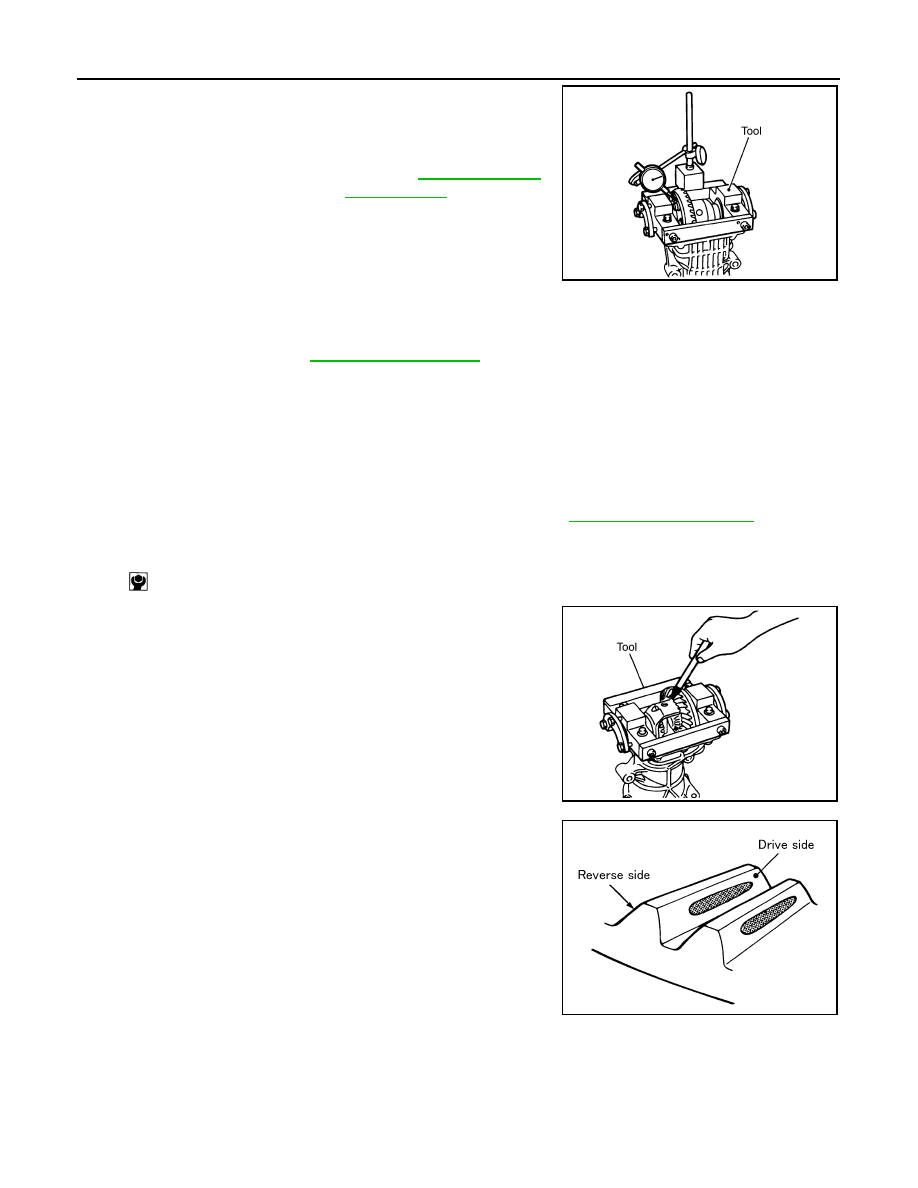
DLN-122
< UNIT DISASSEMBLY AND ASSEMBLY >
[REAR FINAL DRIVE: R145]
DRIVE PINION
3.
Fit a dial indicator to the drive gear back face.
4.
Rotate the drive gear to measure runout.
• If the runout is outside of the repair limit, check drive gear
assembly condition; foreign material may be caught between
drive gear and differential case, or differential case or drive
gear may be deformed, etc.
CAUTION:
Replace drive gear and drive pinion as a set.
TOOTH CONTACT
1.
Remove rear cover. Refer to
.
2.
Following the procedure below, install a dummy cover set [SST: KV381086S1 (
—
)] to gear car-
rier.
a.
Set dummy cover shims [SST: KV38108630 (
—
)] to the right and left side bearing adjusting
shims.
b.
Temporarily tighten dummy cover [SST: 38108620 (
—
)] to gear carrier.
c.
Position dummy cover spacers [SST: 38108621 (
—
)] to dummy cover [SST: 38108620 (
—
)].
d.
Tighten rear cover mounting bolts to the specified torque. Refer to
.
e.
Tighten dummy cover spacer mounting bolts evenly to the specified torque.
3.
Apply red lead to drive gear.
CAUTION:
Apply red lead to both the faces of 3 to 4 gears at 4 loca-
tions evenly spaced on drive gear.
4.
Rotate drive gear back and forth several times, check drive pin-
ion gear to drive gear tooth contact.
CAUTION:
Check tooth contact on drive side and reverse side.
Limit
Drive gear back face
runout
: Refer to
.
PDIA0050E
: 5.9 N·m (0.6 kg-m, 52 in-lb)
PDIA0051E
SDIA0570E