содержание .. 317 318 319 320 ..
Nissan X-Trail 32. Manual - part 319
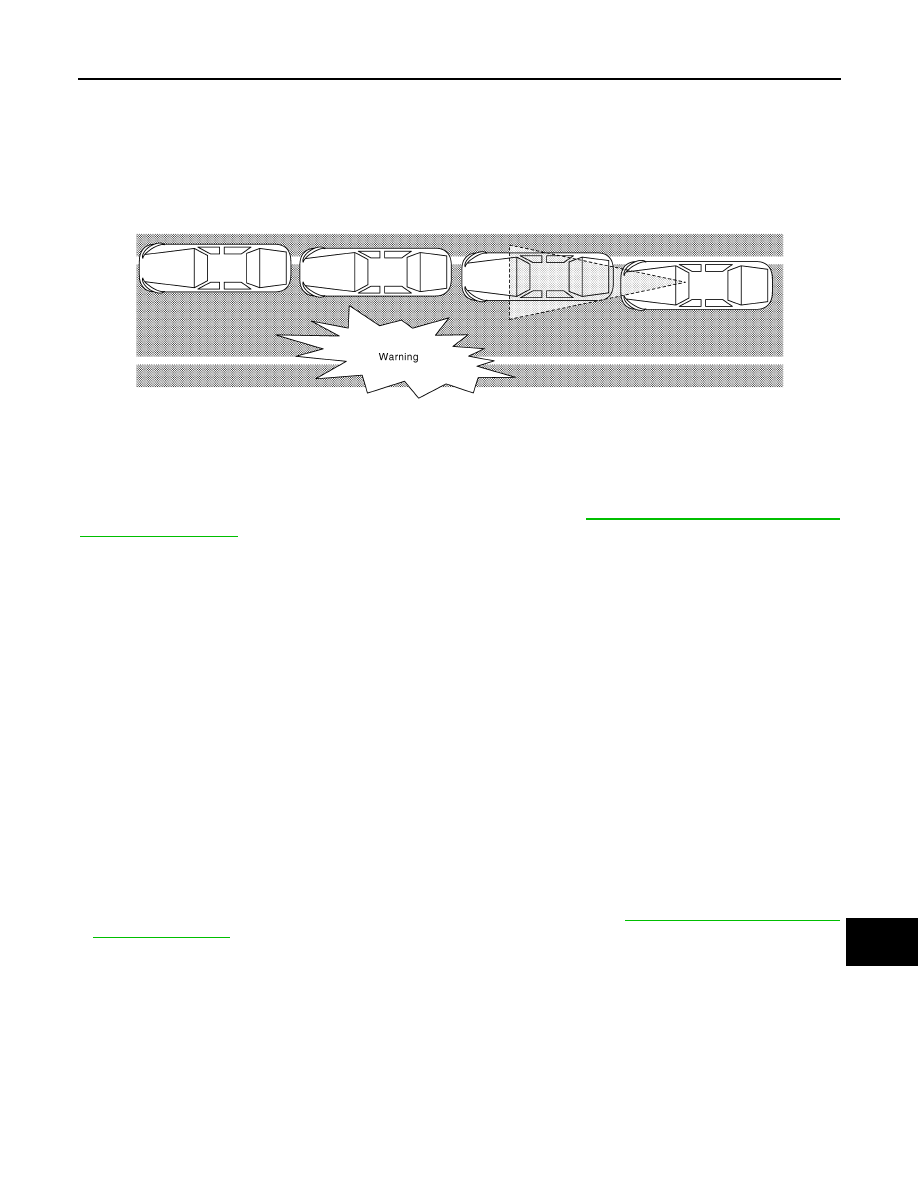
DAS
SYSTEM
DAS-17
< SYSTEM DESCRIPTION >
[DRIVER ASSISTANCE SYSTEM]
C
D
E
F
G
H
I
J
K
L
M
B
N
P
A
• When the vehicle approaches either the left or the right side of the traveling lane, a warning will alert the
driver (the buzzer and the display on the combination meter).
• The warning does not occur during turn signal operation (Lane change side).
• The warning function will stop when the vehicle returns inside of the lane markers.
EXAMPLE
When the vehicle approaches the right lane marker, the driver is alerted by the buzzer and the display on the
combination meter.
NOTE:
For details of LDW system indication on the combination meter, refer to
DAS-30, "LDW : Menu Displayed by
OPERATION DESCRIPTION
• LDW system is controlled by the front camera unit.
• When the system is turned ON, the front camera unit transmits LDW system display signal to combination
meter via CAN communication.
• The front camera unit monitors lane markers of the traveling lane.
• When judging from a lane marker detection signal that the vehicle is approaching the lane marker, the front
camera unit controls the following item to alert the driver.
- Activates warning buzzer in the sonar control unit (With sonar system) or combination meter (Without sonar
system).
- The front camera unit transmits a LDW system display signal to combination meter via CAN communication
and blinks the LDW system indicator (“icon”).
Operating Condition
• LDW system indicator (white): ON (“lane”)
When the LDW system setting on the combination meter is ON
• Vehicle speed: approximately 60 km/h (37 MPH) or more
• Turn indicator signal: After 2 seconds or more from turned OFF
NOTE:
• LDW system ON/OFF can be set on the combination meter
• After the operating conditions of warning are satisfied, the warning continues until the vehicle speed reaches
approximately 55 km/h (34 MPH)
• LDW system may not function properly, depending on the situation. Refer to
.
BSW
JPOIA0014GB