содержание .. 108 109 110 111 ..
Nissan Primera P12. Manual - part 110
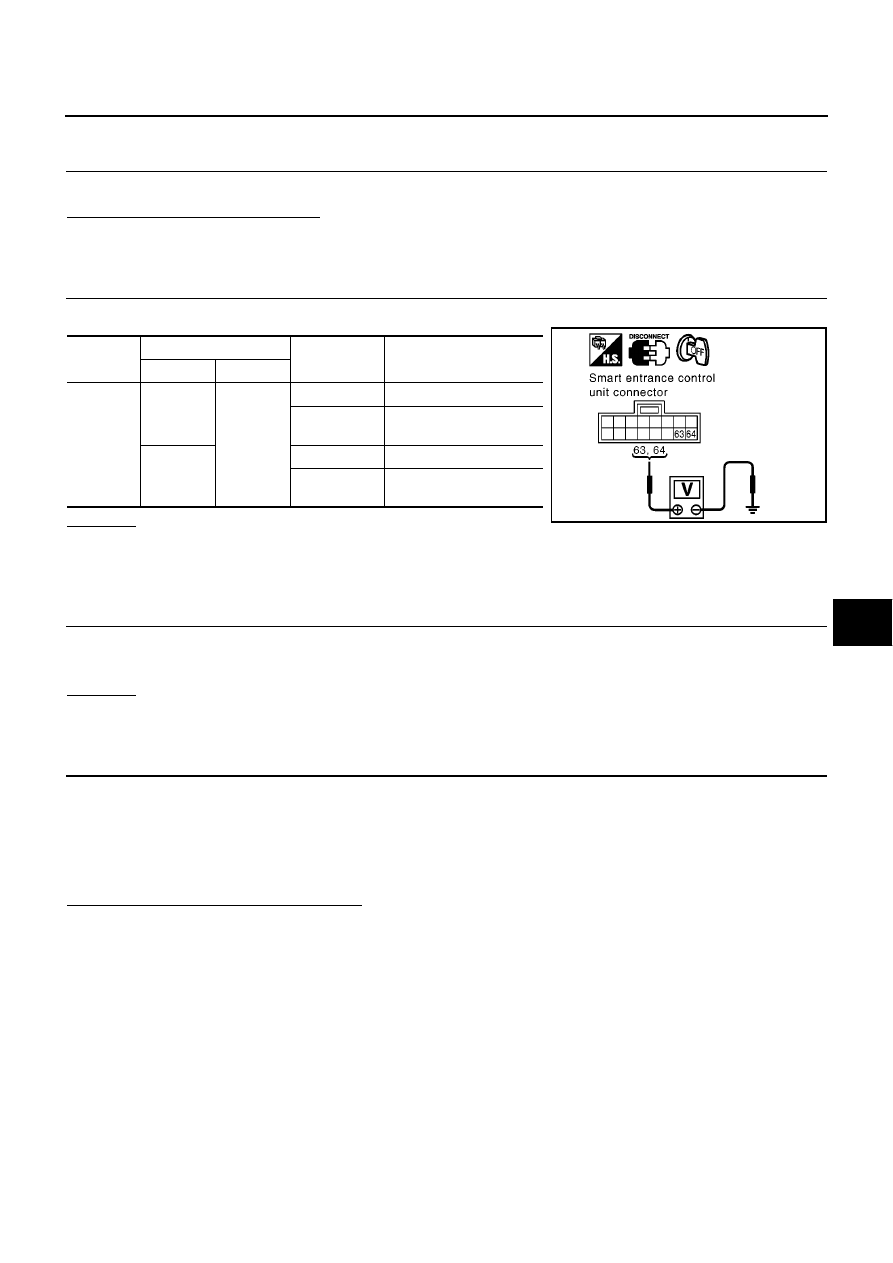
THEFT WARNING SYSTEM
BL-149
C
D
E
F
G
H
J
K
L
M
A
B
BL
Hazard Lamp Alarm Check
EIS005J3
1.
CHECK HAZARD WARNING LAMP
Check if hazard warning lamp flashes with hazard switch.
Does hazard warning lamp operate?
Yes
>> GO TO 2.
No
>> Check hazard warning lamp circuit.
2.
CHECK HAZARD REMINDER OPERATION
Check voltage between smart entrance control unit harness connector and ground.
OK or NG
OK
>> Check harness for open or short between smart entrance control unit and hazard switch.
NG
>> Replace smart entrance control unit.
Security Indicator Lamp Check
EIS005J4
1.
CHECK FUSE
●
Check 10A fuse [No.12, located in the fuse block (J/B)]
●
Check 10A fuse [No.30, located in the fuse block (J/B)]
OK or NG
OK
>> GO TO 2
NG
>> If fuse is blown, be sure to eliminate cause of malfunction before installing new fuse.
2.
CHECK SECURITY INDICATOR LAMP
1.
Perform initialization with CONSULT-II.
For initialization, refer to “CONSULT-II Operation Manual NATS”.
2.
Turn ignition switch OFF.
3.
Start engine and turn ignition switch OFF.
4.
Check the security indicator lamp lighting.
Security indicator lamp should be light up?
Yes
>> Inspection END.
No
>> GO TO 3
Connector
Terminals (wire color)
Remote con-
troller
Voltage (V)
(Approx.)
(+)
(
−
)
M43
5 (B/R)
Ground
Lock
0
→
Battery voltage
→
0
Unlock
0
→
Battery voltage
→
0
→
Battery voltage
→
0
64 (G/B)
Lock
0
→
Battery voltage
→
0
Unlock
0
→
Battery voltage
→
0
→
Battery voltage
→
0
MIIB0473E