содержание .. 87 88 89 90 ..
Nissan Primera P12. Manual - part 89
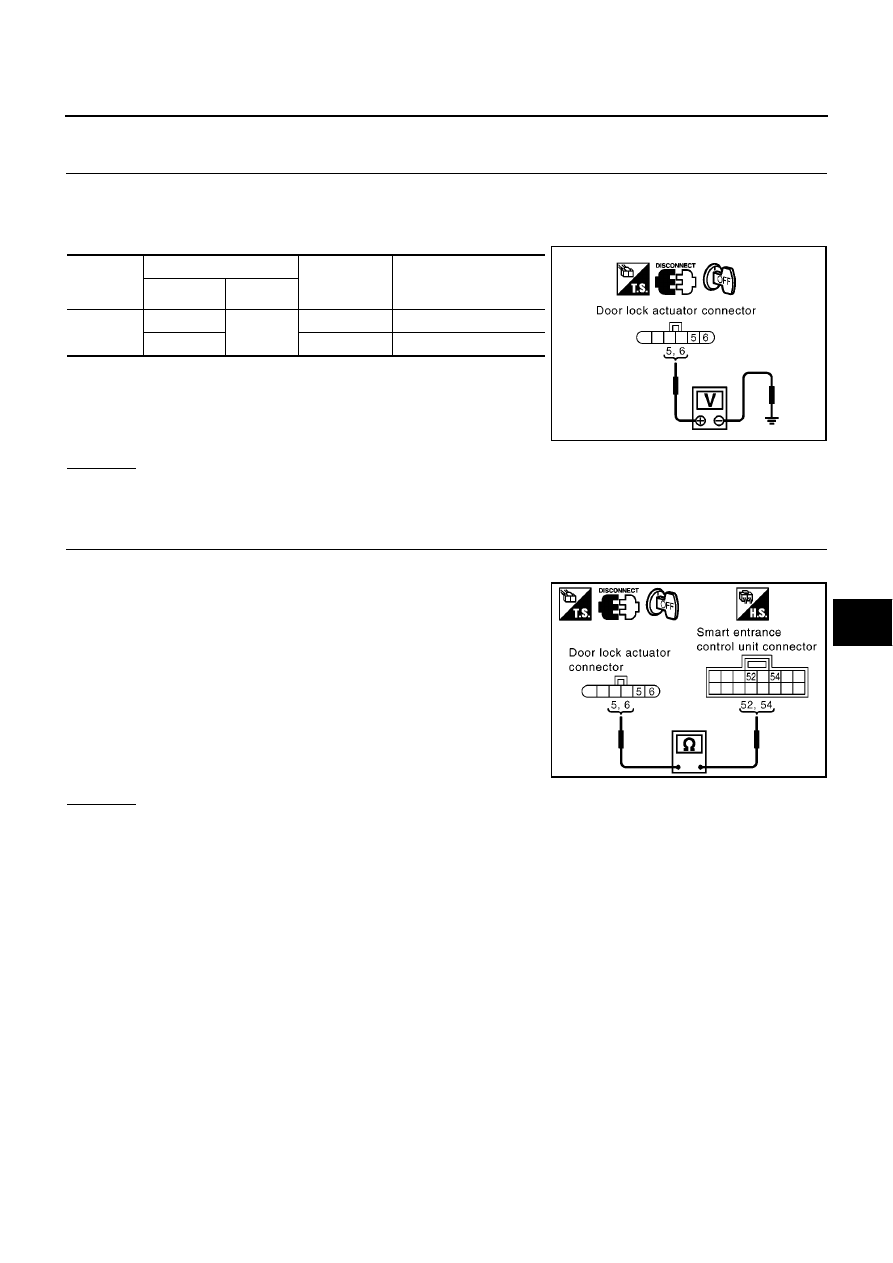
POWER DOOR LOCK — SUPER LOCK —
BL-65
C
D
E
F
G
H
J
K
L
M
A
B
BL
REAR RH SIDE
1.
CHECK DOOR LOCK SIGNAL
1.
Turn ignition switch OFF.
2.
Disconnect rear door lock actuator RH harness connector.
3.
Check voltage between rear door lock actuator RH harness connector and ground.
OK or NG
OK
>> Replace rear door lock actuator RH.
NG
>> GO TO 2.
2.
CHECK DOOR LOCK ACTUATOR CIRCUIT
1.
Disconnect smart entrance control unit harness connector.
2.
Check continuity between rear door lock actuator RH harness
connector D66 terminal 5, 6 and smart entrance control unit har-
ness connector M43 terminal 52, 54.
OK or NG
OK
>> Replace smart entrance control unit.
NG
>> Repair or replace harness between smart entrance control unit and rear door lock actuator RH.
Connector
Terminals (wire color)
Door lock/
unlock switch
condition
Voltage (V)
(Approx.)
(+)
(
−
)
D66
5 (Y)
Ground
Lock
0
→
Battery voltage
→
0
6 (G/Y)
Unlock
0
→
Battery voltage
→
0
MIIB0463E
5 (Y) - 52 (Y)
: Continuity should exist.
6 (G/Y) - 54 (G/Y)
: Continuity should exist.
MIIB0467E