Content .. 2169 2170 2171 2172 ..
Nissan Qashqai J11. Manual - part 2171
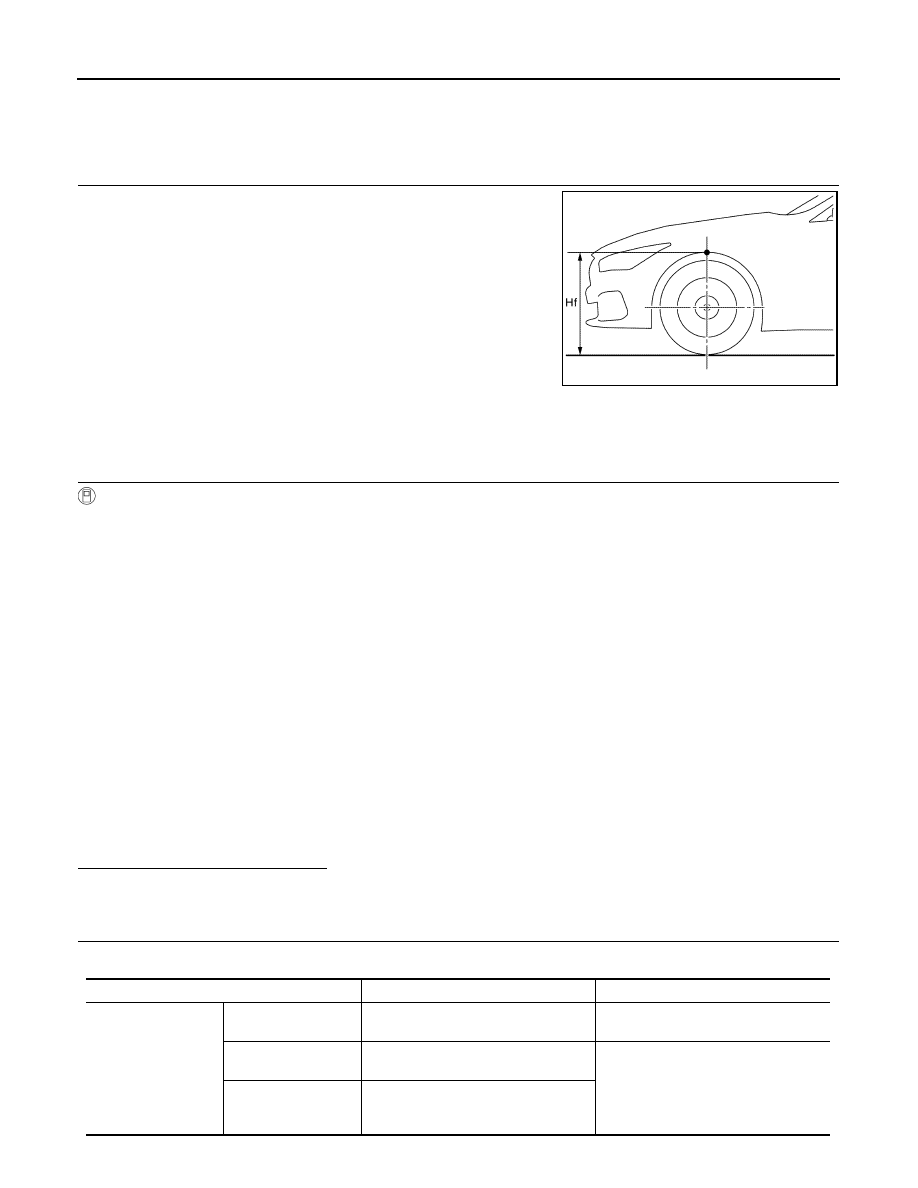
DAS-98
< BASIC INSPECTION >
[DRIVER ASSISTANCE SYSTEM]
CAMERA AIMING ADJUSTMENT
Work Procedure (Camera Aiming Adjustment)
INFOID:0000000010609511
CAUTION:
Perform the adjustment under unloaded vehicle condition.
1.
CHECK VEHICLE HEIGHT
Measure both side of front wheelarch height (Hf). Then calculate
“Dh”.
CAUTION:
Be sure to measure wheelarch height correctly.
NOTE:
“Dh” may be calculated as a minus value.
>> GO TO 2.
2.
CAMERA AIMING ADJUSTMENT
With CONSULT
CAUTION:
Operate CONSULT outside the vehicle, and close all the doors. (To retain vehicle attitude appropri-
ately)
1.
Select “Work Support” on “LANE CAMERA” with CONSULT.
2.
Select “AUTO AIM”.
3.
Confirm the following items;
-
The target should be accurately placed.
-
The vehicle should be stopped.
4.
Select “Start” to perform camera aiming.
CAUTION:
• Never select “Start” when the target is not accurately placed.
• Wait 5 seconds or more after selecting “Start”.
5.
Input the following parameters, and then select “Start”.
-
Htu: 1501 (mm)
-
Htl: 1299 (mm)
-
Dt: 2800 (mm)
-
Ts: 101 (mm)
-
Dbt: 956 (mm)
-
VP: 2 (RHD models for Europe)/4 (LHD models for Europe)/6 (for Russia)/7 (for Australia)
6.
Confirm the displayed item.
Is “Normally Completed” displayed?
YES
>> Select “End” to close the aiming adjustment procedure. Then GO TO 4.
NO
>> GO TO 3.
3.
INCOMPLETE CAUSE CONFIRMATION
1.
Perform the following services according to the displayed message.
Dh [mm] = (Hfl + Hfr)
÷
2
−
763
where,
Hfl: Front left wheelarch height [mm]
Hfr: Front right wheelarch height [mm]
JSOIA1046GB
Displayed message
Possible cause
Service procedure
Stop
—
Temporary malfunction in internal pro-
cessing of the front camera unit.
Go back to step 1.
00H Routine not acti-
vated
Front camera unit malfunction.
Position the target appropriately again.
Then perform the aiming again.
10H Writing error
• Temporary malfunction in internal
processing of the front camera unit.
• Front camera unit malfunction.