Mitsubishi Outlander PHEV (2022 year). Manual in english - page 13

Multi Around Monitor (if so equipped)
6LGH YLHZ PRGH
%LUG¶V H\H YLHZ PRGH
CAUTION
N00587900023
N00588000021
z
The bird’s eye-view is a composite image
Reference lines for the vehicle width and the
An overhead view in which the vehicle is
from images captured by the “Front-view
front end of the vehicle are displayed on the
looked down is displayed so that you can eas-
camera”,
“Side-view cameras
(right and
screen.
ily identify the location of your vehicle and
left)” and “Rear-view camera”. As a result,
the course to enter the parking space.
objects may appear to be farther away than
1- Approximate vehicle width including
they actually are. Also, an object may appear
the door mirror.
to be in a direction and/or location different
5
from actual. In addition, blind spots exist in
2- Approximate location of the axle center
proximity of the vehicle.
of the front wheel.
Even if the screen indicates that there is a
3- Approximate 20 inches (50 cm) from the
space between your vehicle and an object,
front edge of the front bumper.
there may actually be less or no space.
Always check visually behind and all around
your vehicle.
z
The view at a section near each corner on the
Bird's eye-view is combined from the edge
of the view captured by each camera. As
result, an object indicated in the section may
be unclear, and it may disappear/reappear on
the screen.
NOTE
z In the Bird’s eye-view mode, since the views
captured by the four cameras, “Front-view
camera”,
“Side-view cameras
(right and
left)” and “Rear-view camera” are processed
based on a level flat road surface, an image
may be displayed as follows:
• An object appears to have fallen down and
looks longer or larger.
5-136
Features and controls

Instrument cluster
NOTE
,QVWUXPHQW FOXVWHU
Type A
• An object having a height from the road
N00519001457
surface may seem to appear from the joint
of the view composition processing
regions.
z
The brightness of the views from each cam-
era may vary depending on the illuminance
conditions.
5
z
An object above the camera is not displayed.
z
The object displayed in the Front-view mode
or the Rear-view mode may not be displayed
in the Bird’s eye-view mode.
z
The view in the Bird’s eye-view mode may
Type B
be displaced from its true position when the
1-
Energy usage indicator P.5-138
mounting location and angle of each camera
2-
Multi-information display P.5-140
are changed.
Information screen display list
z
The lines on the road may appear to be dis-
P.5-161
placed or bent at the joint of the views.
3-
Speedometer P.5-137
4-
Rheostat illumination button
P.5-139
6SHHGRPHWHU
N00519101298
The speedometer shows the vehicle speed in
miles per hour (mph) or kilometers per hour
(km/h).
Features and controls
5-137
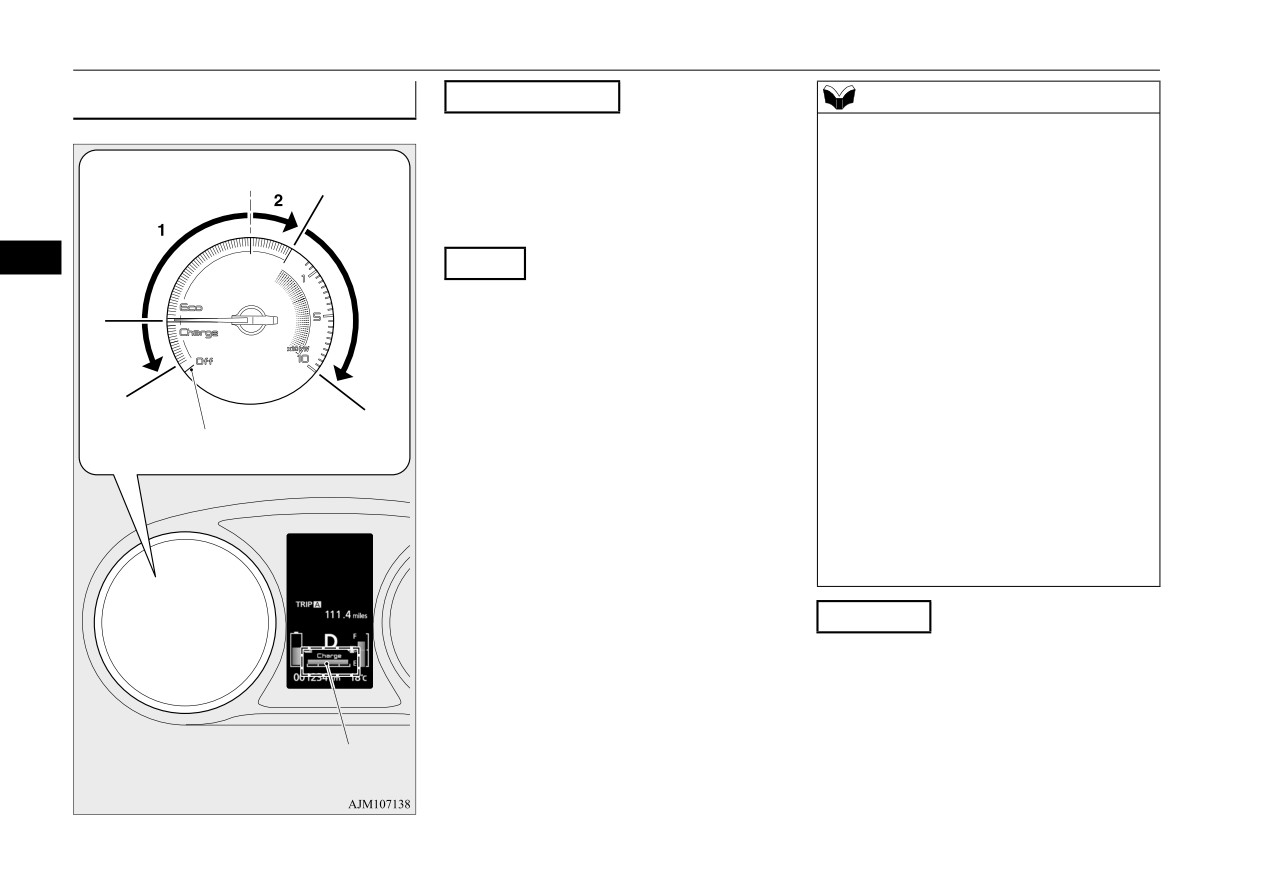
Instrument cluster
5HDG\ 2)) SRVLWLRQ
(QHUJ\ XVDJH LQGLFDWRU
NOTE
N00572101066
z
Depending on the state of the vehicle (such
Indicates that the vehicle cannot be driven
as during heating of air conditioner), the
(READY OFF).
engine may start even if the needle of the
EV zone
When the vehicle is ready for running, the
energy usage indicator is indicated before the
Engine out-
needle of the energy usage indicator moves to
zone 2 (zone that the engine starts in high
put zone
the horizontal position.
possibility).
z
Even when the EV priority mode is selected
5
(9 ]RQH
and the engine does not start, the needle of
the energy usage indicator may indicate the
The EV zone shows the motor output during
zone 2 (zone that the engine starts in high
EV drive mode (driving with the engine
possibility).
Charge
stopped).
z
While the EV priority mode is selected, even
zone
The EV zone consists of two zones that (1)
if the needle of the energy usage indicator
and (2) in the illustration.
enters the zone 2, the engine will not start
The zone (1) shows the state that the EV
unless over the specified point by pressing
Ready OFF position
drive mode can be maintained and the zone
the accelerator pedal.
(2) shows the state that the engine starts in
z
Depending on the vehicle condition, the
high possibility.
movement of the needle of the energy usage
As the motor output increases, the movement
indicator may be different or fluctuated.
range of the needle of the energy usage indi-
z
Economical driving can be done by operat-
cator increases.
ing in a state that the swing of the needle is
In addition, the needle of the energy usage
small within the zone 1.
indicator indicates the horizontal position
&KDUJH ]RQH
when the engine is stopped or there is no
electric energy by the motor output or the
Indicates the charging power generated by the
regenerative brake.
regenerative braking.
The more the needle moves, the more electric
energy is charged.
The needle of the energy usage indicator may
Charging power gauge
not enter the charge zone when the main drive
lithium-ion battery is close to full charge.
5-138
Features and controls

Instrument cluster
Also, if the needle of the energy usage indica-
0HWHU LOOXPLQDWLRQ FRQWURO
NOTE
tor indicates the engine output zone, the nee-
N00554901365
z
If you press and hold the button for longer
dle will not indicate the charge zone even
Each time you press this button, there is a
than approximately 2 second when the front
when the main drive lithium-ion battery is
sound and the brightness of the instruments
side-marker lights are illuminated, the
charged with regenerative braking.
changes.
brightness level changes to the maximum
level. Pressing and holding the button for
NOTE
longer than approximately 2 second again
returns the brightness level to the previous
z You can check the charging power generated
5
level.
by regenerative braking with the charging
It is recommended to use this function when
power gauge in the multi-information dis-
it is difficult to read the meter due to the
play even while the engine is running.
meter illumination is dimmed by turning on
z The charging power generated by regenera-
the tail lights in bright areas.
tive braking is indicated by both the charge
For vehicles equipped with the Smartphone-
zone in the energy usage indicator and the
link Display Audio (SDA), the operation of
charging power gauge in the multi-informa-
the screen background theme and the switch
tion display.
illumination when the meter illumination
brightness level is changed to the maximum
(QJLQH RXWSXW ]RQH
1-
Brightness level
vary depending on the specifications of the
2-
Rheostat illumination button
SDA.
Indicates the instantaneous
engine
output
(kW).
NOTE
z You can adjust to 8 different levels for when
the front side-marker lights are illuminated
and when they are not.
z The light switch is in a position other than
the “OFF” position and it is sufficiently dark
outside the vehicle, the meter illumination
switches automatically to the adjusted
brightness.
z The brightness level of the instruments is
stored when the operation mode of the power
switch is put in OFF.
Features and controls
5-139

Multi-information display
5-
“
” or “
” mark indicator
0XOWL LQIRUPDWLRQ GLVSOD\
P.5-146
N00555001523
6- Door ajar warning display screen
The multi-information display displays warn-
P.5-147
ings, the odometer, trip odometer, average
fuel consumption, EV cruising range, total
cruising range, EVHV driving rate, energy
NOTE
flow, etc.
z The main drive lithium-ion battery level dis-
5
play screen appears when any of the doors or
It is also possible to change elements such as
the liftgate is opened during charging.
the language and units used on the multi-
information display.
[With operation mode of the power switch in
OFF]
1-
Warning display screen P.5-147
2- Information screen P.5-143
Interrupt display screen P.5-146
3- Main drive lithium-ion battery level
display screen P.5-147
4- Odometer P.5-148
5-140
Features and controls

Multi-information display
[With operation mode of the power switch in ON]
5
1-
NORMAL mode indicator display
9-
17- Select position display P.5-58
Warning display screen P.5-147
screen P.5-61
18- Fuel remaining display screen
10-
Lane Departure Warning system
2-
SNOW mode indicator display screen
P.5-147
(LDW) display screen (if so equipped)
P.5-61
19- Outside temperature display screen
P.5-118
3-
LOCK mode indicator display screen
P.5-148
11-
Cruise control display screen
(if so
P.5-61
20- Charging power gauge P.5-148
equipped) P.5-84
4-
ECO mode indicator display P.5-199
12-
Adaptive Cruise Control System (ACC)
5-
SPORT mode indicator display
display screen (if so equipped)
NOTE
P.5-71
P.5-88
z The fuel units, outside temperature units,
6-
Battery charge mode display screen
13-
Main drive lithium-ion battery level
display language, and other settings can be
P.5-69
changed.
display screen P.5-147
7-
Battery save mode display screen
Refer to “Changing the function settings” on
14-
Odometer P.5-148
page 5-153.
P.5-69
15-
“
” or “
” mark indicator P.5-146
8-
EV priority mode display screen
16-
Information screen P.5-144
P.5-66
Features and controls
5-141

Multi-information display
0XOWL LQIRUPDWLRQ GLVSOD\
VZLWFK
N00555101247
Each time the multi-information display
switch is operated, the buzzer sounds and the
multi-information display changes between
information such as warnings, trip odometer,
5
average fuel consumption, EV cruising range,
total cruising range, EVHV driving rate,
energy flow, etc.
It is also possible to change elements such as
the language and units used on the multi-
information display by operating the multi-
information display switch.
5-142
Features and controls

Multi-information display
,QIRUPDWLRQ VFUHHQ :LWK WKH RSHUDWLRQ PRGH LQ 2))
N00555301210
Each time you lightly press the multi-information display switch, the display screen switches in the following order.
5
*: When there is a warning display
1- Trip odometer
P.5-149
2- Trip odometer
P.5-149
3- ECO score display P.5-153
4- Predicted charging time P.3-22, 3-32
5- Service reminder P.5-149
6- Redisplay of a warning display screen P.5-146
Features and controls
5-143

Multi-information display
,QIRUPDWLRQ VFUHHQ :LWK WKH RSHUDWLRQ PRGH LV FKDQJHG IURP 2)) WR 21
N00555801332
When the operation mode is put in ON, the display screen switches in the following order.
5
*: When the inspection time has arrived
1- Screen when the operation mode is OFF
2- System check screen P.5-150
3- Screen when the operation mode is ON
4- Service reminder P.5-149
5-144
Features and controls

Multi-information display
,QIRUPDWLRQ VFUHHQ :LWK WKH RSHUDWLRQ PRGH LQ 21
N00556201333
Each time you lightly press the multi-information display switch, the display screen switches in the following order.
5
*: When there is a warning display
1- Trip odometer
P.5-149
2- Trip odometer
P.5-149
3- EV cruising range display/Total cruising range display P.5-151
4- Average fuel consumption display P.5-151
EVHV driving rate display P.5-152
5- Energy flow display P.5-152
6- ECO score display P.5-153
7- S-AWC operation display P.5-63
8- Service reminder P.5-149
9- Function setting screen P.5-153
10- Redisplay of a warning display screen P.5-146
Features and controls
5-145
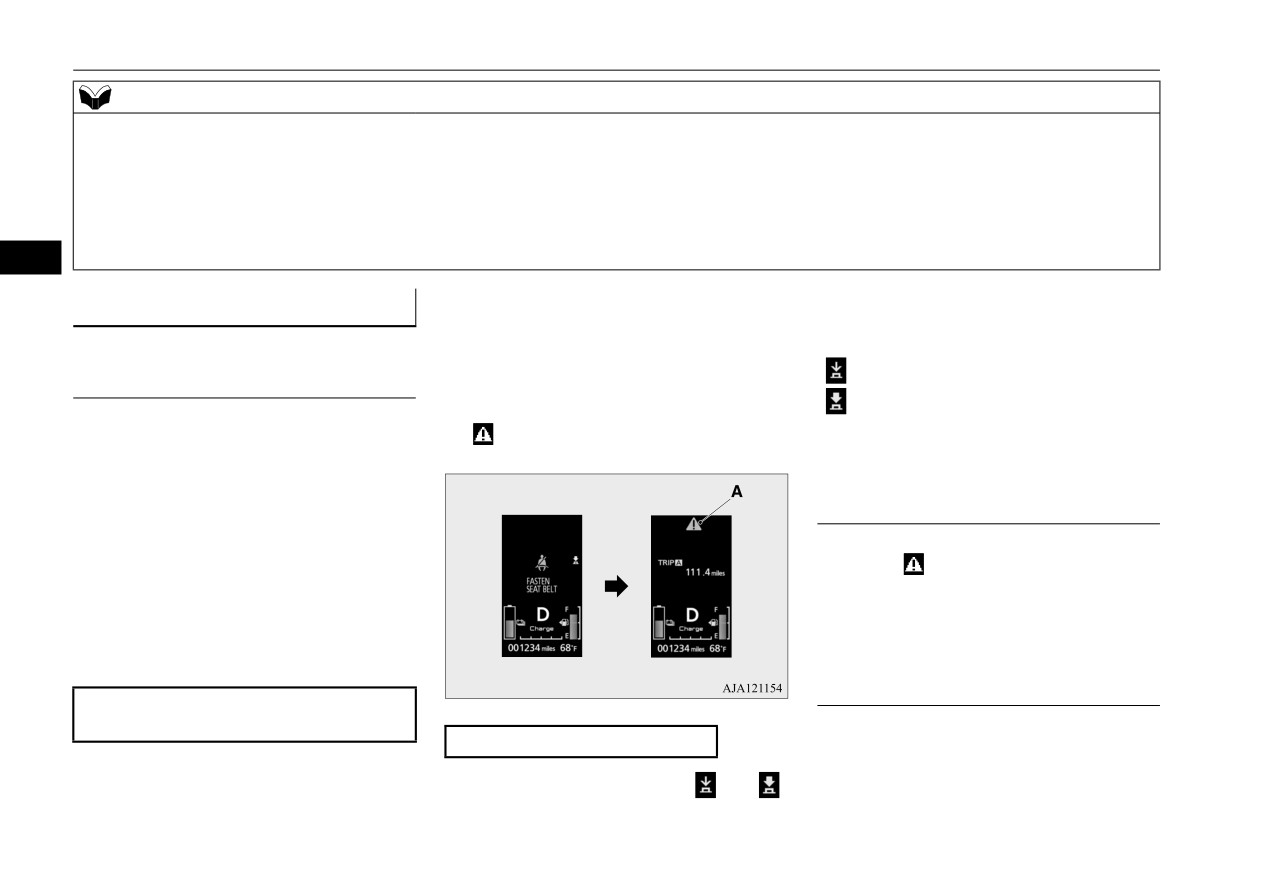
Multi-information display
NOTE
z While driving, the service reminder are not displayed even if you operate the multi-information display switch. Always stop the vehicle in a safe place
before operating.
z While driving, the function setting screen is not displayed even if you operate the multi-information display switch.
Always park the vehicle in a safe place, firmly apply the parking brake and press the electrical parking switch before operating the function setting screen.
Refer to “Changing the function settings” on page 5-153.
z When there is information to be announced, such as a system fault, the tone sounds and the screen display is switched.
Refer to “Interrupt display screen” on page 5-146.
5
that was displayed before the warning dis-
screen can be switched. If you want to switch
,QWHUUXSW GLVSOD\ VFUHHQ
play.
the display, press the multi-information dis-
N00556301291
play switch as follows.
If you press the multi-information display
“
”: Press lightly.
:DUQLQJ GLVSOD\
switch, the display screen switches to the
screen display from before the warning and
“
”: Press for approximately 2 seconds or
more.
When there is information to be announced,
the
warning (A) is displayed.
such as a system fault, the tone sounds and
the information screen is switched to the
5HGLVSOD\ RI D ZDUQLQJ GLVSOD\
warning display screen.
VFUHHQ
Refer to the warning list and take the neces-
N00579600047
sary measures.
Refer to
“Warning display list” on page
When the
warning is displayed, if you
5-162.
lightly press the multi-information display
When the cause of the warning display is
switch a few times, the warning display
eliminated, the warning display goes out
screen you switched from is redisplayed.
automatically.
2WKHU LQWHUUXSW GLVSOD\V
5HWXUQLQJ WR WKH GLVSOD\ VFUHHQ IURP
N00579700022
EHIRUH WKH ZDUQLQJ GLVSOD\
,I \RX ZDQW WR VZLWFK WKH GLVSOD\
The operation status of each system is dis-
Even if the cause of the warning display is
played on the information screen.
not eliminated, you can return to the screen
Warning display screens with a “
” or “
”
For further details, refer to the appropriate
mark displayed in the upper right of
the
page in the warning display list.
5-146
Features and controls

Multi-information display
Refer to “Other interrupt displays” on page
'RRU DMDU ZDUQLQJ GLVSOD\
5-181.
VFUHHQ
N00529700027
:DUQLQJ GLVSOD\ VFUHHQ
N00555201251
This is displayed when you press the multi-
information display switch and return from
the warning display screen to the previous
5
screen.
If any of the doors or the liftgate is not com-
This mark is also displayed if there is another
pletely closed, this displays the open door or
warning other than the one displayed.
F- Full
liftgate.
When the cause of the warning display is
E- Empty
If the speed increases to approximately 5 mph
eliminated, the
warning goes out automat-
(8 km/h) or higher with a door ajar, a tone
ically.
will sound 4 times to inform you that a door
NOTE
is ajar.
z
It may take several seconds to stabilize the
NOTE
display after refilling the tank.
CAUTION
z
If fuel is added with the operation mode in
z When the warning is displayed, the warn-
z Always make sure that the warning display
ON, the remaining fuel display may incor-
ing display screen can be redisplayed on the
goes out before beginning to drive.
rectly indicate the fuel level.
information screen.
z
The arrow (A) indicates that the fuel tank
Refer to “Information screen (with the opera-
filler door is located on the left side of the
tion mode in OFF)” on page 5-143.
vehicle. (Refer to “Filling the fuel tank” on
Refer to “Information screen (with the opera-
0DLQ GULYH OLWKLXP LRQ EDWWHU\
page 3-51.)
tion mode in ON)” on page 5-145.
OHYHO GLVSOD\ VFUHHQ
N00588300024
Indicates the remaining power in the main
drive lithium-ion battery.
)XHO UHPDLQLQJ GLVSOD\ VFUHHQ
N00556601207
Shows the amount of fuel remaining.
Features and controls
5-147

Multi-information display
)XHO UHPDLQLQJ ZDUQLQJ GLVSOD\
CAUTION
NOTE
N00578300092
• The catalytic converter may be damaged
z The charging power gauge does not include
When the fuel level runs low, the information
due to excessive high temperature.
the electricity generated by the engine.
screen switches to the interrupt display of the
z The charging power gauge does not indicate
fuel remaining warning display and the mark
the vehicle driving condition in the battery
(B) on the fuel remaining display flashes. If
NOTE
charge mode.
the warning display appears, refuel as soon as
z
On hills or curves, the display may be incor-
z The movement of the gauge decreases as the
possible.
rect due to the movement of fuel in the tank.
main drive lithium-ion battery level is nearly
5
full.
z
Battery save mode or battery charge mode
canceled or may not be activated even if the
battery save mode switch or the battery
charge mode switch is pressed, depending on
2XWVLGH WHPSHUDWXUH GLVSOD\
the remaining quantity of the main drive lith-
VFUHHQ
ium-ion battery or the control condition of
N00556501118
the system.
Shows the temperature outside the vehicle.
&KDUJLQJ SRZHU JDXJH
NOTE
N00597700037
z The display setting can be changed to the
Shows instantaneous charging power gener-
preferred units (°F or °C).
ated by the regenerative braking.
Refer to “Changing the function settings” on
CAUTION
page 5-153.
z If the vehicle is runs out of fuel, the engine
z Depending on factors such as the driving
will not start even in a situation need to be
conditions, the displayed temperature may
generated electricity, the following condi-
vary from the actual outside temperature.
tions will occur.
• The driving performance falls (since only
the electrical power stored in the main drive
2GRPHWHU
lithium-ion battery can be used for the driv-
N00574901026
ing).
• The effectiveness of the heater is insuffi-
Shows the total distance traveled.
cient.
5-148
Features and controls

Multi-information display
z When disconnecting the 12 V starter bat-
7ULS RGRPHWHU
tery terminal, the memories of trip odom-
N00575001066
eter displays
and
are cleared, and
Shows the distance traveled between two
their displays return to “0.0 miles/kilome-
points.
ters”.
Usage examples for trip odometer
, trip
6HUYLFH UHPLQGHU
odometer
N00556701341
5
It is possible to measure two currently
traveled distances, from home using
Displays the approximate time until the next
recommended periodic inspection.
“---” is
trip odometer
and from a particular
displayed when the inspection time has
point on the way using trip odometer
1. Shows the time until the next periodic
arrived.
inspection.
NOTE
NOTE
z
The service reminder time can be modified
z Shows the distance in units of 100 miles (100
7R UHVHW WKH WULS RGRPHWHU
by a certified Mitsubishi EV dealer, to adjust
km) and the time in units of 1 month.
for severe usage, etc. Refer to “Severe main-
To return the display to 0, hold down the
tenance schedule” in your vehicle’s Warranty
2. This informs you that a periodic inspec-
multi-information display switch for approxi-
and Maintenance Manual. For further infor-
tion is due. Contact a certified Mitsubishi
mately 2 seconds or more. Only the currently
mation, please contact a certified Mitsubishi
EV dealer to have the system checked.
EV dealer.
displayed value will be reset.
At that time, when the operation mode is
Example
changed from OFF to ON, the warning
If trip odometer
is displayed, only trip
display is displayed for a few seconds on
odometer
will be reset.
the information screen.
z Both trip odometers
and
can
count up to 9999.9 miles/kilometers.
When a trip odometer goes past 9999.9
miles/kilometers, it returns to 0.0 miles/
kilometers.
Features and controls
5-149

Multi-information display
3. After your vehicle is inspected at a certi-
2. Press and hold the multi-information dis-
NOTE
fied Mitsubishi EV dealer, it displays the
play switch (for approximately 2 seconds
z The “---” display cannot be reset while the
time until the next periodic inspection.
or more) to display
“
” and make it
operation mode is in ON.
flash. (If there is no operation for approxi-
z When “---” is displayed, after a certain dis-
7R UHVHW
mately
10 seconds with this indicator
tance and a certain period of time, the dis-
flashing, the display returns to the previ-
play is reset and the time until the next
ous screen.)
periodic inspection is displayed.
The “---” display can be reset while the oper-
z If you accidentally reset the display, consult
5
ation mode of the power switch is in OFF.
3. With this indicator flashing, if you lightly
a certified Mitsubishi EV dealer for assis-
When the display is reset, the time until the
press the multi-information display
tance.
next periodic inspection is displayed and the
switch, the screen switches from “---” to
warning display is no longer displayed when
“CLEAR”. After that, the time until the
the operation mode is changed from OFF to
next periodic inspection is shown.
6\VWHP FKHFN VFUHHQ
ON.
N00578400035
1. When you lightly press the multi-informa-
When the operation mode is put in ON, the
tion display switch, the information
system check screen is displayed for approxi-
screen switches to the service reminder
mately 4 seconds. If there is no fault, the
display screen.
information screen is displayed.
If there is a fault, the screen changes to warn-
ing display.
Refer to
“Warning display list” on page
5-162.
CAUTION
z The customer is responsible for making sure
that regular inspections and maintenance and
periodic inspections and maintenance are
performed.
NOTE
Inspections and maintenance must be per-
z The system check screen display varies
formed to prevent accidents and malfunc-
depending on your equipment.
tions.
5-150
Features and controls
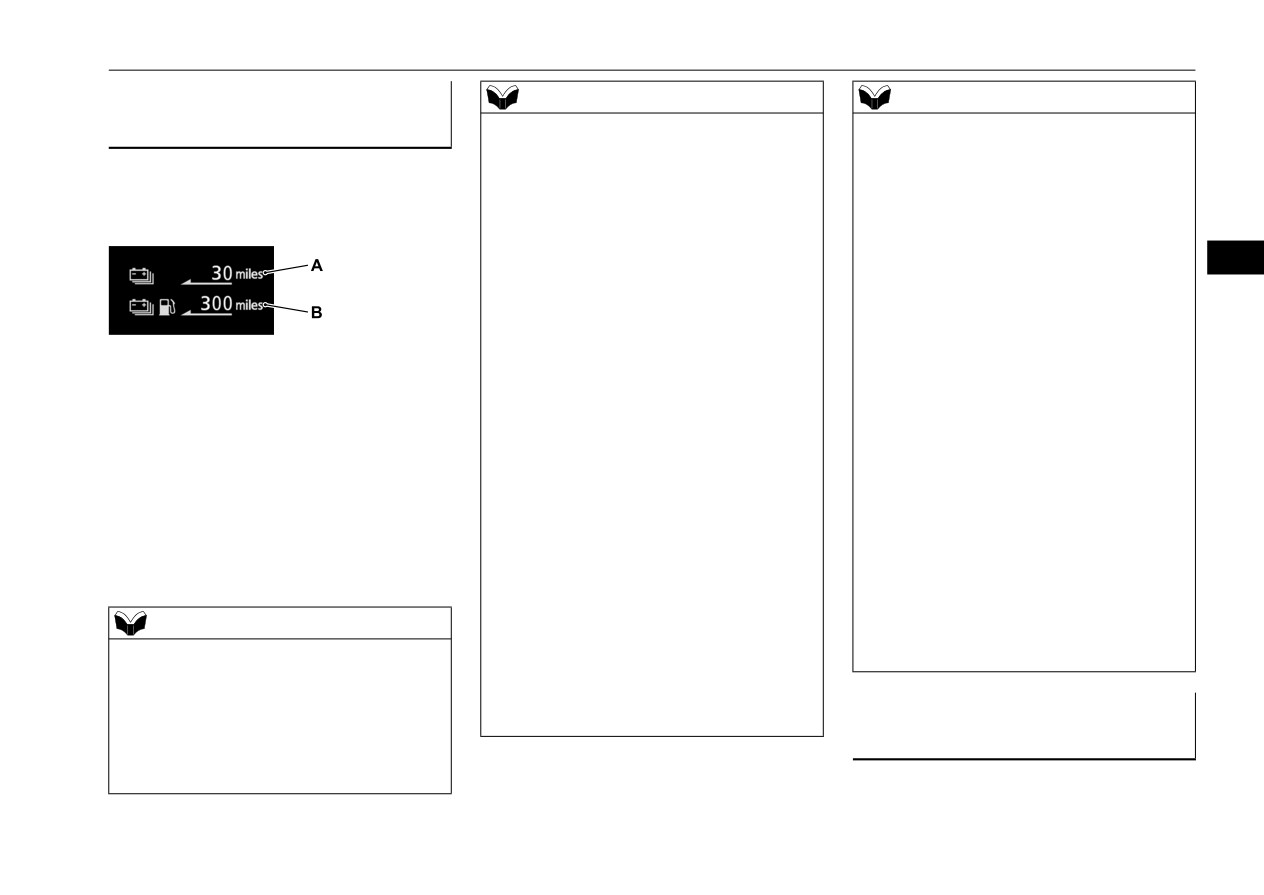
Multi-information display
(9 FUXLVLQJ UDQJH GLVSOD\ 7RWDO
NOTE
NOTE
FUXLVLQJ UDQJH GLVSOD\
• The Most recent electric power consump-
z
When the main drive lithium-ion battery is
tion rate.
charged or the vehicle is refueled, the cruis-
N00588400054
• Operation status of the air-conditioner.
ing range display is updated. However, if the
This displays the approximate driving range
If the preceding driving condition is in the
charge level is low or the refueling amount is
(how many more miles or kilometers you can
following situations, the EV cruising range
small, it cannot be updated correctly. Fully
drive).
display may show less distance than before
charge the main drive lithium-ion battery or
even though there are almost the same level
refill to full tank whenever possible.
5
remaining power in the main drive lithium-
z
On rare occasions, the value displayed for
ion battery.
the driving range may change if you are
• When much electricity is consumed from
parked on an extremely steep incline. This is
the main drive lithium-ion battery, such as
due to the movement of fuel in the tank and
in a traffic jam, hill-climbing or high-speed
does not indicate any malfunction.
(9 FUXLVLQJ UDQJH GLVSOD\ $
driving.
z
The display setting can be changed to the
This displays the distance that can be traveled
preferred units (miles or km).
• When the air conditioner is operating.
with the remaining power in the main drive
Refer to “Changing the function settings” on
Treat the distance displayed as just a rough
lithium-ion battery.
page 5-153.
guideline.
In addition, disconnecting the 12 V starter
z
When the EV cruising range falls below
7RWDO FUXLVLQJ UDQJH GLVSOD\
%
approximately 1 mile (1 km), the EV cruis-
battery cable will reset the EV cruising range
This displays the distance that can be traveled
ing range display shows “---”.
and the EV cruising range display may show
with the remaining power in the main drive
the different distance from the previous dis-
z
When the total cruising range falls below
lithium-ion battery and the remaining amount
tance.
approximately 30 miles (50 km), the total
of fuel.
z
The learned value for the EV cruising range
cruising range display shows “---”.
can be reset by operating the multi-informa-
z
When the EV cruising range and total cruis-
tion display switch.
ing range cannot be accurately measured
NOTE
If the EV cruising range display shows
because there is some fault in the vehicle,
z The EV cruising range may vary depending
extremely different distance, please reset the
these display shows “---”.
on driving conditions and your personal driv-
learned value to the initialized value.
ing habits.
For details, refer to “Reset of EV/Total cruis-
The EV cruising range is calculated from the
$YHUDJH IXHO FRQVXPSWLRQ GLV
ing range” on page 5-158.
following information.
SOD\
• Current remaining power in the main drive
N00575301043
lithium-ion battery.
This displays the average fuel consumption
from the last reset to the present.
Features and controls
5-151
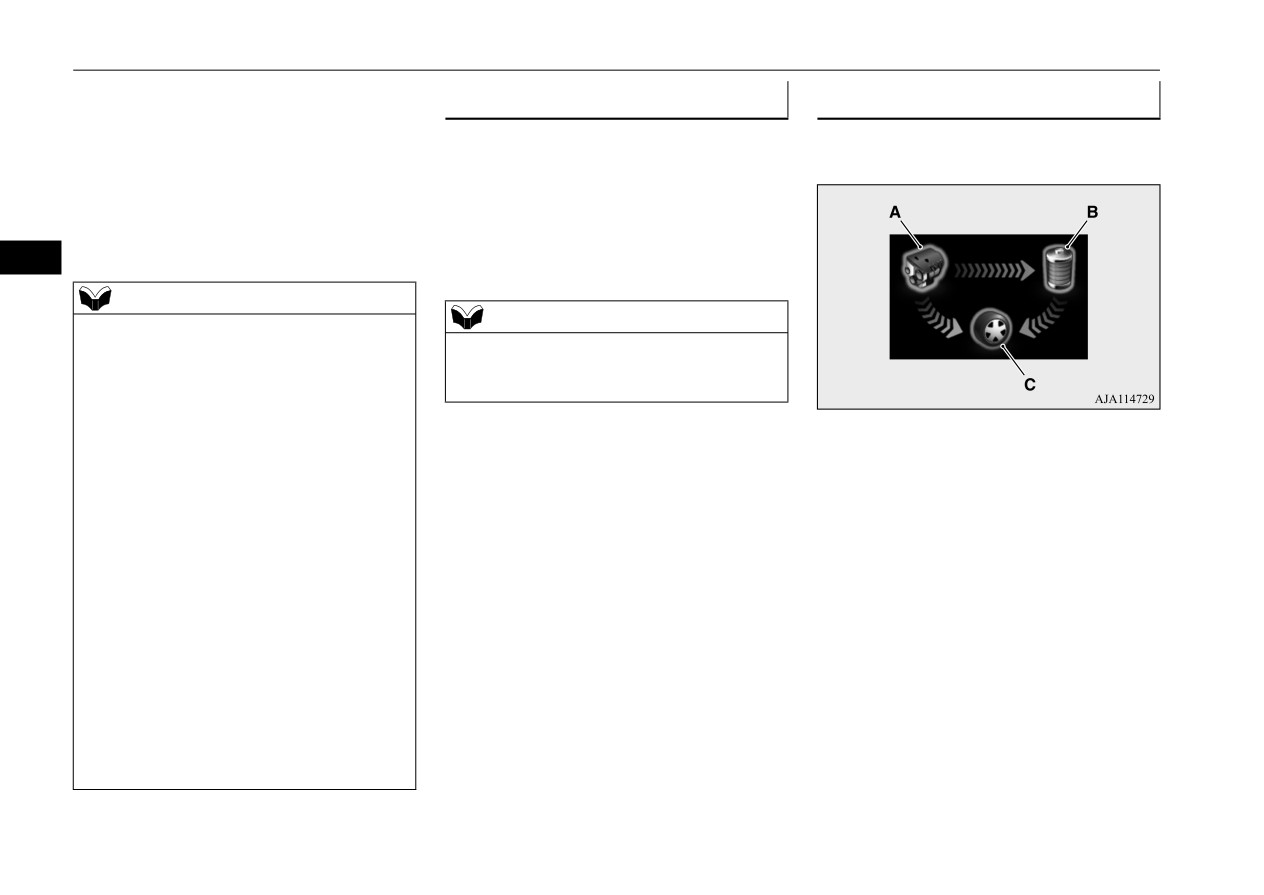
Multi-information display
There are 2 types of mode settings of manual
(9+9 GULYLQJ UDWH GLVSOD\
(QHUJ\ IORZ GLVSOD\
reset and automatic reset.
N00588500026
N00588600043
Refer to “Changing the reset mode for aver-
This displays the flow of energy.
age fuel consumption” on page 5-154.
This displays the ratios of the time traveled
For information on how to change the aver-
with electric power and the time traveled with
age fuel consumption display setting, refer to
both electric power and engine power.
“Changing the function settings” on page
The ratio of the time traveled with electric
5-153.
power is displayed with a bar graph (blue)
5
and in a percentage.
NOTE
NOTE
z
The average fuel consumption display can be
reset separately in both auto reset mode and
z
When the main drive lithium-ion battery is
manual reset mode.
fully charged, EVHV driving
rate is reset
z
“---” is displayed when the average fuel con-
and display becomes 100 %.
sumption cannot be measured.
A- Engine
z
The initial
(default) setting is
“Auto reset
mode”.
B- Main drive lithium-ion battery
z
Average fuel consumption may vary depend-
C- Tire
ing on the driving conditions (road condi-
tions, how you drive, etc.) The actual fuel
Blue arrow- Flow of electric energy
consumption may differ from the fuel con-
Amber arrow- Flow of other energy
sumption displayed, so treat the fuel con-
sumption displayed as just a rough guideline.
z
Disconnecting the 12 V starter battery cable
will erase from memory the manual reset
mode or auto reset mode setting for the aver-
age fuel consumption display.
z
The display setting can be changed to the
preferred units
{mpg
(US), mpg
(UK),
L/100km or km/L}.
Refer to “Changing the function settings” on
page 5-153.
5-152
Features and controls
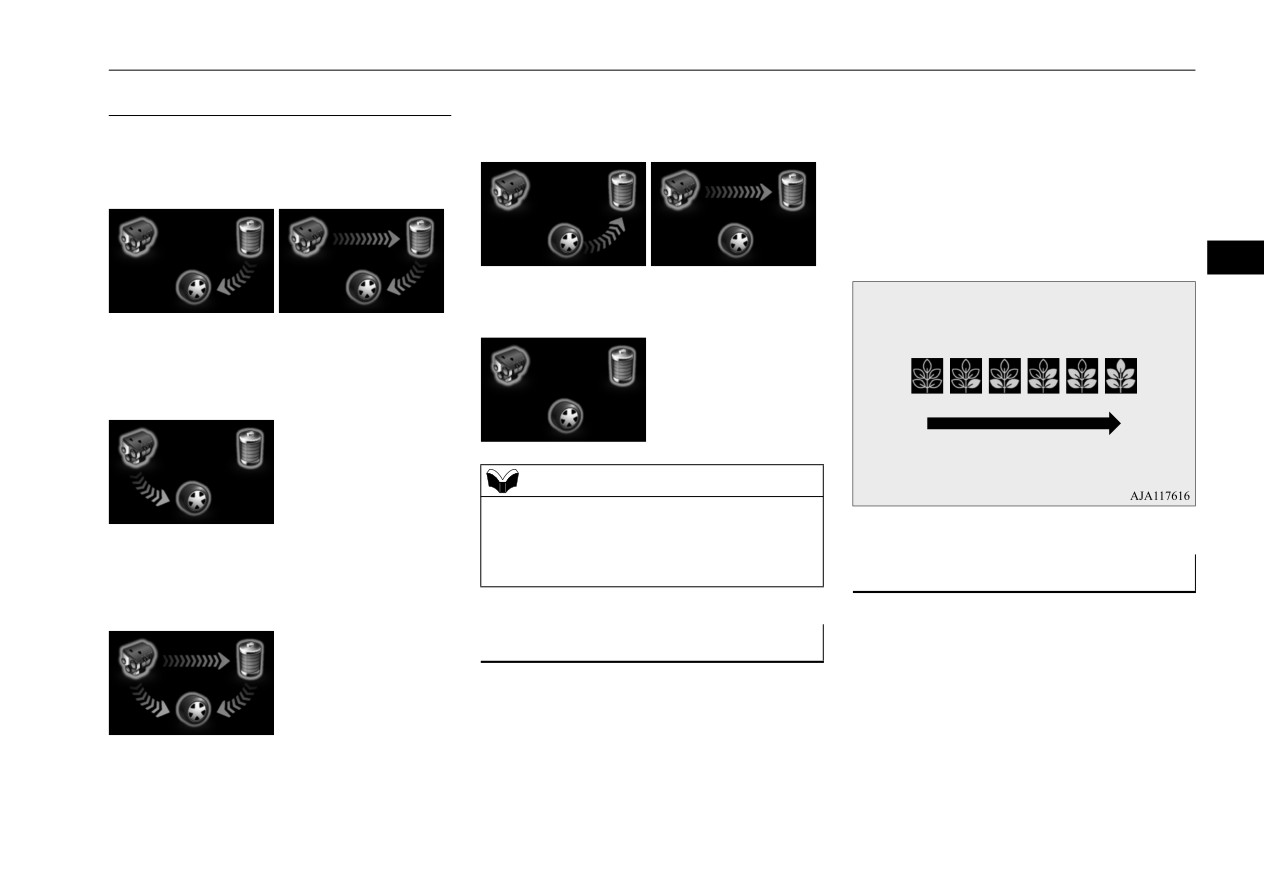
Multi-information display
The display shows the score you achieved in
'LVSOD\ RI HQHUJ\ IORZ H[DPSOH
:KHQ FKDUJLQJ WKH PDLQ GULYH OLWK
the last several minutes.
LXP LRQ EDWWHU\
[When the operation mode is put in OFF]
:KHQ GULYLQJ ZLWK HOHFWULF HQHUJ\
The display shows the overall ECO score the
function has counted from the time when the
operation mode is set to “ON” to the time
when it is set to “OFF”.
5
:KHQ WKHUH LV QR HQHUJ\ IORZ
ECO drive level
:KHQ GULYLQJ ZLWK IXHO JDVROLQH
HQHUJ\
Low
High
NOTE
z During charging, the energy flow display for
charging is displayed. For details, refer to
“Energy flow display during charging” on
:KHQ GULYLQJ ZLWK ERWK HOHFWULF
page 3-44.
&KDQJLQJ WKH IXQFWLRQ VHWWLQJV
HQHUJ\ DQG IXHO JDVROLQH HQHUJ\
N00556801342
1. Park your vehicle in a safe place.
(&2 6FRUH
Firmly apply the parking brake and press
N00578800068
the electrical parking switch and shift to
the “P” (PARK) position.
ECO score indicates the points you have
2. When you lightly press the multi-informa-
scored on fuel-efficient driving by the num-
tion meter switch, the information screen
ber of leaves as follows:
switches to the function setting screen.
[When the operation mode is ON]
Refer to
“Information screen” on page
5-145.
Features and controls
5-153
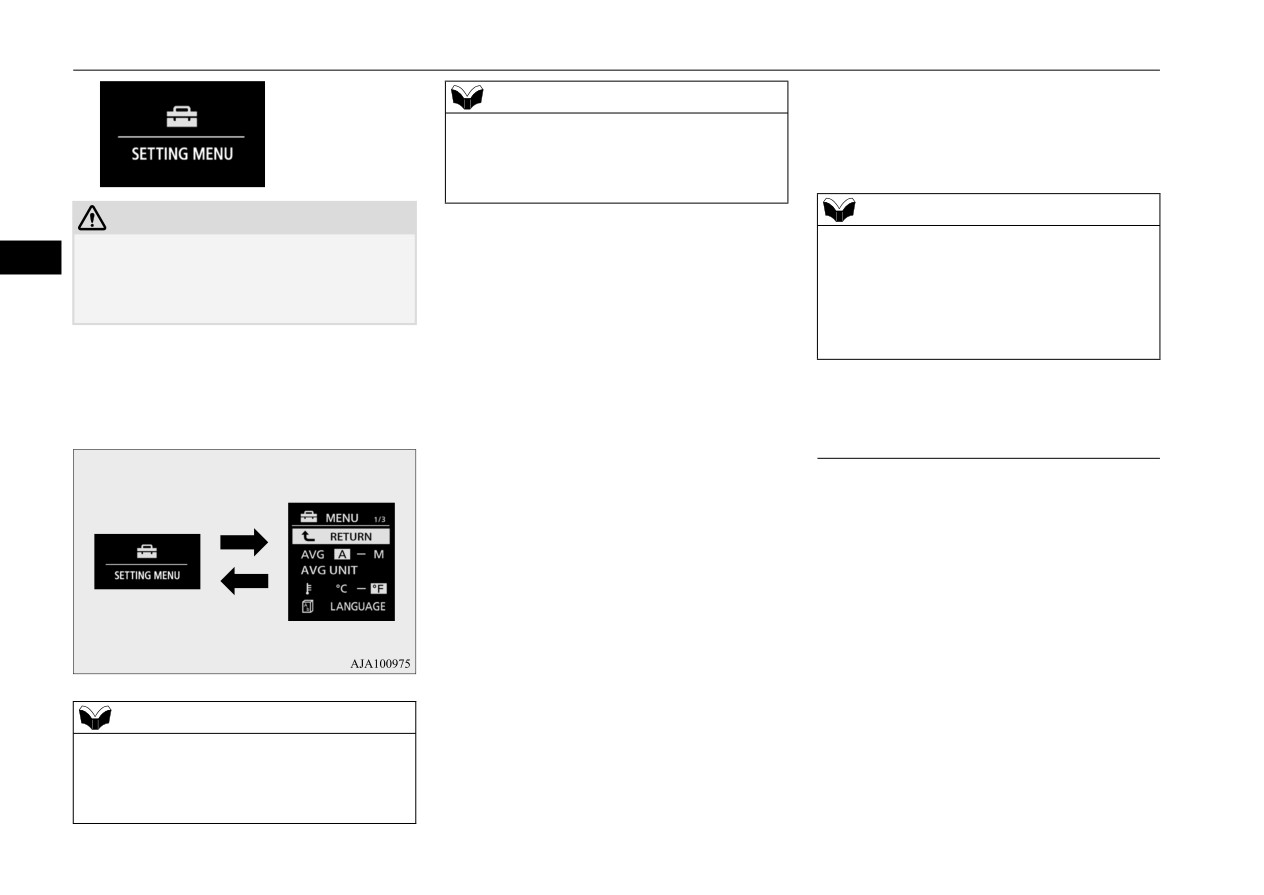
Multi-information display
Refer to
“Reset of EV/Total cruising
NOTE
range” on page 5-158.
z If no operations are made within approxi-
Refer to “Returning to the factory set-
mately 30 seconds of the menu screen being
tings” on page 5-159.
displayed, the display returns to the function
setting screen.
NOTE
CAUTION
4. Select the item to change on the menu
z If the 12 V starter battery is disconnected,
z For safety, stop the vehicle before operating.
screen and change to the desired setting.
5
these function settings are reset from mem-
While driving, even if you operate the multi-
For further details on the operation meth-
ory and is automatically to the factory set-
information display switch, the function set-
ods, refer to the following sections.
tings (except the tire ID set).
ting screen is not displayed.
z You cannot select an item that is displayed
Refer to “Changing the reset mode for
dimly on the menu.
3. Press and hold the multi-information dis-
average fuel consumption” on page 5-154.
play switch (for approximately 2 seconds
Refer to “Changing the fuel consumption
or more) to switch from the setting mode
display unit” on page 5-155.
&KDQJLQJ WKH UHVHW PRGH IRU DYHU
screen to the menu screen.
Refer to “Changing the temperature unit”
DJH IXHO FRQVXPSWLRQ
on page 5-156.
N00557001279
Refer to “Changing the display language”
You can change the mode condition for the
on page 5-156.
average fuel consumption to “Auto reset” or
Refer to “Changing the language on other
“Manual reset.”
system to match the multi-information
display” on page 5-157.
1. Press and hold the multi-information dis-
Refer to
“Operation sound setting” on
play switch (for approximately 2 seconds
page 5-157.
or more) to switch from the setting mode
Refer to “Changing the time until “REST
screen to the menu screen.
REMINDER” is displayed” on page
Refer to “Changing the function settings”
5-158.
on page 5-153.
Refer to “Changing the turn signal sound”
NOTE
on page 5-158.
z
To return the menu screen to the function set-
Refer to “Tire ID set change” on page
ting screen, press and hold the multi-infor-
5-125.
mation display switch (for approximately 2
seconds or more).
5-154
Features and controls
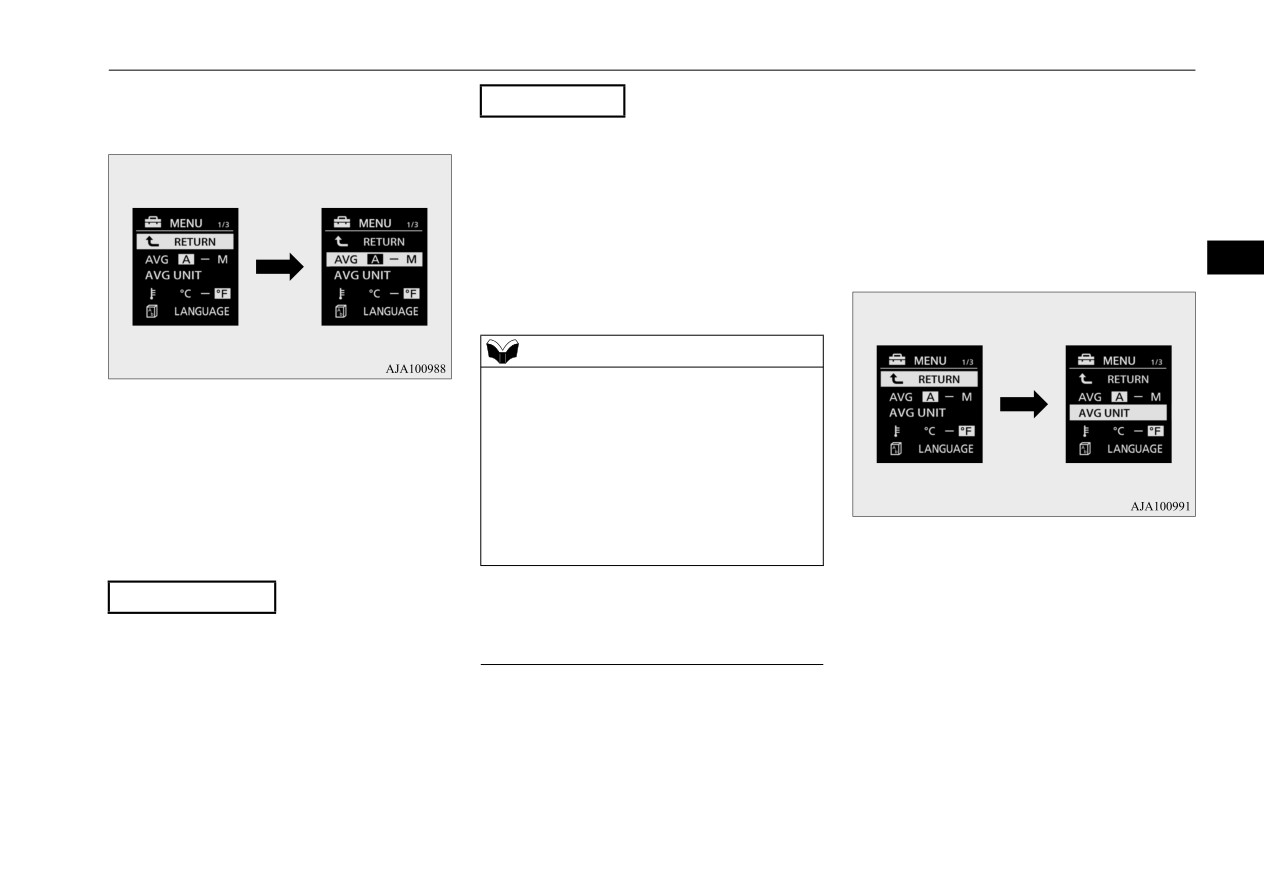
Multi-information display
2. Lightly press the multi-information dis-
1. Press and hold the multi-information dis-
$XWR UHVHW PRGH
play switch to select “AVG” (average fuel
play switch (for approximately 2 seconds
consumption setting).
z When the average fuel consumption is
or more) to change from the setting mode
being displayed, if you hold down the
screen to the menu screen.
multi-information display switch, these
Refer to “Changing the function settings”
calculations will be reset to zero.
on page 5-153.
z When the operation mode has been in
2. Lightly press the multi-information dis-
ACC or OFF for approximately 4 hours or
play switch to select “AVG UNIT” (fuel
5
more, the average fuel consumption dis-
consumption display unit setting).
play will automatically reset.
NOTE
z The average fuel consumption display can be
3. Press and hold the multi-information dis-
reset separately in both auto reset mode and
manual reset mode.
play switch (for approximately 2 seconds
z Disconnecting the 12 V starter battery cable
or more) to switch in sequence from A or
will erase from memory the manual reset
1 (Auto reset) M, 2 or P (Manual reset)
mode or auto reset mode setting for the aver-
A or 1 (Auto reset).
age fuel consumption display.
The setting is changed to the selected
z The initial
(default) setting is
“Auto reset
reset condition.
3. Press and hold the multi-information dis-
mode”.
play switch (for approximately 2 seconds
or more) to display “AVG UNIT” (fuel
0DQXDO UHVHW PRGH
consumption display unit setting).
&KDQJLQJ WKH IXHO FRQVXPSWLRQ
z If you press and hold the multi-informa-
4. Lightly press the multi-information dis-
GLVSOD\ XQLW
tion meter switch when the average fuel
play switch to switch to select the units.
N00557101209
consumption is displayed, these calcula-
5. Press and hold the multi-information dis-
tions will be reset to zero.
The fuel consumption display unit can be
play switch (for approximately 2 seconds
z When the operation mode is changed
changed. The distance and amount units are
or more) to change the setting to the
from ACC or OFF to ON, the mode set-
also changed to match the selected fuel con-
selected unit.
sumption unit.
ting changes automatically from manual
to auto.
Features and controls
5-155

Multi-information display
Refer to “Changing the function settings”
NOTE
&KDQJLQJ WKH GLVSOD\ ODQJXDJH
on page 5-153.
z The display units for the average fuel con-
N00557301214
2. Lightly press the multi-information dis-
sumption and the driving range are changed,
The language of the multi-information dis-
but the units for the indicating needle (speed-
play switch to select “
” (temperature
play can be changed.
ometer), the odometer and the trip odometer
unit setting).
will remain unchanged.
3. Press and hold the multi-information dis-
1. Press and hold the multi-information dis-
z If the 12 V starter battery is disconnected,
play switch (for approximately 2 seconds
play switch (for approximately 2 seconds
the memory of the unit setting is erased and
or more) to switch in from °F to °C, or
or more) to change from the setting mode
5
is automatically set to {mpg (US) or L/100
from °C to °F.
screen to the menu screen.
km}.
The setting is changed to the selected tem-
Refer to “Changing the function settings”
perature unit.
on page 5-153.
The distance and speed units are also changed
2. Lightly press the multi-information dis-
in the following combinations to match the
NOTE
play switch to select “LANGUAGE” (lan-
selected fuel consumption unit.
z
The temperature value on air conditioner
guage setting).
panel is switched in conjunction with outside
temperature display unit of the multi-infor-
)XHO
'LVWDQFH
mation display.
HFRQRP\
GULYLQJ UDQJH
However, “°F” or “°C” are not shown to tem-
mpg (US)
mile (s)
perature display of an air conditioner.
mpg (UK)
mile (s)
z
On vehicles equipped with the Smartphone-
link Display Audio (SDA), the temperature
km /L
km
value shown on the air conditioner screen of
L /100 km
km
SDA is switched in conjunction with outside
temperature display unit of the multi-infor-
mation display.
&KDQJLQJ WKH WHPSHUDWXUH XQLW
z
If the 12 V starter battery is disconnected,
N00557201271
the memory of the unit setting is erased and
3. Press and hold the multi-information dis-
is automatically set to °F (°C).
play switch (for approximately 2 seconds
The temperature display unit can be switched.
or more) to display “LANGUAGE” (lan-
guage setting).
1. Press and hold the multi-information dis-
4. Lightly press the multi-information dis-
play switch (for approximately 2 seconds
play switch to select the desired language.
or more) to switch from the setting mode
screen to the menu screen.
5-156
Features and controls