Mitsubishi Outlander PHEV (2022 year). Manual in english - page 11

Adaptive Cruise Control System (ACC) (if so equipped)
WARNING
WARNING
WARNING
z
7KH $&& PD\ QRW EH DEOH WR PDLQWDLQ WKH
:KHQ GULYLQJ LQ FXUYHG VHFWLRQV RI URDG
:KHQ WKH LQFOLQDWLRQ RI D URDG IUH
VHW VSHHG RU WKH GLVWDQFH WR D YHKLFOH LQ
LQFOXGLQJ WKHLU HQWUDQFH RXWOHW RU UXQ
TXHQWO\ FKDQJHV
IURQW DQG PD\ QRW DOHUW WKH GULYHU LI WKH
QLQJ EHVLGH D FORVHG ODQH LQ D WUDIILF ZRUN
:KHQ WKH DSSURDFK DODUP IUHTXHQWO\
V\VWHP FDQQRW GHWHFW WKH IURQW YHKLFOH
RU VLPLODU ]RQH
VRXQGV
SURSHUO\ 7\SLFDO VLWXDWLRQV LQFOXGH
:KHQ \RXU YHKLFOH LV WRZHG RU LV WRZLQJ
:KHQ D YHKLFOH FXWV LQWR \RXU SDWK DW D
DQRWKHU YHKLFOH
FORVH GLVWDQFH
:KHQ \RXU YHKLFOH LV RQ D FKDVVLV G\QD
5
:KHQ D YHKLFOH LQ IURQW LV QRW FRPSOHWHO\
PRPHWHU RU IUHH UROOHUV
LQ \RXU SDWK
:KHQ WLUH LQIODWLRQ SUHVVXUHV DUH QRW
:KHQ D YHKLFOH LQ IURQW LV WRZLQJ D
DGHTXDWH
WUDLOHU
:KHQ WKH UDGDU VHQVRU DQG RU LWV VXU
:KHQ D PRWRUF\FOH RU D ELF\FOH LV LQ
URXQGLQJ DUHD DUH GDPDJHG RU GHIRUPHG
:KHQ WKH VXUIDFH RI WKH VHQVRU LV FRYHUHG
IURQW
ZLWK GLUW VQRZ LFH HWF
:KHQ D YHKLFOH LQ IURQW LV D WUXFN ORDGHG
:KHQ D IURQW YHKLFOH RU DQ RQFRPLQJ
ZLWK IUHLJKW WKDW SURWUXGHV UHDUZDUG
YHKLFOH LV VSODVKLQJ ZDWHU VQRZ RU GLUW
CAUTION
IURP WKH FDUJR EHG
:KHQ GULYLQJ RQ D
ZLQGLQJ
URDG
z
To maintain proper performance of the ACC:
:KHQ WKH KHLJKW RI D YHKLFOH LQ IURQW LV
• Always clean the surface of the radar sen-
H[WUHPHO\ ORZ RU WKH URDG FOHDUDQFH RI
sor.
WKH YHKLFOH LV H[WUHPHO\ KLJK
• Avoid impacting the radar sensor or its sur-
:KHQ GULYLQJ RQ D URDG ZLWK DOWHUQDWLQJ
rounding area.
XS DQG GRZQ VXUIDFHV
• Do not put a sticker on the radar sensor or
:KHQ GULYLQJ RQ D FXUYH
its surrounding area.
:KHQ GULYLQJ RQ D EXPS\ RU URXJK URDG
• Do not paint the radar sensor.
:KHQ GULYLQJ LQ D WXQQHO
z
1HYHU XVH WKH $&& LQ WKH IROORZLQJ VLWXD
• Do not install a grill guard.
:KHQ GULYLQJ LQ FRQVWUXFWLRQ ]RQHV
WLRQV
• Do not modify the radar sensor or its sur-
:KHQ WKH UHDU RI \RXU YHKLFOH LV ZHLJKHG
,Q KHDY\ WUDIILF
rounding area.
GRZQ ZLWK WKH ZHLJKW RI SDVVHQJHUV DQG
2Q ZLQGLQJ URDGV
• Always use tires of the same size, same
OXJJDJH
2Q VOLSSHU\ URDGV VXFK DV LF\ VQRZ FRY
type, and same brand, and which have no
)RU XS WR WZR PLQXWHV DIWHU VWDUWLQJ GULY
HUHG RU GLUW URDGV
significant wear differences.
LQJ
,Q DGYHUVH ZHDWKHU FRQGLWLRQV VXFK DV
• Do not modify the vehicle’s suspension.
UDLQ VQRZ RU VDQG VWRUPV HWF
2Q VWHHS GRZQVORSHV
5-94
Features and controls
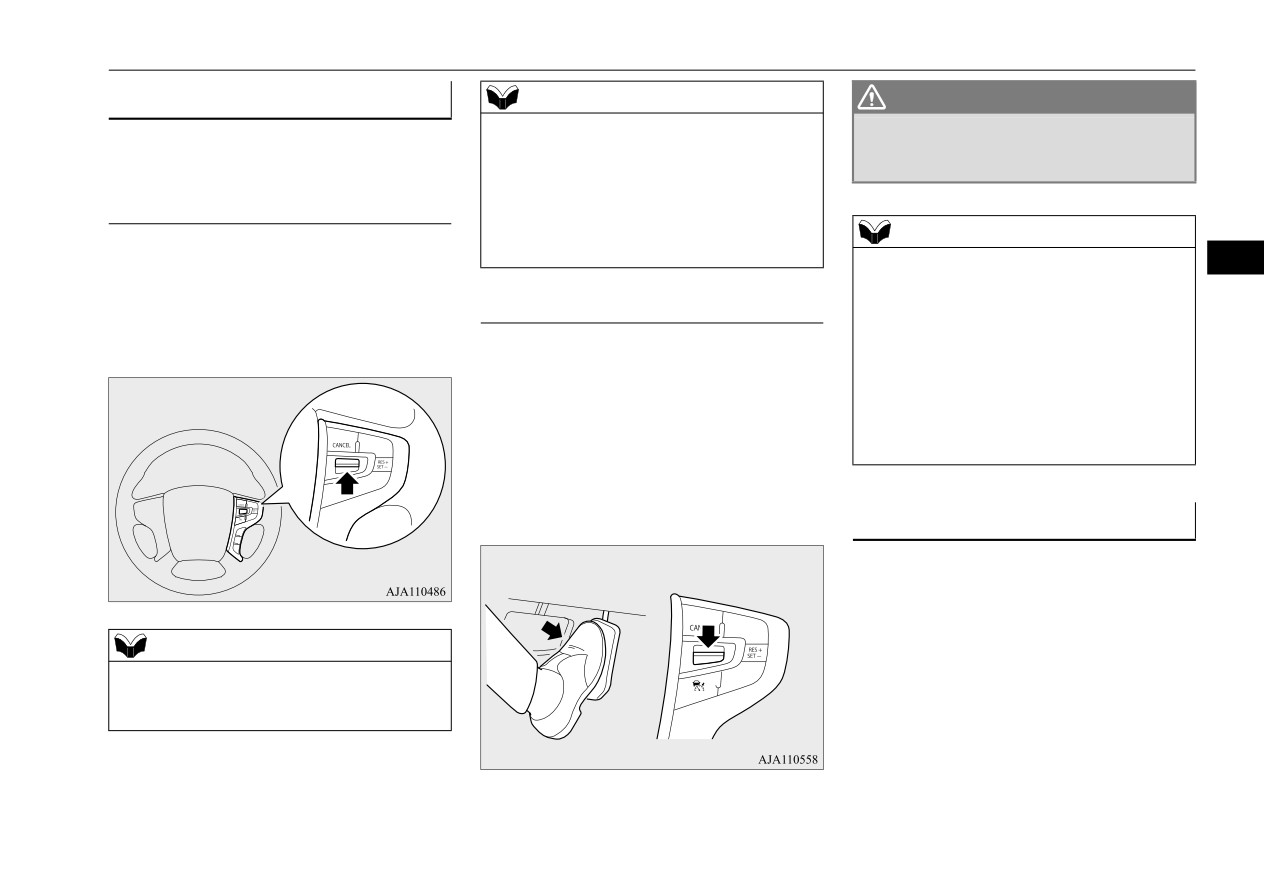
Adaptive Cruise Control System (ACC) (if so equipped)
7R LQFUHDVH WKH VHW VSHHG
NOTE
WARNING
N00581500056
z The set speed can be changed even while
z
7KH $&& EUDNLQJ FRQWURO DQG DSSURDFK
your vehicle is following a vehicle in front
DODUP IXQFWLRQV ZLOO QRW ZRUN ZKLOH WKH
There are two ways to increase the set speed.
using the ACC. In this case, however,
DFFHOHUDWRU SHGDO LV GHSUHVVHG
although the set speed itself is increased,
%\ XVLQJ WKH ³5(6
´ VZLWFK
your vehicle will not accelerate.
z When the switch is held, a buzzer will sound
NOTE
The set speed will increase by
1 mph (1
every time the set speed changes
z
The set speed indicator in the multi-informa-
5
km/h) every time you push up the “RES +”
tion display will show “---” while the accel-
switch while the ACC is activated. If you
%\ XVLQJ WKH DFFHOHUDWRU SHGDO
erator pedal is depressed.
hold the switch pushed up, the set speed
z If the
“SET -” button is not pushed down
increases in 5 mph (5 km/h) increments.
When the accelerator pedal is depressed
while depressing the accelerator pedal, your
while driving with the ACC control working,
vehicle speed will return to the set speed,
you can accelerate the vehicle beyond the
after the accelerator pedal is released. When
the accelerator pedal is released, the ACC
presently set speed.
braking control and approach alarm func-
When the vehicle speed reaches your desired
tions may not immediately work.
speed, push down and release the “SET -”
switch and release the accelerator pedal; the
new speed is then set in the system.
7R GHFUHDVH WKH VHW VSHHG
N00581600031
There are two ways to decrease the set speed.
NOTE
z There is some time lag until the vehicle
begins accelerating to the new set speed after
the set speed has been changed.
Features and controls
5-95

Adaptive Cruise Control System (ACC) (if so equipped)
pedal automatically slows down the vehicle
%\ XVLQJ WKH ³6(7 ´ VZLWFK
%\ XVLQJ WKH EUDNH SHGDO
to the set speed and ACC restarts its control.
The set speed will decrease by 1 mph (1
By depressing the brake pedal while the ACC
km/h) every time you push down the “SET -”
is activated, the ACC control is canceled and
switch while the ACC is activated. If you
your vehicle speed will decrease.
hold the switch pushed down, the set speed
At the point where the vehicle speed reaches
decreases in 5 mph (5 km/h) increments.
your desired speed, push down and release
the “SET -” switch; the new speed is then set
5
in the system.
WARNING
z 7KH $&& EUDNLQJ FRQWURO DQG DSSURDFK
DODUP IXQFWLRQV ZLOO QRW ZRUN ZKLOH WKH
DFFHOHUDWRU SHGDO LV GHSUHVVHG
NOTE
NOTE
z There is some time lag until the vehicle
z The set speed indication on the display turns
begins decelerating after the set speed has
NOTE
been changed.
to
“---” when the accelerator pedal is
z The ACC control will not resume after
depressed. This indication remains as long as
z The set speed can be changed even while
releasing the brake pedal.
the pedal is in a depressed position.
your vehicle is following a vehicle in front
using the ACC. In this case, however,
z In certain conditions, the braking control and
alarming functions of ACC may not work for
although the set speed itself is decreased,
7R WHPSRUDULO\ DFFHOHUDWH WKH
a short while after releasing the accelerator
your vehicle will not decelerate.
YHKLFOH
pedal.
z When the switch is held, a buzzer will sound
every time the set speed changes
N00582800027
Simply depress the accelerator pedal to tem-
porarily accelerate the vehicle. Releasing the
5-96
Features and controls
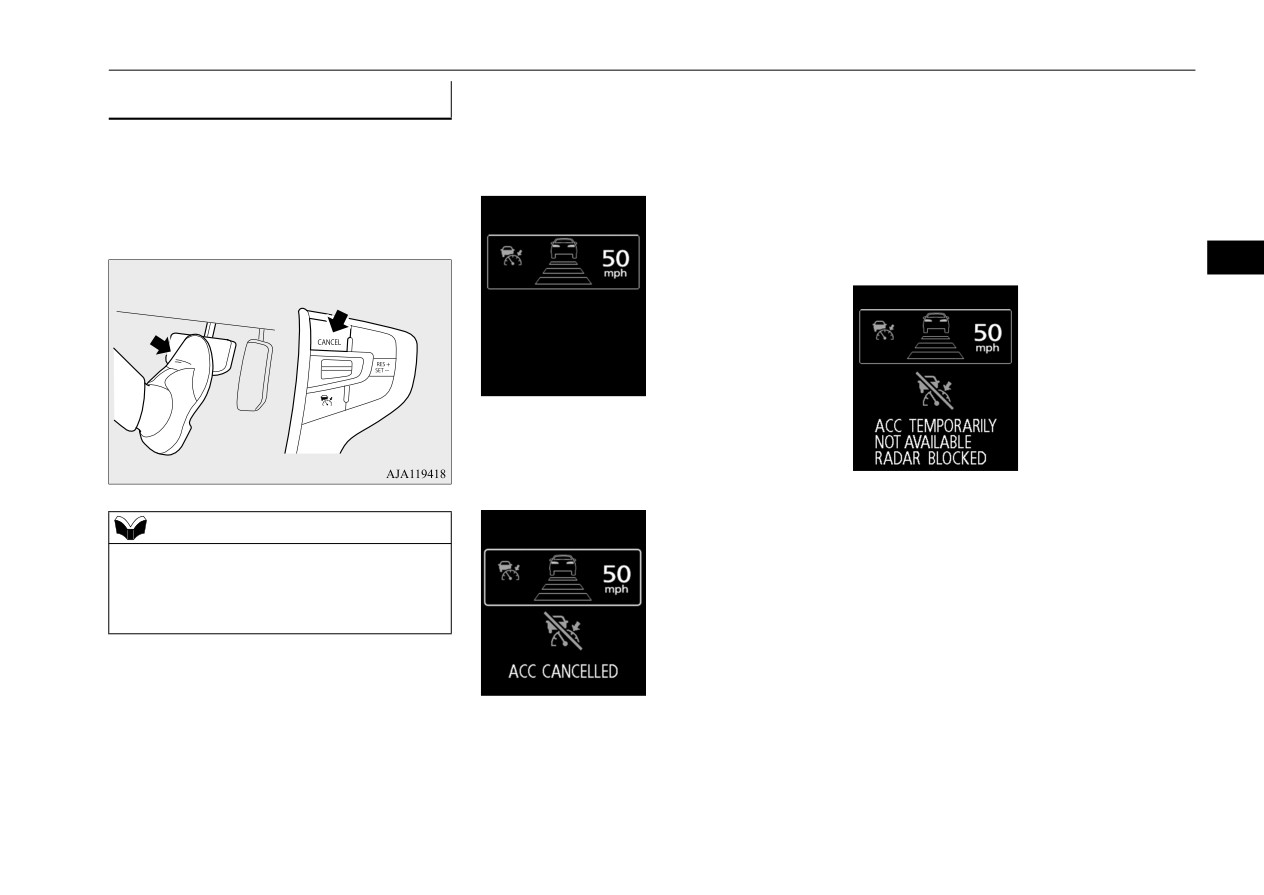
Adaptive Cruise Control System (ACC) (if so equipped)
When the ACC is canceled, the “SET” indi-
z When the select position is in the “P”
7R FDQFHO $&& FRQWURO
cator goes off and the following distance indi-
(PARK), the “R” (REVERSE) or the “N”
N00581700087
cator turns to the ‘standby’ display. The front
(NEUTRAL) position.
There are two ways to cancel the ACC con-
vehicle indicator also turns to the ‘standby’
z When the parking brake is applied.
trol.
display when a front vehicle is detected.
When the ACC system determines that its
z By pressing the “CANCEL” switch.
performance has been degraded, a buzzer will
z By depressing the brake pedal.
sound and a message will be displayed in the
5
multi-information display.
In any of the situations listed below, the ACC
control is automatically canceled, a buzzer
sounds and a message is shown in the multi-
information display.
This can occur when
NOTE
z Foreign objects, such as dirt, snow or ice,
z
You can also cancel the ACC control by
adhere to the surface of the radar sensor.
pressing the “ACC ON/OFF” switch. If this
z In adverse weather conditions, such as
switch is pressed while the ACC is “ON”,
rain, snow or sand storms, etc.
the ACC will be turned off.
z A front vehicle or an oncoming vehicle is
splashing water, snow or dirt.
z Driving on a nonbusy road with a few
vehicles and obstacles in front.
z When your vehicle stops.
z The brake system is overheating due to
z When the ASC is turned off.
continuous brake control on long down-
z While ABS, ASC or TCL is activated.
hill slope.
Features and controls
5-97
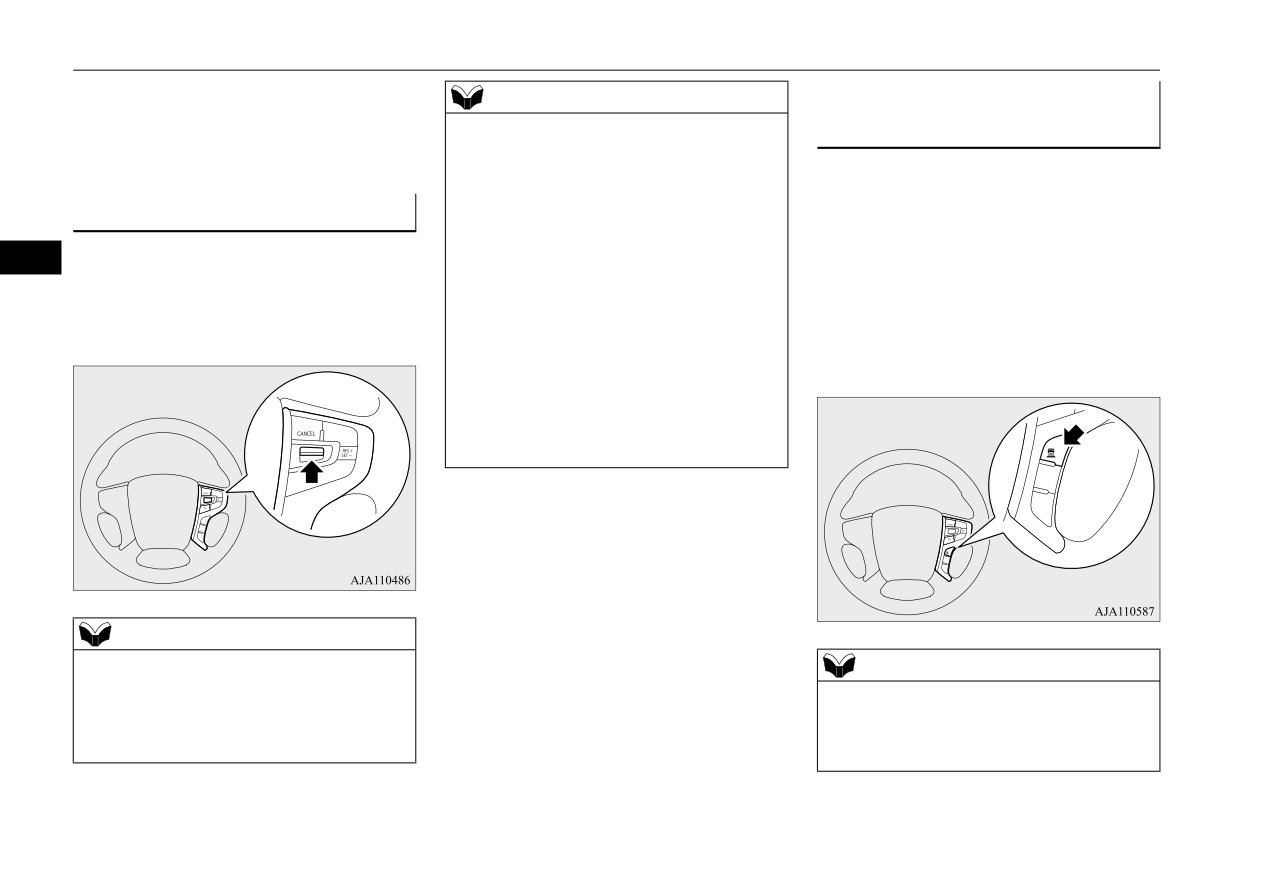
Adaptive Cruise Control System (ACC) (if so equipped)
If the display keeps showing the message,
NOTE
7R FKDQJH WKH IROORZLQJ GLV
there is a possibility that the ACC has a mal-
• When your vehicle is driven at speeds
WDQFH
function. Contact a certified Mitsubishi EV
between approximately 6 mph (10 km/h)
dealer.
N00581900034
and 25 mph (40 km/h) and the ACC is not
With the ACC turned on, the distance
detecting a vehicle in front.
between your vehicle and a vehicle ahead can
7R UHVXPH WKH FRQWURO
• When ASC is in the OFF position.
be selected from three levels by pushing the
N00581800046
• While ABS, ASC or TCL is activated.
ACC distance switch. Each time the ACC
After the ACC control has been canceled with
• When the select position is in the
“P”
5
distance switch is pushed, the following dis-
the ACC turned on, the ACC control can be
(PARK), the “R” (REVERSE) or the “N”
tance will change from “Long” to “Middle”,
(NEUTRAL) position.
resumed by pushing up and releasing the
to “Short”, and return to “Long” again.Every
• While the brake pedal is depressed.
“RES +” switch.
time the ACC is turned to ON, the following
• While the parking brake is applied.
distance is reset to “Long”.
• When the ACC system has judged that the
performance for detecting a front vehicle is
degraded.
• When an abnormality in the ACC system
has been detected.
NOTE
z When any of the following conditions are
NOTE
present, the ACC control cannot be resumed.
z Actual distance will vary depending on your
• When your vehicle speed is lower than
vehicle speed and the front vehicle speed.
approximately 6 mph (10 km/h) or higher
The distance will become longer when the
than 110 mph (180 km/h).
vehicle speeds are higher.
5-98
Features and controls

Adaptive Cruise Control System (ACC) (if so equipped)
The following distance indicator shows the
NOTE
*HQHUDO LQIRUPDWLRQ
level of the following distance:
z The conventional cruise control does not
N00582100091
“Long”
sound or display the approach alarm, will not
)RU YHKLFOHV VROG LQ 8 6
$
adjust your vehicle speed, and does not con-
FCC ID:OAYARS3-B
trol the distance between your vehicle and a
vehicle in front.
This device complies with Part 15 of FCC
“Middle”
Rules. Operation is subject to the following
two conditions.
5
:DUQLQJ GLVSOD\
(1) This device may not cause harmful inter-
N00590700038
ference, and
(2) this device must accept any interference
“Short”
When the ACC system detects an abnormal-
received, including interference that may
ity in the system, the ACC system will be
cause undesired operation.
turned off, a buzzer will sound and a message
will be displayed in the multi-information
CAUTION
display. If the message remains after the oper-
z Changes or modifications not expressly
ation mode of the power switch is put in OFF
7R DFWLYDWH FRQYHQWLRQDO FUXLVH
approved by the party responsible for com-
and then turned back to ON, contact a certi-
FRQWURO
pliance could void the user’s authority to
fied Mitsubishi EV dealer.
N00582000058
operate the equipment.
Press and hold the “ACC ON/OFF” switch
)RU YHKLFOHV VROG LQ &DQDGD
while the operation mode of the power switch
IC: 4135A-ARS3B
is put in ON. A buzzer will sound and the
multi-information display will show the fol-
This device complies with Industry Canada
lowing indicator.
licence-exempt RSS standard(s). Operation is
subject to the following two conditions: (1)
this device may not cause interference, and
(2) this device must accept any interference,
including interference that may cause unde-
The conventional cruise control is turned off
sired operation of the device.
when the operation mode is put in OFF.
For operation of the cruise control, refer to
“Cruise control” on page 5-84.
Features and controls
5-99

Forward Collision Mitigation System (FCM) (if so equipped)
front. The FCM is not designed as an auto-
matic driving system or as a collision avoid-
ance system.
When your vehicle is approaching a vehicle
or a pedestrian straight ahead in your path
and the FCM judges that there is the risk of a
collision, the system will give audible and
visual warnings.
5
When the FCM judges that a collision with
the vehicle or the pedestrian straight-ahead is
imminent, the system will automatically
apply moderate braking to warn you to apply
the brakes immediately.
When the FCM judges that a collision with
the vehicle or the pedestrian straight-ahead is
highly unavoidable, the system will apply
emergency braking to reduce the severity of
the collision and, if possible, to avoid the col-
lision.
Stop lights are illuminated during automatic
braking.
)RUZDUG &ROOLVLRQ
0LWLJD
WARNING
WLRQ 6\VWHP
)&0 LI VR
z
%HIRUH XVLQJ WKH
)&0
UHDG
WKLV
HQWLUH
HTXLSSHG
VHFWLRQ WR IXOO\ XQGHUVWDQG WKH OLPLWDWLRQV
RI WKLV V\VWHP
)DLOXUH WR IROORZ LQVWUXF
N00577300109
WLRQV FRXOG UHVXOW LQ DQ DFFLGHQW
The Forward Collision Mitigation System
(FCM) is designed to help reduce the risk of a
collision with a vehicle or a pedestrian
straight ahead of your vehicle. The FCM uses
a sensor (A) to determine the distance and
relative speed to a vehicle and a pedestrian in
5-100
Features and controls
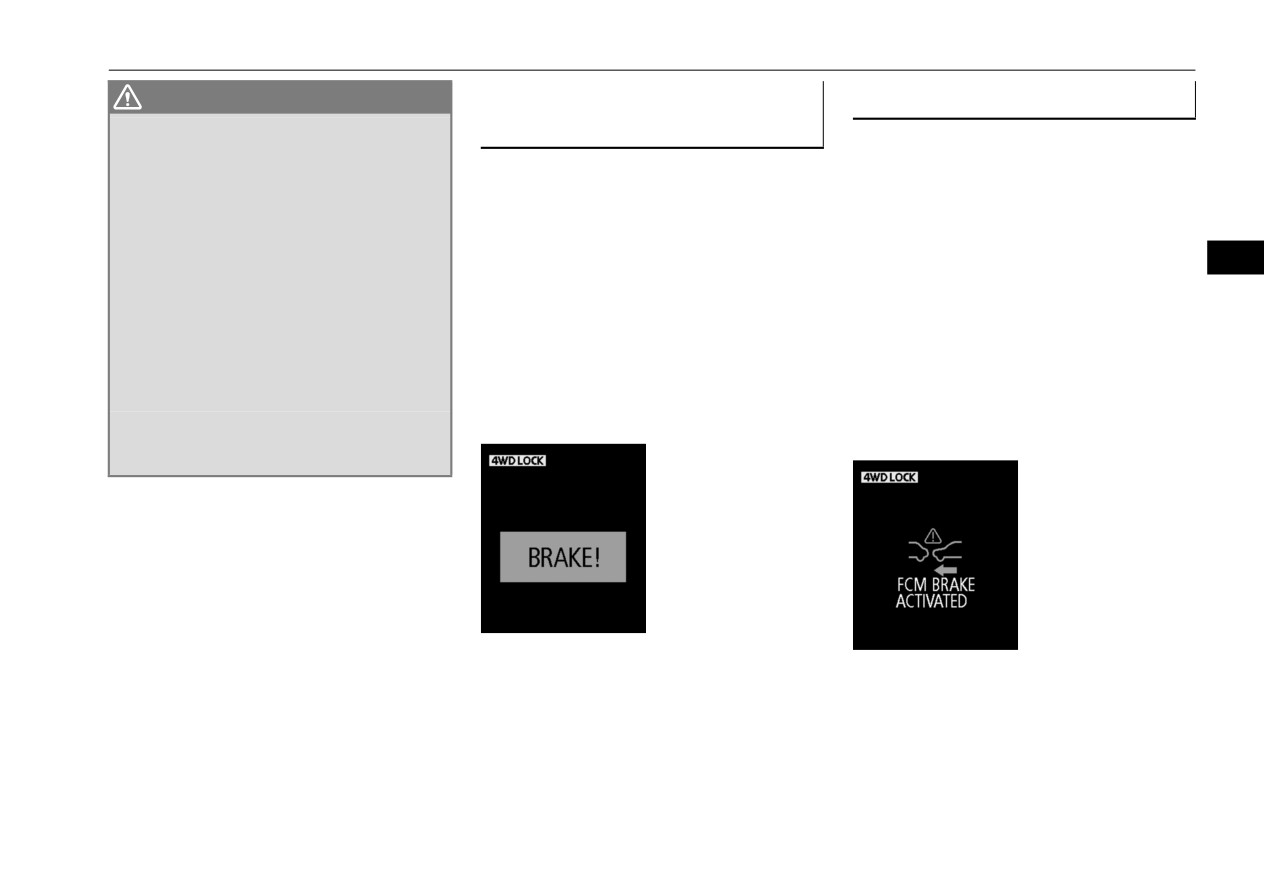
Forward Collision Mitigation System (FCM) (if so equipped)
WARNING
)RUZDUG FROOLVLRQ ZDUQLQJ
)&0 EUDNLQJ IXQFWLRQ
z
7KH )&0 LV GHVLJQHG WR KHOS DYRLG FHUWDLQ
IXQFWLRQ
N00577700187
IURQWDO FROOLVLRQV RU UHGXFH WKH FUDVK
When the FCM judges that a collision with
N00577400038
VSHHG LQ VXFK FROOLVLRQV
,W LV QRW D VXEVWL
the vehicle or the pedestrian straight-ahead is
If the system judges that there is a risk of
WXWH IRU
\RXU VDIH DQG FDUHIXO GULYLQJ
imminent, the FCM will automatically apply
your vehicle colliding with a vehicle or a
8QGHU FHUWDLQ FLUFXPVWDQFHV WKH V\VWHP
moderate braking to warn the driver to apply
pedestrian in front, this function warns you of
PD\ QRW RSHUDWH RU PD\ QRW GHWHFW FRU
the brakes immediately.
the potential hazard with visual and audible
UHFWO\ D YHKLFOH RU D SHGHVWULDQ LQ IURQW
If the FCM judges that the collision is highly
5
:KHQ \RXU YHKLFOH LV DSSURDFKLQJ D YHKL
alarms.
unavoidable, it will automatically apply
FOH RU D SHGHVWULDQ WRR FORVHO\ WDNH DOO QHF
When this function is triggered, a buzzer
emergency braking to reduce the severity of
HVVDU\ DFWLRQV WR DYRLG D FROOLVLRQ VXFK DV
sounds and, at the same time, a “BRAKE”
EUDNLQJ DQG VWHHULQJ UHJDUGOHVV RI
message appears on the information screen of
the collision and, if possible, to avoid the col-
ZKHWKHU WKH
)&0 LV DFWLYDWHG RU QRW
lision.
the multi-information display.
1HYHU UHO\ RQ WKH )&0 WR SUHYHQW D FROOL
When the FCM applies emergency braking, a
The FCM will also prepare to provide quick
VLRQ
buzzer sounds and a warning message is dis-
brake response and greater brake force when
z
1HYHU DWWHPSW WR WHVW WKH RSHUDWLRQ RI WKH
played in the information screen of the multi-
you apply the brakes.
)&0 'RLQJ VR FRXOG FDXVH DQ DFFLGHQW
information display.
UHVXOWLQJ LQ VHULRXV LQMXU\ RU GHDWK
The forward collision warning function oper-
The FCM braking function operates when the
ates when the following vehicle speed:
following vehicle speed:
z Against a vehicle: Approximately 10 mph
z Against a vehicle: Approximately 3 mph
(15 km/h) to 87 mph (140 km/h).
(5 km/h) to 50 mph (80 km/h)
z Against a pedestrian: Approximately
5
z Against a pedestrian: Approximately
3
mph (7 km/h) to 40 mph (65 km/h).
mph (5 km/h) to 40 mph (65 km/h)
Features and controls
5-101
Forward Collision Mitigation System (FCM) (if so equipped)
WARNING
WARNING
WARNING
z
,I WKH $6& LV WXUQHG RII WKH )&0 EUDNLQJ
:KHQ D YHKLFOH VXGGHQO\ DSSHDUV MXVW LQ
:KHQ GULYLQJ RQ D FXUYH
IXQFWLRQ ZLOO QRW RSHUDWH 5HIHU WR ³$FWLYH
IURQW RI \RXU YHKLFOH
:KHQ GULYLQJ RQ D EXPS\ RU URXJK URDG
VWDELOLW\ FRQWURO
$6& ´ RQ SDJH
:KHQ D YHKLFOH FXWV LQWR \RXU SDWK DW D
:KHQ GULYLQJ LQ GDUN DUHDV VXFK DV LQ D
z
,I WKH EUDNH SHGDO LV QRW GHSUHVVHG ZLWKLQ
FORVH GLVWDQFH
WXQQHO RU DW QLJKW
VHFRQGV DIWHU
\RXU YHKLFOH KDV EHHQ
:KHQ D YHKLFOH DKHDG LV QRW FRPSOHWHO\
:KHQ WKH V\VWHP UHFRJQL]HV GULYHU¶V
VWRSSHG E\ WKH )&0
D ZDUQLQJ EX]]HU
LQ \RXU SDWK
VWHHULQJ DFFHOHUDWLQJ EUDNLQJ RU JHDU
ZLOO VRXQG DQG WKH EUDNHV DFWLYDWHG E\ WKH
:KHQ \RXU YHKLFOH FKDQJHG ODQHV DQG
VKLIWLQJ DFWLRQV DV HYDVLYH DFWLRQV WR
5
)&0
ZLOO DXWRPDWLFDOO\ EH UHOHDVHG
\RXU YHKLFOH DSSURDFKHG LPPHGLDWHO\
DYRLG FROOLVLRQ
$SSO\ WKH EUDNHV DV QHFHVVDU\ WR NHHS
EHKLQG WKH YHKLFOH DKHDG
:KHQ WKH UHDU RI \RXU YHKLFOH LV ZHLJKHG
\RXU YHKLFOH VWDWLRQDU\
:KHQ D YHKLFOH DKHDG LV WRZLQJ D WUDLOHU
GRZQ ZLWK WKH ZHLJKW RI SDVVHQJHUV DQG
z
7KH )&0 ZLOO QRW DFWLYDWH DQG ZLOO QRW
:KHQ D YHKLFOH DKHDG LV D WUXFN ORDGHG
OXJJDJH
SURYLGH HLWKHU ZDUQLQJ RU EUDNLQJ LQ FHU
ZLWK IUHLJKW WKDW SURWUXGHV UHDUZDUG
8S WR VHYHUDO VHFRQGV DIWHU VWDUWLQJ GULY
WDLQ VLWXDWLRQV
6RPH RI WKHVH LQFOXGH
IURP WKH FDUJR EHG
LQJ
:KHQ WKH VHOHFW SRVLWLRQ LV LQ WKH ³3´
:KHQ WKH KHLJKW RI D YHKLFOH DKHDG LV
,Q DGYHUVH ZHDWKHU FRQGLWLRQV VXFK DV
3$5. RU ³5´ 5(9(56( SRVLWLRQ
H[WUHPHO\ ORZ RU LWV URDG FOHDUDQFH LV
UDLQ VQRZ IRJ RU VDQG VWRUP
:KHQ DQ REMHFW RWKHU WKDQ D YHKLFOH RU D
H[WUHPHO\ KLJK
:KHQ WKH ZLQGVKLHOG RI WKH VHQVRU SRU
SHGHVWULDQ LV LQ IURQW
:KHQ D YHKLFOH DKHDG LV H[WUHPHO\ GLUW\
WLRQ LV FRYHUHG ZLWK GLUW ZDWHU GURSOHWV
:KHQ WKH )&0 KDV GHWHFWHG D SUREOHP
:KHQ D YHKLFOH DKHDG LV FRYHUHG ZLWK
VQRZ DQG LFH HWF
LQ WKH V\VWHP
VQRZ
:KHQ D YHKLFOH DKHDG RU DQ RQFRPLQJ
:KHQ D YHKLFOH RU D SHGHVWULDQ VXGGHQO\
:KHQ D YHKLFOH DKHDG KDV D ODUJH JODVV
YHKLFOH LV VSODVKLQJ ZDWHU VQRZ RU GLUW
FXWV LQ IURQW RI \RXU YHKLFOH
VXUIDFH
:KHQ XVLQJ D ZLQGVKLHOG ZDVKHU
:KHQ WKH YHKLFOH LQ IURQW LV PRYLQJ DW D
:KHQ D YHKLFOH DKHDG GRHV QRW KDYH
,I ZLQGVKLHOG ZLSHUV DUH QRW 0LWVXELVKL
VSHHG PXFK ORZHU WKDQ \RXU YHKLFOH¶V
UHIOHFWRUV OLJKW UHIOHFWRU RU WKH SRVLWLRQ
0RWRUV *HQXLQH SDUWV RU HTXLYDOHQW
VSHHG
RI WKH UHIOHFWRU LV ORZ
:KHQ WKH VHQVRU EHFRPHV H[WUHPHO\ KRW
z
7KH )&0 PD\ RU PD\ QRW GHWHFW D PRWRU
:KHQ D YHKLFOH DKHDG LV D FDU FDUULHU RU
RU FROG
F\FOH ELF\FOH RU ZDOO GHSHQGLQJ RQ WKH VLW
D VLPLODU VKDSHG YHKLFOH
,I WKH
9 VWDUWHU EDWWHU\ EHFRPHV ZHDN
XDWLRQ 7KH )&0 LV QRW GHVLJQHG WR GHWHFW
:KHQ DFFHOHUDWLQJ DQG GHFHOHUDWLQJ
RU UXQV GRZQ
WKHVH REMHFWV
TXLFNO\
:KHQ WKH VHQVRU LV DIIHFWHG E\ VWURQJ
z
7KH IRUZDUG FROOLVLRQ ZDUQLQJ IXQFWLRQ
:KHQ GULYLQJ RQ D VOLSSHU\ URDG FRYHUHG
OLJKW VXFK DV GLUHFW VXQOLJKW RU WKH KHDG
DQG RU WKH )&0 EUDNLQJ IXQFWLRQ PD\ QRW
E\ UDLQ ZDWHU VQRZ LFH HWF
OLJKWV RI DQ RQFRPLQJ YHKLFOH
DFWLYDWH LQ FHUWDLQ VLWXDWLRQV
6RPH RI
:KHQ GULYLQJ RQ D URDG ZLWK DOWHUQDWLQJ
z
7KH )&0 PD\ QRW GHWHFW D SHGHVWULDQ LQ
WKHVH LQFOXGH
XS DQG GRZQ VWHHS VORSHV
FHUWDLQ VLWXDWLRQV
6RPH RI WKHVH LQFOXGH
5-102
Features and controls
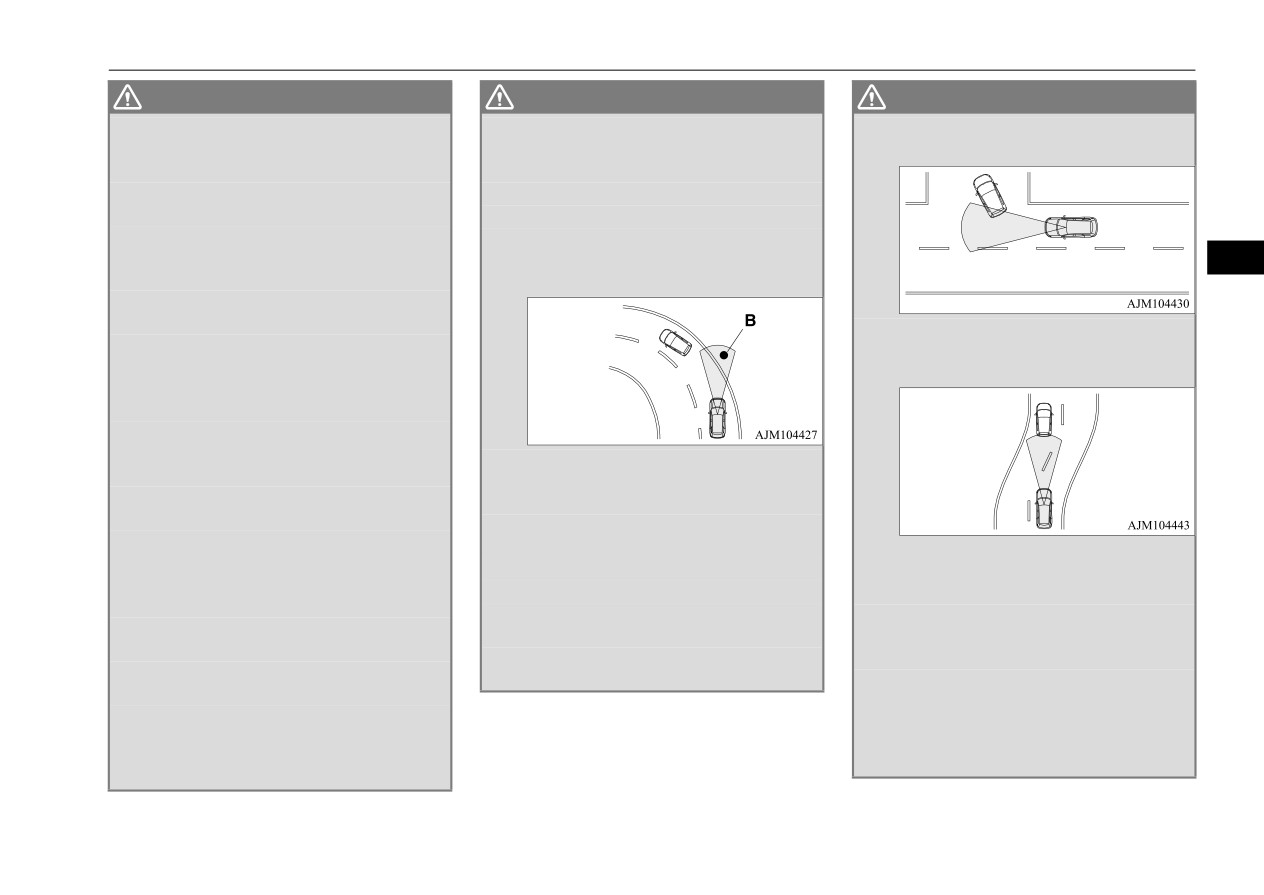
Forward Collision Mitigation System (FCM) (if so equipped)
WARNING
WARNING
WARNING
,I WKH SHGHVWULDQ LV VKRUWHU WKDQ DSSUR[L
z
,Q FHUWDLQ VLWXDWLRQV WKRXJK WKHUH LV OLWWOH
:KHQ SDVVLQJ D YHKLFOH D SHGHVWULDQ RU
PDWHO\
IHHW
P RU WDOOHU WKDQ
RU QR ULVN RI D FROOLVLRQ WKH )&0 PD\
DQ REMHFW FORVHO\
DSSUR[LPDWHO\
IHHW
P
DFWLYDWH
([DPSOHV LQFOXGH
,I WKH SHGHVWULDQ LV ZHDULQJ ORRVH ILWWLQJ
:KHQ RYHUWDNLQJ D YHKLFOH
FORWKHV
:KHQ GULYLQJ RQ D FXUYH
,I SDUW RI D SHGHVWULDQ¶V ERG\ LV KLGGHQ
:KHQ WKHUH LV D URDG VLGH REMHFW
% WKDW
VXFK DV ZKHQ KROGLQJ DQ XPEUHOOD ODUJH
UHIOHFWV WKH UDGDU VHQVRU VLJQDO VXFK DV D
5
EDJ HWF
URDG VLJQ
,I D SHGHVWULDQ EHQGV IRUZDUG VLWV RU OLHV
RQ WKH URDG
:KHQ D YHKLFOH LQ WKH QH[W ODQH EHFRPHV
:KHQ D SHGHVWULDQ LV SXVKLQJ SXOOLQJ
SRVLWLRQHG GLUHFWO\ LQ IURQW RI \RXU YHKL
VRPHWKLQJ VXFK DV D VWUROOHU ELF\FOH RU
FOH GXH WR ZLQGLQJ
URDG FRQGLWLRQV
ZKHHOFKDLU
:KHQ SHGHVWULDQV JDWKHU LQ D JURXS
:KHQ D SHGHVWULDQ FORWKLQJ DSSHDUV WR
EH QHDUO\ WKH VDPH FRORU RU EULJKWQHVV DV
:KHQ DSSURDFKLQJ D JDWH D UDLOURDG
LWV VXUURXQGLQJV
FURVVLQJ DQ XQGHUSDVV D QDUURZ EULGJH
:KHQ D SHGHVWULDQ LV YHU\ FORVH WR DQ
PDQKROH OLG RU D VSHHG EXPS
REMHFW VXFK DV D YHKLFOH
:KHQ GULYLQJ XQGHU DQ RYHUSDVV RU
:KHQ D SHGHVWULDQ LV LQ D GDUN DUHD VXFK
SHGHVWULDQ EULGJH
:KHQ SDVVLQJ WKURXJK DQ DUHD WKDW
DV DW QLJKW RU LQ D WXQQHO
:KHQ GULYLQJ LQ D QDUURZ WXQQHO
REMHFWV PD\ FRQWDFW WKH YHKLFOH VXFK DV
:KHQ D SHGHVWULDQ LV ZDONLQJ IDVW RU
:KHQ GULYLQJ LQ D SDUNLQJ VWUXFWXUH
WKLFN JUDVV WUHH EUDQFKHV RU D EDQQHU
UXQQLQJ
:KHQ DSSURDFKLQJ D VORSH ZKHUH WKH
:KHQ WKHUH DUH SDWWHUQV RQ WKH URDG WKDW
:KHQ D SHGHVWULDQ VXGGHQO\ UXVKHV LQ
LQFOLQH FKDQJHV VLJQLILFDQWO\
PD\ EH PLVWDNHQ IRU D YHKLFOH RU D SHGHV
IURQW RI WKH YHKLFOH
:KHQ WU\LQJ WR VWRS \RXU YHKLFOH YHU\
WULDQ
:KHQ WKH SRVLWLRQ RI D SHGHVWULDQ LV FORVH
FORVH WR D YHKLFOH RU DQ REMHFW LQ IURQW
:KHQ D YHKLFOH FXWV LQWR \RXU SDWK LQ WKH
WR WKH HGJH RI WKH YHKLFOH
GHWHFWLQJ UDQJH RI WKH VHQVRU
z
:KHQ WKH V\VWHP UHFRJQL]HV GULYHU¶V
:KHQ DQ RQFRPLQJ YHKLFOH LV SRVLWLRQHG
VWHHULQJ RU DFFHOHUDWLQJ DFWLRQV DV HYDVLYH
VWUDLJKW DKHDG RI
\RXU YHKLFOH RQ D
DFWLRQV WR DYRLG D FROOLVLRQ
)&0 FRQWURO
FXUYHG URDG
DQG DODUP IXQFWLRQV PD\ EH FDQFHOHG
Features and controls
5-103
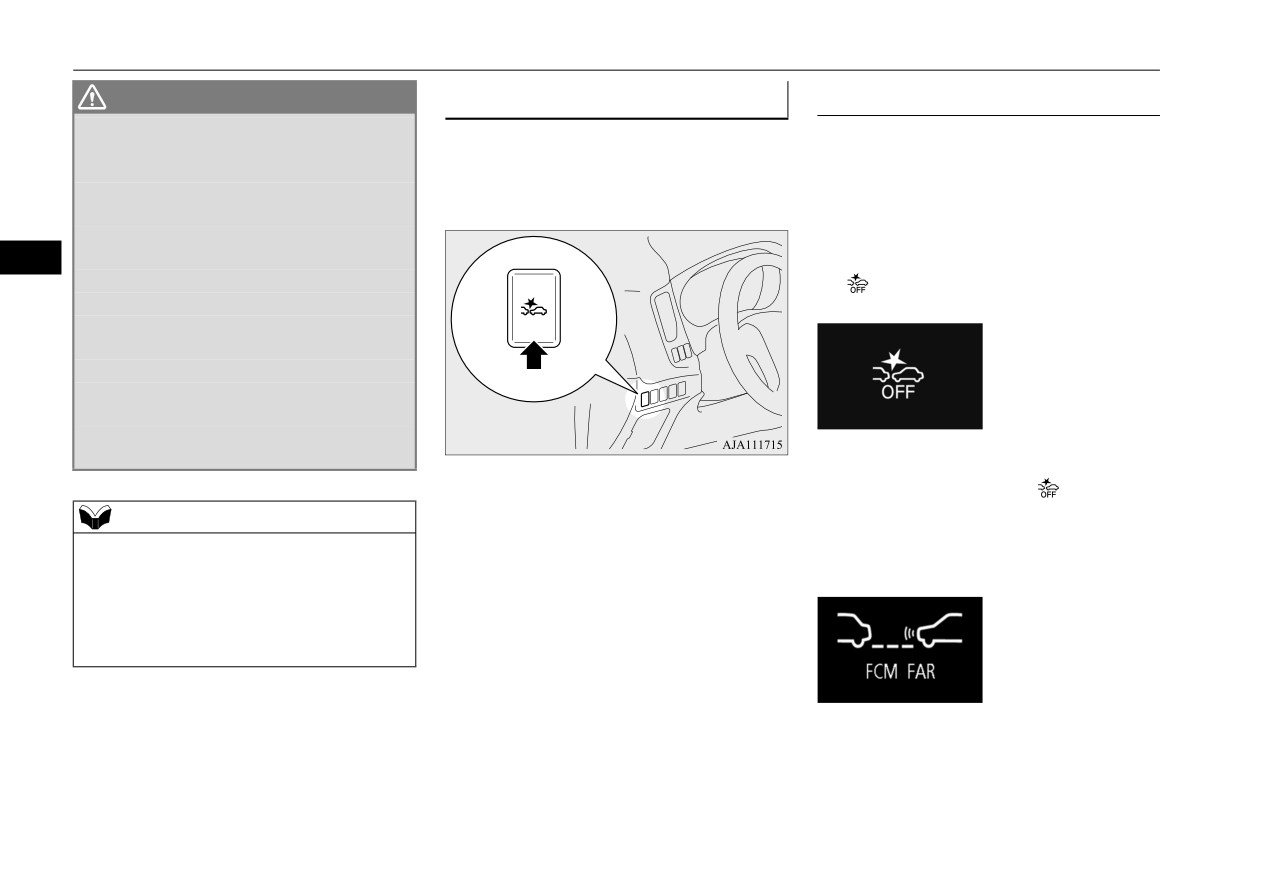
Forward Collision Mitigation System (FCM) (if so equipped)
WARNING
)&0 21 2)) VZLWFK
7R WXUQ RQ RII WKH )&0
:KHQ WKH )&0 GHWHFWV D ORQJ REMHFW FDU
N00577800133
Every time the operation mode of the power
ULHG RQ \RXU YHKLFOH VXFK DV VNLV RU D
This switch is used to turn on or off the FCM
URRI FDUULHU
and also to select the distance which will trig-
switch is put in ON, the FCM will automati-
:KHQ GULYLQJ WKURXJK IRJ VWHDP VPRNH
ger the forward collision warning function.
cally be turned on.
RU GXVW
To turn off the FCM, press and hold the FCM
z
7KH )&0 VKRXOG EH WXQHG RII LI DQ\ RI IRO
ON/OFF switch. The following message will
ORZLQJ VLWXDWLRQV RFFXU
appear in the multi-information display and
5
:KHQ XVLQJ DQ DXWRPDWLF FDU ZDVK
the
indicator will come on in the instru-
:KHQ WKH WLUHV DUH QRW SURSHUO\ LQIODWHG
ment cluster.
:KHQ \RXU YHKLFOH LV WRZHG RU \RXU YHKL
FOH WRZV DQRWKHU YHKLFOH
:KHQ \RXU YHKLFOH LV FDUULHG RQ D WUXFN
:KHQ \RXU YHKLFOH LV RQ D FKDVVLV G\QD
PRPHWHU RU IUHH UROOHUV
,I WKH ZLQGVKLHOG RQ RU VXUURXQGLQJ WKH
VHQVRU LV FUDFNHG RU VFUDWFKHG
To turn on the FCM again, press and hold the
FCM ON/OFF switch. The
indicator on
the instrument cluster will go off, and a cur-
NOTE
rent distance mode for the forward collision
z
When depressing the brake pedal while auto-
warning will be shown in the multi-informa-
matic braking is applied, the brake pedal will
tion display.
feel firm. This is normal. Depress the brake
pedal harder to apply greater braking force.
z
During the automatic braking, operating
sounds may be heard. This is normal.
5-104
Features and controls

Forward Collision Mitigation System (FCM) (if so equipped)
When “NEAR” is selected
z Foreign objects, such as dirt, snow, ice,
7R FKDQJH IRUZDUG FROOLVLRQ ZDUQ
mist or dew condensation adhere to the
LQJ GLVWDQFH
windshield of the sensor portion.
z In adverse weather conditions, such as
The distance to the vehicle ahead which trig-
rain, snow, sand storms, etc.
gers the forward collision warnings can be
z A front vehicle or an oncoming vehicle is
selected from three levels,
“FAR”, “MID-
splashing water, snow or dirt.
DLE” or “NEAR”.
NOTE
To change the distance mode, press the FCM
5
The following message will appear on the
ON/OFF switch. Every time the switch is
z
Actual distance which triggers the forward
information screen of the multi-information
collision warnings will vary depending on
pressed, the distance mode will be switched.
your vehicle speed and the front vehicle
display and the
indicator will come on in
The selected distance mode is shown on the
speed. The distance will become longer
information screen of the multi-information
the instrument cluster.
when the vehicle speeds are higher.
display.
z
The distance which will trigger the FCM
braking function cannot be adjusted.
When “FAR” is selected
6\VWHP SUREOHP ZDUQLQJ
When the sensor performance returns, the
N00594800053
FCM functions will resume operation.
If there is a malfunction in the system, a
If the message continues showing, there is a
warning will appear on the information
possibility that the sensor has a malfunction.
When “MIDDLE” is selected
screen of the multi-information display
Contact a certified Mitsubishi EV dealer for
depending on the situation.
inspection of the sensor.
:KHQ WKH VHQVRU FDQQRW GHWHFW
DFFXUDWHO\
N00597600036
When the FCM system determines that its
performance has been degraded, the FCM
will become inoperative.
This can occur when
Features and controls
5-105
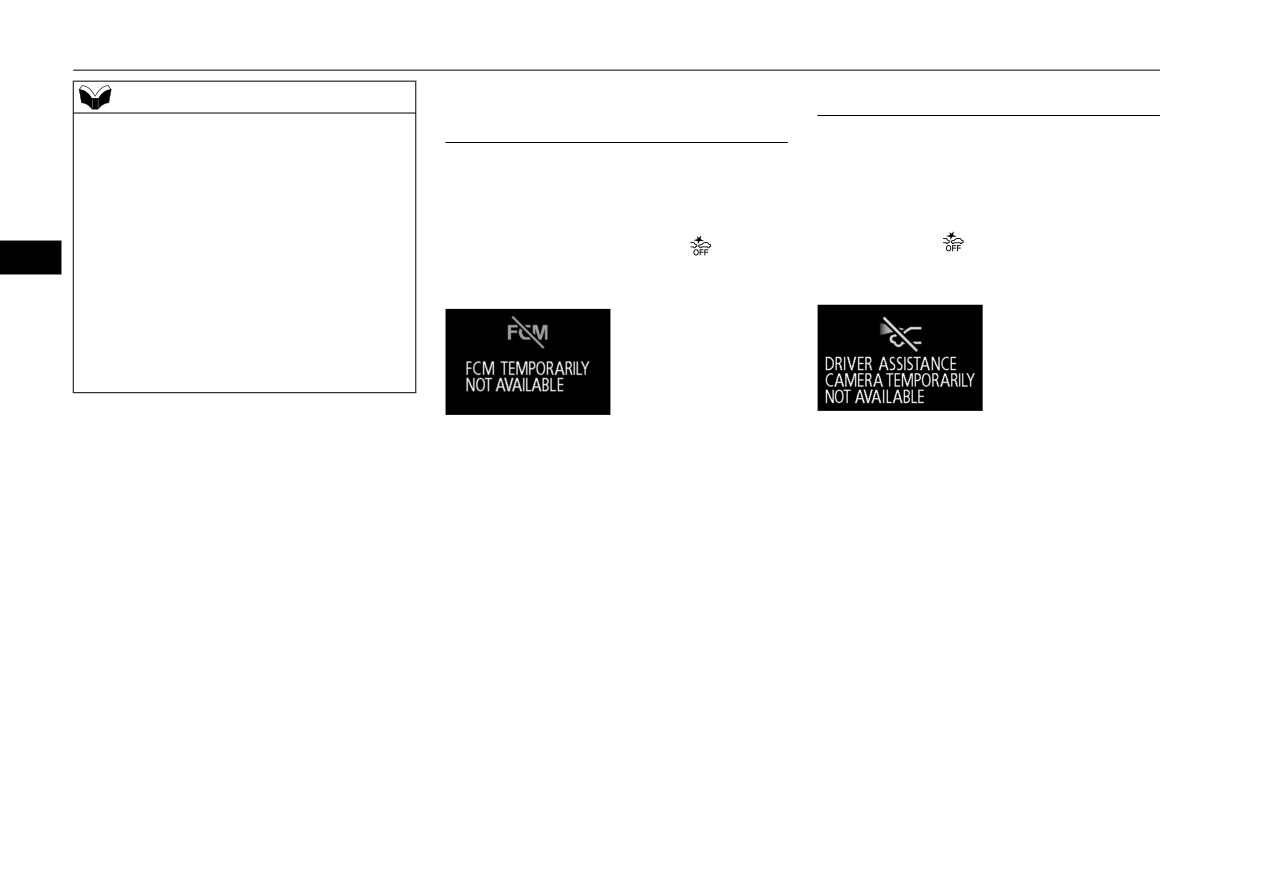
Forward Collision Mitigation System (FCM) (if so equipped)
NOTE
:KHQ WKH V\VWHP FDQQRW RSHUDWH
6HQVRU LV WRR KRW RU FROG
z
The
“DRIVER ASSISTANCE CAMERA
WHPSRUDULO\
N00595200054
BLOCKED” message may temporarily
N00595100079
If the system becomes temporarily unavail-
appear on the information screen when the
If the system becomes temporarily unavail-
able due to the high or low temperature of the
sensor cannot detect a vehicle, a pedestrian
sensor, the following message will appear on
able for some reason, the following message
or an object within range. This is not a mal-
the information screen of the multi-informa-
may appear on the information screen of the
function. When a vehicle or an object comes
multi-information display, the
indicator
tion display, the
indicator will come on in
within range, the FCM function will resume
5
the instrument cluster, and the FCM will
and the message will go off.
will come on in the instrument cluster, and
z
The
“DRIVER ASSISTANCE CAMERA
the FCM will automatically be turned off.
automatically be turned off.
BLOCKED” message may appear on the
information screen when driving on a non-
busy road with a few vehicles and obstacles
in front.
If the message continues showing, there is a
After the temperature of the sensor has been
possibility that the FCM has a malfunction.
in range, the system will automatically return
Contact a certified Mitsubishi EV dealer for
to operation.
inspection of the system.
If the message continues showing, there is a
possibility that the FCM has a malfunction.
Contact a certified Mitsubishi EV dealer for
inspection of the sensor.
5-106
Features and controls

Forward Collision Mitigation System (FCM) (if so equipped)
)&0 GHDFWLYDWLRQ GXH WR IDXOW
NOTE
+DQGOLQJ RI WKH VHQVRU
N00595300071
z If the sensor or its surrounding area becomes
N00593400078
If the FCM detects a malfunction in the sys-
extremely high temperature when parking
The sensor (A) is located inside the wind-
tem, either of the following messages will
the vehicle under a blazing sun, the “FCM
shield as shown in the illustration.
appear on the information screen of the multi-
SERVICE REQUIRED” message may
The sensor is shared in the following sys-
appear.
information display, the
indicator will
tems:
After the temperature of the sensor or its sur-
come on in the instrument cluster, and the
rounding area has been in range, if the mes-
z FCM
FCM will automatically be turned off.
5
sage remains even after restarting the Plug-in
z Lane Departure Warning (LDW)
hybrid EV system, please contact a certified
z Automatic High Beam (AHB)
Mitsubishi EV dealer.
If the message remains even after the opera-
tion mode of the power switch is put in OFF
and then turned back to ON, please contact a
certified Mitsubishi EV dealer.
CAUTION
z To maintain proper performance of the FCM,
LDW and AHB;
• Always keep clean the windshield.
If the inside of the windshield where the
sensor is installed becomes dirty or fogged,
contact a certified Mitsubishi EV dealer.
• Do not apply an impact or load on the sen-
sor or its surrounding area.
Features and controls
5-107

Forward Collision Mitigation System (FCM) (if so equipped)
CAUTION
CAUTION
/DVHU FODVVLILFDWLRQ ODEHO
• Do not put anything including a sticker or
• Always use tires of the same size, same
)RU YHKLFOHV VROG LQ 8 6
$
film to the outer side of the windshield in
type and same brand, and which have no
front of or surrounding area of the sensor.
significant wear differences.
Also, do not put anything including a
• Do not modify the vehicle’s suspensions.
sticker or film to the inner side of the wind-
z
If the windshield on the sensor or in the sur-
shield under the sensor.
rounding area of the sensor is cracked or
scratched, the sensor may not detect an
5
object properly. This could cause a serious
accident. Turn off the FCM and have your
vehicle inspected as soon as possible at a
certified Mitsubishi EV dealer.
If you need to replace the windshield, con-
)RU YHKLFOHV VROG LQ &DQDGD
tact a certified Mitsubishi EV dealer.
z
The sensor emits infrared rays when the
operation mode is in ON. Do not look into
• Do not attempt to detach or disassemble the
the sensor by using optical goods such as a
sensor.
magnifying glass. The infrared ray might
• If the windshield is misted, remove the mist
injure your eyes.
from the windshield by using the defogger
switch.
/DVHU H[SODQDWRU\ ODEHO
/DVHU UDGDU VSHFLILFDWLRQV
• Maintain the wiper blades in good condi-
tion. Refer to “Wiper blades” on page 9-44.
When replacing the wiper blades, use only
FDA Assertion number: 1520863-000
Mitsubishi Motors Genuine parts or equiva-
lent.
/DVHU FODVVLILFDWLRQ
• Do not dirty or damage the sensor.
• Do not spray glass cleaner on the sensor.
Max average power
45 mW
Also, do not spill liquid, such as a bever-
Pulse duration
33 ns
age, to the sensor.
• Do not install an electronic device, such as
Wavelength
905 nm
antenna, or a device that emits strong elec-
Divergent angle
tric waves, near the sensor.
28° x 12°
(horizon x vertical)
5-108
Features and controls

Blind Spot Warning (BSW) (with Lane Change Assist) (if so equipped)
%OLQG 6SRW :DUQLQJ %6:
'HWHFWLRQ DUHDV
N00592300096
ZLWK /DQH &KDQJH $VVLVW LI
The BSW uses two sensors (A) located inside
VR HTXLSSHG
the rear bumper.
N00592200066
The detection areas are shown as illustrated.
The Blind Spot Warning (BSW) is a driving
aid system that alerts the driver when another
5
vehicle which may not be visible through the
outside rearview mirror is traveling in the
next lane behind your vehicle.
When a vehicle in the next lane is traveling at
WARNING
same speed or faster in the detection areas,
z
%HIRUH XVLQJ WKH %6: UHDG WKLV HQWLUH VHF
the Blind Spot Warning light in the corre-
WLRQ WR IXOO\ XQGHUVWDQG WKH OLPLWDWLRQV RI
sponding outside rearview mirror will illumi-
WKLV V\VWHP
)DLOXUH WR IROORZ LQVWUXFWLRQV
nate. If the turn signal lever is operated to the
FRXOG UHVXOW LQ DQ DFFLGHQW
side where the Blind Spot Warning light is
z
1HYHU UHO\ VROHO\ RQ WKH %6: V\VWHP ZKHQ
illuminated, the Blind Spot Warning light will
FKDQJLQJ ODQHV
%6: LV DQ DLG RQO\ ,W LV
blink and the system will beep three times to
QRW D VXEVWLWXWH IRU \RXU VDIH DQG FDUHIXO
alert the driver.
GULYLQJ $OZD\V FKHFN YLVXDOO\ EHKLQG DQG
Depending on the relative speed between
DOO DURXQG \RXU YHKLFOH IRU RWKHU YHKLFOHV
your vehicle and a vehicle in the next lane,
7KH SHUIRUPDQFH RI WKH %6: PD\ YDU\
the Blind Spot Warning system will detect up
GHSHQGLQJ RQ GULYLQJ WUDIILF DQG RU URDG
FRQGLWLRQV
to approximately 230 feet (70 m) from your
vehicle. (Lane Change Assist)
Features and controls
5-109

Blind Spot Warning (BSW) (with Lane Change Assist) (if so equipped)
WARNING
WARNING
:KHQ WKH KHLJKWV RI WKH QH[W ODQH DQG
:KHQ WKH VHQVRU LV H[WUHPHO\ KRW RU FROG
\RXU ODQH DUH GLIIHUHQW
ZKLOH WKH YHKLFOH LV SDUNHG IRU D ORQJ
,PPHGLDWHO\ DIWHU WKH
%6: KDV EHHQ
SHULRG RI WLPH XQGHU D EOD]LQJ VXQ RU LQ
WXUQHG RQ
FROG ZHDWKHU
,PPHGLDWHO\ DIWHU WKH SRZHU VZLWFK LV
:KHQ D ELF\FOH FDUULHU RU DFFHVVRU\ LV
WXUQHG RQ
LQVWDOOHG WR WKH UHDU RI WKH YHKLFOH
8QGHU DGYHUVH ZHDWKHU FRQGLWLRQV VXFK
5
DV UDLQ VQRZ VWURQJ ZLQGV RU VDQG
VWRUPV
CAUTION
:KHQ \RXU YHKLFOH EHFRPHV WRR FORVH WR
z
To maintain proper performance of the BSW,
DQRWKHU YHKLFOH
follow the instructions below.
:KLOH PXOWLSOH YHKLFOH DUH RYHUWDNLQJ
• Always keep the bumper surface around the
\RXU YHKLFOH
sensor clean.
:KHQ GULYLQJ QHDU D SRW KROH DQG WUDP
• Avoid impacting the sensor or its surround-
OLQH
ing area.
:KHQ D VXUURXQGLQJ YHKLFOH RU DQ
• Do not put a sticker on the sensor or its sur-
RQFRPLQJ YHKLFOH LV VSODVKLQJ ZDWHU
rounding bumper surface.
VQRZ RU GLUW
• Do not paint the sensor or its surrounding
:KHQ GULYLQJ RQ D FXUYH LQFOXGLQJ WKH
bumper surface.
EHJLQQLQJ DQG WKH HQG RI WKH FXUYH
• Do not modify the sensor or its surrounding
:KHQ GULYLQJ RQ D URDG ZLWK DOWHUQDWLQJ
area.
XS DQG GRZQ VWHHS VORSHV
z
If the bumper has experienced an impact, the
WARNING
:KHQ GULYLQJ RQ D EXPS\ RU URXJK URDG
sensor may have been damaged and the BSW
z
,Q FHUWDLQ VLWXDWLRQV
WKH
%6: PD\ QRW
:KHQ WKH UHDU RI \RXU YHKLFOH LV ZHLJKHG
may not function properly. Have the vehicle
GHWHFW D YHKLFOH LQ WKH GHWHFWLRQ DUHDV RU
GRZQ RU \RXU YHKLFOH LV OHDQLQJ WR WKH
inspected at a certified Mitsubishi EV dealer.
WKH GHWHFWLRQ PD\ EH GHOD\HG
6RPH RI
ULJKW RU OHIW GXH WR WKH ZHLJKW RI SDVVHQ
WKHVH LQFOXGH
JHUV DQG OXJJDJH RU WKH LPSURSHU DGMXVW
PHQW RI WLUH SUHVVXUH
:KHQ D VPDOO PRWRUF\FOH RU D ELF\FOH LV
7R RSHUDWH
EHKLQG \RXU YHKLFOH
:KHQ WKH EXPSHU VXUIDFH DURXQG WKH
N00593500154
VHQVRU LV FRYHUHG ZLWK GLUW VQRZ DQG LFH
:KHQ D YHKLFOH LV WUDYHOLQJ DORQJVLGH RI
HWF
When the BSW switch is pressed while the
\RXU YHKLFOH DW QHDUO\ WKH VDPH VSHHG IRU
operation mode of the power switch is ON,
SURORQJHG SHULRGV RI WLPH
the BSW indicator light in the instrument
5-110
Features and controls

Blind Spot Warning (BSW) (with Lane Change Assist) (if so equipped)
cluster comes on and the BSW becomes in
NOTE
NOTE
stand by state. When the BSW switch is
• The operation mode of the power switch is
z
The Blind Spot Warning light in the outside
pressed again, the BSW indicator light in the
put in ON.
rearview mirror may come on or blink in the
instrument cluster
goes
off
and
the
BSW
• The select position is in positions other than
following conditions.
turns off.
“P” (PARK) and “R” (REVERSE).
• When driving very near the guardrail or the
• The speed of your vehicle is approximately
concrete wall.
Indicator light
6 mph (10km/h) or higher.
• When driving on the entrance and outlet of
the tunnel or very near the wall or near the
5
evacuation area inside the tunnel.
:KHQ WKH VHQVRU GHWHFWV DQ
• When turning at an intersection in a town
DSSURDFKLQJ YHKLFOH
area.
• Under adverse weather conditions
(rain,
When the Blind Spot Warning indicator light
snow, sand storms etc.).
in the instrument cluster is on, if a vehicle is
• When your vehicle drives with blowing up
approaching your vehicle in the detection
the water, snow or sand etc. on the road.
area, the Blind Spot Warning light in the out-
• When driving near a curb, pot hole and
side rearview mirror illuminates.
tramline.
If the turn signal lever is operated to the side
z Set the BSW to OFF when towing.
where the Blind Spot Warning light is illumi-
z
The Blind Spot Warning light in the outside
nated, the Blind Spot Warning light will blink
rearview mirror may not be visible due to
and the system will beep three times to alert
strong direct sunlight or the glare from the
the driver.
headlights of vehicles behind you during
If you turn the BSW ON/OFF, the Rear Cross
night driving.
Traffic Alert (RCTA) also turns ON/OFF at
the same time.
6\VWHP SUREOHP ZDUQLQJ
NOTE
N00592400026
z When the operation mode is set to OFF, the
If a problem occurs with the system, a visual
selected condition just before setting to OFF
warning specific to the type of the problem is
is retained.
given together with an audible alarm.
z The BSW operates when all of the following
The warnings are combined with the “Rear
conditions are met.
Cross Traffic Alert (RCTA)” system.
Features and controls
5-111
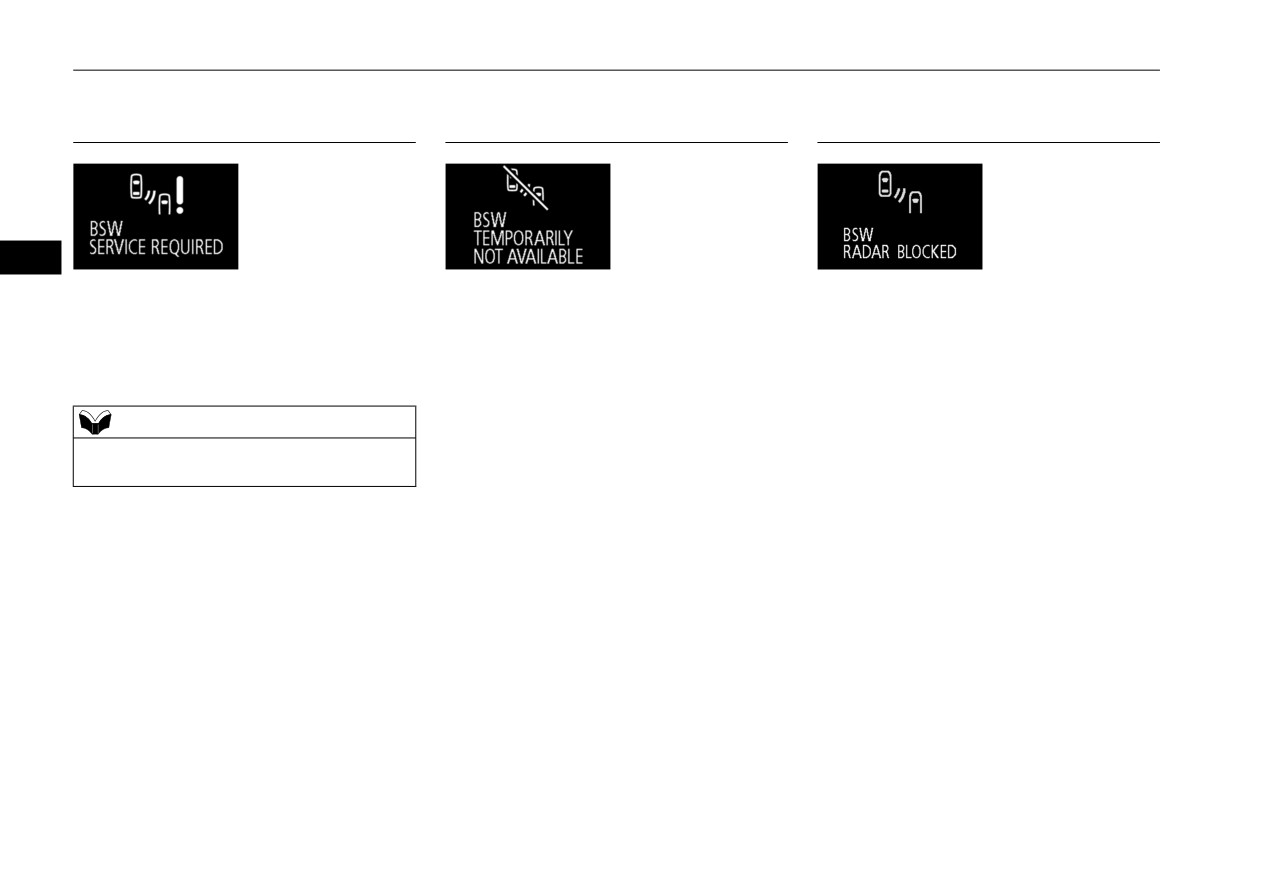
Blind Spot Warning (BSW) (with Lane Change Assist) (if so equipped)
:KHQ WKHUH LV D PDOIXQFWLRQ LQ WKH
:KHQ WKH VHQVRU LV WHPSRUDULO\
:KHQ WKHUH DUH IRUHLJQ REMHFWV RQ
V\VWHP RU WKH VHQVRU
QRW DYDLODEOH
WKH VHQVRU
N00592700029
N00592800020
N00592900089
5
When the warning display appears, the BSW
When the warning display appears, the sensor
When the warning display appears, the sensor
does not operate normally because there are
is temporarily not available for some reason
cannot detect a vehicle traveling side by side
some malfunctions in the system or the sen-
such as the environmental condition or
or an approaching vehicle, because foreign
sor. Have the vehicle inspected at a certified
increase of the sensor temperature. When the
objects, such as dirt, snow or ice, adhere to
Mitsubishi EV dealer as soon as possible.
warning display does not disappear after
the bumper surface around the sensor.
waiting for a while, contact a certified Mit-
Remove a dirt, freezing or foreign material on
subishi EV dealer.
the bumper surface around the sensor.
NOTE
When the warning display does not disappear
z When the warning display appears, the BSW
after having cleaned the bumper surface
will be deactivated.
around the sensor, contact a certified Mitsubi-
shi EV dealer.
5-112
Features and controls
Blind Spot Warning (BSW) (with Lane Change Assist) (if so equipped)
*HQHUDO LQIRUPDWLRQ
N00593900158
)RU YHKLFOHV VROG LQ 8 6
$
5
Features and controls
5-113
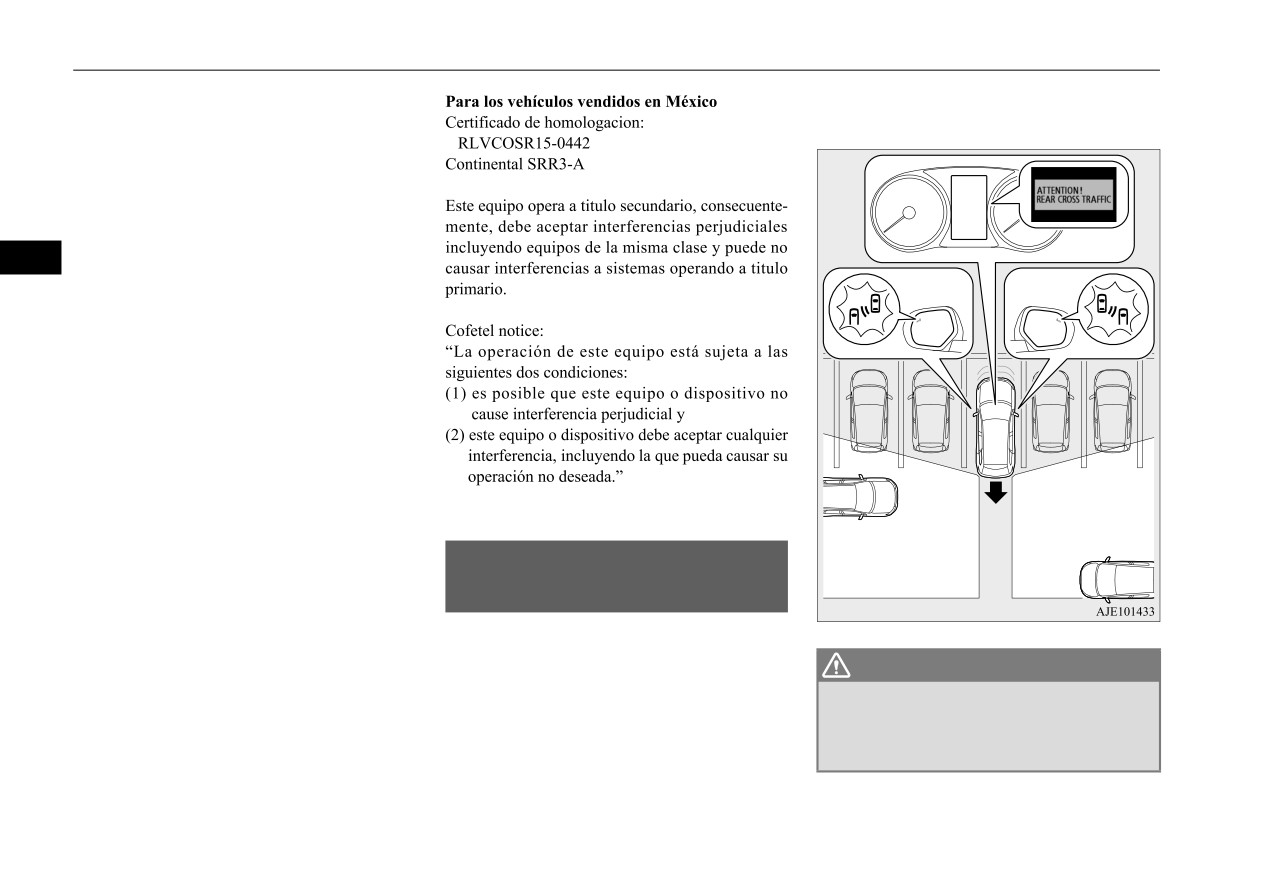
Rear Cross Traffic Alert (RCTA) (if so equipped)
)RU YHKLFOHV VROG LQ &DQDGD
sage will also appear on the information
Applicable law: RSS-210
screen of the multi-information display.
This device contains licence-exempt trans-
mitter(s)/receiver(s) that comply with Innova-
tion, Science and Economic Development
Canada’s licence-exempt RSS(s). Operation
is subject to the following two conditions:
5
1. This device may not cause interference.
2. This device must accept any interference,
including interference that may cause
undesired operation of the device.
Radiofrequency radiation exposure informa-
tion:
This equipment complies with radiation
exposure limits set forth for an uncontrolled
environment. This equipment should be
installed and operated with minimum dis-
tance of 20 cm between the radiator and your
body.
5HDU &URVV
7UDIILF $OHUW
5&7
$ LI VR HTXLSSHG
N00593000146
The Rear Cross Traffic Alert (RCTA) is an
WARNING
aid system for backing up. When the RCTA
z
%HIRUH XVLQJ WKH
5&7$
UHDG WKLV
HQWLUH
system detects vehicles approaching from
VHFWLRQ WR IXOO\ XQGHUVWDQG WKH OLPLWDWLRQV
sides while your vehicle is reversing, the
RI WKLV V\VWHP
)DLOXUH WR IROORZ LQVWUXF
Blind Spot Warning lights in outside rearview
WLRQV FRXOG UHVXOW LQ DQ DFFLGHQW
mirrors on both sides will blink and a buzzer
will sound to alert the driver. A warning mes-
5-114
Features and controls