Mitsubishi L200 (2020 year). Manual in english - page 6
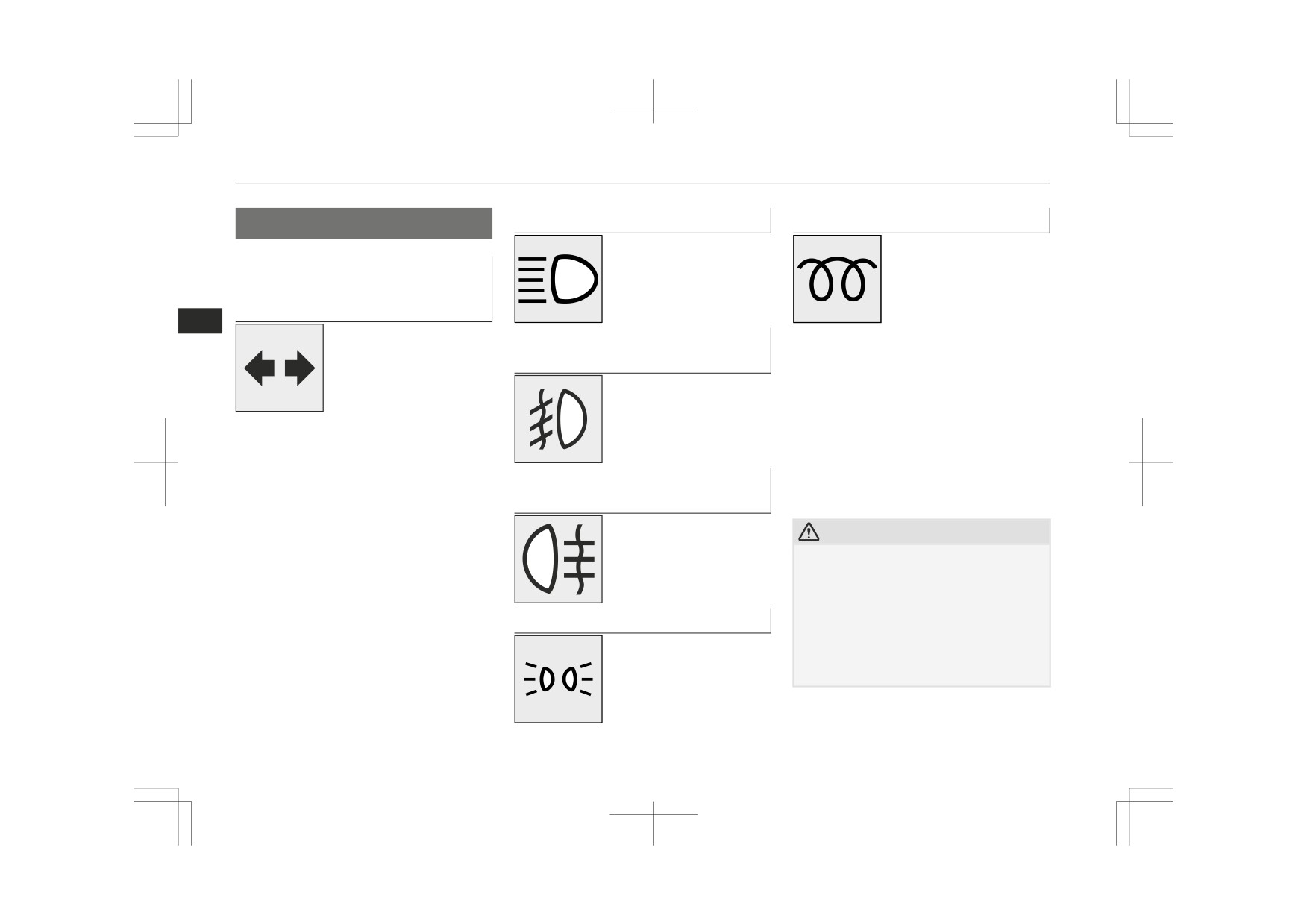
Indication lamps
Indication lamps
High-beam indication lamp
Diesel preheat indication lamp
This indication lamp illumi-
This indicates the glow plug
nates when the high-beam is
preheat condition.
Turn-signal indication lamps/
used.
[Except for vehicles equip-
Hazard warning indication
ped with keyless operation
lamps
system]
5
When the ignition switch is
These indication lamps blink
Front fog lamp indication
turned to the “ON” position, the lamp illumi-
in the following situations.
lamp*
nates. As the glow plug becomes hot, the
z When the turn-signal
lamp goes out and the engine can be started.
lever is moved to acti-
This lamp illuminates while
[For vehicles equipped with keyless opera-
vate a turn-signal lamp.
the front fog lamps are on.
tion system]
Refer to
“Turn-signal
When the operation mode is put in ON, the
lever” on page 5-62.
lamp illuminates and preheating of the glow
z
When the hazard warning flasher switch
plug starts automatically. As the glow plug
is pressed to activate the hazard warning
Rear fog lamp indication
becomes hot, the lamp goes out and the en-
lamps.
gine starts.
Refer to
“Hazard warning flasher
lamp*
switch” on page 5-62.
This lamp illuminates while
z
When the hazard warning lamps auto-
CAUTION
the rear fog lamp is on.
matically activate due to sudden braking
z If the diesel preheat indication lamp comes
while driving
(vehicles equipped with
on after the engine is started, the engine
the emergency stop signal system).
speed may not rise above the idling speed
Refer to
“Emergency stop signal sys-
because of fuel freezing. In this case, keep
tem” on page 6-72.
Position lamp indication lamp*
the engine idling for about 10 minutes, then
turn off the ignition switch or put in OFF the
This indication lamp illumi-
operation mode, and immediately turn it on
nates while the position
or put in ON again to confirm that the diesel
lamps are on.
preheat indication lamp is off.
5-50
Instruments and controls

Warning lamps
z
The vehicle speed exceeds
8 km/h
NOTE
When the lamp goes out, you can resume
(5 mph) with the parking brake applied.
z If the engine is cold, the diesel preheat indi-
driving. If it either does not go out or comes
cation lamp is on for a longer time.
on from time to time, we recommend you to
z
[Except for vehicles equipped with keyless
CAUTION
have the vehicle inspected.
operation system]
z
In the situations listed below, brake perform-
When the engine has not been started within
ance may be compromised or the vehicle
about 5 seconds after the diesel preheat indi-
Warning lamps
may become unstable if brakes are applied
cation lamp went out, return the ignition
suddenly; consequently, avoid driving at
5
switch to the “LOCK” position. Then, turn
high speeds or applying the brakes suddenly.
the ignition switch to the “ON” position to
Brake warning lamp
Furthermore, the vehicle should be brought
preheat the engine again.
This lamp illuminates when
to a stop in a safe location and to have it
z When the engine is warm, the diesel preheat
the ignition switch is turned
checked.
indication lamp does not come on even if the
to the “ON” position or the
• The brake warning lamp does not illumi-
ignition switch is placed in the “ON” posi-
nate when the parking brake is applied or
tion or the operation mode is in ON.
operation mode is put in ON,
does not turn off when the parking brake
and goes off after a few sec-
is released.
onds.
Fuel filter indication lamp (Ve-
• The ABS warning lamp and brake warn-
Always make sure that the lamp goes off be-
ing lamp illuminate at the same time
hicles equipped with the multi
fore driving.
For details, refer to “ABS warning lamp/
information display - Type 2)
With the ignition switch or the operation
display” on page 6-74.
mode in ON, the brake warning lamp illumi-
• The brake warning lamp remains illumi-
This indication lamp illumi-
nates under the following conditions:
nated during driving.
nates when the ignition
z
The vehicle should be brought to a halt in
z When the parking brake lever has been
switch is turned to the “ON”
the following manner when brake perform-
engaged.
position or the operation
ance has deteriorated.
z When the brake fluid level in the reser-
mode is put in ON, and goes
• Depress the brake pedal harder than usual.
voir falls to a low level.
Even if the brake pedal moves down to
off after the engine has star-
z When the brake force distribution func-
the very end of its possible stroke, keep it
ted. If it lights up while the engine is running,
tion is not operating correctly.
pressed down hard.
it indicates that water has accumulated inside
• Should the brakes fail, use engine braking
the fuel filter; if this happens, take action as
to reduce your speed and pull the parking
follows.
brake lever.
With the ignition switch or the operation
Depress the brake pedal to operate the
mode in ON, a buzzer sounds under the fol-
Remove the water from the fuel filter. Refer
stop lamp to alert the vehicles behind you.
lowing condition:
to “Removal of water from the fuel filter” on
page 8-11.
Instruments and controls
5-51

Warning lamps
Check engine warning lamp
CAUTION
CAUTION
This lamp is a part of an on-
z If the lamp illuminates while the engine is
z If it illuminates while the engine is running,
board diagnostic system
running, avoid driving at high speeds and
there is a problem in the charging system.
which monitors the emis-
have the system inspected by a
Immediately park your vehicle in a safe
sions, engine control system,
MITSUBISHI MOTORS Authorized Serv-
place and we recommend you to have it
ice Point as soon as possible.
checked.
SCR system or A/T control
Accelerator pedal and brake pedal response
system.
may be negatively influenced under these
5
If a problem is detected in one of these sys-
Oil pressure warning lamp
conditions.
tems, this lamp illuminates or flashes.
This lamp illuminates when
Although your vehicle will usually be driva-
NOTE
the ignition switch is turned
ble and not need towing, we recommend you
to the “ON” position or the
to have the system checked as soon as possi-
z The engine electronic control module ac-
operation mode is put in ON,
ble.
commodating the onboard diagnostic system
and the lamp goes off after
This lamp will also illuminate when the igni-
has various fault data (especially about the
exhaust emission) stored.
the engine has started. If it il-
tion switch is turned “ON” or the operation
luminates while the engine is running, the oil
mode is put in ON, and goes off after the en-
pressure is too low.
gine has started. If it does not go off after the
This data will be erased if a battery cable is
If the warning lamp illuminates while the en-
engine has started, we recommend you to
disconnected which will make a rapid diag-
gine is running, turn the engine off and have
have the vehicle checked.
nosis difficult. Do not disconnect a battery
it inspected.
cable when the check engine warning lamp is
ON.
CAUTION
CAUTION
z Prolonged driving with this lamp on may
Charge warning lamp
z If this lamp illuminates when the engine oil
cause further damage to the emission control
level is not low, have it inspected.
system. It could also affect fuel economy
This lamp illuminates when
z This warning lamp does not indicate the
and drivability.
the ignition switch is turned
amount of oil in the crankcase. This must be
z If the lamp does not illuminate when the ig-
to the “ON” position or the
determined by checking the oil level on the
nition switch is turned to the “ON” position
operation mode is put in ON,
dipstick, while the engine is switched off.
or the operation mode is put in ON, we rec-
and goes off after the engine
z If you continue driving with low engine oil
ommend you to have the system checked.
has started.
level or with this warning lamp illuminated,
engine seizure may occur.
5-52
Instruments and controls
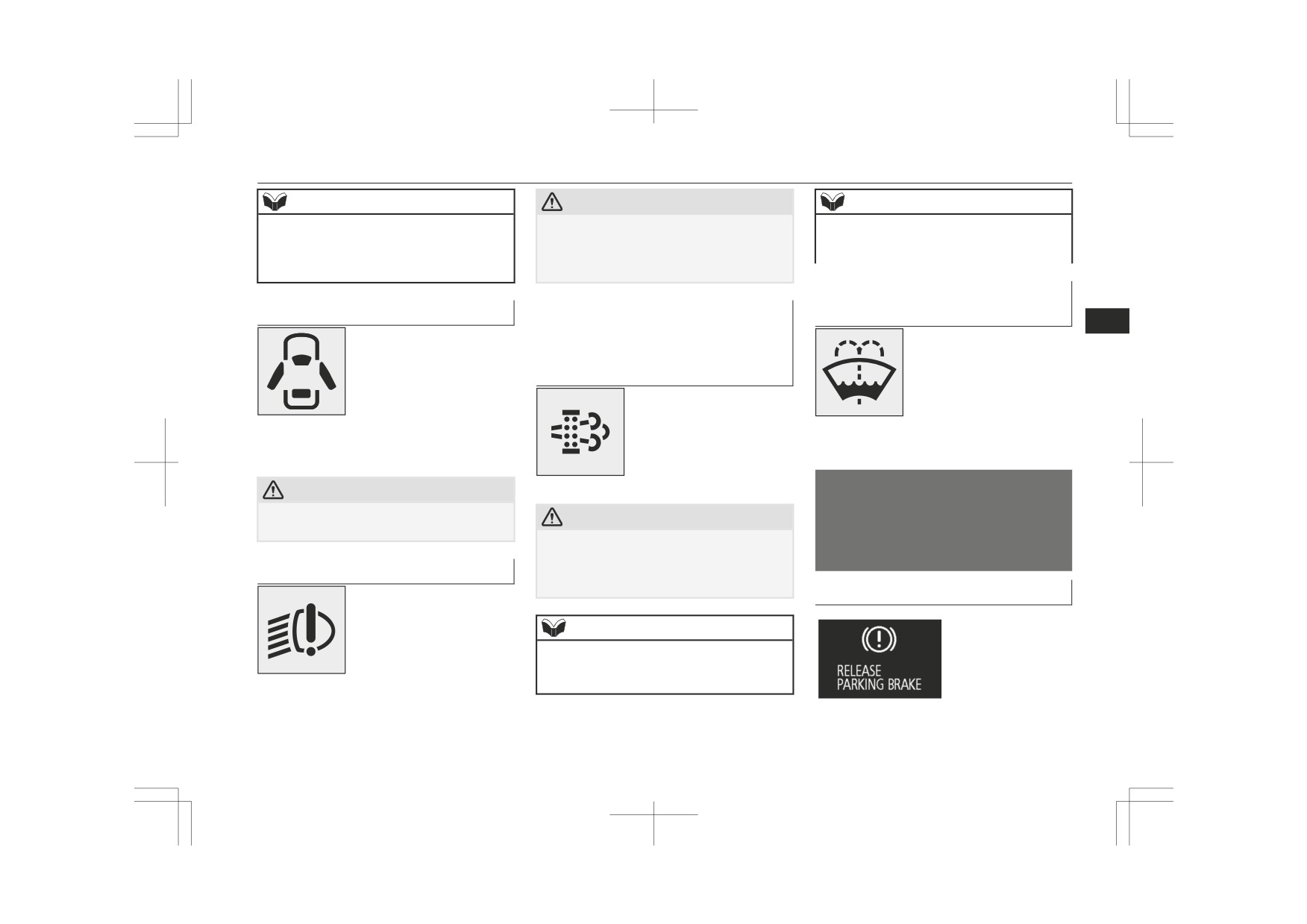
Information screen display (Vehicles equipped with the multi information display - Type 1)
NOTE
CAUTION
NOTE
z The oil pressure warning lamp should not be
z If the warning lamp illuminates, there may
z If this warning lamp illuminates (not blink-
treated as an indication of the engine’s oil
be a fault on the unit. Have the vehicle
ing), refer to
“Diesel particulate filter
level. The oil level must be checked using
checked at a MITSUBISHI MOTORS Au-
(DPF)” on page 6-21.
the dipstick.
thorized Service Point.
Washer fluid level warning
Door ajar warning lamp
Engine oil level warning lamp
lamp*
5
This lamp illuminates when
(Vehicles equipped with the
This lamp comes on when
a door is either open or not
multi information display -
the washer fluid is running
completely closed.
low.
Type 2)
If the vehicle speed reaches
If the lamp comes on, re-
This lamp blinks when the
approximately
8
km/h
plenish the container with
ignition switch or the opera-
(5 mph) with a door open or
washer fluid.
tion mode is in ON, if it is
incompletely closed, a buzzer sounds 4 times
Refer to “Washer fluid” on page 10-07.
suspected that the engine oil
as a warning.
Refer to “Capacity” on page 11-15.
level has increased exces-
sively.
Information screen display
CAUTION
(Vehicles equipped with the
z Before moving your vehicle, check that the
CAUTION
warning lamp is OFF.
multi information display -
z
If this warning lamp blinks while driving,
stop the vehicle in a safe place, turn off the
Type 1)
LED headlamp warning lamp*
engine, and check the engine oil level.
Refer to “Engine oil” on page 10-05.
This warning lamp in the in-
Brake warning display
strument cluster will illumi-
nate when there is a fault in
NOTE
the LED headlamps.
z Immediately have your vehicle checked by a
MITSUBISHI MOTORS Authorized Serv-
ice Point.
Instruments and controls
5-53

Information screen display (Vehicles equipped with the multi information display - Type 1)
This warning is displayed if you drive with
If there is a fault with the charging system,
CAUTION
the parking brake still applied. The warning
the warning display is displayed on the infor-
lamp in the instrument cluster also illumi-
z If the brake warning display is displayed and
mation screen in the multi-information dis-
the brake warning lamp and the ABS warn-
nates when the parking brake is applied.
play. The charge warning lamp in the instru-
ing lamp are illuminated at the same time,
If this warning is displayed, lower the park-
ment cluster also illuminates.
the braking force distribution function will
ing brake lever fully.
not operate, so the vehicle may be destabi-
lised during sudden braking. Avoid sudden
CAUTION
braking and high-speed driving, stop the ve-
5
CAUTION
hicle in a safe place, and we recommend you
z If the warning is displayed while the engine
to have it checked.
is running, immediately park your vehicle in
z If a vehicle is driven without releasing the
parking brake, the brake will be overheated,
a safe place and we recommend you to have
z The vehicle should be brought to a halt in
resulting in ineffective braking and possible
the following manner when brake perform-
it checked.
brake failure.
ance has deteriorated.
• Depress the brake pedal harder than usual.
Oil pressure warning display
Even if the brake pedal moves down to
the very end of its possible stroke, keep it
pressed down hard.
• Should the brakes fail, use engine braking
to reduce your speed and pull the parking
brake lever.
Depress the brake pedal to operate the
When the operation mode is put in ON, if the
stop lamp to alert the vehicles behind you.
If the engine oil pressure drops while the en-
brake fluid is low, this warning is displayed.
Charge warning display
gine is running, the warning display is dis-
The warning lamp in the instrument cluster
played on the information screen in the multi
also illuminates.
information display.
CAUTION
CAUTION
z If this warning stays illuminated and does
not go out while driving, there is a danger of
z If the vehicle is driven while the engine oil
is low, or the oil level is normal but the
ineffective braking. In this case, immediately
warning is displayed, the engine may burn
park your vehicle in a safe place and we rec-
out and be damaged.
ommend you to have it checked.
5-54
Instruments and controls

Combination headlamps and dipper switch
Type 1
CAUTION
NOTE
Rotate the switch to turn on the lamps.
z If the warning is displayed while the engine
z Immediately have your vehicle checked by a
is running, immediately park your vehicle in
MITSUBISHI MOTORS Authorized Serv-
a safe place and check the engine oil level.
ice Point.
Refer to “Maintenance: Engine oil” on page
10-05.
Combination headlamps
z If the warning is displayed while the engine
oil level is normal, have it inspected.
and dipper switch
5
Engine oil level warning dis-
Headlamps
play
NOTE
z When entering a country in which vehicles
OFF
All lamps off
are driven on the opposite side of the road to
the country in which your vehicles is sup-
Position, tail, licence plate and instru-
plied, necessary measures have to be taken
ment panel lamps on
to avoid dazzling oncoming traffic. Howev-
When the ignition switch or the operation
er, headlamps on this vehicle do not need
Headlamps and other lamps go on
mode is in ON, if it is suspected that the en-
any adjustment.
gine oil level has increased excessively, the
z Do not leave the lamps on for a long time
while the engine is stationary (not running).
warning display is displayed on the informa-
A run-down battery could result.
tion screen in the multi information display.
z When it rains, or when the vehicle has been
washed, the inside of the lens sometimes be-
CAUTION
comes foggy, but this does not indicate a
functional problem.
z If this warning is displayed while driving,
When the lamp is switched on, the heat will
stop the vehicle in a safe place, turn off the
remove the fog. However, if water gathers
engine, and check the engine oil level.
inside the lamp, we recommend you to have
Refer to “Maintenance: Engine oil” on page
it checked.
10-05.
Instruments and controls
5-55

Combination headlamps and dipper switch
Type 2
NOTE
NOTE
Rotate the switch to turn on the lamps.
The sensitivity of the automatic on/off con-
Do not cover the sensor (A) for the automat-
z
z
trol can be adjusted. For further information,
ic on/off control by affixing a sticker or label
contact a MITSUBISHI MOTORS Author-
to the windscreen.
ized Service Point.
z
If the front fog lamps (if so equipped) turn
on when they are supposed to with the
switch in the “AUTO” position, the lamps
5
turn off automatically with the ignition
switch or operation mode off.
z
When the headlamps are turned off by the
automatic on/off control with the ignition
switch in the “ON” position or the operation
mode in ON, the front fog lamps (if so
equipped) and rear fog lamp (if so equipped)
z
If the lamps do not turn on or off with the
also go off.
OFF
All lamps off
switch in the “AUTO” position, manually
When the headlamps are subsequently
operate the switch and we recommend you
With the ignition switch or the
turned back on by the automatic on/off con-
to have your vehicle checked.
operation mode is in ON, head-
trol, the front fog lamps also come on but the
rear fog lamp stays off. If you wish to turn
lamps, position, tail, licence plate
the rear fog lamp back on, operate the switch
and instrument panel lamps turn
again.
on and off automatically in ac-
AUTO
cordance with outside light level.
All lamps turn off automatically
when the ignition switch is turned
to “OFF” position or the opera-
tion mode is put in OFF.
Position, tail, licence plate and in-
strument panel lamps on
Headlamps and other lamps go on
5-56
Instruments and controls

Combination headlamps and dipper switch
Lamps (headlamps, fog lamps,
NOTE
Daytime running lamp
etc.) auto-cutout function
The daytime running lamps comes on when
z The lamp auto-cutout function can also be
disabled.
the engine is running and the lamp switch is
z
If the following operation is performed
For further information, we recommend you
in the “OFF” or “AUTO” position and the tail
while the lamp switch is in the “
” po-
to consult a MITSUBISHI MOTORS Au-
lamps are off.
sition, the lamps are automatically
thorized Service Point.
turned off when the driver’s door is
Dipper (High/Low beam
opened.
change)
5
[Except vehicles equipped with keyless
Lamp monitor buzzer
operation system]
When the lamp switch is in the “
” posi-
If the following operation is performed, a
The ignition switch is turned to the
tion, the beam changes from high to low (or
buzzer will sound to remind the driver to turn
“LOCK” or “ACC” position, or the key
low to high) each time the lever is pulled
off the lamps.
is removed from the ignition switch.
fully
(1). While the high-beam is on, the
[Except for vehicles equipped with keyless
[For vehicles equipped with keyless op-
high-beam indication lamp in the instrument
operation system]
eration system]
cluster will also illuminate.
If the driver’s door is opened when the key is
The operation mode is in OFF or ACC.
in the
“LOCK” or “ACC” position or re-
z
If the following operation is performed
moved from the ignition switch while the
while the lamp switch is in the “
” po-
lamps are on.
sition, the lamps are automatically
[For vehicles equipped with keyless opera-
turned off if the driver’s door then re-
tion system]
mains closed for approximately three
If the driver’s door is opened when the opera-
minutes.
tion mode is in ACC or OFF while the lamps
[Except vehicles equipped with keyless
are on.
operation system]
The ignition switch is turned to the
In both cases, the buzzer will automatically
“LOCK” or “ACC” position, or the key
stop if the auto-cutoff function is activated,
is removed from the ignition switch.
the lamp switch is turned off, or the door is
[For vehicles equipped with keyless op-
Headlamp flasher
closed.
eration system]
The high-beams flash when the lever is
The operation mode is in OFF or ACC.
pulled slightly (2), and will go off when it is
released.
Instruments and controls
5-57
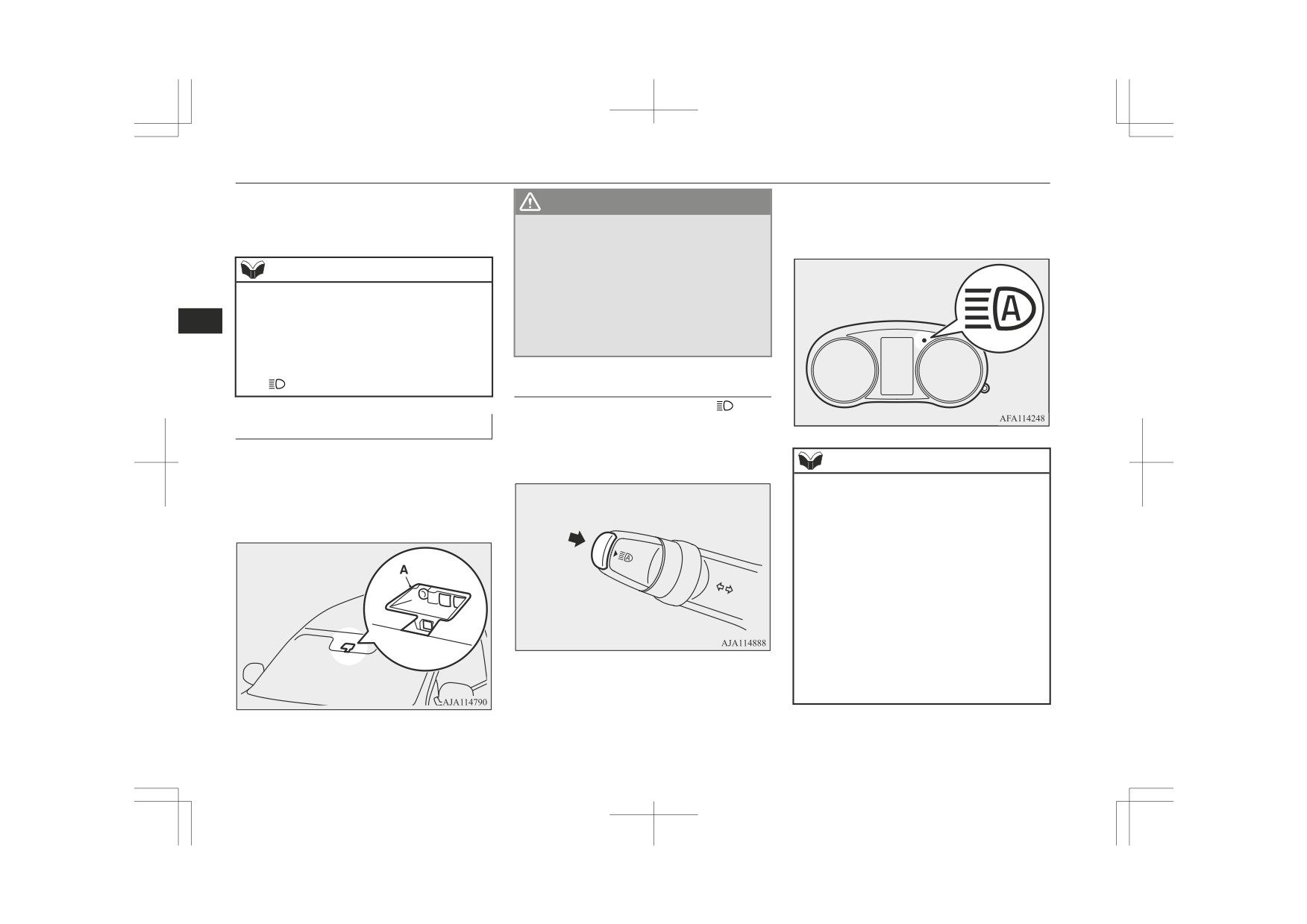
Combination headlamps and dipper switch
When the high-beam is on, the high-beam in-
If the AHB switch is pressed again, the
WARNING
dication lamp in the instrument cluster will il-
AHB will be deactivated and the AHB
luminate.
z The headlamp beams (high/low) may not
indicator will go off.
be switched automatically under certain
circumstances. Do not overestimate the
NOTE
system. It is the responsibility of the driv-
er to switch the headlamp beams (high/
z The high-beams can also flash when the
low) manually to suit each driving condi-
lamp switch is OFF.
tion.
5
z If you turn the lamps off with the headlamps
Refer to
“Dipper
(High/Low beam
set to high-beam, the headlamps are auto-
change)” on page 5-57
matically returned to their low-beam setting
when the lamp switch is next turned to the
“
” position.
How to use the AHB
1. Rotate the lamp switch to the “
” posi-
Automatic High-Beam (AHB)*
tion or “AUTO” position when the en-
gine is running.
The Automatic High-Beam (AHB) switches
2. Press the AHB switch.
the headlamp beams
(high/low) when the
NOTE
sensor (A) senses a illuminant such as lights
If the headlamps are on when the lamp
z
of a vehicle in front or oncoming vehicle or a
switch is in the “AUTO” position, the AHB
street lamp.
works.
z
You can switch the headlamp beams (high/
low) manually by operating the lever even if
the AHB is working.
Refer to “Dipper (High/Low beam change)”
on page 5-57
If the lever is operated manually, the AHB
indicator will go off and the AHB will be de-
activated.
Refer to “Manual switching” on page 5-58.
The AHB is not deactivated when you pull
z
the lever slightly (operation of the headlamp
The AHB is activated and the indicator
flasher).
will illuminate.
5-58
Instruments and controls
Combination headlamps and dipper switch
Manual switching
NOTE
NOTE
z
The headlamps may not be switched from
z
The AHB recognises environmental condi-
Switching to low beam
high-beam to low beam under the following
tions by sensing a light source ahead of your
1. Pull the turn-signal lever towards you.
circumstances.
vehicle. Therefore, you may feel like some-
2. The AHB indicator will go off.
• A vehicle in front or oncoming vehicle is
thing is not quite right when the headlamp
3. The AHB switch is pressed again, the
hindered by any object such as continuous
beams are switched automatically.
AHB will activated.
bends, elevated median/island, traffic
z
The system may not detect a light vehicle
signs, roadside trees.
such as a bicycle.
Switching to high-beam
5
• Your vehicle passes an oncoming vehicle
z
The system may not detect an ambient
1. Pull the turn-signal lever towards you.
suddenly on a bend with poor visibility.
brightness precisely. This causes the traffic
2. The AHB indicator will go off and the
• Another vehicle crosses ahead of your ve-
to be dazzled by high-beam or the low beam
high-beam indicator illuminates.
hicle.
to be maintained. In such cases, you should
The headlamps may remain at low beam (or
switch the headlamp beams manually.
3. The AHB switch is pressed again, the
z
be switched from high-beam to low beam)
• In bad weather (heavy rain, fog, snow or
AHB will activated.
when a reflective object (e.g. street lamp,
sandstorm).
traffic signal, noticeboard and signboard) re-
• The windscreen is dirty or fogged up.
Automatic switching conditions
flects light.
• The windscreen is cracked or broken.
The high-beam headlamps illuminate when
Any of the following factors may influence
z
• The sensor is deformed or dirty.
all of the following conditions are met:
the headlamp beam switching timing:
• A light that is similar to the headlamps or
z Your vehicle speed exceeds approxi-
• How brightly the exterior lamps of a vehi-
tail lamps is shining around your vehicle.
mately 40 km/h (25 mph).
cle in front or oncoming vehicle illumi-
• A vehicle in front or oncoming vehicle is
nate.
z It is dark ahead of your vehicle.
driven without lights, the exterior lamps
• Movement or direction of a vehicle in
z There are no vehicles in front or oncom-
are dirty or discoloured, or the direction
front or oncoming vehicle.
of the headlamp beams is adjusted im-
ing vehicles, or none of their exterior
• Only right or left exterior lamp of a vehi-
properly.
lamps are illuminated.
cle in front or oncoming vehicle is illumi-
• It becomes dark and bright suddenly and
nating.
continuously around your vehicle.
The low beam headlamps illuminate when
• A vehicle in front or oncoming vehicle is
• Your vehicle is driven on uneven surfaces.
a motorcycle.
any of the following conditions occur:
• Your vehicle is driven on a winding road.
• Road conditions (gradient, bends and road
z Your vehicle speed does not exceed ap-
surface).
• A reflective object such as a noticeboard
proximately 30 km/h (19 mph).
or a mirror reflects a light ahead of your
• The number of occupants and luggage
z It is bright ahead of your vehicle.
vehicle.
load.
z An exterior lamp of a vehicle in front or
oncoming vehicle is illuminating.
Instruments and controls
5-59
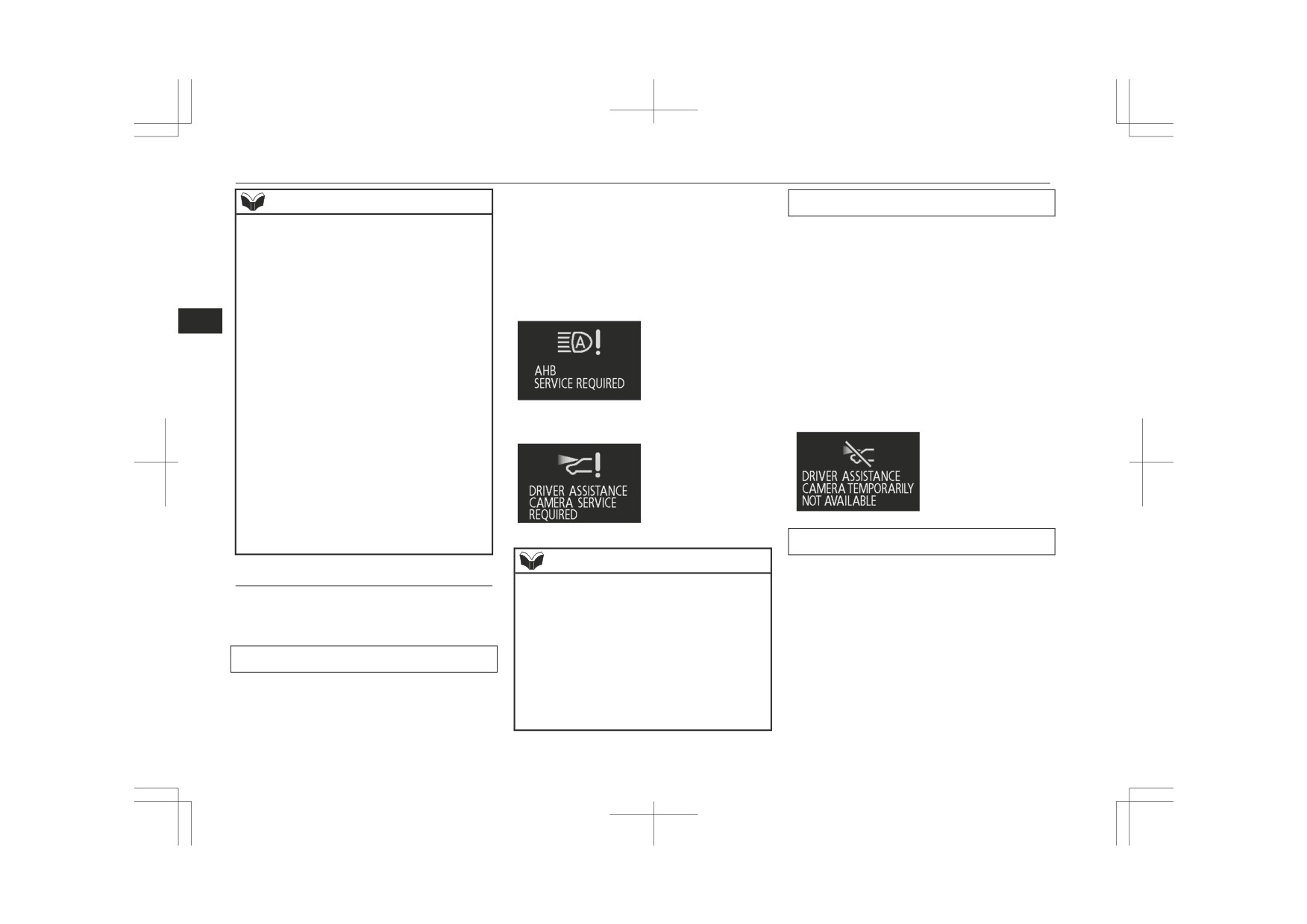
Combination headlamps and dipper switch
If the warning display remains even after the
NOTE
Sensor is too hot or cold
ignition switch is turned to the “LOCK” posi-
• When lamps of the vehicle in front or
If the system becomes temporarily unavaila-
tion or the operation mode is put in OFF and
headlamps of an oncoming vehicle blend
ble due to a high or low temperature of the
then turned back to ON, please contact a
into the other lamps.
sensor, the following warning display will
MITSUBISHI MOTORS Authorized Service
• The rear end of a vehicle in front (such as
appear.
a container truck) reflect a strong light.
Point.
After the temperature of the sensor has been
• Your vehicle’s headlamp is broken or
[When the AHB is malfunctioning]
in range, the system will automatically return
dirty.
5
to operation.
• Your vehicle is inclined due to a flat tyre
or towing.
If the warning display does not disappear af-
• The warning display appears.
ter waiting for a while, there is a possibility
(Refer to “System problem warning” on
that the AHB has a malfunction. Contact a
page 5-60).
MITSUBISHI MOTORS Authorized Service
z
Observe the precautions below to maintain
Point for inspection of the system.
good usage conditions:
[When the sensor is malfunctioning]
• Do not attempt to disassemble the sensor.
• Do not affix a sticker or label on the
windscreen near the sensor.
• Avoid overload.
• Do not modify your vehicle.
• When the windscreen is replaced, use the
MITSUBISHI MOTORS GENUINE
parts.
Windscreen is dirty
NOTE
If the AHB determines that its performance
System problem warning
has been degraded, the warning display will
z If the sensor or its surrounding area reaches
If a problem occurs with the system, the fol-
appear.
an extremely high temperature when parking
lowing warning display will appear to the
the vehicle under a blazing sun, the “AHB
This can occur when:
type of the problem.
SERVICE REQUIRED” warning display
z Foreign objects, such as dirt, snow or
may appear.
ice, adhere to the windscreen of the sen-
The AHB deactivation due to fault
If the warning display remains even after the
sor portion.
temperature of the sensor or its surrounding
If a failure is detected in the system, the fol-
z In adverse weather conditions, such as
area has been in range, please contact a
lowing warning display will appear and the
rain, snow, sandstorms, etc.
MITSUBISHI MOTORS Authorized Serv-
AHB will automatically be turned off.
ice Point.
z A vehicle in front or an oncoming vehi-
cle is splashing water, snow or dirt.
5-60
Instruments and controls

Headlamp levelling switch
When the sensor performance returns, the
Set the switch (referring to the following ta-
AHB will resume operation.
ble) to the appropriate position according to
Vehicle con-
If the warning display does not disappear af-
the number of people and the load in the ve-
dition
ter waiting for a while, there is a possibility
hicle.
that the sensor has a malfunction. Contact a
Switch posi-
“0”
“3” or “4”
MITSUBISHI MOTORS Authorized Service
tion
Point for inspection of the sensor.
●: 1 person
5
: Full luggage loading
Switch position 0-
Driver only
Switch position 3-
Driver
+ Full luggage
loading
(Vehicles
with
Headlamp levelling switch
245/70R16
111S RF
tyre)
The angle of the headlamp beam varies de-
CAUTION
pending on the load carried by the vehicle.
Switch position 4-
Driver
+ Full luggage
The headlamp levelling switch can be used to
z
Always perform adjustments before driving.
loading
adjust the headlamp illumination distance
Do not attempt to adjust while driving, as it
(Vehicles
with
could cause an accident.
(when the lower beam is illuminated) so that
265/60R18 110H tyre)
the headlamps’ glare does not distract the
Double cab
drivers of approaching vehicles.
NOTE
z
When adjusting the beam position, first put
Vehicle con-
the dial in the “0” position (the highest beam
dition
position).
Switch posi-
“0”
“3” or “4”
Club cab
tion
●: 1 person
Instruments and controls
5-61
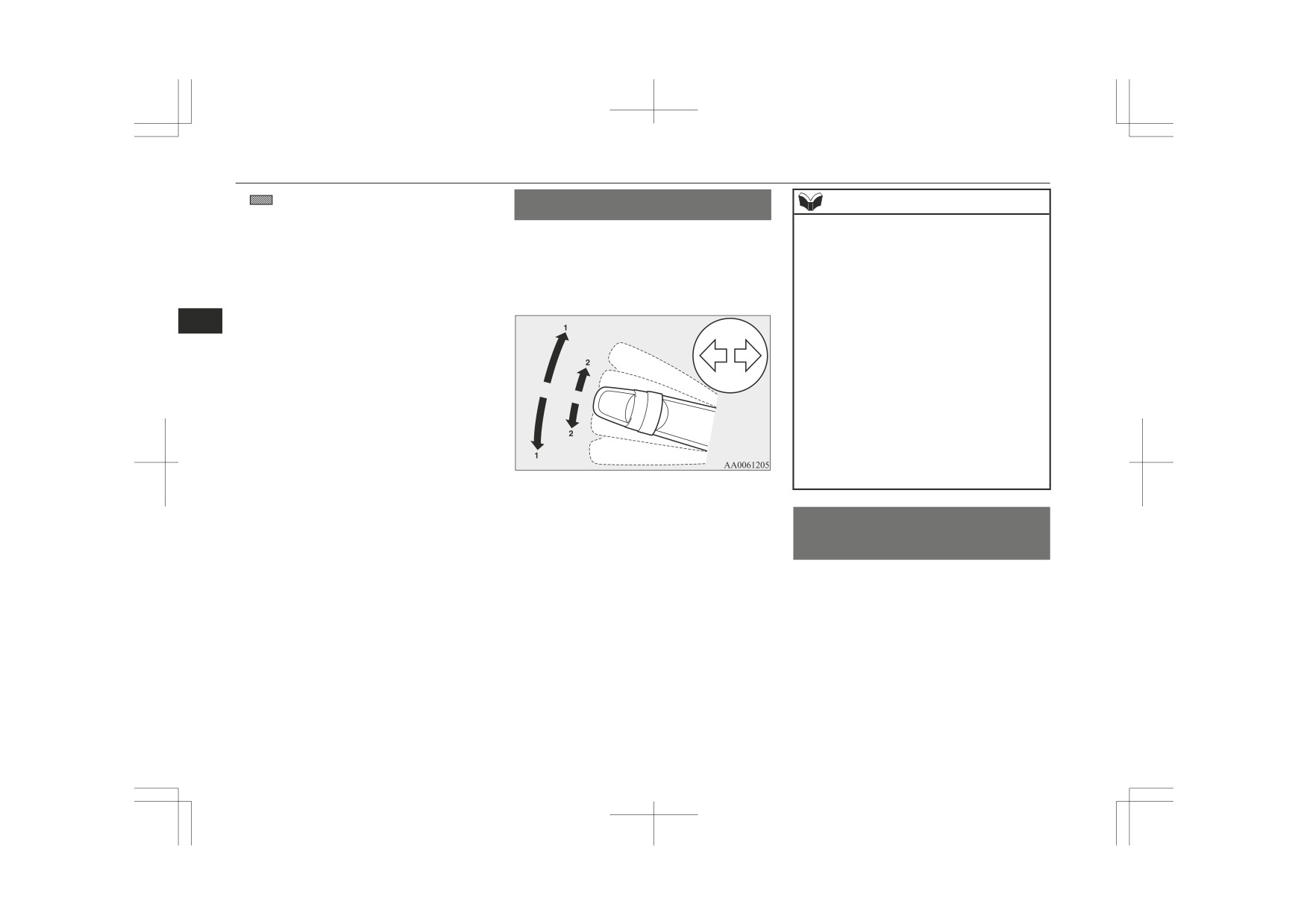
Turn-signal lever
: Full luggage loading
Turn-signal lever
NOTE
Switch position 0-
Driver only
z If the lamp flashes unusually quickly, the
The turn-signal lamps flash when the lever is
bulb in a turn-signal lamp may have burned
Switch position 3-
Driver
+ Full luggage
operated (with the ignition switch or the op-
out. We recommend you to have the vehicle
loading
eration mode is in ON). At the same time, the
inspected.
(Vehicles with 4N14 en-
turn-signal indicator flashes.
z It is possible to activate the following func-
tions.
gine and
245/70R16
• Flashing of the turn-signal lamps when
5
111S RF tyre)
the lever is operated with the ignition
(Vehicles with 4N15 en-
switch or the operation mode is in ACC.
gine and heavy duty sus-
• The turn-signal lamps 3-flash function for
pension)
lane changes can be deactivated.
• The time required to operate the lever for
Switch position 4-
Driver
+ Full luggage
the 3-flash function can be adjusted.
loading
• Changing of the tone of a sounding buz-
(Vehicles with 4N14 en-
zer as the turn-signal lamps flash.
gine and
265/60R18
For further information, we recommend you
110H tyre)
to consult a MITSUBISHI MOTORS Au-
(Vehicles with 4N15 en-
thorized Service Point.
gine and without heavy
1- Turn-signals
duty suspension)
When making a normal turn, use posi-
Hazard warning flasher
tion (1). The lever will return automati-
switch
cally when cornering is completed.
2- Lane-change signals
Use the hazard warning flasher switch when
When moving the lever to (2) slightly to
the vehicle has to be parked on the road for
change a lane, the turn-signal lamps and
any emergency.
indication lamp in the instrument cluster
The hazard warning flashers can always be
will only flash while the lever is operat-
operated, regardless of the ignition switch po-
ed.
sition or the operation mode.
Also, when you move the lever to (2)
Push the switch to turn on the hazard warning
slightly then release it, the turn-signal
flashers, all turn-signal lamps flash continu-
lamps and indication lamp in the instru-
ously.
ment cluster will flash 3 times.
5-62
Instruments and controls

Fog lamp switch
To turn them off, push the switch again.
Fog lamp switch
NOTE
z Do not use fog lamps except in conditions of
Front fog lamp switch*
fog, otherwise excessive lamp glare may
temporarily blind oncoming vehicle drivers.
The front fog lamps can be operated while
the headlamps or tail lamps are on. Turn the
knob in the “ON” direction to turn on the
Rear fog lamp switch*
front fog lamps. An indication lamp in the in-
The rear fog lamp can be operated when the
5
strument cluster will also come on. Turn the
headlamps or front fog lamps (if so equipped)
knob in the “OFF” direction to turn off the
turn on.
front fog lamps. The knob will automatically
An indication lamp in the instrument cluster
return to its original position when you re-
comes on when the rear fog lamp is turned
lease it.
on.
NOTE
[Vehicle without front fog lamps]
z
On vehicles equipped with the emergency
Turn the knob once in the “ON” direction to
stop signal system, while the hazard warning
turn on the rear fog lamp. To turn the rear fog
lamps are blinking due to having manually
lamp off, turn the knob once in the “OFF” di-
pushed the switch, the emergency stop signal
rection. The knob will automatically return to
system does not operate.
its original position when you release it.
Refer to “Emergency stop signal system” on
page 6-72.
[Vehicle with front fog lamps]
NOTE
z The front fog lamps are automatically turned
off when the headlamps or tail lamps are
turned off. To turn the front fog lamps on
again, turn the knob in the “ON” direction
after turning on the headlamps or tail lamps.
Instruments and controls
5-63
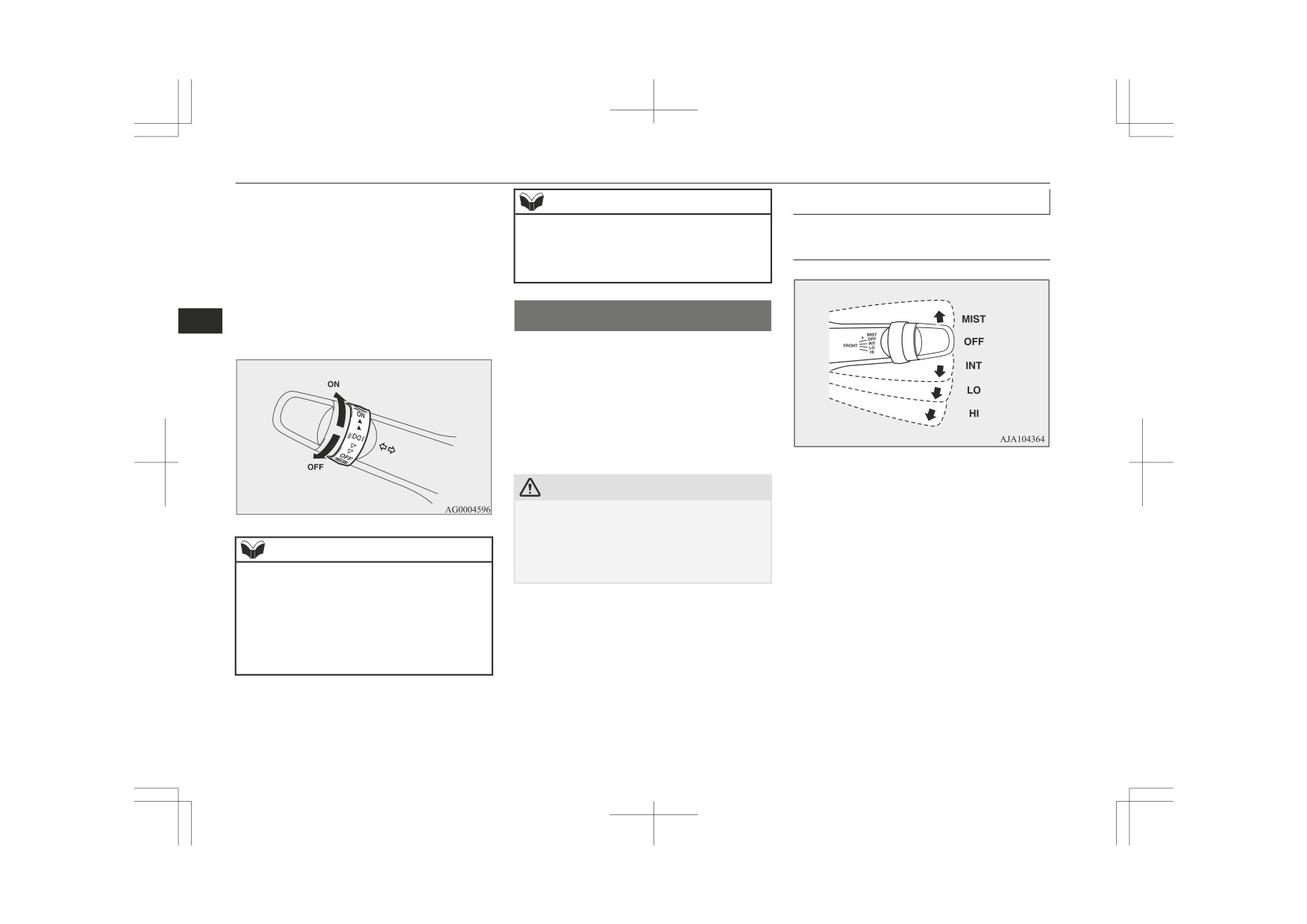
Wiper and washer switch
Turn the knob once in the “ON” direction to
Windscreen wipers
NOTE
turn on the front fog lamps. Turn the knob
z To turn the rear fog lamp on again, turn the
Except for vehicles equipped
once more in the “ON” direction to turn on
knob twice in the “ON” direction after turn-
the rear fog lamp. To turn the rear fog lamp
with rain sensor
ing on the headlamps. (Vehicle with front
off, turn the knob once in the “OFF” direc-
fog lamps)
tion. Turn the knob once more in the “OFF”
direction to turn off the front fog lamps. The
knob will automatically return to its original
Wiper and washer switch
5
position when you release it.
The windscreen wipers and washer can be
operated with the ignition switch or the oper-
ation mode in ON or ACC.
If the blades are frozen to the windscreen, do
not operate the wipers until the ice has mel-
ted and the blades are freed, otherwise the
wiper motor may be damaged.
MIST-
Misting function
CAUTION
The wipers will operate once.
z If the washer is used in cold weather, the
OFF-
Off
washer fluid sprayed against the glass may
freeze, which may hinder visibility. Warm
INT-
Intermittent (Speed sensitive)
NOTE
the glass with the defroster or rear window
demister before using the washer.
LO-
Slow
z The rear fog lamp is automatically turned off
when the headlamps or front fog lamps (if so
HI-
Fast
equipped) are turned off.
z To turn the rear fog lamp on again, turn the
knob once in the “ON” direction after turn-
ing on the headlamps. (Vehicle without front
fog lamps)
5-64
Instruments and controls
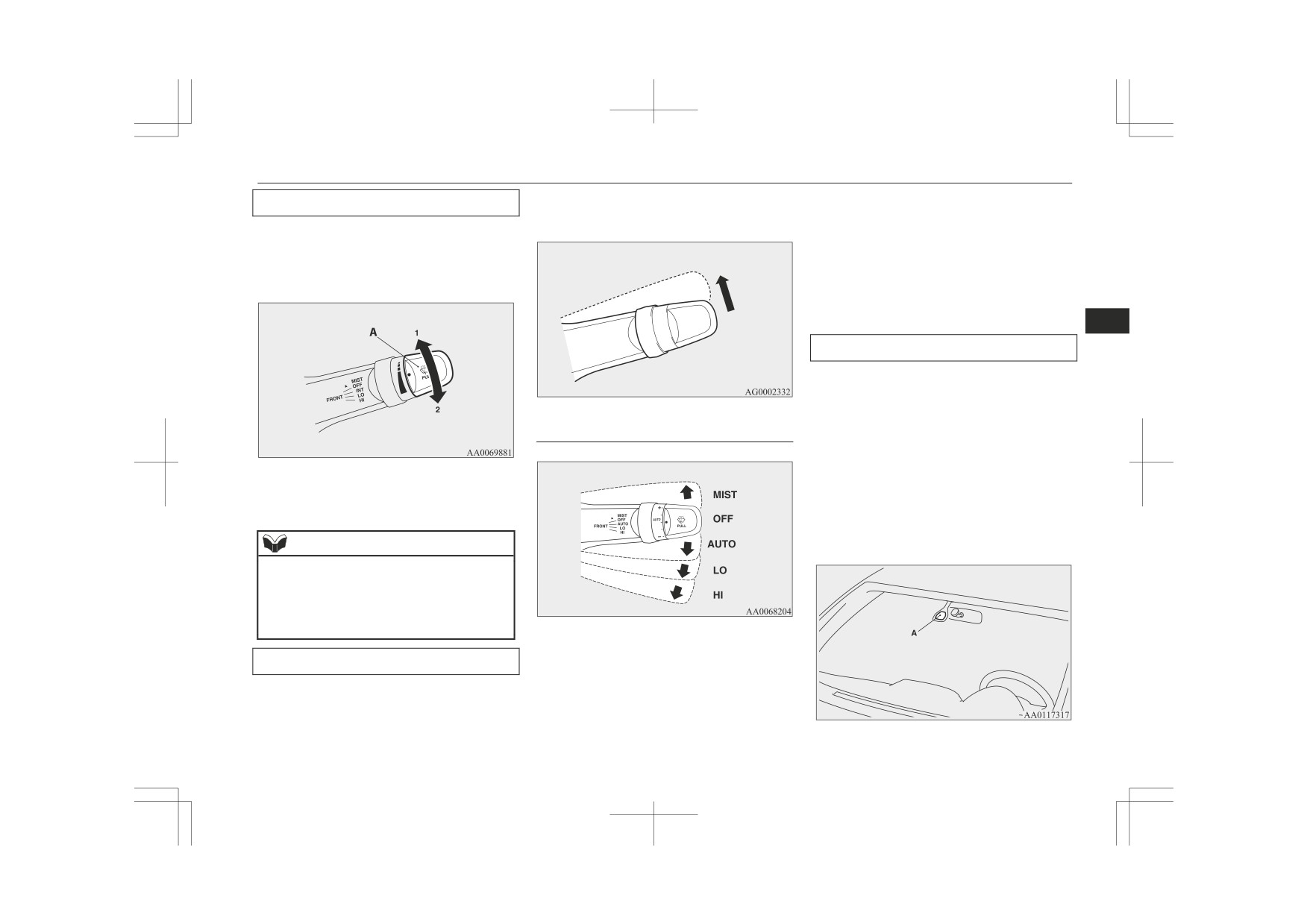
Wiper and washer switch
To adjust intermittent intervals
Use this function when you are driving
in
AUTO-
Auto-wiper control
mist or drizzle.
Rain sensor
With the lever in the “INT” (speed sensitive
The wipers will automatically
intermittent operation) position, the intermit-
operate depending on the degree
tent intervals can be adjusted by turning the
of wetness on the windscreen.
knob (A).
LO-
Slow
HI-
Fast
5
Rain sensor
Can only be used when the ignition switch or
the operation mode is in ON.
If the lever is put in the “AUTO” position,
the rain sensor (A) will detect the extent of
Vehicles with rain sensor
rain (or snow, other moisture, dust, etc.) and
the wipers will operate automatically.
Keep the lever in the “OFF” position if the
1- Fast
windscreen is dirty and the weather is dry.
2- Slow
Wiper operation under these conditions can
scratch the windscreen and damage the wip-
ers.
NOTE
z The speed-sensitive-operation function of
the windscreen wipers can be deactivated.
For further information, we recommend you
to consult a MITSUBISHI MOTORS Au-
thorized Service Point.
MIST- Misting function
Misting function
The wipers will operate once.
Move the lever in the direction of the arrow
OFF-
Off
and release, to operate the wipers once.
Instruments and controls
5-65
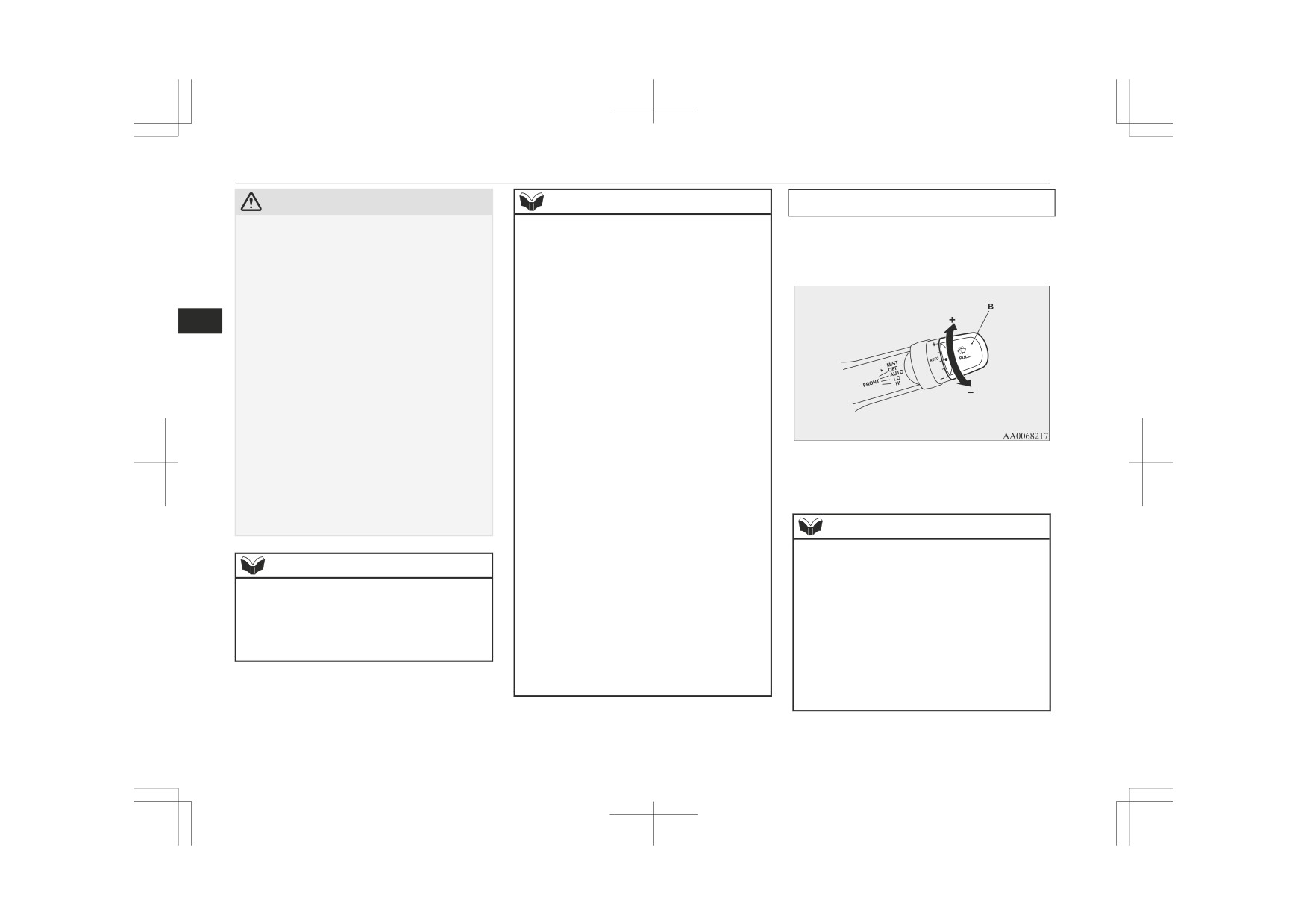
Wiper and washer switch
CAUTION
NOTE
To adjust the sensitivity of the rain sensor
With the ignition switch or the operation
Do not cover the sensor by affixing a sticker
With the lever in the “AUTO” (rain sensor)
z
z
mode in ON and the lever in the “AUTO”
or label to the windscreen. Also, do not put
position, it is possible to adjust the sensitivity
position, the wipers may automatically oper-
any water-repellent coating on the wind-
of the rain sensor by turning the knob (B).
ate in the situations described below.
screen. The rain sensor would not be able to
If your hands get trapped, you could suffer
detect the extent of rain, and the wipers
injuries or the wipers could malfunction. Be
might stop working normally.
sure to turn the ignition switch to the
z
In the following cases, the rain sensor may
5
“LOCK” position or put the operation mode
be malfunctioning.
in OFF, or move lever to the “OFF” position
For further information, we recommend you
to deactivate the rain sensor.
to consult a MITSUBISHI MOTORS Au-
• When cleaning the outside surface of the
thorized Service Point.
windscreen, if you touch on top of the
• When the wipers operate at a constant in-
rain sensor.
terval despite changes in the extent of
• When cleaning the outside surface of the
rain.
windscreen, if you wipe with a cloth on
• When the wipers do not operate even
top of the rain sensor.
though it is raining.
• When using an automatic car wash.
z
The wipers may automatically operate when
“+”- Higher sensitivity to rain
• A physical shock is applied to the wind-
things such as insects or foreign objects are
affixed to the windscreen on top of the rain
“−”- Lower sensitivity to rain
screen.
• A physical shock is applied to the rain
sensor or when the windscreen is frozen.
sensor.
Objects affixed to the windscreen will stop
NOTE
the wipers when the wipers cannot remove
them. To operate the wipers again, move the
z It is possible to activate the following func-
NOTE
lever in the “LO” or “HI” position.
tions.
Also, the wipers may operate automatically
• Automatic operation (rain droplet sensi-
z
To protect the rubber parts of the wipers, this
due to strong direct sunlight or electromag-
tive) can be changed to intermittent opera-
operation of the wipers does not take place
netic wave. To stop the wipers, place the lev-
tion (vehicle-speed sensitive).
even if the lever is put in the “AUTO” posi-
er in the “OFF” position.
• Automatic operation (rain droplet sensi-
tion when the vehicle is stationary and the
z
Contact a MITSUBISHI MOTORS Author-
tive) can be changed to intermittent opera-
ambient temperature is about 0 °C or lower.
ized Service Point when replacing the wind-
tion (except vehicle-speed sensitive).
screen or reinforcing the glass around the
For further information, we recommend you
sensor.
to consult a MITSUBISHI MOTORS Au-
thorized Service Point.
5-66
Instruments and controls

Wiper and washer switch
Misting function
The wipers will operate once if the lever is
Windscreen washer
moved to the “AUTO” position and the knob
Move the lever in the direction of the arrow
The washer fluid will be sprayed onto the
(C) is turned in the “+” direction when the ig-
and release, to operate the wipers once.
windscreen by pulling the lever towards you.
nition switch is in the “ON” position or the
The wipers operate automatically several
operation mode is in ON.
Use this function when you are driving in
times while the washer fluid is being sprayed.
mist or drizzle.
On vehicles equipped with a headlamp wash-
The wipers will operate once if the lever is
er, while the headlamps are on, the headlamp
raised to the “MIST” position and released
washer will operate once together with the
5
when the ignition switch or the operation
windscreen washer.
mode is in the ON or ACC position. The wip-
ers will continue to operate while the lever is
held in the “MIST” position.
CAUTION
z If the washer is used in cold weather, the
washer fluid sprayed against the glass may
freeze resulting in poor visibility. Heat the
glass with the defroster or demister before
using the washer.
Instruments and controls
5-67

Rear window demister switch
Headlamp washer switch*
Precautions to observe when
z Periodically check the level of washer
fluid in the reservoir and refill if re-
The headlamp washer can be operated with
using wipers and washers
quired.
the ignition switch or the operation mode in
z
If the moving wipers become blocked
During cold weather, add a recommen-
ON or ACC and the lamp switch at the “
”
partway through a sweep by ice or other
ded washer solution that will not freeze
position.
deposits on the glass, the wipers may
in the washer reservoir. Failure to do so
temporarily stop operating to prevent the
could result in loss of washer function
Push the button once and the washer fluid
motor from overheating. In this case,
and frost damage to the system compo-
5
will be sprayed on to the headlamps.
park the vehicle in a safe place, turn the
nents.
ignition switch to the “LOCK” position
or put the operation mode in OFF, and
Rear window demister
then remove the ice or other deposits.
The wipers will start operating again af-
switch
ter the wiper motor cools down, so
check that the wipers operate before us-
The rear window demister switch can be op-
ing them.
erated when the engine is running.
z
Do not use the wipers when the glass is
Push the switch to turn on the rear window
dry.
demister. It will be turned off automatically
They may scratch the glass surface and
in about 20 minutes. To turn off the demister
the blades wear out prematurely.
within about
20 minutes, push the switch
z
Before using the wipers in cold weather,
again.
check that the wiper blades are not fro-
NOTE
zen onto the glass. The motor may burn
z
If the ignition switch or the operation mode
out if the wipers are used with the blades
is in ON or ACC and the headlamps are on,
frozen onto the glass.
the headlamp washer operates together with
z
Avoid using the washer continuously for
the windscreen washer the first time the
more than 20 seconds. Do not operate
windscreen washer lever is pulled.
the washer when the fluid reservoir is
empty.
Otherwise, the motor may burn out.
5-68
Instruments and controls

Rear window demister switch
The indication lamp (A) will illuminate while
z
Disable automatic rear window demis-
NOTE
the demister is on.
ter:
z The demister switch is not to melt snow but
The rear window demister does not oper-
to clear mist. Remove snow before use of
ate automatically.
Type 1
the demister switch.
The heated mirrors will not operate auto-
z To avoid unnecessary discharge of the bat-
tery, do not use the rear window demister
matically as well.
during starting of the engine or when the en-
z
Setting change method:
gine is not running. Turn the demister off
Hold down the rear window demister
5
immediately after the window is clear.
switch for about 10 seconds or more.
z When cleaning the inside of the rear win-
• When the setting is changed from ena-
dow, use a soft cloth and wipe gently along
ble to disable
the heater wires, being careful not to damage
3 sounds are emitted and the indica-
the wires.
tion lamp flashes 3 times.
z Do not allow objects to touch the inside of
the rear window glass, damaged or broken
• When the setting is changed from dis-
wires may result.
able to enable
Type 2
2 sounds are emitted and the indica-
Customizing the automatic
tion lamp flashes 3 times.
rear window demister (Vehicles
equipped with the rear window
NOTE
demister switch - Type 2)
z
The factory setting is
“Disable automatic
rear window demister”.
Function can be changed as desired, as stated
below.
z Enable automatic rear window demister:
If the outside air temperature drops be-
low approx. 3 °C (37 °F), the rear win-
NOTE
dow demister operates once automatical-
z On vehicles equipped with heated mirrors,
ly after the engine starts.
when the rear window demister switch is
The heated mirrors will also operate
pressed, the outside rear-view mirrors are
once automatically at the same time.
defogged or defrosted. Refer to “Heated mir-
ror*” on page 6-12.
Instruments and controls
5-69
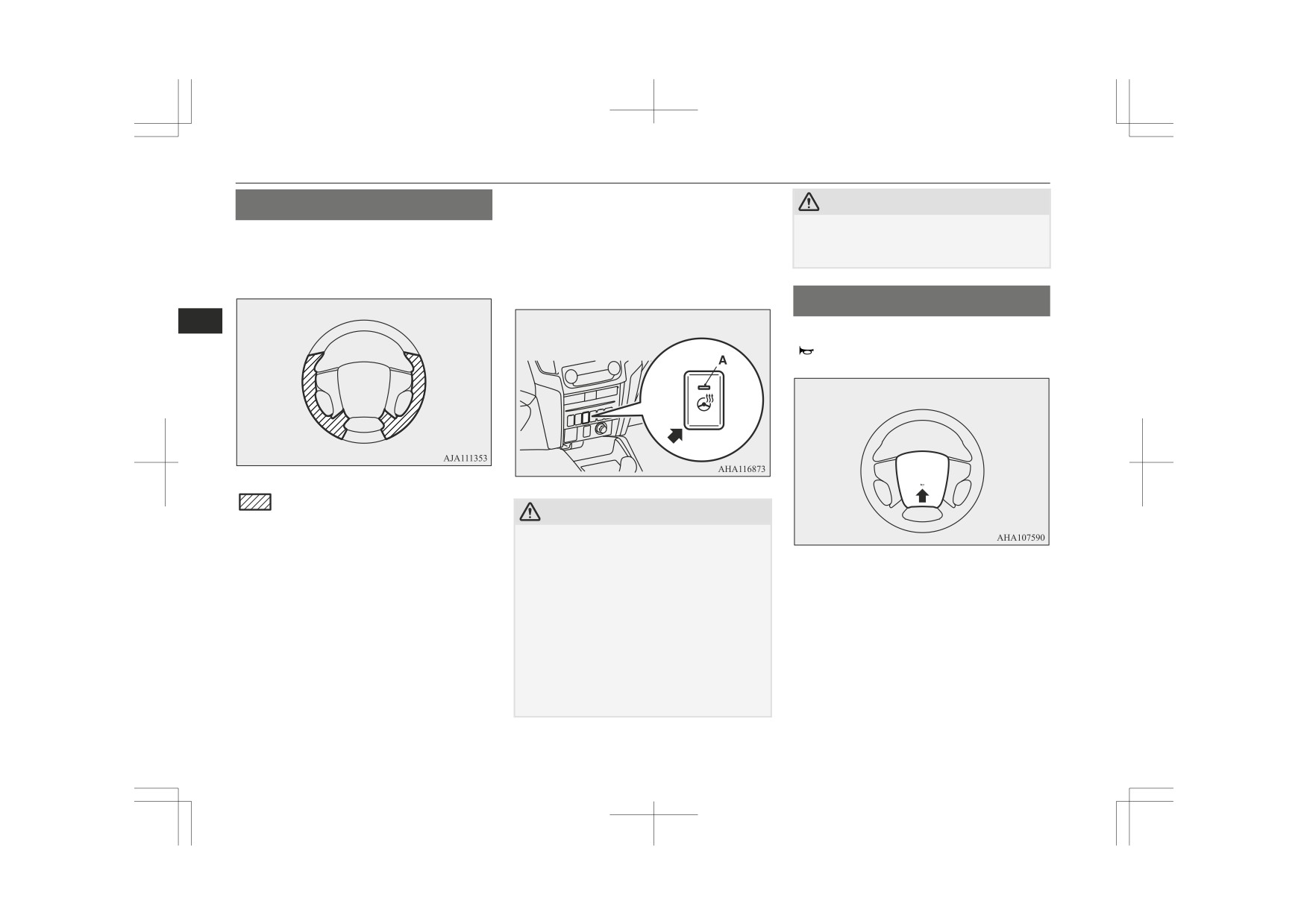
Heated steering wheel*
The heated steering wheel will be turned off
Heated steering wheel*
CAUTION
automatically in approximately
30 minutes
z
To prevent the battery from running down,
after being operated. To turn off the heated
The left and right grip parts of the steering
operate the heated steering wheel with the
steering wheel while it is operating, press the
wheel are warmed by the built-in heater of
engine running.
switch again. The indication lamp goes off,
the steering wheel.
and the heated steering wheel turns off.
Horn switch
5
Press the steering wheel on or around the
“
” mark.
Heating area
:
CAUTION
When the ignition switch or the operation
z If the following types of persons use the
mode is ON, if the switch is pressed, the
heated steering wheel, it might become too
heated steering wheel is activated, and the in-
hot or receive minor burns (red skin, heat
dication lamp (A) on the switch comes on.
blisters, etc.):
• Elderly, ill people or disable people
• People with sensitive skin
• Excessively tired people
• People under the influence of sleep in-
ducing medication (cold medicine, etc.)
z If water or any other liquid is spilled on the
seat, allow it to dry thoroughly before at-
tempting to use the heater.
5-70
Instruments and controls
Starting and driving
Economical driving
6-02
Brake assist system
6-72
Driving, alcohol and drugs
6-02
Emergency stop signal system*
6-72
Safe driving techniques
6-03
Anti-lock brake system (ABS)
6-73
Running-in recommendations
6-03
Power steering system
6-75
6
Parking brake
6-05
Active Stability & Traction Control (ASTC)
6-76
Parking
6-07
Trailer Stability Assist (TSA)
6-79
Steering wheel height and reach adjustment
6-07
Cruise control*
6-80
Inside rear-view mirror
6-08
Speed Limiter*
6-84
Outside rear-view mirrors
6-09
Forward Collision Mitigation system (FCM)*
6-89
Ignition switch*
6-12
Ultrasonic misacceleration Mitigation System (UMS)*
6-100
Engine switch*
6-13
Blind Spot Warning (BSW) (with Lane Change Assist)*
6-106
Steering wheel lock
6-16
Rear Cross Traffic Alert (RCTA)*
6-110
Starting and stopping the engine
6-17
Lane Departure Warning (LDW)*
6-112
Diesel particulate filter (DPF)
6-21
Reversing sensor system*
6-116
Urea SCR system (AdBlue™-related system)*
6-23
Sensor system*
6-119
Turbocharger operation*
6-24
Rear-view camera*
6-123
Auto Stop & Go (AS&G) system*
6-25
Multi Around Monitor*
6-127
Manual transmission*
6-29
Cargo loads
6-136
Automatic transmission Sports Mode 6A/T*
6-31
Trailer towing
6-137
Easy Select 4WD*
6-37
Super Select 4WD II*
6-46
Off Road mode*
6-52
Rear differential lock*
6-54
4-wheel drive operation*
6-60
Inspection and maintenance following rough road operation
6-66
Cautions on handling of 4-wheel drive vehicles*
6-67
Braking
6-68
Hill start assist
6-69
Hill Descent Control (HDC)*
6-70
Economical driving
The drive mode-selector should be set to
Cargo loads
Economical driving
“2H” when driving 4WD vehicles on normal
roads and express ways to obtain best possi-
Do not drive with unnecessary articles in the
For economical driving, there are some tech-
ble fuel economy.
luggage compartment. Especially during city
nical requirements that have to be met. The
driving where frequent starting and stopping
prerequisite for low fuel consumption is a
City traffic
is necessary, the increased weight of the vehi-
properly adjusted engine. In order to achieve
cle will greatly affect fuel consumption. Also
longer life of the vehicle and the most eco-
Frequent starting and stopping increases the
avoid driving with unnecessary luggage or
nomical operation, we recommend you to
average fuel consumption. Use roads with
carriers, etc., on the roof; the increased air re-
have the vehicle checked at regular intervals
smooth traffic flow whenever possible. When
6
in accordance with the service standards.
sistance will increase fuel consumption.
driving on congested roads, avoid use of a
Fuel economy and generation of exhaust gas
low shift position at high engine speeds.
Cold engine starting
and noise are highly influenced by personal
driving habits as well as the particular operat-
Idling
Starting of a cold engine consumes more
ing conditions. The following points should
fuel. Unnecessary fuel consumption is also
be observed in order to minimize wear of
The vehicle consumes fuel even during
caused by keeping a hot engine running. Af-
brakes, tyres and engine as well as to reduce
idling. Avoid extended idling whenever pos-
ter the engine is started, commence driving as
environmental pollution.
sible.
soon as possible.
Accelerating and decelerating
Speed
Cooler or air conditioning
Drive according to the traffic conditions and
At higher vehicle speed, more fuel is con-
The use of the air conditioning will increase
avoid sudden starts, sudden acceleration and
sumed. Avoid driving at full speed. Even a
the fuel consumption.
sudden braking, as they will increase fuel
slight release of the accelerator pedal will
consumption.
save a significant amount of fuel.
Driving, alcohol and drugs
Shifting
Tyre inflation pressure
Driving after drinking alcohol is one of the
Shift only at an appropriate speed and engine
most frequent causes of accidents.
Check the tyre inflation pressures at regular
speed. Always use the highest shift position
intervals. Low tyre inflation pressure increa-
possible.
ses road resistance and fuel consumption. In
addition, low tyre pressures adversely affect
tyre wear and driving stability.
6-02
Starting and driving