Mitsubishi Outlander XL. Manual - part 980
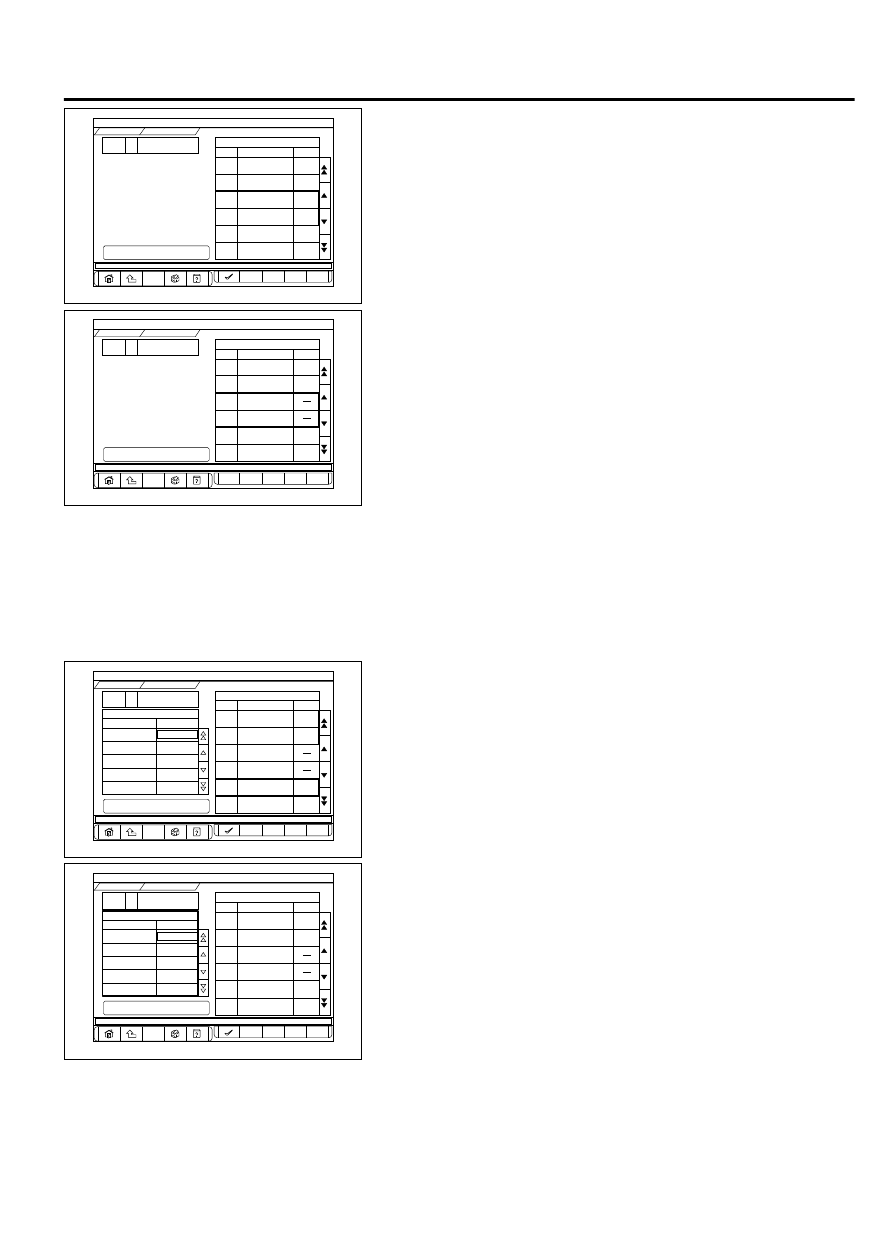
4
Selected
Item
Extra reminder cancel
Data List
No.
Mileage until reminder
10000 mile
Months until reminder
1
2
4
5
Mileage until Extra
reminder
Months until Extra
reminder
16 month
3000 mile
2 month
Name
Value
Meter
Service Reminder
Special Function
DBA-CW5WXTHHZ1 2006MY - Service Reminder - 4014308A6
Press the OK button to execute.
ZC6026060006
1.
Select "4 Extra reminder cancel" on the "Service Reminder"
screen.
NOTE:
The screen indicates that "3000 mile" and "2 month"
have been set to the temporary warning period (Nos. 4 and
5 in the data list).
2.
Press the "OK" button.
4
Selected
Item
Extra reminder cancel
Data List
No.
Mileage until reminder
10000 mile
Months until reminder
1
2
4
5
Mileage until Extra
reminder
Months until Extra
reminder
16 month
Name
Value
Meter
Service Reminder
Special Function
DBA-CW5WXTHHZ1 2006MY - Service Reminder - 4014308A6
Check the result.
ZC6026060007
3.
The temporary warning period is cancelled.
NOTE:
The screen indicates that the temporary warning
period (Nos. 4 and 5 in the data list) has been cancelled.
5. Periodic reminder schedule set
The service reminder schedule can be changed.
NOTE:
In addition to the operation of scan tool MB991958,
the schedule can be changed by operating the meter
information switch on the combination meter. Refer to P.
54Ab-76.
Data List
No.
Mileage until reminder
10000 mile
Months until reminder
1
2
4
5
7
Mileage until Extra
reminder
Current Schedule
NAS 1-1
16 month
Name
Value
Meter
Service Reminder
Special Function
DBA-CW5WXTHHZ1 2006MY
5
Selected
Item
Set value
Name
Value
Schedule Spec.
-Select the Value-
Select the value and press the OK button.
Periodic reminder schedule
set
- Service Reminder - 4014308A4
ZC6026040002
Months until Extra
reminder
1.
On the "Service Reminder" screen, select "5 Periodic
reminder schedule set."
NOTE:
The screen indicates that the current schedule (No.
7 in the data list) has been set to "NAS 1-1."
Data List
No.
Mileage until reminder
10000 mile
Months until reminder
1
2
4
5
7
Mileage until Extra
reminder
Current Schedule
NAS 1-1
16 month
Name
Value
Meter
Service Reminder
Special Function
DBA-CW5WXTHHZ1 2006MY
5
Selected
Item
Set value
Name
Value
Schedule Spec.
NAS 1-2
Select the value and press the OK button.
Periodic reminder schedule
set
- Service Reminder - 4014308A4
ZC6026040003
Months until Extra
reminder
2.
Set the schedule to be changed from "Set value."
3.
Press the "OK" button.
COMBINATION METER
54Ab-73
ON-VEHICLE SERVICE