Content .. 1088 1089 1090 1091 ..
Mitsubishi Outlander XL. Manual - part 1090
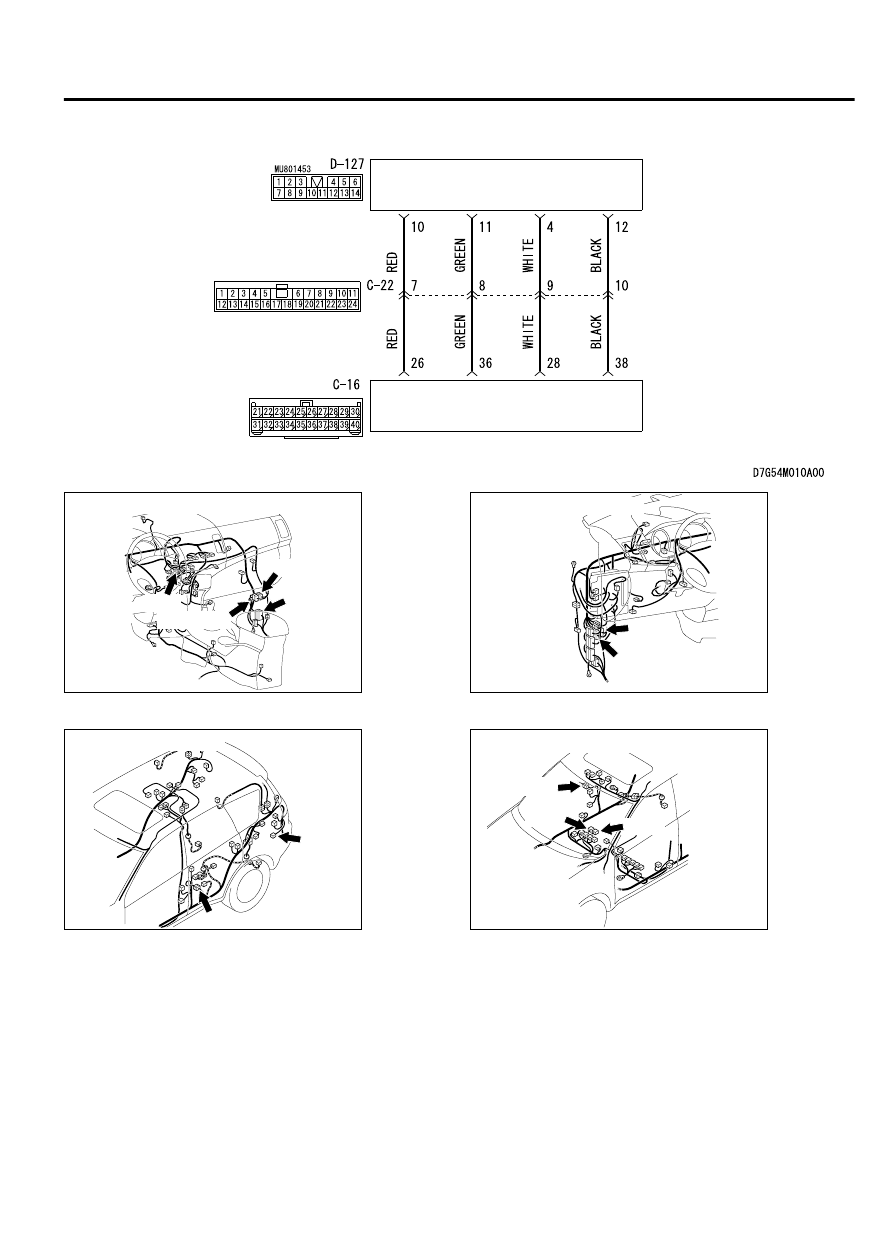
AUDIO AMPLIFIER
RADIO AND CD CHANGER
ZC6008760018
Connectors: C-16, C-20, C-112, C-113
C-20
C-113 (BR)
C-16
C-112
ZC6008750016
Connectors: C-126, C-127
C-127 (BR)
C-126
ZC6008800003
Connectors: D-15, D-21
D-15 (B)
D-21
ZC6008790005
Connectors: D-36, D-126, D-127
D-36
D-127
D-126
AUDIO AND NAVIGATION SYSTEM
54B-41
DIAGNOSIS