Mitsubishi Outlander GS45X. Manual - part 463
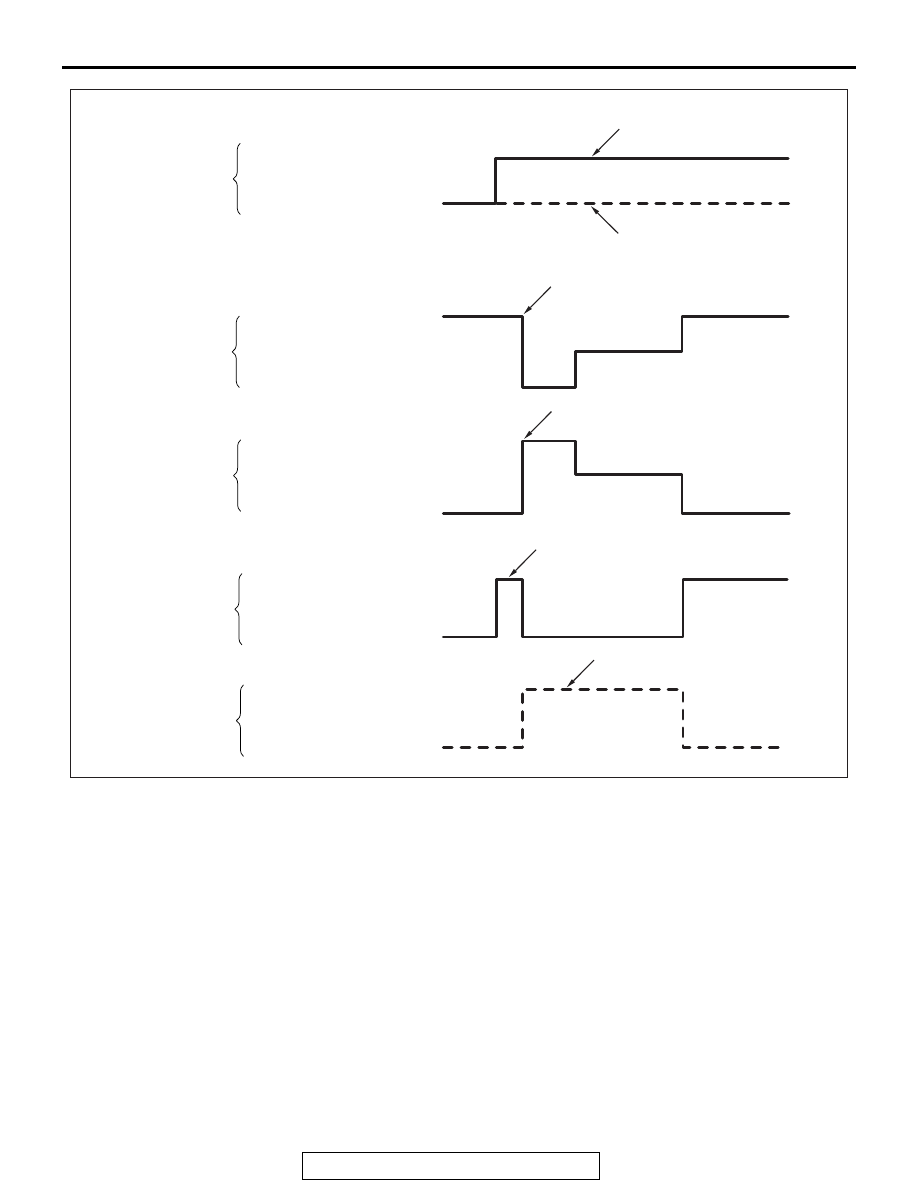
ON-VEHICLE SERVICE
TSB Revision
ACTIVE STABILITY CONTROL SYSTEM (ASC)
35C-279
5. This is indicated as shown in the above.
6. When any malfunction has been found, take a necessary
action according to the "Judgment Table."
AC400780AB
Scan tool actuator test
(No.01, 02, 03, 04) start
Scan tool actuator test
(No.05, 06, 07, 08) start
Scan tool actuator test
(No.01, 02, 03, 04)
Scan tool actuator test
(No.05, 06, 07, 08)
Scan tool actuator test
(No.05, 06, 07, 08)
Scan tool actuator test
(No.01, 02, 03, 04)
Pedal operation
Depressed
Released
Solenoid valve position
Increase in pressure
Steady pressure
Reduction in pressure
Increase in pressure
Steady pressure
Reduction in pressure
Cut valve, suction valve
position
Checking the brake force
Checking the brake force
Lock
When the pedal is free
Those with a braking effort
Those without a braking effort
Approx.
1 seconds
Approx.
1 seconds
Approx.
2 seconds
Approx.
2 seconds
Approx.
3 seconds
Approx.
3 seconds