Mitsubishi Outlander GS45X. Manual - part 175
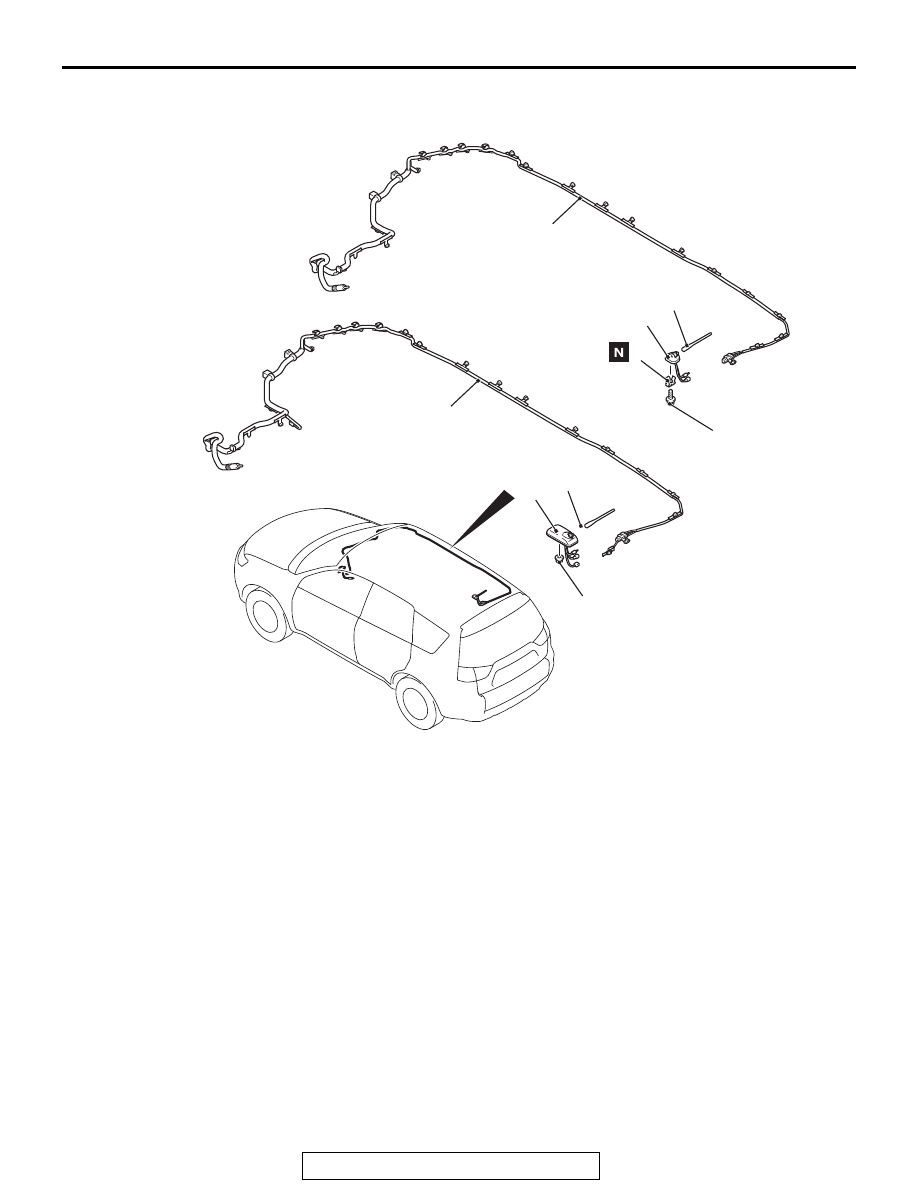
ANTENNA
TSB Revision
CHASSIS ELECTRICAL
54A-697
REMOVAL AND INSTALLATION
M1544200201093
ACA02829AC
4
4
1
3
1
3
<Vehicles without satellite radio>
<Vehicles with satellite radio>
5.0 ± 1.0 N·m
44 ± 9 in-lb
3.0 ± 1.0 N·m
27 ± 8 in-lb
2
Removal Steps
1.
Antenna rod
•
Headlining (Refer to GROUP 52A,
Headlining
2.
Antenna base (antenna spring)
<Vehicles without satellite radio>
3.
Antenna base
•
Instrument panel assembly (Refer
to GROUP 52A, Instrument panel
assembly
).
4.
Antenna feeder cable
Removal Steps (Continued)