Mitsubishi Lancer Evolution 8. Manual - part 186
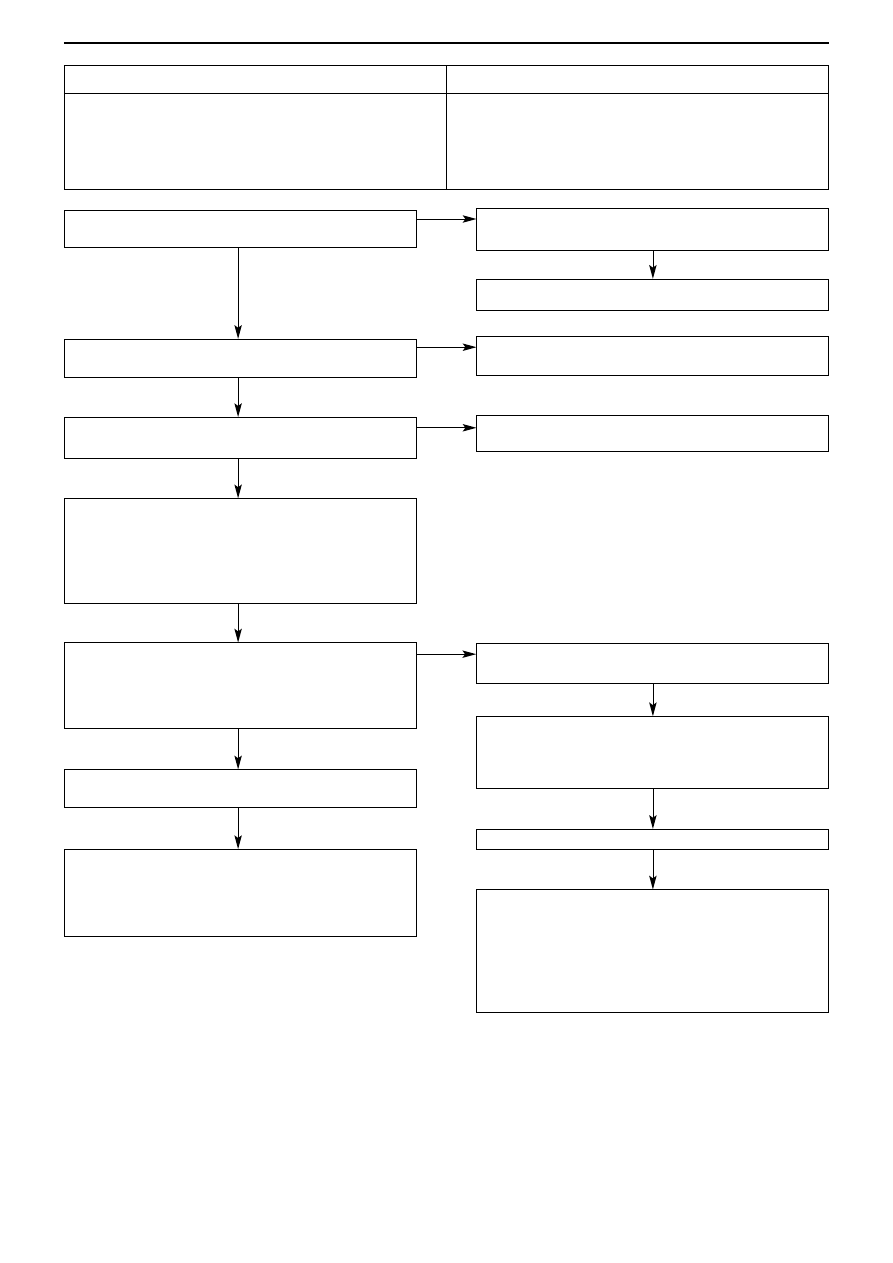
MANUAL TRANSMISSION - TROUBLESHOOTING
22-7
Does the reservoir tank contain the correct quantity of
fluid?
MUT-II/III Diagnosis code
• Have diagnosis code Nos.45, 46, 47 been output?
Is there a fluid leak?
YES
→
add fluid
Repair leaks
Check code Nos. 45, 46, 47 pressure sensor system
(ref. P.22-16, 17)
Check code No.81 electric pump relay system
(ref. P.22-26)*2
Check connectors B-127, C-43, F-21
NG
→
repair
Check harness between electric pump relay and body
earth
• Check earth wire to see if it is broken or damaged
NG
→
repair
Replace hydraulic unit
MUT-II/III Actuator test
• No.04 Electric pump drive
OK: electric pump operating sound audible
NG
→
replace 4WD-ECU
OK
→
Intermittent fault
(ref. Chapter 00 - Countermeasures for Intermittent
Malfunctions) *2
MUT-II/III Diagnosis code
• Has diagnosis code No.81 been output?
MUT-II/III Actuator test
• No.04 Electric pump drive
OK: electric pump operating sound audible
OK
→
Intermittent fault
(ref. Chapter 00 - Countermeasures for Intermittent
Malfunctions) *2
B-127 Electric pump relay connector measurement
• Undo connector and take measurement on harness
side
• Voltage across 4 – earth
OK: Battery voltage
Check connector B-127
NG
→
repair
Check the harness between the fusible link No.7 and
Electric pump relay
• Check power supply cable to see if it is broken, is
earthing, or is damaged
NG
→
repair
Code No.82 Electric Pump Relay System
Probable causes
Code No.82 is output when the pressure sensor does not
reach the specified value, even if the 4WD-ECU has output
the electric pump motor drive command.
• Insufficient fluid
• Pressure sensor malfunction
• Hydraulic pressure unit malfunction
• Harness, connector malfunction
• 4WD-ECU malfunction
• Electric pump relay malfunction
YES
NO
NO
NG
NG
OK
NO
NO
OK
OK
YES
YES
OK