Mitsubishi Grandis. Manual - part 677
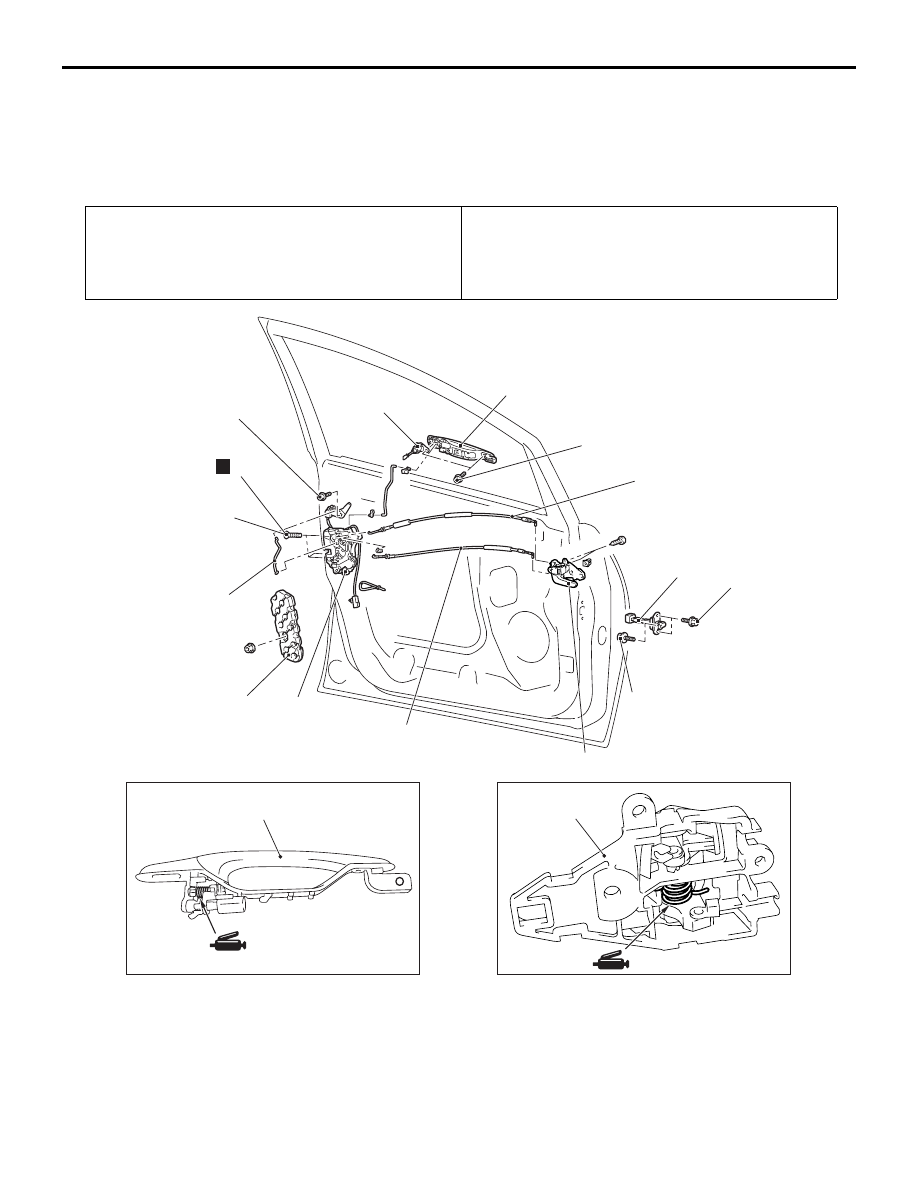
DOOR
BODY
42-36
NOTE: When the power window sub switch of each
seat is replaced, operate the power window main
switch to fully close the applicable power window by
one-shot up action (It is because the power window
sub switch does not have one-shot up/down
function).
DOOR HANDLE AND LATCH
REMOVAL AND INSTALLATION
M1423004600470
Pre-removal Operation
• Door Trim Assembly Removal (Refer to GROUP 52A,
Door Trim
Post-installation Operation
• Door Inside Handle Play Check (Refer to
).
• Door Outside Handle Play Check (Refer to
• Door Trim Assembly Installation (Refer to GROUP 52A,
Door Trim
AC303146
AC310940
AC302891
AC208142
1
1
2
3
4
5
6
7
8
8
9
10
AB
<Front door>
5.0 ± 1.0 N·m
5.0 ± 1.0 N·m
5.0 ± 1.0 N·m
5.0 ± 1.0 N·m
24 ± 4 N·m
N
Door handle and door latch
removal steps
>>B<<
1.
Door inside handle
•
Rear lower sash (Refer to
2.
Screw
3.
Door latch assembly
4.
Inside lock cable
5.
Inside handle cable
6.
Outside handle rod
7.
Key cylinder
8.
Door outside handle
Door handle and door latch
removal steps (Continued)