Infiniti Q45. Manual - part 115
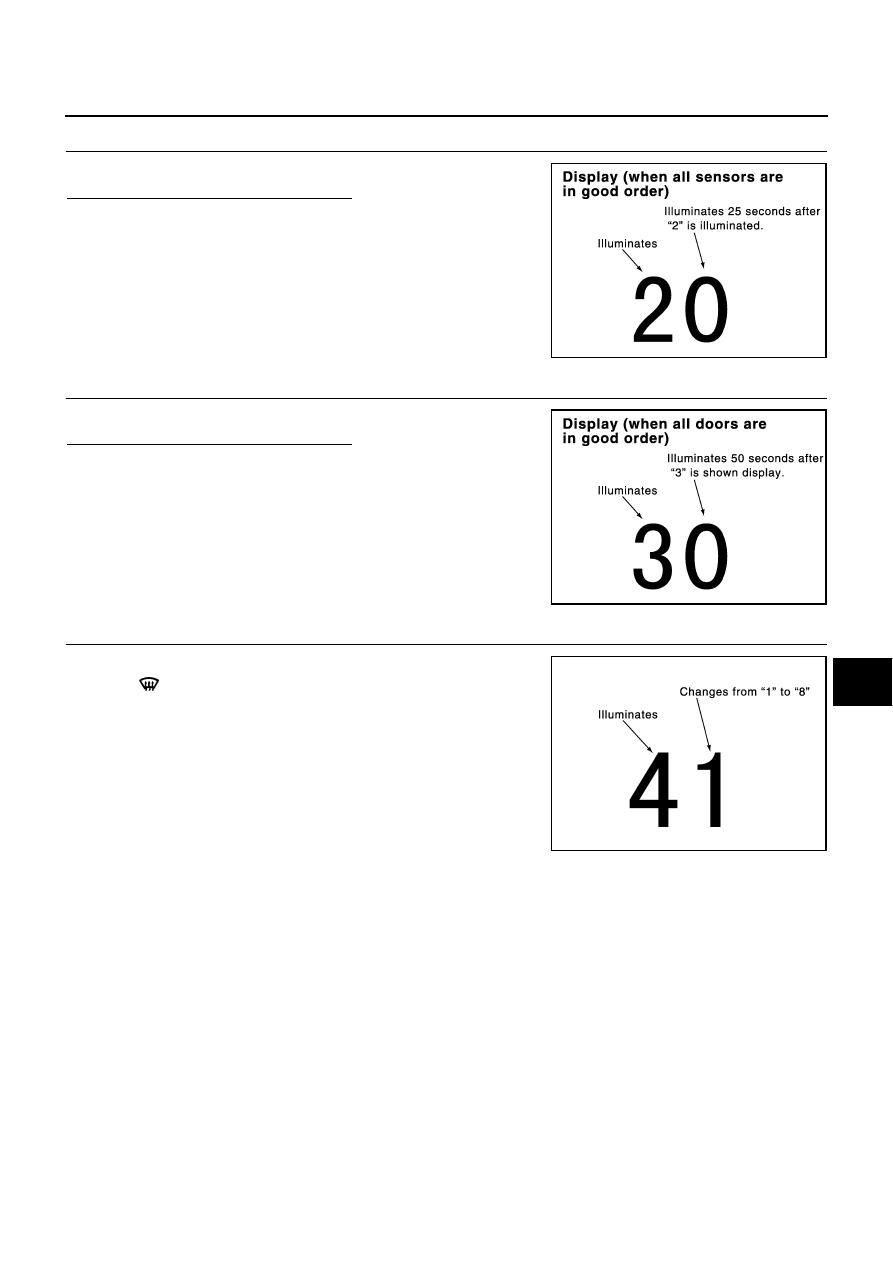
TROUBLE DIAGNOSIS
ATC-55
C
D
E
F
G
H
I
K
L
M
A
B
ATC
5.
STEP-2: SENSOR CIRCUITS ARE CHECKED FOR OPEN OR SHORT CIRCUIT
Turn temperature dial (driver side) clockwise.
Does code No.20 appear on the display?
YES
>> GO TO 6.
NO
>> GO TO 14.
6.
STEP-3: MODE DOOR AND INTAKE DOOR POSITIONS ARE CHECKED
Turn temperature dial (driver side) clockwise.
Does code No.30 appear on the display?
YES
>> GO TO 7.
NO
>> GO TO 15.
7.
STEP-4: OPERATION OF EACH ACTUATOR IS CHECKED
1.
Turn temperature dial (driver side) clockwise.
2.
Press
(DEF) switch, code No. of each actuator test is indi-
cated on the display.
>> GO TO 8.
RJIA0219E
RJIA0220E
RJIA0221E