Chrysler 300/300 Touring/300C, Dodge Magnum. Manual - part 712
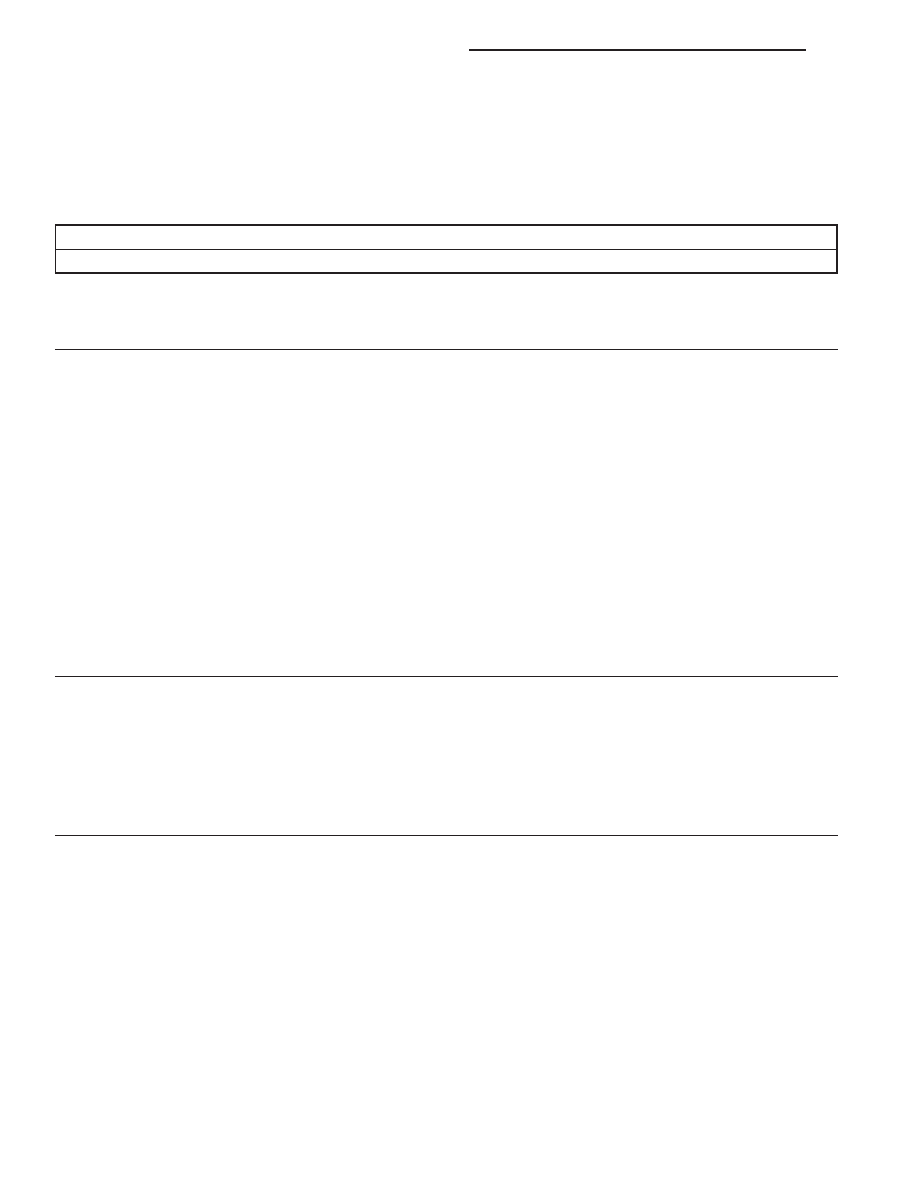
•
When Monitored:
With the CAN ignition status as IGN_RUN, the module tries to detect potentially damaging events and moni-
tors the CAN Bus for the X Impact messages (crash event causing one or more airbag or pretensioner to
deploy) or upon detecting an Offset Event (if equipped).
•
Set Condition:
This DTC will set if the module detects a potentially damaging event or the Impact messages from the CAN
Bus input.
Possible Causes
B1BA7-OCS VERIFICATION REQUIRED DTC ACTIVE
Diagnostic Test
1.
CHECK FOR OCCUPANT CLASSIFICATION MODULE (OCM) ACTIVE DTCs:
•
ACTIVE INTERNAL FAULTS
•
IGNITION FAULTS
•
BATTERY FAULT
•
SEAT WEIGHT SENSOR DTCs
NOTE: Ensure the battery is fully charged.
NOTE: When reconnecting Airbag system components, the ignition must be turned off and the battery must
be disconnected.
Turn the ignition on, then off, and then on again.
With the scan tool, read Occupant Classification Module (OCM) DTCs.
Does the scan tool display any active DTCs listed above?
Yes
>> Diagnose and repair the DTCs. Refer to the Table of Contents in this Section for a complete list of
symptoms.
No
>> Go To 2
2.
VERIFY THAT DTC B1BA7-OCCUPANT CLASSIFICATION SYSTEM VERIFICATION REQUIRED IS ACTIVE
With the scan tool, read OCM DTCs.
Does the scan tool display active: B1BA7-OCCUPANT CLASSIFICATION SYSTEM VERIFICATION
REQUIRED?
Yes
>> Go To 3
No
>> Go To 4
3.
PERFORM OCCUPANT CLASSIFICATION MODULE SYSTEM VERIFICATION TEST
Verify that the passenger seat is empty.
Perform a visual inspection of the Passenger Seat, wiring, connectors, risers, sensors, and retainers. Look for
chafed, pierced, pinched, or partially broken wires and broken, bent, pushed out, spread, corroded, or contaminated
terminals. Also, inspect for damaged or bent risers, a damaged or bent seat and seat structure, damaged or bent
seat tracks, and damaged or loose sensors. Repair or replace any problems found in accordance with the service
information and then continue this procedure. Refer to 23 - BODY/SEATS.
NOTE: Failure to follow the test instructions or aborting the test will cause faults to set when performing
the Occupant Classification Module System Verification Test. To prevent faults due to process errors: Verify
That All Tests Steps That Led You Here Were Performed As Directed; Verify That The Ignition Is In Run; Wait
30 Seconds After Changing The Seat Weight Before Proceeding To Allow The System To Stabilize; Only
Press Scan Tool Buttons When Directed To Do So; and Perform The Occupant Classification Module System
Verification Test To Completion.
With the scan tool in OCM, select More Options, select System Tests, and select Occupant Classification Module
System Verification Test. Run the test by following the instructions displayed on the scan tool. When the test is
complete, proceed as follows.
8O - 254
RESTRAINTS - ELECTRICAL DIAGNOSTICS
LX