Infiniti I35 (A33). Manual - part 457
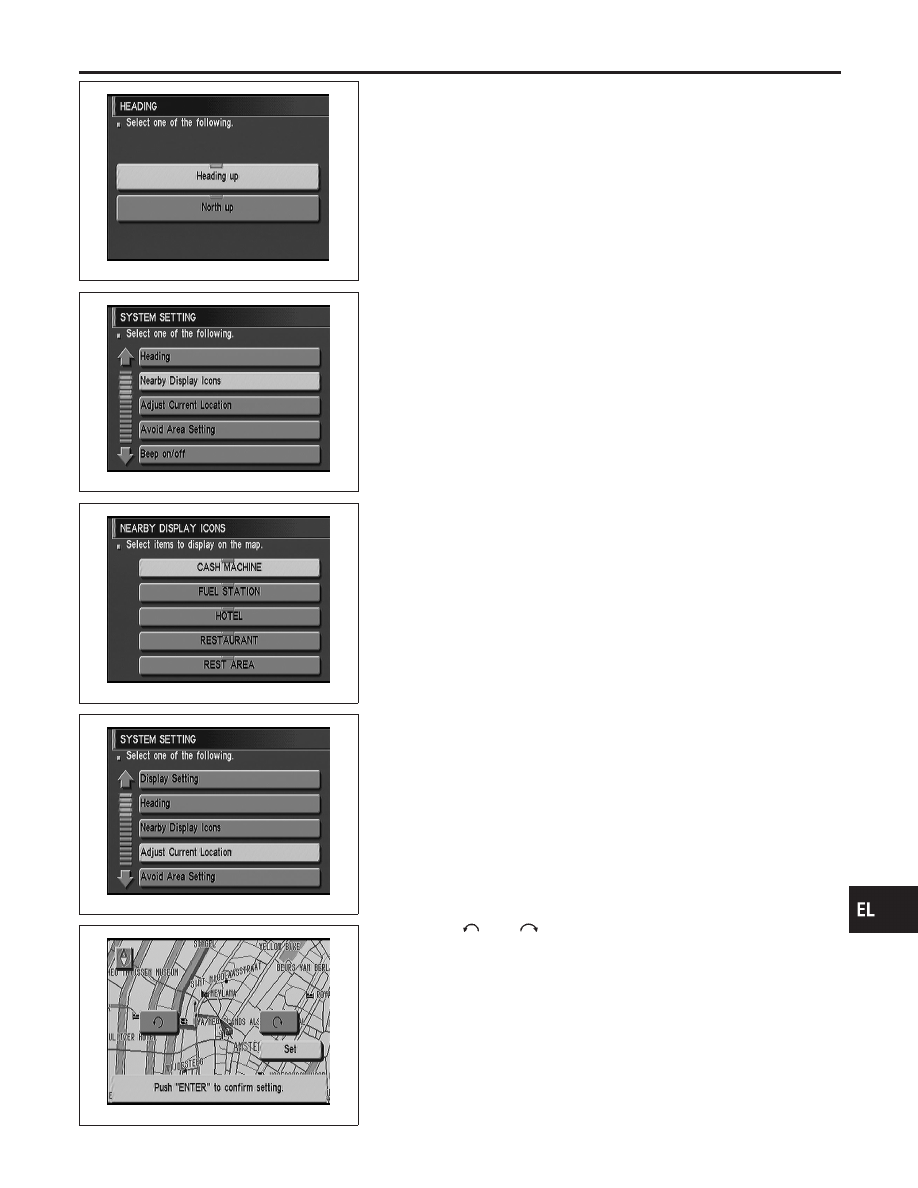
SEL550X
6.
Select “Heading up” or “North up” icon.
I
To display North up, select “North up”.
I
To display the car heading up, select “Heading up”.
7.
Push “MAP” switch, then the display will go back to the current
location map.
SEL551X
“NEARBY DISPLAY ICONS” MODE
NHEL0301S10
1.
Start the engine.
2.
Push “OPEN/CLOSE” switch and then open the display.
3.
Push “SETTING” switch.
4.
Select “System Setting”.
5.
Select “Nearby Display Icons”.
SEL552X
6.
Select and touch an item on the list.
7.
Push “MAP” switch, then the display will go back to the current
location map.
SEL553X
“ADJUST CURRENT LOCATION” MODE
NHEL0301S11
1.
Start the engine.
2.
Push “OPEN/CLOSE” switch and then open the display.
3.
Push “SETTING” switch.
4.
Select “System Setting”.
5.
Select “Adjust Current Location”.
SEL554X
6.
Select “
” or “
” to calibrate the heading direction. (Arrow
marks will rotate corresponding to the calibration key.)
7.
Select “Set”. Then the vehicle mark will be matched to the
arrow mark.
8.
Display will show “Heading direction has been calibrated” and
then go back to the current location map.
GI
MA
EM
LC
EC
FE
AT
AX
SU
BR
ST
RS
BT
HA
SC
IDX
NAVIGATION SYSTEM
Control Panel Mode (Cont’d)
EL-429