Honda Ridgeline. Manual - part 547
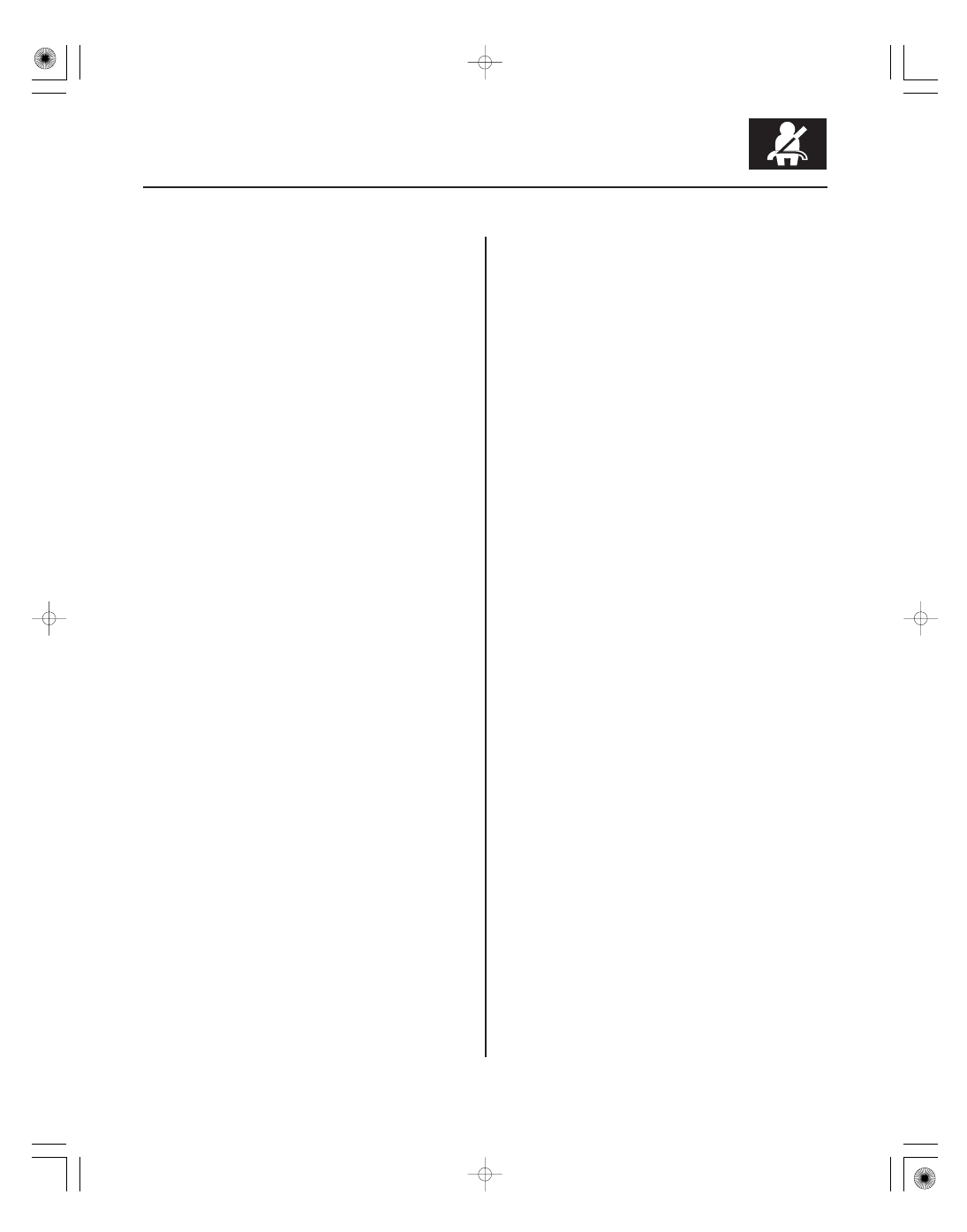
In-vehicle
24-13
1. Check that the seat belt is not twisted or caught on
anything.
2. After installing the anchors, check for free
movement on the anchor bolts. If necessary,
remove the anchor bolts and check that the
washers and other parts are not damaged or
improperly installed.
3. Check the seat belts for damage or discoloration.
Clean with a shop towel if necessary. Use only
soap and water to clean.
NOTE: Dirt buildup in the loops of the upper
anchors can cause the seat belts to retract slowly.
Wipe the inside of the loops with a clean cloth
dampened in isopropyl alcohol.
4. Check that the seat belt does not lock when pulled
out slowly. The seat belt is designed to lock only
during a sudden stop or impact.
5. Make sure that the seat belt will retract
automatically when released.
6. For front and rear passenger’s seat belts, check the
seat belt retractor locking mechanism ALR
(automatic locking retractor). This function is for
securing child seats:
–1 Pull the seat belt all the way out to engage the
ALR. The seat belt should retract with a soft,
ratcheting sound, but not extend. This is
normal.
–2 To disengage the ALR, release the seat belt and
allow it to fully retract, then pull the seat belt
out part-way. The seat belt should retract and
extend normally.
7. Replace the seat belt with a new assembly if there
is any abnormality. Do not disassemble any part of
the seat belt for any reason.