Volvo V40 Cross Country (2018 year). Instruction - part 3
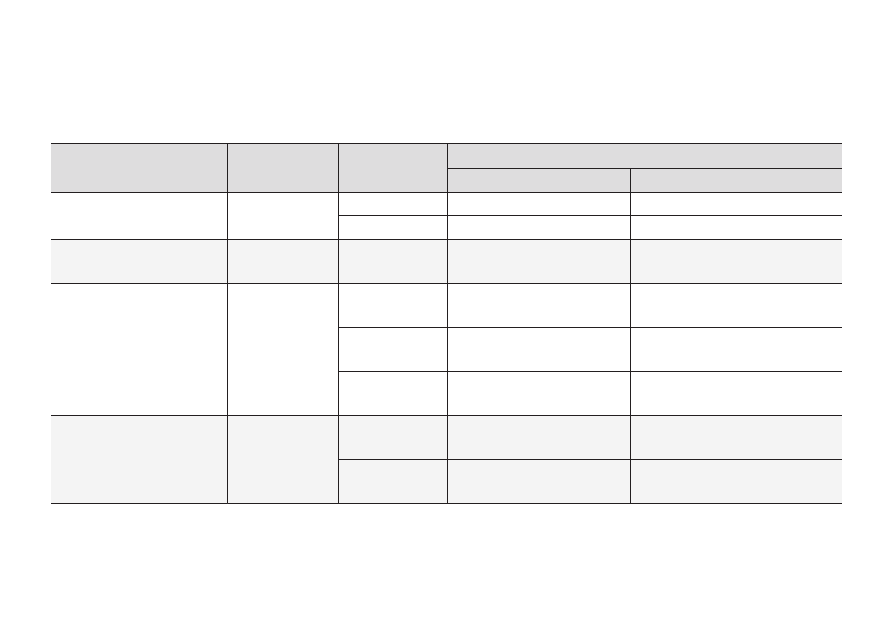
SAFETY
}}
55
ISOFIX - types of child seat
Child seats are in different sizes – cars are in dif-
ferent sizes. This means that not all child seats
are suitable for all seats in all car models.
Type of child seat
Weight
Size class
Passenger seats for ISOFIX
A
installation of child seats
Front seat
Outer rear seat
Infant seat transverse
max 10 kg
F
X
X
G
X
X
Infant seat, rear-facing
max 10 kg
E
X
OK
(IL)
Infant seat, rear-facing
max 13 kg
E
X
OK
(IL)
D
X
OK
(IL)
C
X
OK
(IL)
Child seat, rear-facing
9-18 kg
D
X
OK
(IL)
C
X
OK
(IL)