Volkswagen Golf / Golf GTI / Golf Variant. Manual - part 992
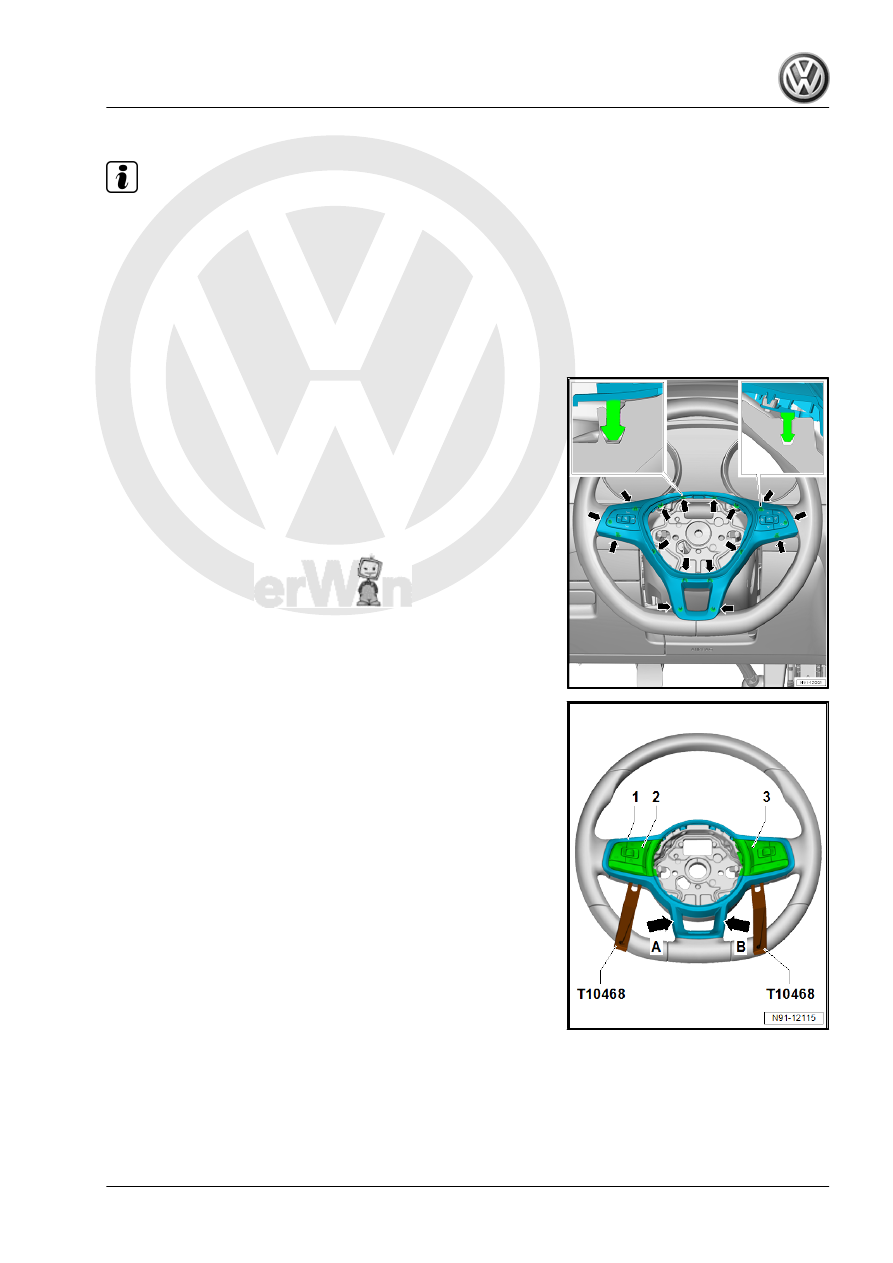
Removing
Note
The multifunction buttons are attached with the trim molding. The
trim molding and the multifunction buttons are attached to the
steering wheel. The trim can be easily removed with the help of
a second Trim Removal Wedge - 3409- .
– Turn off the ignition and all electrical equipment.
– Remove the ignition key, if equipped.
– Remove the driver side airbag. Refer to ⇒ Body Interior; Rep.
Gr. 69 ; Driver Side Airbag; Overview - Driver Side Airbag .
The trim molding is locked in place in the areas near the
-arrows- in the multifunction steering wheel.
– Loosen the trim molding -1- near the -arrows A and B- from
the steering wheel using the Trim Removal Wedge - 3409- .
– Loosen the trim molding -1- near the Left Multifunction Buttons
on Steering Wheel - E440- -2- and Right Multifunction Buttons
on Steering Wheel - E441- -3- using the Lever - Fuel Line -
T10468- .