Volkswagen Golf / Golf GTI / Golf Variant. Manual - part 991
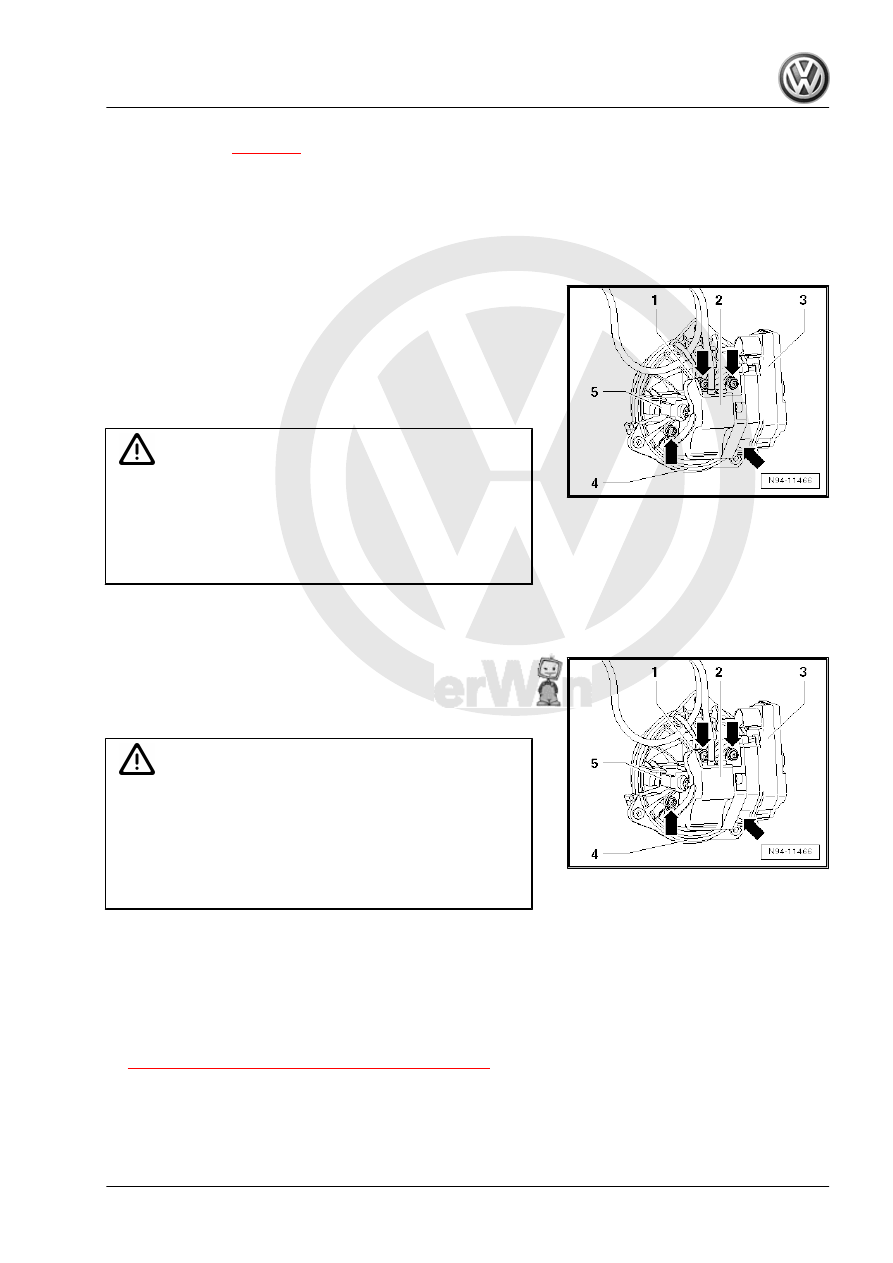
♦ Rearview camera housing, disconnecting from the pivoting
motor. Refer to
Rearview Camera Housing with Pivoting Motor, Removing from
Pivoting Emblem and Installing
Removing
– Remove the pivoting emblem with the rearview camera and
pivoting motor from the rear lid. Refer to ⇒ Body Exterior; Rep.
Gr. 55 ; Rear Lid; Mechanism, Removing and Installing .
– Release and disconnect the connector -5-.
– Remove bolts -arrows-.
– Remove the rearview camera housing -2- together with the
pivoting motor -3- from the pivoting emblem -4-.
Installing
Install in reverse order of removal. Note the following:
Caution
♦ Risk of leaks
♦ Water could enter the luggage compartment if the seals
are twisted or are not positioned correctly.
♦ Make sure the installed seal is in good condition and in‐
stalled correctly.
– Check the seal between the camera and pivoting emblem and
make sure it is not loose or turned.
– Insert the pivoting motor wire into the wiring guide -1- for the
rearview camera housing -2-.
– Insert the rearview camera housing -2- together with the piv‐
oting motor -3- into the pivoting emblem -4-.
Caution
♦ The pivoting mechanism may be difficult to move.
♦ The bolt in the pivoting motor that is difficult to access
-lower right arrow- may fall out when inserting it in the rear
view camera housing.
♦ The pivoting emblem must be held so that the pivoting
motor -3- is at the bottom when positioning the bolts.
– Install the bolts -arrows-.
– Install the pivoting emblem with the rearview camera and piv‐
oting motor in the rear lid. Refer to ⇒ Body Exterior; Rep. Gr.
55 ; Rear Lid; Mechanism, Removing and Installing .
Tightening Specifications
♦ Refer to
⇒ “7.3 Overview - Rearview Camera System”, page 52
Rearview Camera Housing, Disconnecting from Pivoting Motor
Special tools and workshop equipment required
♦ Torque Wrench 1783 - 2-10Nm - VAG1783-