Volkswagen Golf / Golf GTI / Golf Variant. Manual - part 989
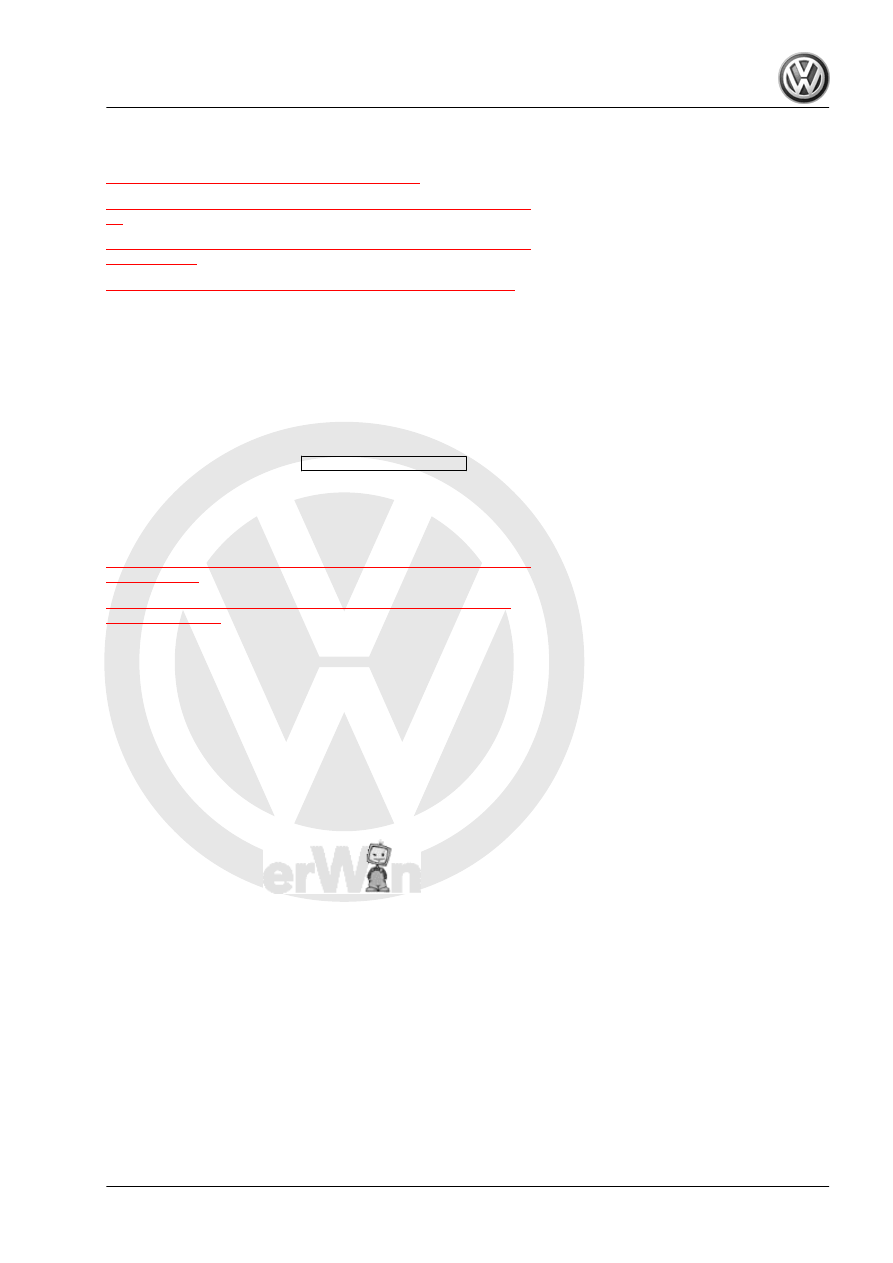
6
Navigation System
45
⇒ “6.3 Navigation System Control Module, Removing and Instal‐
ling”, page 47
⇒ “6.5 GPS Relay J1028 , Removing and Installing”, page 48
6.1
Overview - Navigation System
The navigation system is available on vehicles with Discover Me‐
dia (7UF) and Discover Pro (7UG).
The navigation function is integrated in the Information Electron‐
ics Control Module 1 - J794- .
For Discover Media, the navigation data is stored on a SD card,
and for Discover Pro it is stored on an internal hard drive.
Fault finding is performed via
Guided Fault Finding
using the
Vehicle Diagnostic Tester .
6.2
Component Location Overview - Navi‐
gation System
⇒ “6.2.1 Component Location Overview - Navigation System, Se‐
dan”, page 45
⇒ “6.2.2 Component Location Overview - Navigation System,
6.2.1
Component Location Overview - Navigation System, Sedan