Volkswagen Golf / Golf GTI / Golf Variant. Manual - part 986
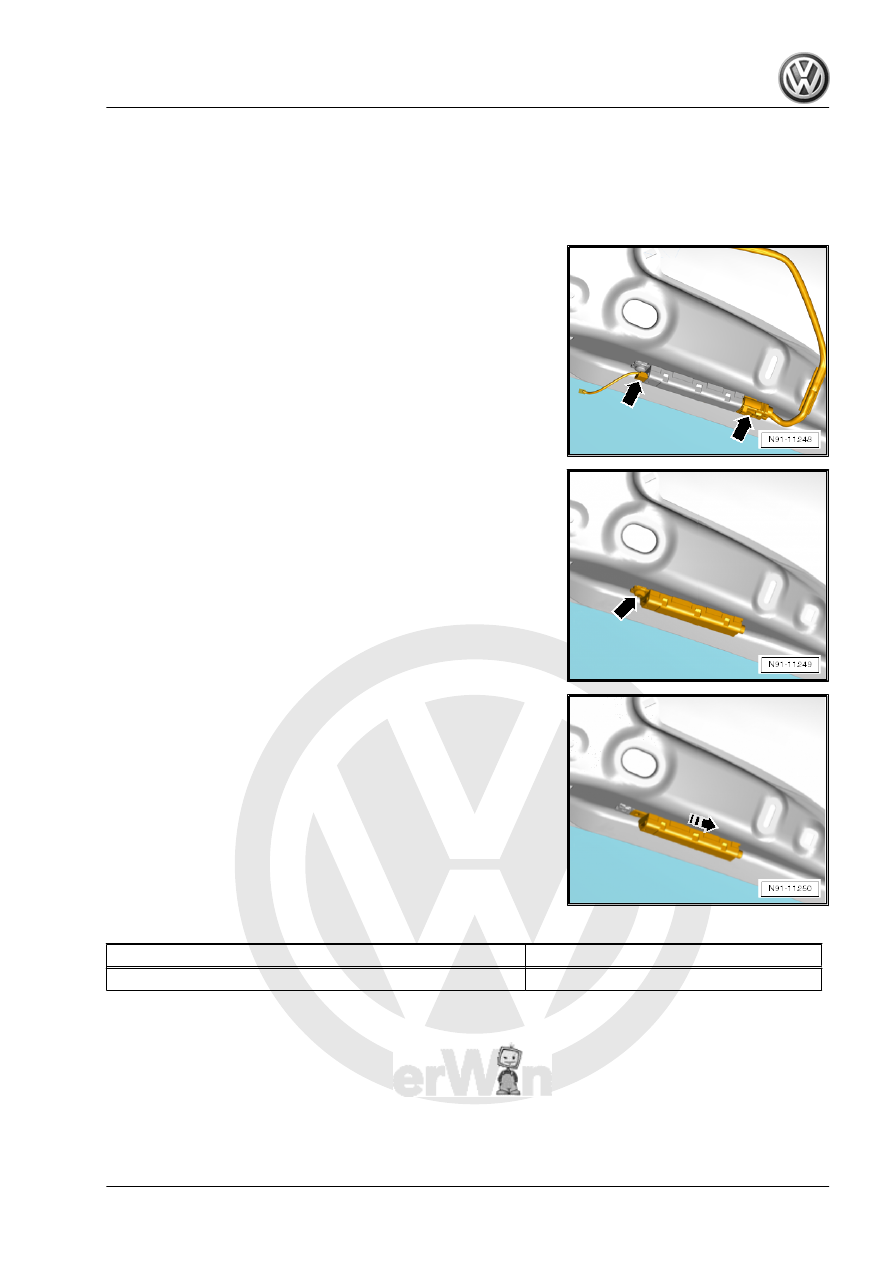
– Remove the ignition key, if equipped.
The Left Antenna Module - R108- is located on the upper left side
of the rear lid.
– Remove the upper rear lid trim panel. Refer to ⇒ Body Interior;
Rep. Gr. 70 ; Luggage Compartment Trim Panels; Upper Rear
Lid Trim Panel, Removing and Installing .
– Release and disconnect the connectors -arrows- from the Left
Antenna Module - R108- .
– Loosen the screw -arrow-.
– Remove the screw with the metal clip and Left Antenna Mod‐
ule - R108- .
– Slide the Left Antenna Module - R108- in the direction of the
-arrow-.
– Remove the Left Antenna Module - R108- .
Installing
Install in reverse order of removal.
Tightening Specifications
Component
Tightening Specification
Screw to Left Antenna Module - R108-
2 Nm
3.4.2
Right Antenna Module - R109- , Remov‐
ing and Installing
Special tools and workshop equipment required
♦ Torque Wrench 1783 - 2-10Nm - VAG1783-