Volkswagen Golf / Golf GTI / Golf Variant. Manual - part 960
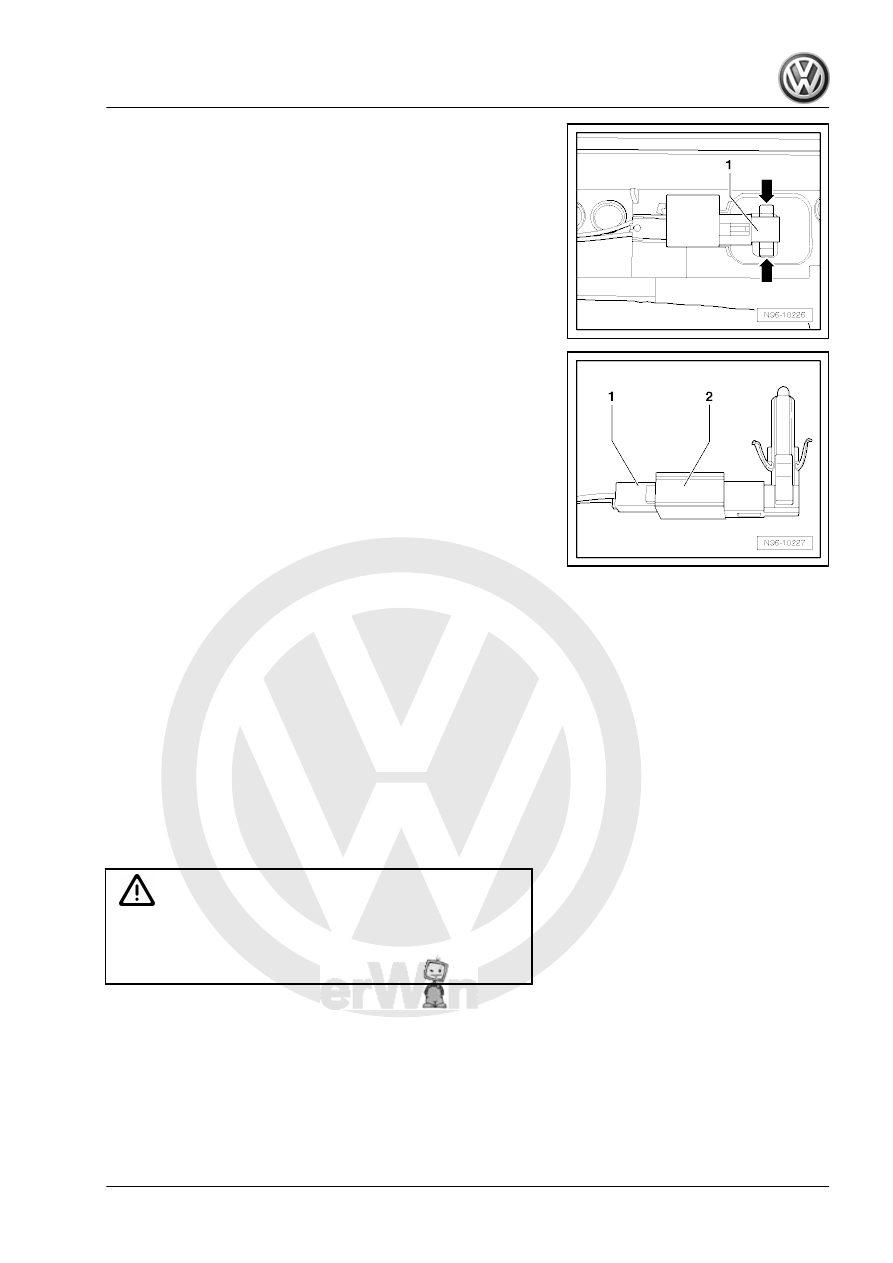
– Press the tabs -arrows- and remove the Central Locking -Safe-
Indicator Lamp - K133- -1- from the door trim panel.
– Release and disconnect the connector -1- from the Central
Locking -Safe- Indicator Lamp - K133- -2-.
Installing
Install in reverse order of removal.
– Perform a function test.
1.12
Left/Right Front Entry Lamp -W31- / -
W32- , Removing and Installing
Special tools and workshop equipment required
♦ Trim Removal Wedge - 3409-
Removal and installation for all entry lamps is performed in the
same way and is only described for one lamp.
♦ Left Front Entry Lamp - W31-
♦ Right Front Entry Lamp - W32-
♦ Left Rear Entry Lamp - W33-
♦ Right Rear Entry Lamp - W34-
Check the entry lamps using the output diagnostic test mode on
each door control module.
Caution
Risk of damaging the component surfaces.
♦ When positioning a prying tool, put commercially available
adhesive tape over the component in the visible area.
Removing
– Turn off the ignition and all electrical equipment.
– Remove the ignition key, if equipped.
– Pry out the lamp carefully using -3409- or a screwdriver.