Volkswagen Golf / Golf GTI / Golf Variant. Manual - part 888
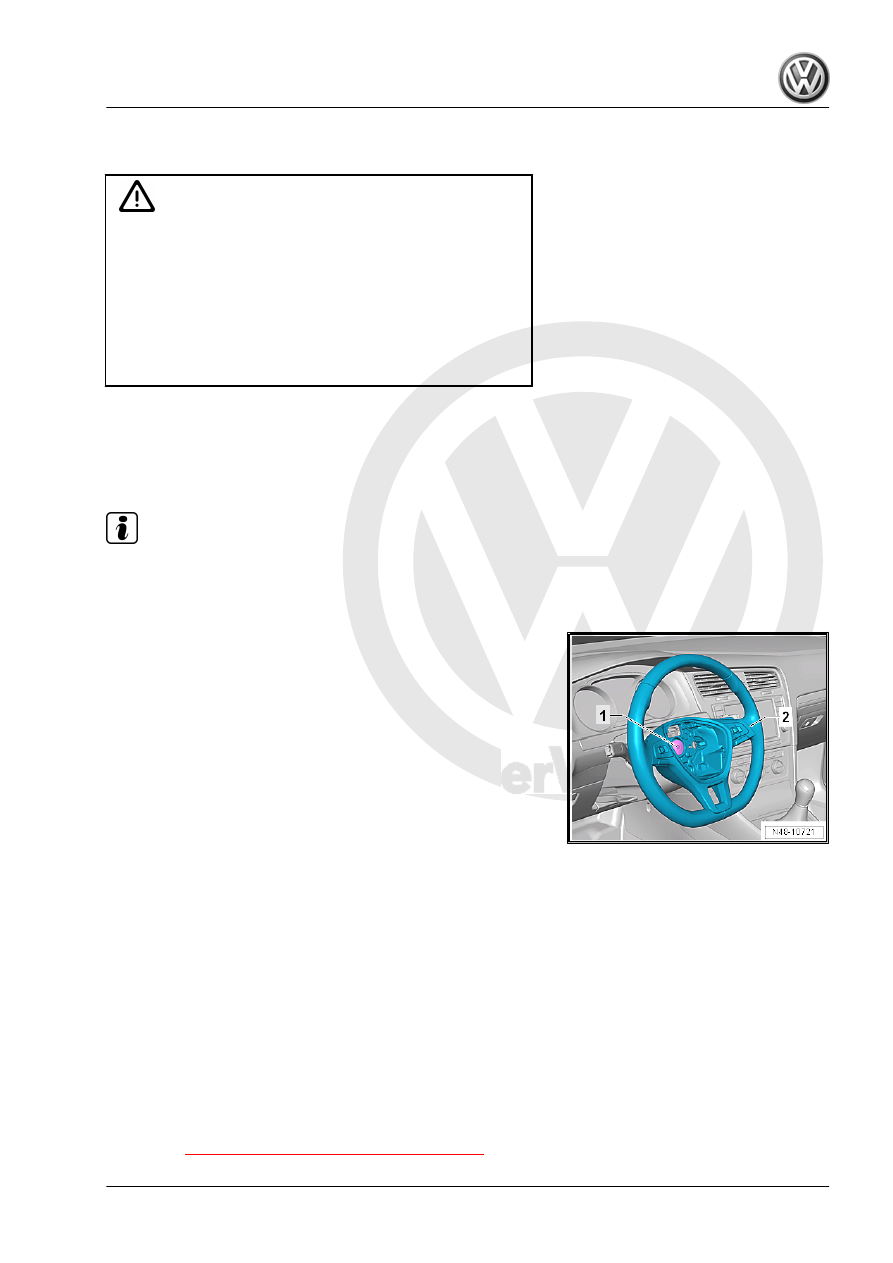
♦ Torque Wrench 1331 5-50Nm - VAG1331-
Removing
WARNING
Before performing work on the electrical system and removing
the steering wheel, the following conditions must be met:
♦ Disconnect the battery. Refer to ⇒ Electrical Equipment;
Rep. Gr. 27 ; Battery; Battery, Disconnecting and Con‐
necting .
♦ The wheels must be in the straight position.
The airbag system may fail during future operation if these
warnings are not followed!
– Move the steering column to the center height position.
– Remove the airbag unit. Refer to ⇒ Body Interior; Rep. Gr.
69 ; Overview - Driver Side Airbag .
– Bring wheels in the straight position.
Note
Removal and installation of steering wheel must take place in
center position (wheels in straight-ahead position).
– If equipped disconnect the steering wheel heating connector.
– Remove the bolt -1-.
– Check if the steering column is equipped with a punch point
on the steering column height marking.
– If that is not the case, then the steering wheel/steering column
position must be marked with a punch point on the steering
column.
– Remove the steering wheel -2- from the steering column.
Installing
Install in reverse order of removal. Note the following:
Make sure the wheels are in the straight-ahead position before
installing the steering wheel.
– When installing a removed steering wheel, ensure that the
markings on the steering column/steering wheel are aligned.
– When installing a new steering wheel (without a marking):
mount the steering wheel in its center position (the steering
wheel spokes must be horizontal and the wheels must be in
the straight-ahead position).
– Install steering wheel.
– Install the airbag unit. Refer to ⇒ Body Interior; Rep. Gr. 69 ;
Driver Side Airbag; Overview - Driver Side Airbag .
– Perform a road test.
– If steering wheel is crooked, remove it again and rotate it on
steering column splines.
Tightening Specifications
♦ Refer to