Volkswagen Golf / Golf GTI / Golf Variant. Manual - part 653
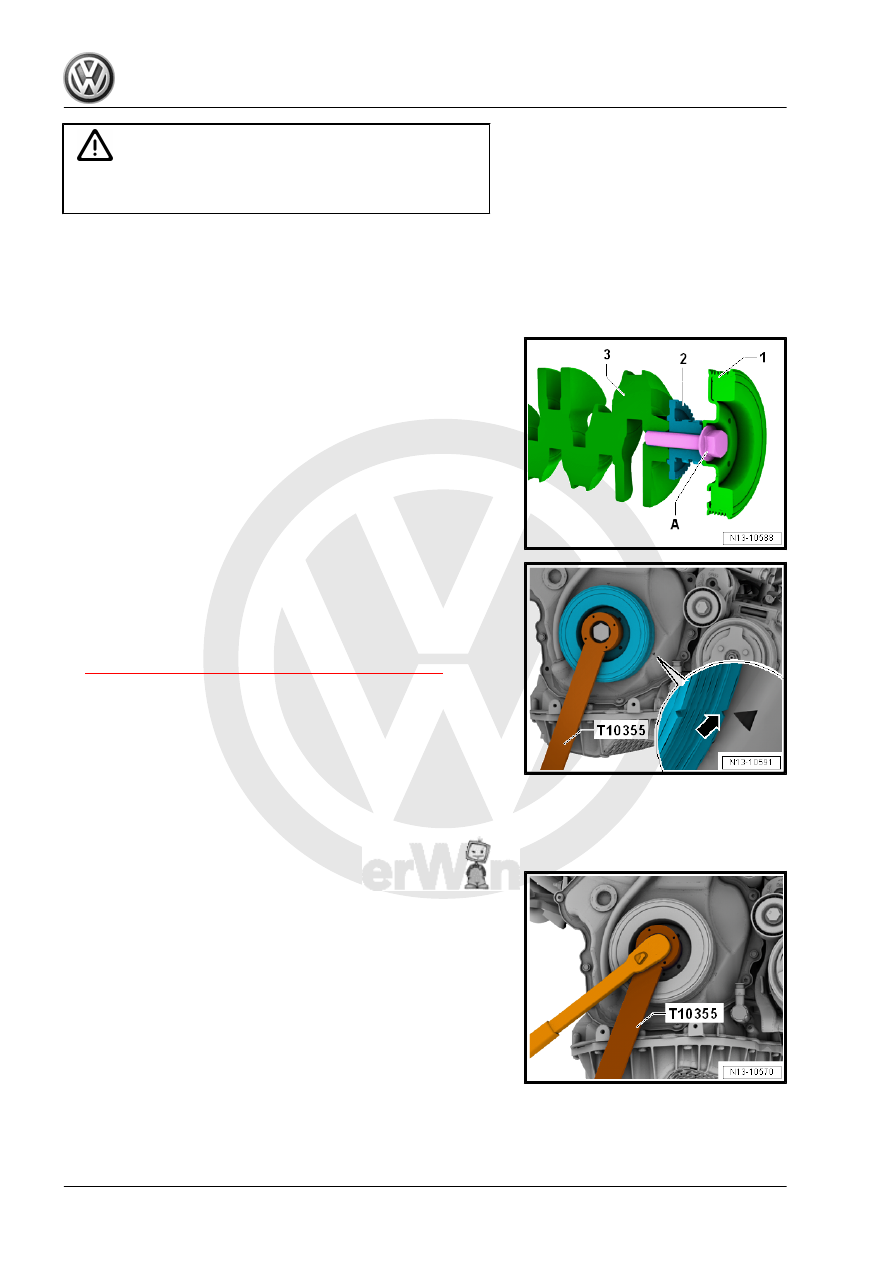
Caution
This procedure contains mandatory replaceable parts. Refer
to component overview prior to starting procedure.
Mandatory Replacement Parts
♦ Bolts - Timing Chain Cover
♦ Bolt - Vibration Damper
♦ O-ring - Vibration Damper
The vibration damper bolt -A- connects the vibration damper -1-
timing chain connection -2- and the crankshaft -3-. Secure the
chain sprocket as described as follows to the crankshaft, before
removing the vibration damper.
Remove Vibration Damper
– Remove the right wheel housing liner front section. Refer to ⇒
Body Exterior; Rep. Gr. 66 ; Wheel Housing Liner; Front
Wheel Housing Liner, Removing and Installing .
– Remove the ribbed belt. Refer to
⇒ “1.2 Ribbed Belt, Removing and Installing”, page 46
.
– Remove the Locking Pin - T10060A- from the ribbed belt ten‐
sioner.
– Turn the vibration damper with the Counterhold - Vibration
Damper - T10355- to the Top Dead Center (TDC) point
-arrow-.
• The notch on the vibration damper must line up with the arrow
marking on the timing chain lower cover.
• The marking for the cover is located in the »four-o'clock posi‐
tion«.
– Loosen the vibration damper bolt approximately
1
/2 turn, to do
this use the Counterhold - Vibration Damper - T10355- .
– If the vibration damper was turned, correct to TDC.