Volkswagen Golf / Golf GTI / Golf Variant. Manual - part 352
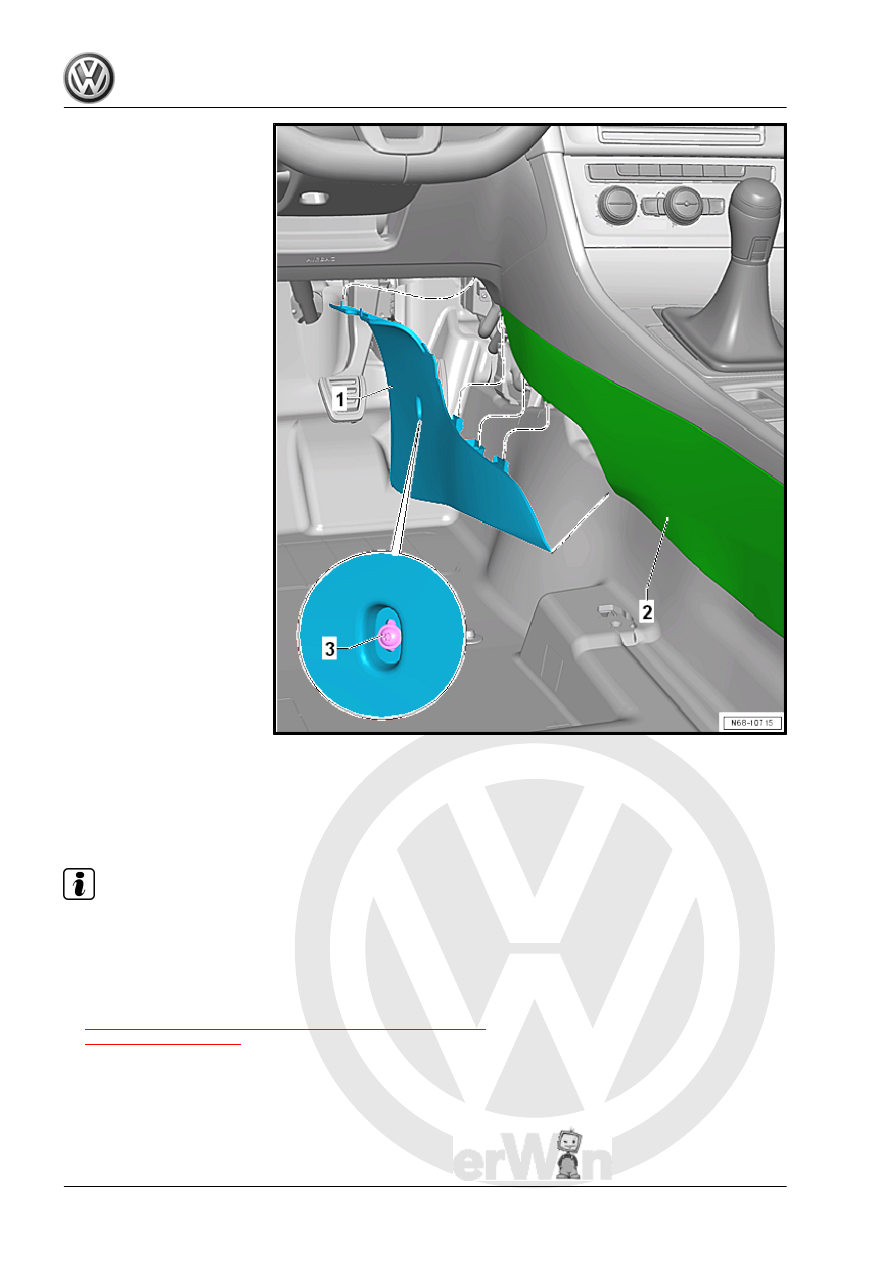
– Remove the bolt -3-.
– Pull the footwell center console trim panel -1- downward off of
the mounts for the center console -2- and remove.
Installing
Note
Check all the fasteners for damage and replace if necessary.
Install in reverse order of removal.
Tightening Specifications
♦ Refer to
⇒ “3.4 Front Footwell Center Console Trim Panel, Removing
3.5
Display and Control Unit Trim, Remov‐
ing and Installing
Special tools and workshop equipment required
♦ Trim Removal Wedge - 3409-