Volkswagen Golf / Golf GTI / Golf Variant. Manual - part 298
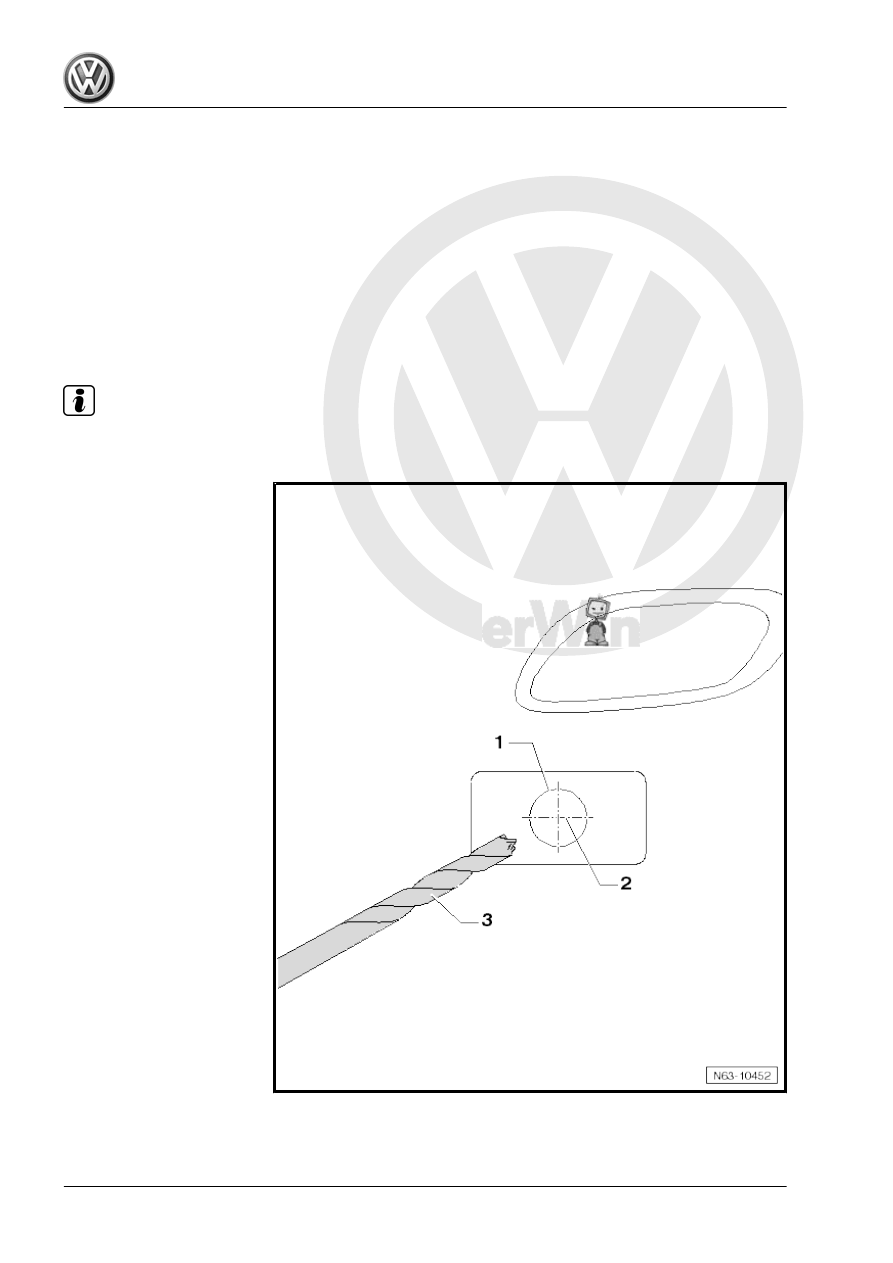
The bumper cover must stay in place and may not be moved dur‐
ing this time.
1.8
Parallel Parking Assist Bracket, Instal‐
ling
Special tools and workshop equipment required
♦ PDC Holder Tool Set - VAS6614B-
♦ Thermal Clip Bonder Kit - VAS6872-
♦ Thermal Clip Bonder Kit - Hand Set - VAS6872/1-
♦ Thermal Clip Bonder Kit - Clip, M-shaped - VAS6872/3-
Bracket, Installing
Note
After the bumper cover is painted, install the brackets.
The four markings for the bracket -1- are found on the inside of
the bumper cover.