Toyota Tacoma (2021 year). Manual in english - part 6
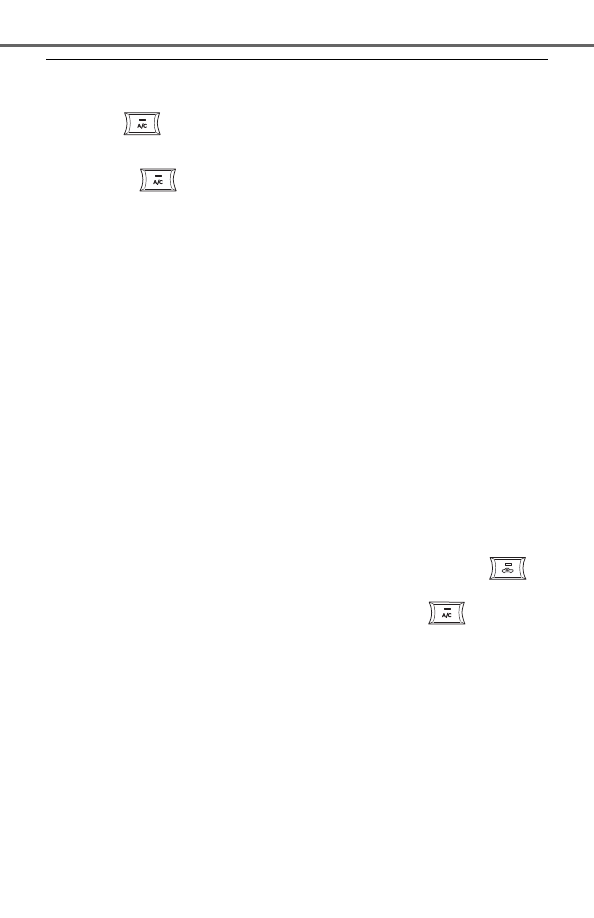
336
5-1. Using the air conditioning system
■
Fogging up of the windows
●
The windows will easily fog up when the humidity in the vehicle is high.
Turning
on will dehumidify the air from the outlets and defog the wind-
shield effectively.
●
If you turn
off, the windows may fog up more easily.
●
The windows may fog up if the recirculated air mode is used.
■
When driving on dusty roads
Close all windows. If dust thrown up by the vehicle is still drawn into the vehi-
cle after closing the windows, it is recommended that the air intake mode be
set to outside air mode and the fan speed to any setting except off.
■
Outside/recirculated air mode
Setting to the recirculated air mode temporarily is recommended in prevent-
ing dirty air from entering the vehicle interior and helping to cool the vehicle
when the outside air temperature is high.
■
When the outside temperature exceeds 75
F (24
C) and air conditioning
system is on
●
In order to reduce the air conditioning power consumption, the air condition-
ing system may switch to recirculated air mode automatically. This may also
reduce fuel consumption.
●
Recirculated air mode is selected as a default mode when the engine switch
is in the “ON” position (vehicles without a smart key system) or IGNITION
ON mode (vehicles with a smart key system).
●
It is possible to switch to outside air mode at any time by pressing
.
■
When the outside temperature falls to nearly 32
F (0
C)
The dehumidification function may not operate even when
is pressed.
■
Ventilation and air conditioning odors
●
To let fresh air in, set the air conditioning system to the outside air mode.
●
During use, various odors from inside and outside the vehicle may enter into
and accumulate in the air conditioning system. This may then cause odor to
be emitted from the vents.
●
To reduce potential odors from occurring:
It is recommended that the air conditioning system be set to outside air
mode prior to turning the vehicle off.
■
Air conditioning filter