Toyota Corolla (2019 year). Instruction - part 6
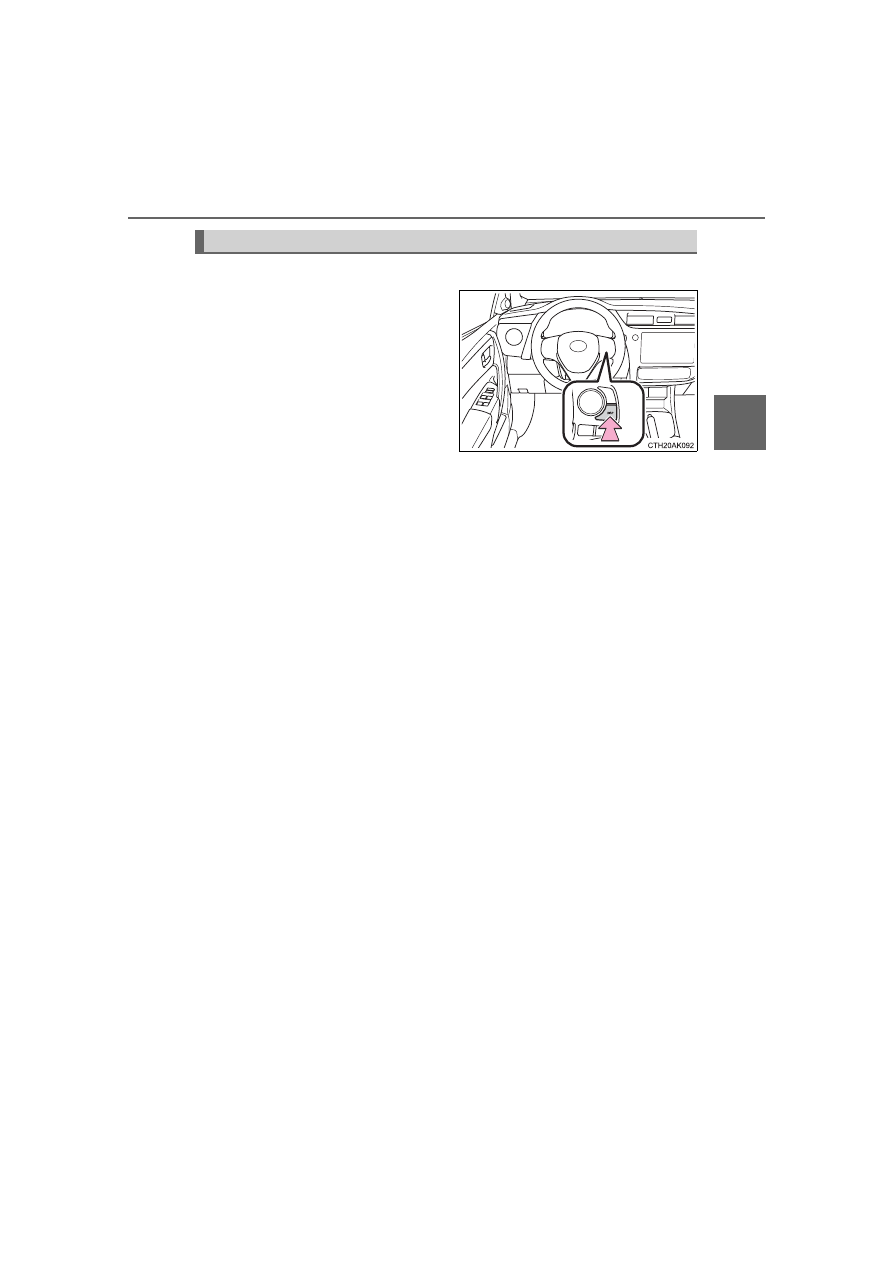
81
2. Instrument cluster
2
Instru
me
nt clu
ster
COROLLA_TMMMS_TMMC_U
■
Switching the display
Items
displayed
can
be
switched by pressing the
“DISP” switch.
■
Average fuel consumption
Displays the average fuel consumption since the function was
reset.
• Press and hold the “DISP” switch to reset when the average fuel con-
sumption is displayed.
• Use the displayed average fuel consumption as a reference.
■
Current fuel consumption
Displays the current rate of fuel consumption.
Use the displayed current fuel consumption as a reference.
Driving monitor