Toyota Tundra (2015 year). Manual - part 961
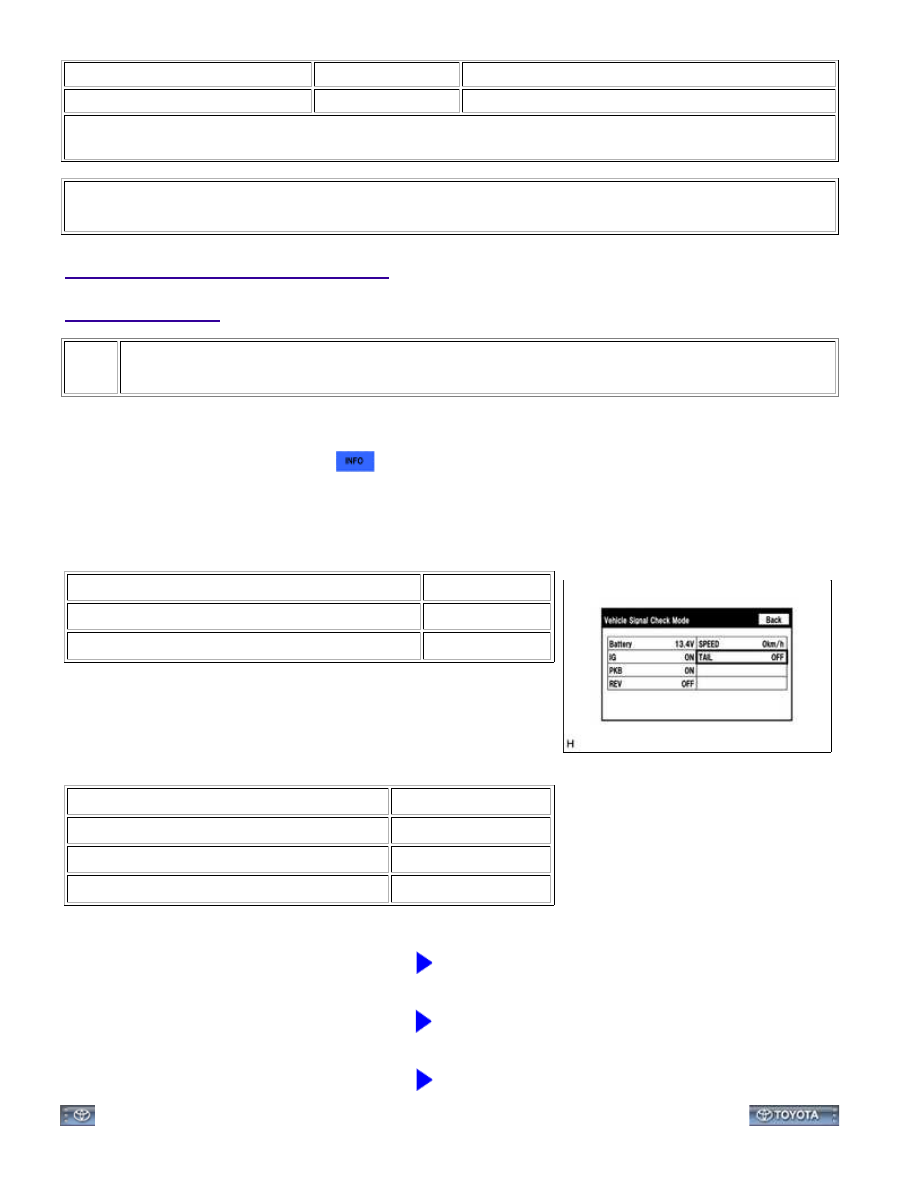
Last Modified: 9-16-2014
6.6 J
Doc ID: RM000000PNJ0QQX
Model Year: 2015
Model: Tundra
Prod Date Range: [08/2014 - ]
Title: AUDIO / VISUAL: AUDIO AND VISUAL SYSTEM: Illumination for Panel Switch does not Come on with Tail
Switch ON; 2015 MY Tundra [08/2014 - ]
Illumination for Panel Switch does not Come on with Tail Switch ON
INSPECTION PROCEDURE
PROCEDURE
1.
CHECK VEHICLE SIGNAL (OPERATION CHECK)
(a) Enter the "Vehicle Signal Check Mode" screen. [Refer to Check
Vehicle Signal in Operation Check
]
(b) Check that the display for "TAIL" changes between ON and
OFF according to the light control switch operation.
OK:
LIGHT CONTROL SWITCH
DISPLAY
Tail or head
ON
Off
OFF
HINT:
This display is updated once per second. As a result, it is normal
for the display to lag behind the actual switch operation.
Result
RESULT
PROCEED TO
OK (for Column Shift Type)
A
OK (for Floor Shift Type)
B
NG
C
B
REPLACE RADIO AND DISPLAY RECEIVER ASSEMBLY
C
PROCEED TO NEXT SUSPECTED AREA SHOWN IN
PROBLEM SYMPTOMS TABLE
A
REPLACE RADIO AND DISPLAY RECEIVER ASSEMBLY
AUDIO / VISUAL: AUDIO AND VISUAL SYSTEM: Illumination for ...