Content .. 2449 2450 2451 2452 ..
Toyota Tundra (2015 year). Manual - part 2451
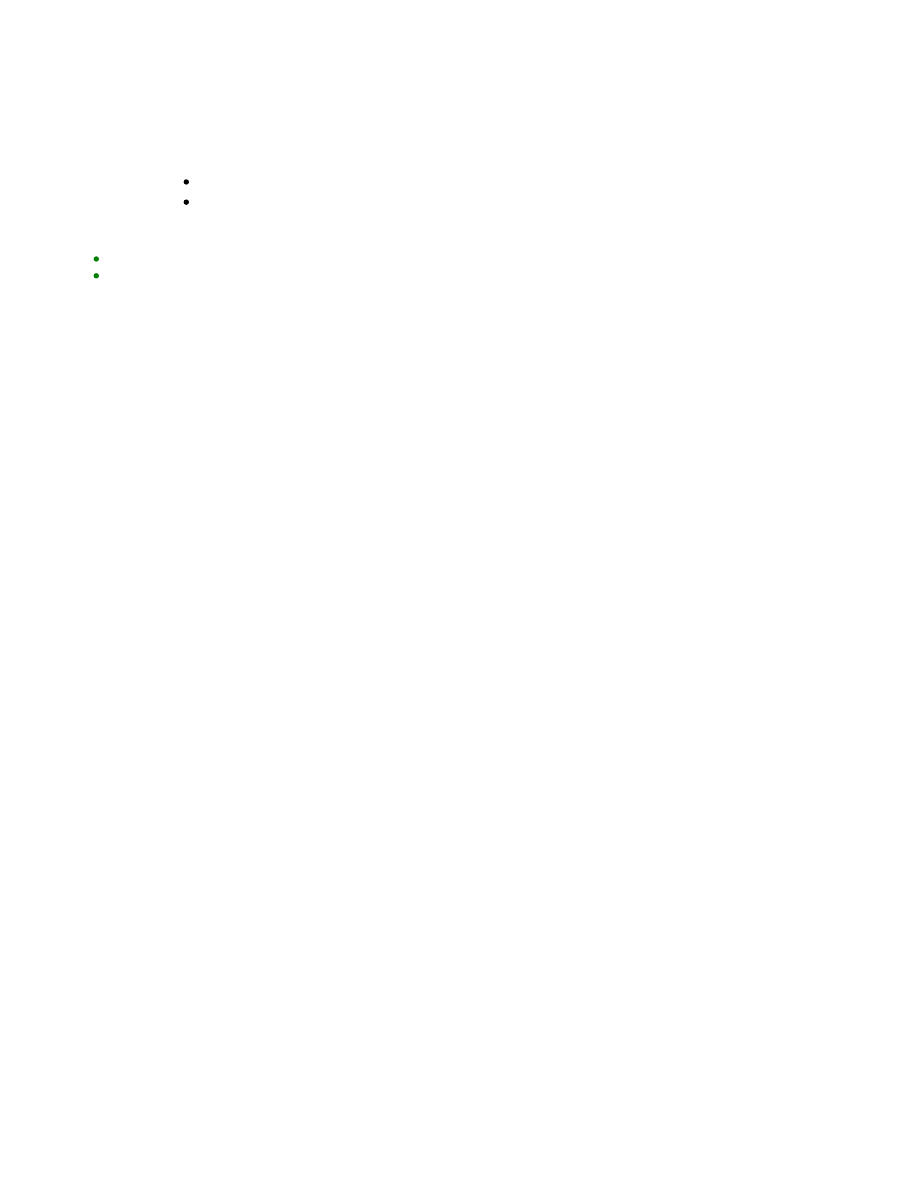
4. CHECK MEMORY CALL FUNCTION (for Driver Side)
(a) Automatic memory call function check
(1) With a transmitter key recognition code registered:
Perform a wireless door unlock and check that opening the driver door causes the following:
The buzzer sounds for 0.1 seconds.
The front seat and outer mirror surface position automatically move to the stored positions.
HINT:
The registered transmitter key recognition code is recalled automatically.
If the automatic memory call function is not operated, the buzzer will not sound.
(b) Memory registration
(1) With the ignition switch off and the driver door closed, press and hold the M1 or M2 switch while carrying
the key. The main body ECU (driver side junction block assembly) will enter transmitter key recognition
code registration mode to allow a key to be linked to the mirror surface memory position.
HINT:
If the memory switch is released before entering registration mode, the memory switch will not enter
registration mode.
(2) When the manual LOCK or UNLOCK switch on the power window regulator master switch assembly is
pressed, check that the buzzer sounds for 0.5 seconds.
(3) When the door key cylinder LOCK or UNLOCK position by the key, check that the buzzer sounds for 0.5
seconds.
(c) Memory deletion
(1) With the ignition switch off and the driver door closed, press and hold the SET switch while carrying the
key. The main body ECU (driver side junction block assembly) will enter transmitter key recognition
code deletion mode.
HINT:
If the memory switch is released before entering deletion mode, the memory switch will not enter deletion
mode.
(2) When the manual LOCK or UNLOCK switch on the power window regulator master switch assembly is
pressed, check that the buzzer sounds twice (0.1 seconds each time).
(3) When the door key cylinder LOCK or UNLOCK position by the key, check that the buzzer sounds twice
(0.1 seconds each time).
5. MEMORY CALL EMERGENCY STOP FUNCTION (for Driver Side)
3) ignition switch on and shift lever is not in P.
6. CHECK POWER SEAT POWER EASY ACCESS SYSTEM (for Driver Side)
HINT:
When troubleshooting a function, first make sure that the function is set to the default or Short setting.
(a) Away function
(1) Turn the ignition switch off and move the shift lever to P.
(2) Disengage the seat belt tongue plate from the buckle.
(3) Make sure that the seat slides rearwards.
SEAT: FRONT POWER SEAT CONTROL SYSTEM (w/ Memory): OP...