Subaru Legacy IV (2008 year). Manual - part 855
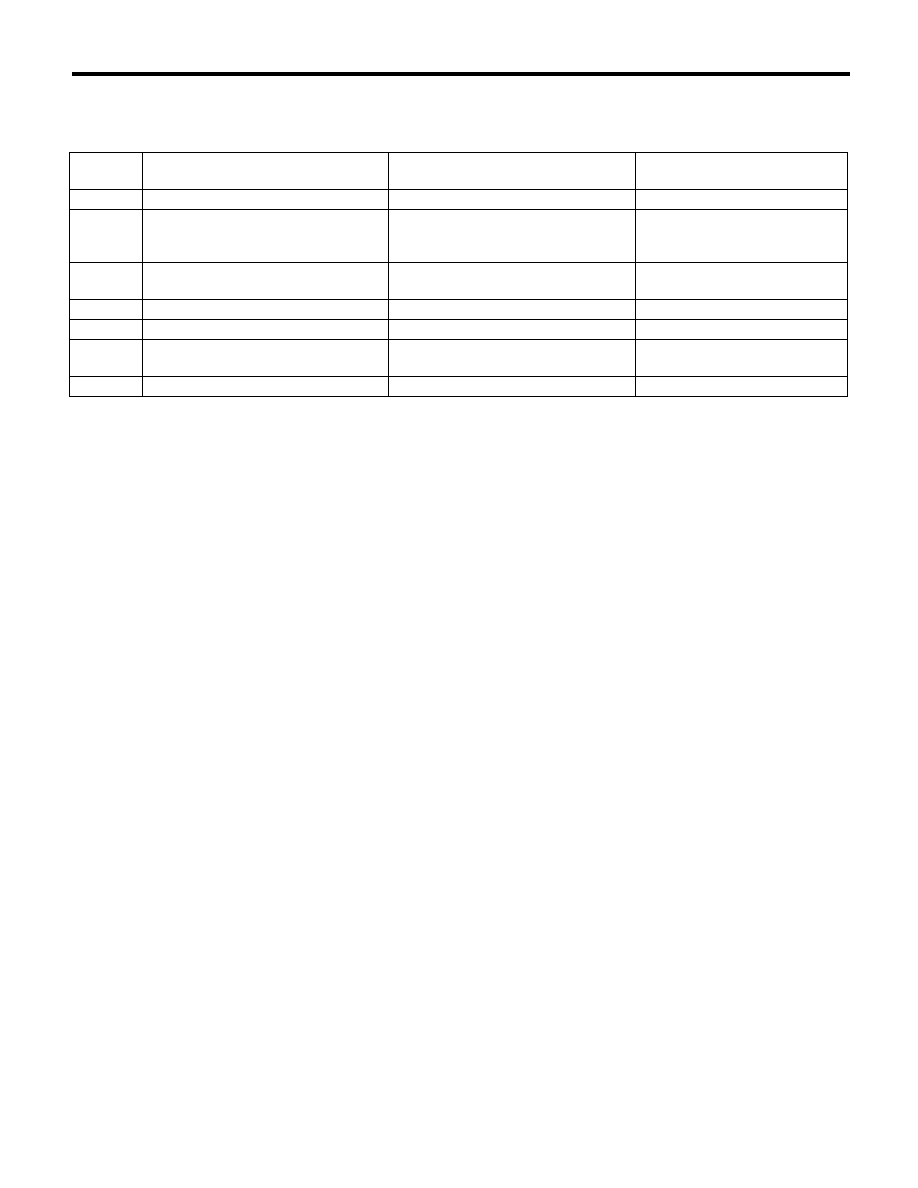
TPM(diag)-6
Control Module I/O Signal
TIRE PRESSURE MONITORING SYSTEM (DIAGNOSTICS)
4. Control Module I/O Signal
A: ELECTRICAL SPECIFICATION
Terminal
No.
Measured value
Measuring condition
Remarks
1
Select monitor communication
Serial communication
—
2
Tire pressure warning light output
Illuminate when malfunction occurs, or
tire pressure decreases
System failure: blinks 25 times
o
illuminates
Tire pressure decreases: turns on
4
Speed sensor signal
While driving (Pulse signal)
Change according to vehicle
speed
5
Ignition power supply
IG switch ON (Battery voltage)
—
6
Battery power supply
Battery voltage
Always
8
Body integrated unit (Hazard output
signal)
—
When hazard turns on.
9
GND
0 V (Always)
Always