Subaru Legacy IV (2008 year). Manual - part 856
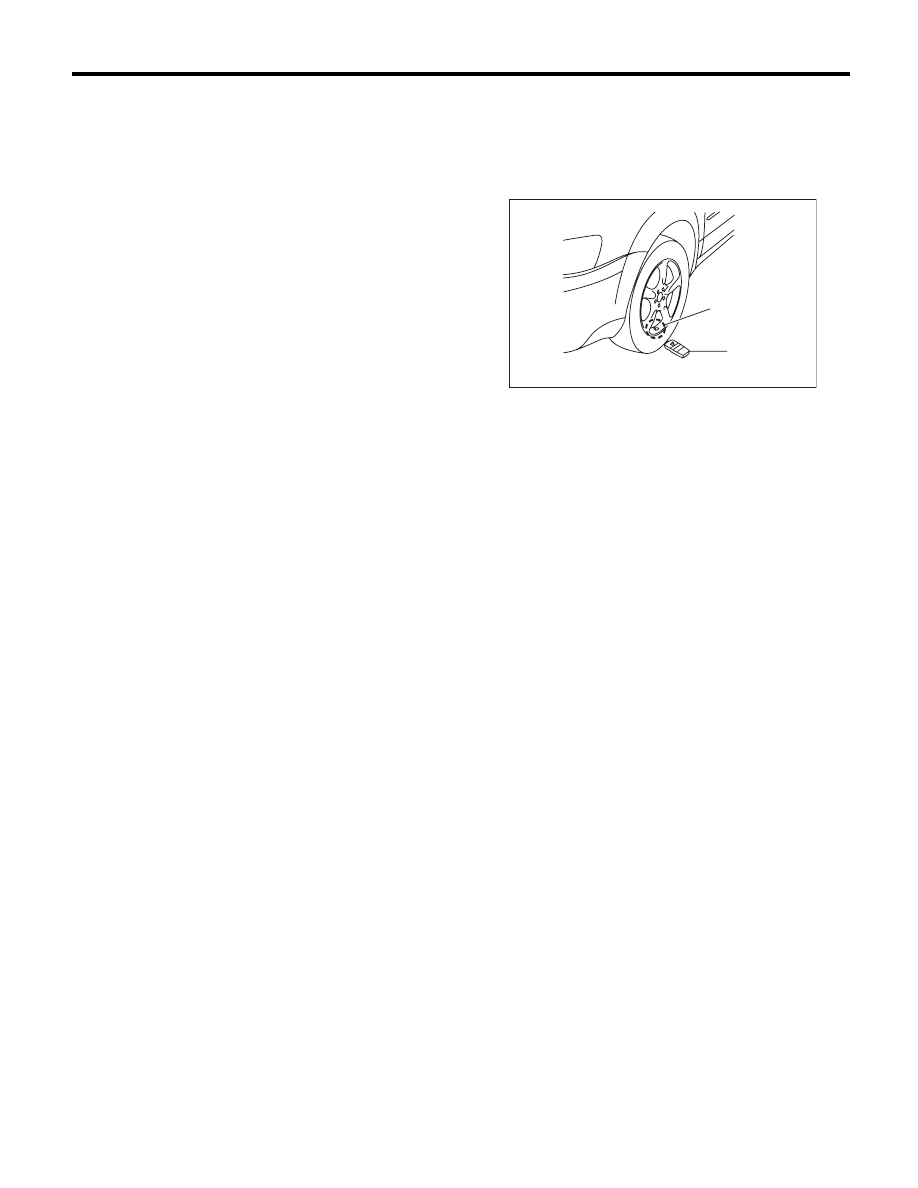
TPM(diag)-10
Subaru Select Monitor
TIRE PRESSURE MONITORING SYSTEM (DIAGNOSTICS)
4. REGISTER TRANSMITTER ID
Perform the procedures below to register the trans-
mitter.
• Transmitter replaced.
• Replaced the tire pressure monitoring control
module.
NOTE:
• If registration of the transmitter ID is not possible
after 2 attempts, replace the tire pressure monitor-
ing control module. <Ref. to WT-11, TIRE PRES-
SURE MONITORING CONTROL MODULE,
REMOVAL, Tire Pressure Monitoring System.>
<Ref. to WT-12, TIRE PRESSURE MONITORING
CONTROL MODULE, INSTALLATION, Tire Pres-
sure Monitoring System.>
• During the registration, turn the ignition switch to
OFF and end the Subaru Select Monitor. Or if the
registration is not performed for 5 minutes or more,
the registration mode is cancelled.
• When rotating tires, there is no affect on the per-
formance or functions of the tire pressure monitor-
ing control module even if the transmitter (ID) is not
registered, however, the tire position displayed on
the Subaru Select Monitor will be incorrect.
1) Adjust all tire pressures to the specifications.
2) Connect Subaru Select Monitor and select the
{2. Each System Check} on the «Main Menu».
3) On the «System Selection Menu» display, select
the {Tire pressure monitor}.
4) After the {Tire pressure monitor} is displayed,
select [OK].
5) On the «Tire pressure monitor diagnosis» dis-
play, select the {Transmitter ID regist confirm}.
6) {ID registration mode When execute Registered
ID is deleted. Continue?} is displayed, select [OK].
7) Touch the transmitter registration tool to the side
wall area near the air valve on the front left tire, and
press the switch. The transmitter ID is sent to the
tire pressure monitoring control module. (At that
time, the tire pressure warning light blinks to con-
firm that the registration has started.)
NOTE:
• The registration order of transmitter ID is not
specified.
• The transmitter registration tool is used by touch-
ing the side wall area near the transmitter.
• When registration of each tire is completed, the
hazard light will blink and {ID registration complet-
ed} is displayed on the Select Monitor screen.
• If registration procedure stop in the halfway
(turning ignition switch to OFF, wrong registration
order, etc), proceed from step 5)
8) When ID registration is completed, the tire pres-
sure warning light remains lit for approximately 2
seconds, to end the registration. Switch to the
screen displaying the transmitter ID on the Subaru
Select Monitor display. <Ref. to TPM(diag)-10,
DISPLAY TRANSMITTER (ID)., OPERATION,
Subaru Select Monitor.>
9) Check the transmitter ID that was registered,
then perform a driving test. <Ref. to TPM(diag)-17,
PROCEDURE, Inspection Mode.>
5. DISPLAY TRANSMITTER (ID)
1) On the «Main Menu» display, select the {Each
System Check}.
2) On the «System Selection Menu» display, select
the {Tire pressure monitor}.
3) After the {Tire pressure monitor} is displayed,
select [OK].
4) On the «Tire pressure monitor diagnosis» dis-
play, select the {Transmitter ID regist confirm}.
5) Select the {Transmitter ID data monitor} and
then select [OK] to display the transmitter ID.
(1) Air valve (transmitter)
(2) Transmitter registration tool
(1)
(2)
TPM00006