Content .. 1056 1057 1058 1059 ..
Subaru Legacy IV (2008 year). Manual - part 1058
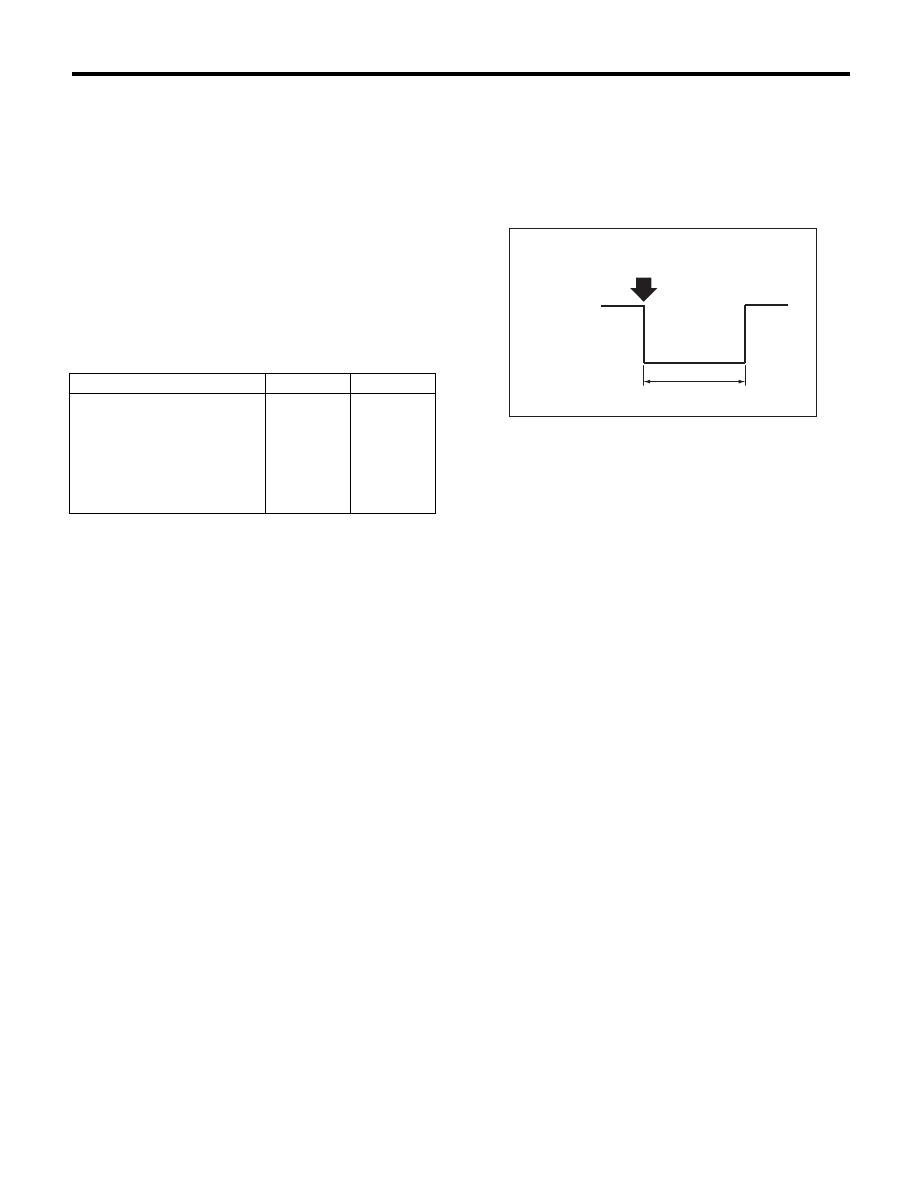
WW-8
Combination Switch (Wiper)
WIPER AND WASHER SYSTEMS
2. FRONT WIPER
1) Check with Subaru Select Monitor
When the front wiper switch is operated, check the
input signal using the Subaru Select Monitor.
(1) Prepare the Subaru Select Monitor kit. <Ref.
to GW-7, PREPARATION TOOL, General De-
scription.>
(2) Turn the ignition switch to ON (engine OFF)
and run the “PC application for Subaru Select
Monitor”.
(3) On the «System Selection Menu» display,
select the {Integ. unit mode}.
(4) Select the {Current Data Display & Save}.
(5) Check the input signal when the front wiper
switch is set to LO or HI.
2) Check the intermittent operation (inspection of
the wiper switch alone)
(1) Set the voltage meter between connector
terminal No. 7 (+) and No. 2 (–).
(2) Connect the battery to connector. (Terminal
No. 17 — (+), terminal No. 2 & 16 — (–) )
(3) Turn the wiper switch to INT.
(4) Connect the battery (+) to the terminal No.
16 for 5 seconds.
(5) Connect the battery (–) to the terminal No.
16, and check the voltage between terminal No.
7 — No. 2 when performing the intermittent op-
eration.
(6) Perform step (1) to (5) above when intermit-
tent control switch is in MIN or MAX, and re-
place the switch if the operation is not as
specified.
Intermittent stationary time
MIN: Approx. 2 seconds
MAX: Approx. 16 seconds
Check
Yes
No
Is the input signal normal?
Finish the
diagnosis.
Replace the
body inte-
grated unit.
<Ref. to SL-
56, Body
Integrated
Unit.>
(A): Connect the battery (–) to the terminal No. 16.
S: Intermittent downtime (sec.)
WW-00393
(A)
S
12 V
0 V