Opel Frontera UBS. Manual - part 835
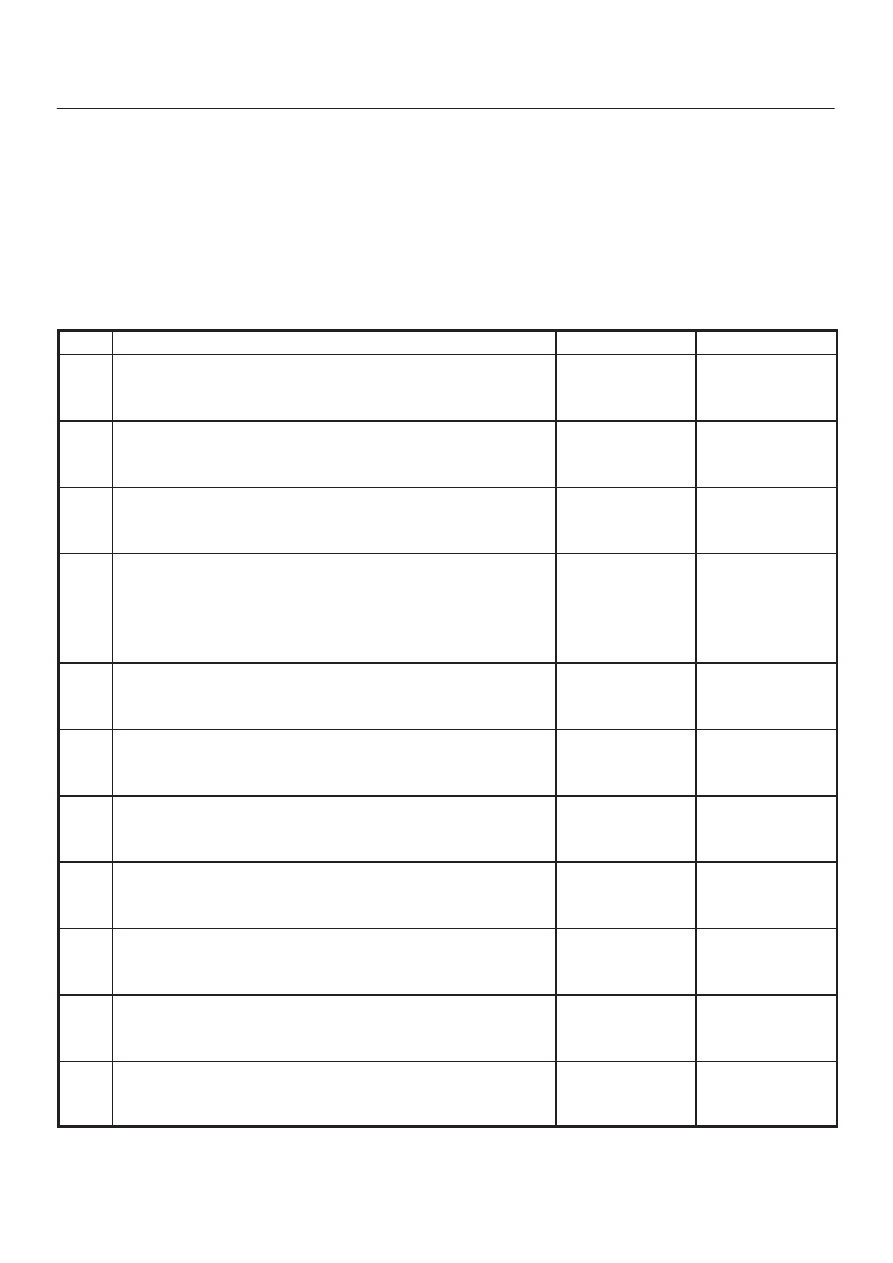
8H–24 SECURITY AND LOCKS
Keyless Entry System
ID Code Registration
There are four kinds of ID codes which can be registered,
for which these three modes, ID code new registration, ID
code additional registration and ID code check, are
available.
ID Code New Registration
This procedure erases all registered ID codes and
registers a new received ID code instead.
Step
Action
Yes
No
1
1. Open the driver’s side door.
2. Turn the starter switch off.
Is the action complete?
Go to Step 2
—
2
Turn the starter switch to ACC position and then off three times
within five seconds after step 1.
Is the action complete within five seconds?
Go to Step 3
Finished
3
Close the door and then open it two times within ten seconds after
step 2.
Is the action complete within ten seconds?
Go to Step 4
Finished
4
1. Turn the starter switch to ACC position and then off five times.
2. Close the door and then open it.
NOTE: This step must be performed within ten seconds after step
3.
Is the action complete?
Go to Step 5
Finished
5
The control unit makes lock/unlock response once with interval of
one second.
Is the response complete?
Go to Step 6
—
6
Operate the lock or unlock button of transmitter within twenty
senconds afer step 5.
Is the action complete?
Go to Step 7
Finished
7
The control unit makes lock/unlock response once with in terval of
one second as ID temprary registration.
Is the response complete?
Go to Step 8
—
8
Operate the lock or unlock button of transmitter within twenty
seconds after step 7.
Is the action complete?
Go to Step 9
Finished
9
The control unit compares temporary registered ID code with
receiving ID code
Is temporary registered ID code the same as receiving ID code?
Go to Step 10
Go to Step 11
10
The control unit makes lock/unlock response three times with
interval of one second.
Is the response complete?
Finished
—
11
The control unit erases all registered ID codes and registers new
ID code.
Is the registration complete?
Go to Step 12
Go to Step 13