Content .. 1758 1759 1760 1761 ..
Opel Frontera UE. Manual - part 1760
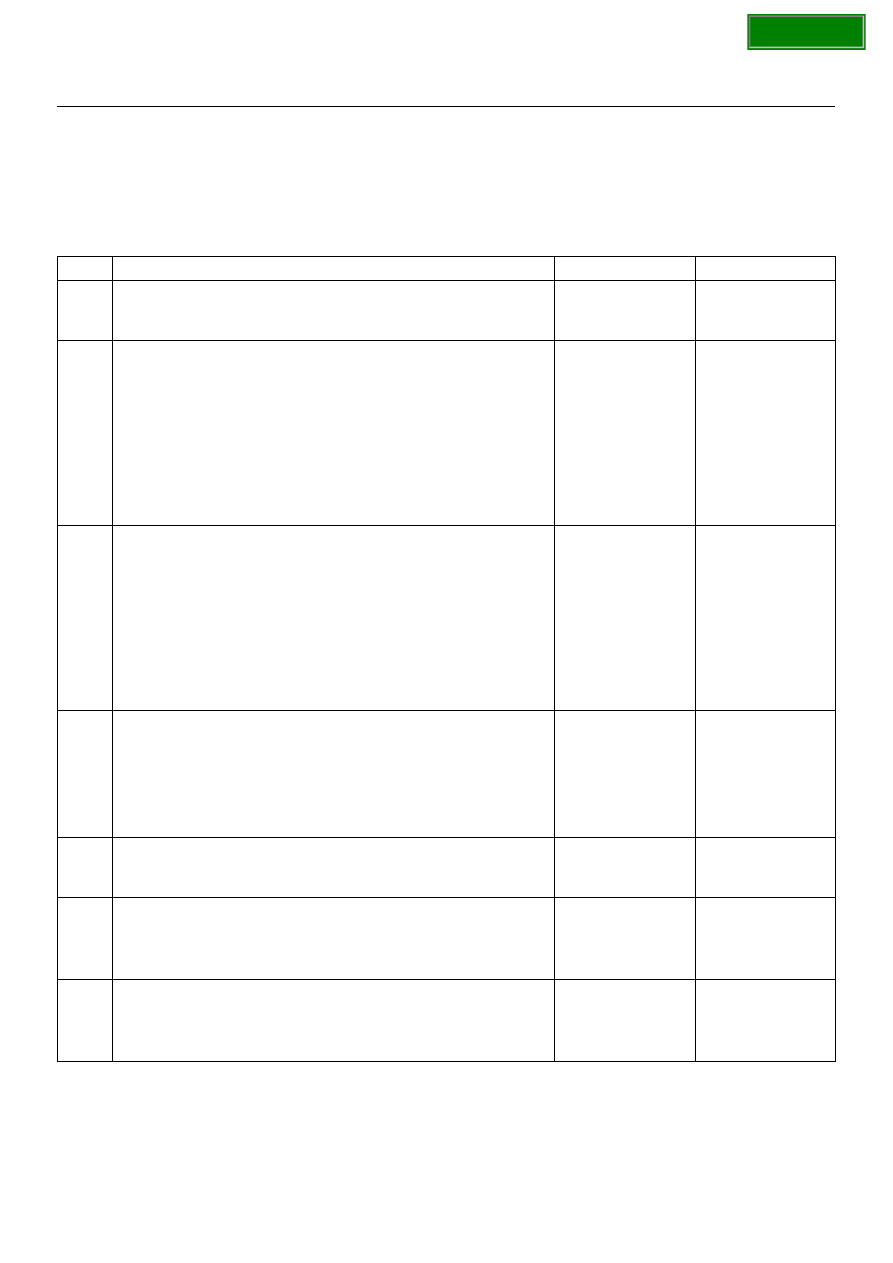
9J1–30
RESTRAINT CONTROL SYSTEM
DTC 19 Passenger Deployment Loop Short To Voltage
CAUTION: When DTC 19 has been set, it is
necessary to replace the Sensing and Diagnostic
Module (SDM). Setting Diagnostic Trouble Code
(DTC) 19 and 25 or 51 or 53 will also cause DTC 71
to set. When a scan tool “CLEAR CODES"
command is issued and the malfunction is no
longer present, DTC 71 will remain current. Ensure
that the short to voltage condition is repaired prior
to installing a replacement SDM to avoid damaging
the SDM.
Step
Action
Yes
No
1
Was the “SRS Diagnostic System Check" performed?
Go to Step 2
Go to the “SRS
Diagnostic System
Check."
2
1. When measurements are requested in this chart use 5–
8840–0285–0 DVM with correct terminal adapter from 5–
8840–0385–0.
2. Ignition switch “OFF."
3. Connect scan tool data link connector. Follow directions as
given in the scan tool operator's manual.
4. Ignition switch “ON."
5. Read passenger sense LO.
Is passenger sense LO more than 3.5 volts?
Go to Step 3
Go to Chart A.
3
1. Ignition switch “OFF."
2. Disconnect passenger air bag assembly yellow 2–pin
connector behind the glove box assembly.
3. Leave driver air bag assembly connected.
4. Connect SRS driver / passenger load tool 5–8840–2421–0
and appropriate adapter to passenger air bag assembly
harness connector.
5. Ignition switch “ON."
Is passenger sense LO more than 3.5 volts?
Go to Step 4
Ignition switch
“OFF."
Replace
passenger air
bag assembly.
Go to Step 6
4
1. Ignition switch “OFF."
2. Disconnect SDM.
3. Disconnect SRS driver / passenger load tool.
4. Measure resistance on SDM harness connector from
terminal “15" to terminal “12" (IGNITION 1).
Does DVM display “0L" (infinite)?
Go to Step 5
Replace SRS
harness.
Go to Step 6
5
Measure resistance on SDM harness connector from terminal
“16" to terminal “12" (IGNITION 1).
Does DVM display “0L" (infinite)?
Go to Chart A.
Replace SRS
harness.
Go to Step 6
6
1. Reconnect all components, ensure all component are
properly mounted.
2. Ignition switch “ON."
Is passenger sense LO less than 3.5 volts?
Ignition switch
“OFF."
Replace SDM.
Go to Step 7
Go to Chart A.
7
1. Reconnect all components, ensure all component are
properly mounted.
2. Clear diagnostic trouble codes.
Was this step finished?
Repeat the “SRS
Diagnostic System
Check."
Go to Step 7