Nissan Terrano model r20 series 2004. Manual - part 155
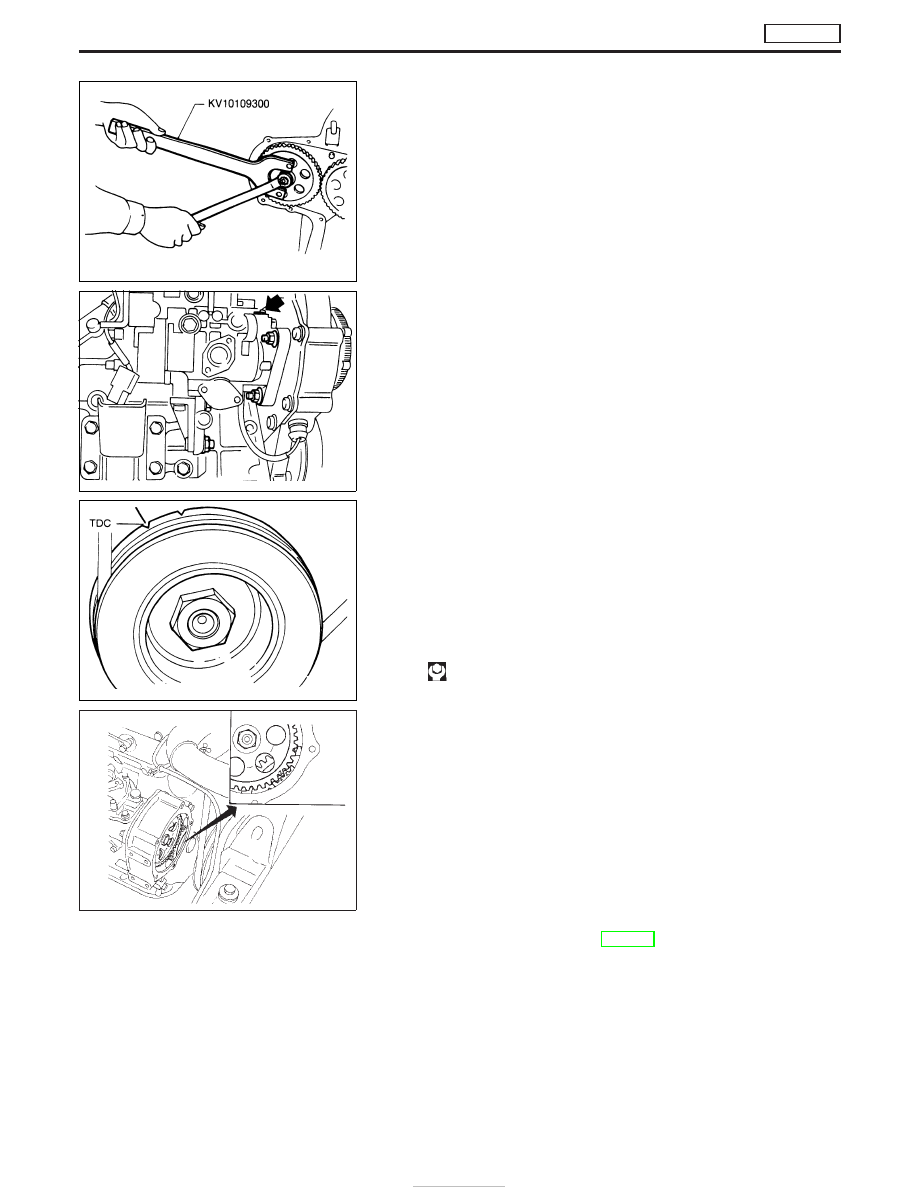
4. Remove dust cover and injection pump gear.
Refer to EM section.
5. Remove fixing nuts and bolts. Then remove injection pump.
Installation
Install injection pump assembly in the reverse order of removal,
observing the following:
1. Confirm that No. 1 cylinder is set at TDC on its compression
stroke.
2. Install injection pump (Refer to EM section).
(1) Temporarily set injection pump so that the flange of the pump
is aligned with aligning mark on front cover.
(2) Install injection pump gear.
: 59 - 69 N
⋅
m (6 - 7 kg-m, 43 - 51 ft-lb)
Make sure that the key does not fall into the front cover.
Make sure that “Z” marks are aligned.
(3) Apply liquid gasket to mating surface of injection pump gear
cover and install it.
3. Adjust injection timing.
Refer to “Basic Inspection”, EC-361.
4. Install all parts removed.
SEM653B
EEF160
EEF181
SEF337F
ELECTRONIC FUEL INJECTION PUMP
TD27Ti
Removal (Cont’d)
EC-342