Nissan Terrano model r20 series 2004. Manual - part 98
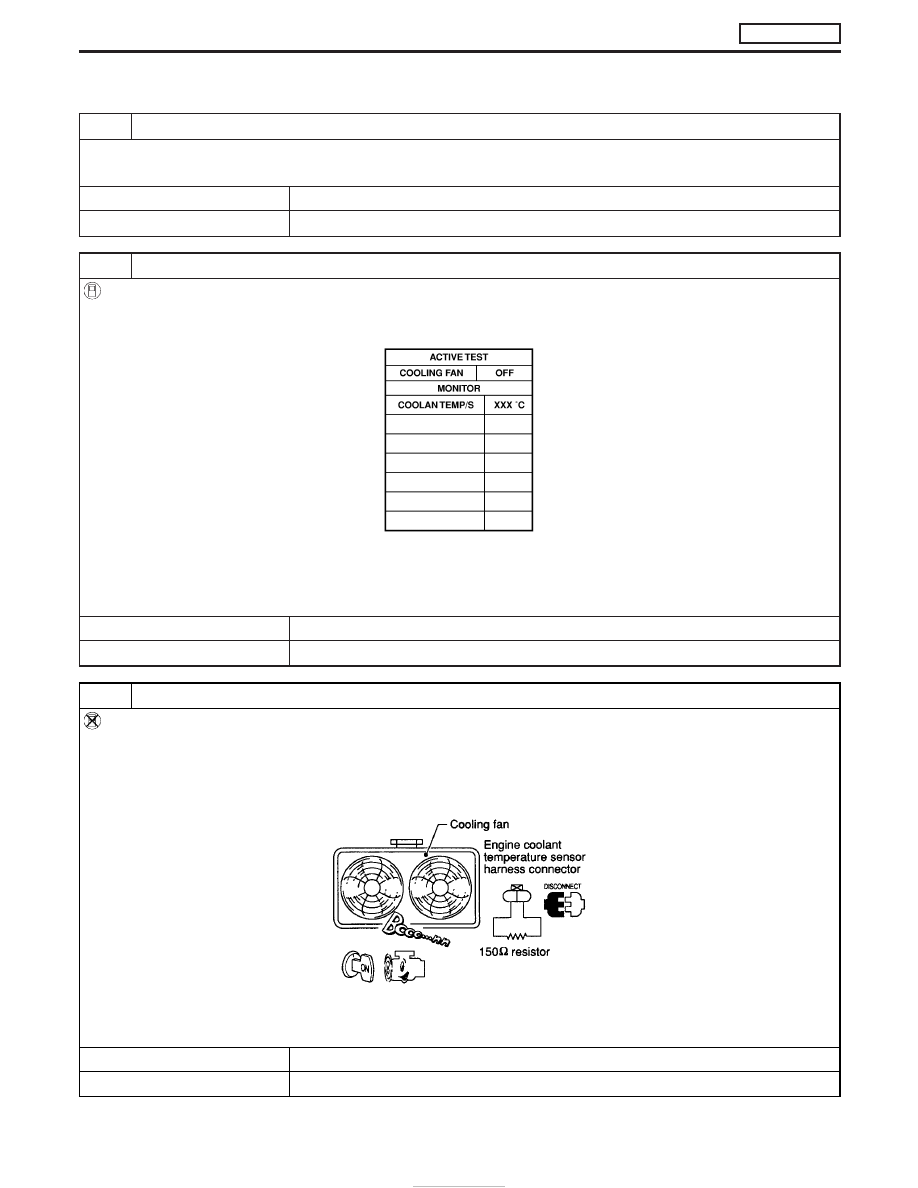
Diagnostic Procedure
1
INSPECTION START
Do you have CONSULT-II?
Yes or No
Yes
E
GO TO 2.
No
E
GO TO 3.
2
CHECK COOLING FAN OPERATION
With CONSULT-II
1. Turn ignition switch “ON”.
2. Perform “COOLING FAN” in “ACTIVE TEST” mode with CONSULT-II.
SEF646X
3. Make sure that cooling fan operates.
OK or NG
OK
E
GO TO 13.
NG
E
GO TO 4.
3
CHECK COOLING FAN OPERATION
Without CONSULT-II
1. Turn ignition switch “OFF”.
2. Disconnect engine coolant temperature sensor harness connector.
3. Connect 150
Ω
resistor to engine coolant temperature sensor harness connector.
4. Restart engine and make sure that cooling fan operates.
MEC475B
OK or NG
OK
E
GO TO 13.
NG
E
GO TO 4.
DTC 0208 OVER HEAT
ZD30DDTi
EC-114